By Kaleb Smith
MX vs. ATV Legends allows players to compete against their friends in online multiplayer, two-player split-screen co-op, and cross-gen systems.
In MX vs. ATV Legends, players can race their way to victory on bikes, ATVs, and UTVs to become a legend in their own right, and they can play with and compete against friends along the way. MX vs. ATV Legends features massively open-world environments and a few different ways to enjoy every aspect of the game with multiplayer. While the single-player career mode is worth checking out to master each type of vehicle, players can take their newly learned driving skills to any of the co-op features available in MX vs. ATV Legends.
MX vs. ATV Legends features multiple options for those who are looking to play with friends or multiplayer in general. Like most racing games, players can compete against their friends via online multiplayer, though there is no cross-play support available. While MX vs. ATV Legends does support the capacity to play with friends across different generations of consoles, namely Xbox One and Xbox Series X/S or PlayStation 4 and PlayStation 5, the players on any Xbox and PlayStation console cannot race against one another. This also applies to the PC version of the game via Steam. Additionally, MX vs. ATV Legends supports split-screen local play across all systems.
Related: The Quarry: How to Play With Friends (Multiplayer Mode)
The major difference between the online and local multiplayer in MX vs. ATV Legends is the number of players that can be in the same lobby during a race. Playing with friends in online multiplayer will allow up to 16 players to be part of the same lobby with squad-based gameplay. This is supported through the game's Squad Compound mode, while the Race Online mode supports traditional online multiplayer.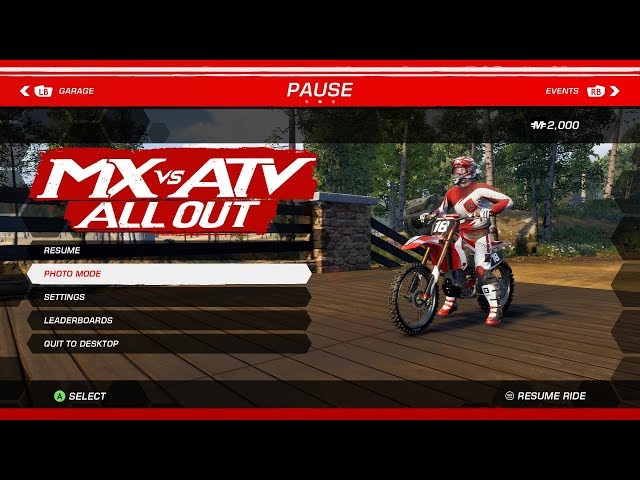 Conversely, local split-screen only allows for two players on a single console to play together.
Conversely, local split-screen only allows for two players on a single console to play together.
To play with friends in MX vs. ATV Legends in split-screen, simply pause the game after loading into the single-player mode and select Split-Screen from the main menu. This will bring up the second player's screen immediately, spawning them into the world within a relative distance to player one. To race against them, pause the menu again and select the Exhibition option from the main menu to choose a track.
To play with friends in online multiplayer in MX vs. ATV Legends, select Online from the main menu, then either Race Online or Squad Compound. After selecting either option, pause the game once more and select Squad Management. This will allow players to add the Gamertags, PSN, or Steam IDs into the lobby. Once everyone is in the game, return to either the Squad Compound or Exhibition to continue playing online.
Next: TMNT: Shredder's Revenge - How To Play With Friends (Multiplayer Guide)
MX vs. ATV Legends is available on the PlayStation 4, PlayStation 5, Xbox One, Xbox Series X/S, and PC.
ATV Legends is available on the PlayStation 4, PlayStation 5, Xbox One, Xbox Series X/S, and PC.
Subscribe to our newsletter
Related Topics
About The Author
Kaleb is a freelance writer for Screen Rant who regularly contributes to both of the Gaming Guides and Gaming Features sections. He has a BA in Digital Media Production from the State University of New York at New Paltz, focusing on the preproduction and production stages of TV & film. He also has an affinity for finding out the origin stories/inspirations of games and every character in them. Although he's a mid-90s baby, Kaleb started gaming with Super Mario Bros, Pokémon Blue, Pac-Man, and Duck Hunt. Kaleb also has a limited Journalism background in NY politics, corporate shareholder activism, cybersecurity, and ESG (environment, social, & governance). He spends too much time watching Pokémon Nuzlockes and rewatching Letterkenny, Brooklyn 99, and anything Star Wars or MCU-related.
Kaleb also has a limited Journalism background in NY politics, corporate shareholder activism, cybersecurity, and ESG (environment, social, & governance). He spends too much time watching Pokémon Nuzlockes and rewatching Letterkenny, Brooklyn 99, and anything Star Wars or MCU-related.
Choose between bikes, ATVs, UTVs, refine your rider style at your private compound and blast across massive open worlds to compete head to head in various game modes! The all new Freestyle mode allows you to win with style and crazy stunts! Or go All Out and show your riding skills in Multiplayer!
Table of Contents
Challenge Friends in Two-Player Split Screen and 8-Player Online Multiplayer Vienna, Austria and Phoenix, AZ – THQ Nordic and Rainbow… MX vs ATV All Out Races onto Nintendo Switch!
Enter “WHERETO” as a code to unlock all locations.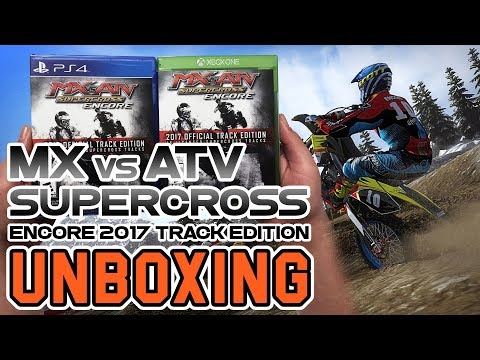 Enter “COUCHES” as a code to unlock all ATVs. Enter “BRAPBRAP” as a code to unlock all MX vehicles. Enter “ALLAI” as a code to unlock all AI characters.
Enter “COUCHES” as a code to unlock all ATVs. Enter “BRAPBRAP” as a code to unlock all MX vehicles. Enter “ALLAI” as a code to unlock all AI characters.
The all new Freestyle mode allows you to win with style and crazy stunts! Or go All Out and show your riding skills in Multiplayer! Play online, access classic Super NES™ games, and more with a Nintendo Switch Online membership.1 Sept 2020
Choose between bikes, ATVs, UTVs, refine your rider style at your private compound and blast across massive open worlds to compete head to head in various game modes! The all new Freestyle mode allows you to win with style and crazy stunts! Or go All Out and show your riding skills in Multiplayer!1 Sept 2020
12
A true arcade racer, MX vs ATV All Out allows players to blast across massive open worlds to compete head to head in various game modes, as well as race like their favorite MX pros inside stadiums and outdoor tracks. Or go All Out and show your riding skills in 8-player online multiplayer or two-player split screen!1 Sept 2020
Or go All Out and show your riding skills in 8-player online multiplayer or two-player split screen!1 Sept 2020
At the options menu, select the “Cheat Codes” option, then enter one of the following codes to activate the corresponding cheat function. If you entered the code correctly, you will hear the sound of an engine. Enter “WHERETO” as a code to unlock all locations. Enter “COUCHES” as a code to unlock all ATVs.
Players get immediately dropped into an open-world compound upon starting the game and are free to roam. Figuring out the controls and pulling off tricks is a big element of the first ride, though the compound later becomes a place to show off a player’s collection.
MX vs ATV All Out – Online Gameplay.
So as you may be aware, or should be, Mx vs ATV Reflex is currently a free game on Gold. If anyone is wondering why the game can’t connect to its multiplayer, it’s servers were shutdown when THQ went bankrupt.
If anyone is wondering why the game can’t connect to its multiplayer, it’s servers were shutdown when THQ went bankrupt.
Enter “WHERETO” as a code to unlock all locations. Enter “COUCHES” as a code to unlock all ATVs. Enter “BRAPBRAP” as a code to unlock all MX vehicles. Enter “ALLAI” as a code to unlock all AI characters.
– Trials Fusion. ★ Best Dirt Bike Game For PS4. Check Price.
– Monster Energy Supercross 3. ★ Best Dirt Bike Game For Nintendo. Check Price.
– MX GP 2019. ★ Best MX Racing Game. Check Price.
– MX vs ATV All Out. ★ Best Dirt Bike Game For Xbox. Check Price.
MX vs ATV All Out – Online Gameplay.
The game features 17 Supercross Tracks for both MX and ATV riding and a career mode with 5 series (250 East, 250 West, 450 MX, 450 ATV, 450 MX vs. The game received regular content updates. As for the multiplayer, it can with up to 12 players. Split-screen is also available for two local players.
The game received regular content updates. As for the multiplayer, it can with up to 12 players. Split-screen is also available for two local players.
MX vs. ATV Legends allows players to compete against their friends in online multiplayer, two-player co-op on split-screen, and across generations of systems.
In MX vs. ATV Legends . Players can race their motorcycles, ATVs and UTVs to become a legend, as well as play with and compete with friends. way. nine0005 MX and ATV Legends includes a massive open world and several different ways to enjoy every aspect of the game with multiplayer. While the solo career mode is worth trying out to master each type of vehicle, players can put their newly acquired driving skills to good use in any of the co-op features available in MX vs. ATV legends.
MX vs.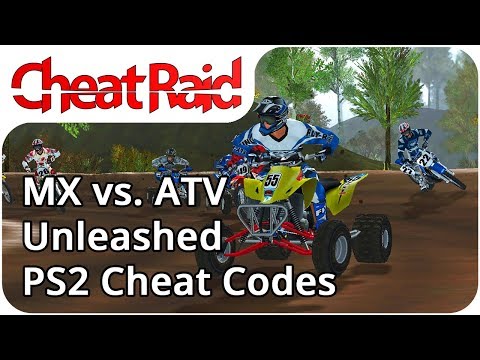 ATV Legends offers several options for those who want to play with friends or multiplayer in general. As with most racing games, players can compete against their friends through online multiplayer, although crossplay support is not available. Although MX vs. ATV Legends supports the ability to play with friends on consoles of different generations, namely Xbox One and Xbox Series X / S or PlayStation 4 and PlayStation 5, players on any Xbox and PlayStation consoles cannot compete with each other. This also applies to the PC version of the game through Steam. In addition, MX vs. ATV Legends supports local split screen play on all systems.
ATV Legends offers several options for those who want to play with friends or multiplayer in general. As with most racing games, players can compete against their friends through online multiplayer, although crossplay support is not available. Although MX vs. ATV Legends supports the ability to play with friends on consoles of different generations, namely Xbox One and Xbox Series X / S or PlayStation 4 and PlayStation 5, players on any Xbox and PlayStation consoles cannot compete with each other. This also applies to the PC version of the game through Steam. In addition, MX vs. ATV Legends supports local split screen play on all systems.
VIDEO SCREENOR OF THE DAY
The main difference between online and local multiplayer is MX vs. ATV Legends number of players that can be in the same lobby during the race. Playing with friends in online multiplayer mode, up to 16 players can participate in the same lobby with team gameplay. This is supported by the Squad Compound game mode, while the Race Online mode supports the traditional online multiplayer mode. Conversely, local split screen only allows two players to play together on the same console.
This is supported by the Squad Compound game mode, while the Race Online mode supports the traditional online multiplayer mode. Conversely, local split screen only allows two players to play together on the same console.
To play with friends at MX vs. ATV Legends in split screen mode, just pause the game after loading into single player mode and select "Split Screen" from the main menu. This will immediately bring up the screen of the second player, spawning it in a world at a relative distance from the first player. To compete against them, pause the menu again and select Exhibition from the main menu to select a track.
We recommend that you familiarize yourself with other guides to popular tattoo-mall.ru games. Let's talk about the secrets and tricks that you can use in games to your advantage. And also about useful and interesting stories in video games. nine0003
To play online multiplayer with friends in MX vs. ATV Legends , select "Online Mode" from the main menu and then either "Race Online" or "Team Staff". After choosing any of the options, pause the game again and select "Squad Management". This will allow players to add gamertags, PSN or Steam IDs to the lobby. Once everyone is logged in, return to either the team roster or the exhibition to continue playing online.
After choosing any of the options, pause the game again and select "Squad Management". This will allow players to add gamertags, PSN or Steam IDs to the lobby. Once everyone is logged in, return to either the team roster or the exhibition to continue playing online.
MX vs. ATV Legends is available on PlayStation 4, PlayStation 5, Xbox One, Xbox Series X/S and PC.
Home Guides How to play with friends in MX vs. ATV Legends (multiplayer manual)
V MX vs. ATV Legends players can race motorcycles, ATVs and UTVs to become a legend in their own right, and they can play with and compete with friends along the way. In MX vs. ATV Legends has a huge open world and several different ways to enjoy every aspect of the game through multiplayer. While the solo career mode is worth it to master each type of vehicle, players can transfer their driving skills to any of the co-op modes available in MX vs. ATV legends. nine0003
ATV legends. nine0003
V MX vs. ATV Legends has plenty of options for those who want to play with friends or in general in multiplayer mode. As with most racing games, players can compete against their friends through an online multiplayer environment, though there is no crossplay support. Although MX vs. ATV Legends supports the ability to play with friends on consoles of different generations, namely Xbox One and Xbox Series X/S or PlayStation 4 and PlayStation 5, players on any Xbox and PlayStation cannot compete with each other. This also applies to the PC version of the game via Steam. In addition, MX vs. ATV Legends supports local split-screen play on all systems. nine0003
The main difference between online and local multiplayer in MX vs. ATV Legends is the number of players that can be in the same lobby during the race. Playing with friends in online multiplayer will allow up to 16 players to be in the same lobby with a team game. To do this, the game has a Squad Compound mode, and the Race Online mode supports traditional online multiplayer. Conversely, local split-screen allows only two players to play together on the same console. nine0003
Conversely, local split-screen allows only two players to play together on the same console. nine0003
To play with friends in MX vs. ATV Legends in split screen mode, just pause the game after loading in single player mode and select Split-Screen from the main menu. This will immediately bring up the screen of the second player, which will appear in the world at a relative distance from the first player. To enter a race, pause the menu again and select the Exhibition option from the main menu to select a track.
To play with your friends in the online multiplayer game MX vs. ATV Legends, select Online from the main menu, then Race Online or Squad Compound. After choosing any of the options, pause the game again and select Squad Management. This will allow players to add Gamertags, PSN or Steam ID to the lobby. Once everyone is online, return to either the Squad Compound or the Expo to continue playing online. nine0003
Last updated 01/05/2023
Previous articleHow to spawn a blue axolotl in each version of Minecraft
Next articleA cheap deck for a shaman.