This article on how to properly balance tire and wheel assemblies is the final 2012 installment in our series covering basic tasks performed in tire dealerships.
The first in the series was an article on Basic Tire Repair (February), the second on Tire Mounting/Demounting (May) and the third on Tire Rotation (August).
This latest article covers generally accepted practices for balancing tire and wheel assemblies. It is intended not only for new tire technicians, but also veterans who want to brush up on their techniques.
Photos, diagrams and background information were supplied by Hennessey Industries’ Coats brand. The recommendations made in this article are based on the use of a Coats 1250 tire/wheel balancer. There are other brands of wheel balancers on the market, and this does not mean that we endorse any one brand over another. We suggest that you save this article – and the entire Back2Basics series – for future reference.
It is important to note this article only applies to consumer tires and does not address commercial tire applications – light or medium truck tires – or the use of outside balancing aids that would be installed into the tire/wheel cavity.
Background On Tire/Wheel Balancing
Tire/wheel assembly balancing is a very basic service, and still a good profit center for tire dealers who invest in the necessary equipment.
Modern cars and light trucks/SUVs are highly tuned vehicles, and anticipated performance, driver comfort, fuel economy and tire life all can be negatively impacted by even the slightest imbalance. Fractions of an ounce truly do matter today.
Current tire/wheel balancers are much easier to use than earlier machines or the old-school bubble balancers, with many automatic and computer-generated features designed to deliver exceptional balance. Many modern tire/wheel balancers include features such as direct drive motors, multiple balancing modes, laser guides, automatic starting with a cycle of seconds, weight storage bins and automatic static balancing.
There are a number of reasons why you should be checking the balance of the tires/wheels on your customers’ vehicles. The three basic times when balancing should be done include:
The three basic times when balancing should be done include:
• When a tire is replaced or repaired
• When a balance weight is moved or falls off
• When new tires are purchased
Tire technicians know that balancing tire/wheel assemblies can eliminate vibration and wobbling. This will improve tire wear, increase fuel mileage and remove stress from a vehicle. Vibration caused by out-of-balance tires usually occurs at speeds of 50 mph to 70 mph. Consumers who only drive around town and not on expressways may never notice their tires are unbalanced, but damage is still being done.
Today’s high-quality tires will hold their balance well unless an outside force, such as hitting a curb or the loss of a weight, occurs. Technicians also should check to see if a customer has locking wheel lugs in some positions. Some locking lugs are up to 1.5 ounces heavier than conventional lug nuts, which may cause a half-ounce or so translation to the wheel.
Types Of Balancing
In many cases, when a tire is manufactured, it is inspected for static and dynamic balance. Not every tire, even among the major makers, is directly tested, though. Tires that don’t measure up in either factor are rejected.
Not every tire, even among the major makers, is directly tested, though. Tires that don’t measure up in either factor are rejected.
Tire manufacturers measure static balance by the use of a sensor mounted to the spindle assembly, and measure dynamic balance by mounting a tire on a test wheel, accelerating the assembly to 300 rpm or higher and then measuring the forces of imbalance as the tire rotates.
In most cases, the old-school bubble balancer is a thing of the past. Dynamic balancers – also referred to as “spin balancers” or “computer balancers” – are the most prevalent piece of equipment. Even among dynamic balancers, though, there are vast differences in not only features but, more importantly, precision.
Dynamic balancers not only determine the location of any imbalance, but also point out the exact amount of counter weight that must be added to correct the imbalance. Various available equipment features can make that an even more precise operation.
Road force variation balancing is yet another method that has been in use at the OE level for many years. While only in limited use in the aftermarket, road force variation equipment is becoming increasingly popular as vehicle sensitivity to imbalance becomes ever greater.
While only in limited use in the aftermarket, road force variation equipment is becoming increasingly popular as vehicle sensitivity to imbalance becomes ever greater.
Steps for Balancing a Tire/Wheel Assembly
Depending on the equipment you have, tire/wheel assemblies are balanced in a number of ways. The steps are outlined as follows if you are using one of the more modern, automated machines, like the Coats 1250. These instructions are not meant to cover every balancing situation.
Click here to download a PDF with images of each step of the following process.
Before a tire can be balanced, it must be concentrically seated. You can determine this by measuring the distance between the molded rib on the lower sidewall of the tire and the edge of the wheel’s rim flange. The tire must be deflated and reseated if the distance between the two points is greater than 2/32-inch.
After ensuring that the beads have reseated properly, the tire should be inflated to the recommended pressure.
1. Turn your machine OFF then ON, which resets the balancer. The machine wakes up using standard clip-on wheel weight locations.
2. Remove stones/rocks or other debris from tread and any weights already attached to the wheel. During this process you also should remove any mud, dirt or snow on the inside of the wheel and make sure that the mounting surface of the wheel is completely clean of debris.
3. Mount a tire/wheel assembly on a balancer that will use standard clip-on wheel weights. Use the most appropriate mounting method. Technicians should be careful to avoid back injury and should seek assistance when lifting a heavy tire/wheel assembly onto a balancing shaft.
4. There are three main mounting methods. They include:
• Back Cone – Most original equipment and steel wheels can be mounted properly using this method. The wheel is centered on a cone from the inner side of the wheel.
• Front Cone – A wheel should be centered by the outer side of the hub only when the inner surface will not provide an accurate surface to center on.
• Pin-Plate – An alternate method of securing and aligning an assembly on a balancing machine is the pin-plate method. A pin-plate is added instead of a pressure cup.
5. Enter A & D wheel dimensions using offset arm.
Before a wheel can be balanced, wheel dimensions must be entered into the computer on your unit. These include:
A = Offset – The distance measured from the balancer (“0” on offset arm) to inner plane of the wheel rim (inner weight location).
W = Width – The width of the wheel at the rim flanges, measured with calipers.
D = Diameter – The diameter of the wheel as indicated on the tire.
6. For automatic measurement, pull the offset arm out to the wheel, hold it still at clip-on weight position against the wheel flange and wait for a “beep.” Return the arm to home position.
7. Enter the wheel width dimension. Use plastic calipers to measure wheel width for manual entry. Press the W key. Use the keypad to enter width value (between 2 and 20 inches. ) Lower the hood for automatic measurement.
) Lower the hood for automatic measurement.
Note the value entry of the W dimension.
8. Lower the hood. The wheel will spin and unbalances are measured and displayed. The corrective weight amount appears in the weight display window for inboard and outboard weight locations.
9. Raise the hood after the tire stops rotating. Make sure that the wheel has stopped before raising the hood.
10. Inboard center bar blinks. If an inboard corrective weight is not required, the wheel will stop at the outboard corrective weight location and you can go to Step 13.
11. Attach inboard corrective weight. Attach specified weight amount at top-dead-center on the inside flange of the wheel. NOTE: Wheel weight suppliers often will supply a rim flange contour gauge to help technicians select the correct clip-on weight for the wheel.
12. Press NEXT, causing the wheel to rotate.
13. The outboard center bar will blink.
14. Attach outboard corrective weights. Attach specified weight amount at the top-dead-center on the outside flange of the wheel.
Attach specified weight amount at the top-dead-center on the outside flange of the wheel.
15. Lower the hood to respin the tire/wheel and check balance. The weight readings should now be 0.00.
How to Balance a Tire
The balancing steps outlined in this article are typical but will vary somewhat depending on the type of equipment used.
Recapping the steps, a technician must:
1. Turn on the balancer
2. Clean the tire, rim flange and wheel
3. Mount the tire/wheel assembly on a balancer
4. Enter the A & D wheel dimensions
5. Enter width wheel dimensions
6. Lower the hood to spin the wheel and check dimensions
7. Raise the hood after the tire stops rotating
8. Note when the inboard center bar blinks
9. Attach inboard corrective weight
10. Press NEXT, which rotates the wheel
11. Note when the outboard center bar blinks
12. Attach outboard corrective weights
13. Lower the hood to respin and check balance
Disclaimer
Tire/wheel balancing is a serious business. The preceding article was researched and written using material furnished by Hennessy Industries, including photos and diagrams. This information is NOT meant as a substitute for proper training by TIA, balancing equipment manufacturers or tire manufacturers.
The preceding article was researched and written using material furnished by Hennessy Industries, including photos and diagrams. This information is NOT meant as a substitute for proper training by TIA, balancing equipment manufacturers or tire manufacturers.
The balancing recommendations made here are consistent with practices used in the industry when operating this type of balancing equipment. This article is meant purely for educational purposes and those who use the methods recommended are solely responsible for any injuries or losses resulting from their application.
A Look at Wheel Weights
Just as there are a number of assembly balancing methods, there are a variety of weights for balancing purposes. There are standard clip-on weights of various types that are made to accommodate the contours of different rim flanges.
There are MC weights used on a number of U.S. vehicles, EN weights used on VW and Honda vehicles, FN weights for Japanese vehicles and IAW weights used on many South Korean and European vehicles. A few of these types are shown in this box.
A few of these types are shown in this box.
There also are adhesive weights that are not covered in this article. They are used for custom wheels or those that do not have an outside flange.
Additionally, there are three primary materials used to produce wheel weights. Lead weights, the original weights used to balance assemblies, are making their way out of the scene. Several states have outlawed lead weights – as have the European Union and Japan – and the EPA is considering national action.
Remaining alternatives for both clip-style and stick-on weights include zinc and steel.
What causes vehicle vibration?
Tire and wheel imbalance is one of the most likely causes of vehicle vibration. Other causes can be related to drivetrain issues and / or bent components. Tire and wheel imbalance can result in a cupped tire wear pattern, traction loss and premature wear to suspension and steering parts.
The front tires produce more noticeable symptoms than the rear when out of balance due to the translation through the suspension and steering components and the feedback felt at the steering wheel. Vibrations from a rear imbalance may not be as obvious, but will still result in tire wear.
Tire imbalance results when the weight of a tire's materials is not distributed equally throughout the tire thus resulting in the tire being heavier on one side than the other. The imbalance can be caused by issues in manufacturing, or from tire wear. New tires will have minor imbalances that are correctable by adding a wheel weight to a specified location to counter the effect of the imbalance. If excessive weight amounts are needed to balance the tire it may be an indication of a defective tire or that the tire may be incorrectly seated on the wheel rim.
It is possible to balance an out-of-round tire and wheel assembly and still have vibration due to wheel hop (also call wheel tramp). It should be noted that runout of less than 0.030" will not typically cause a noticeable vibration. However, runout of more than 0.125" is recommended for replacement of the tire or wheel. Although it is theoretically possible to balance a square tire and wheel, it does not mean that it will roll smoothly.
It should be noted that runout of less than 0.030" will not typically cause a noticeable vibration. However, runout of more than 0.125" is recommended for replacement of the tire or wheel. Although it is theoretically possible to balance a square tire and wheel, it does not mean that it will roll smoothly.
Clip-On weights are hammered in place and Tape-On weights use adhesive double-sided tape.
Correcting imbalances requires attaching wheel weights to the rim. Clip-on wheel weights are attached to the rim using a wheel weight hammer. There are several types of clip-on weights available in 1/4 ounce increments. Different types of clips are available to accommodate the variety of wheel types and wheel covers. Aluminum wheels with a flange for a clip-on weight may require a coated or alloy clip so they will not corrode the wheel.
Different types of Clip-On weights fit a variety of applications.
Tape-on Wheel Weights
Tape-on weights may also be used for aluminum wheels. Tape-on weights are available in strips that can be cut to length to achieve the desired weight amount. These weights are attached by means of double-sided adhesive tape after cleaning the wheel area. Tape-on weights can be placed in a hidden placement on the inside of the wheel so they are not noticeable on the outside for the best appearance. Chrome weight strips are also available.
Tape-on weights are available in strips that can be cut to length to achieve the desired weight amount. These weights are attached by means of double-sided adhesive tape after cleaning the wheel area. Tape-on weights can be placed in a hidden placement on the inside of the wheel so they are not noticeable on the outside for the best appearance. Chrome weight strips are also available.
Aluminum, painted and alloy wheels can be easily scratched and it is worth noting to use plastic protectors to cover tire tools to prevent damage.
Tape-On Weights on Camaro Wheel (above)
The use of lead wheel weights began in the 1930's. Lead weights were banned by The European Commission in 2005 and they are now also banned in several of The United States. Alternative weights are made of steel or zinc or a zinc alloy called ZAMA, which combines zinc, aluminum and copper. Lead free tape-on weights are also available.
WHEEL BALANCING
There are two types of wheel balancing, static and dynamic. Static means an object is stationary. Therefore, before computer balancing, static balancing was performed with the wheel at rest. If a wheel with static imbalance was mounted on a spindle with the heavy spot on top, the heavy spot would rotate to the lowest possible position on its own. If the wheel was in balance statically, it would not have the tendency to rotate by itself.
Static means an object is stationary. Therefore, before computer balancing, static balancing was performed with the wheel at rest. If a wheel with static imbalance was mounted on a spindle with the heavy spot on top, the heavy spot would rotate to the lowest possible position on its own. If the wheel was in balance statically, it would not have the tendency to rotate by itself.
Force is directed out away from center of wheel during rotation
Static imbalance subjects the wheel to vertical (up and down) impacts that become worse with higher speed. These impacts occur when a tire has a heavy spot on one end of its tread. A small amount of imbalance when a wheel is at rest can amount to a great deal of impact force when the wheel is spinning at highway speeds. For instance, if a 15" wheel is 1 ounce out of balance at rest, at 60 mph the impact force will be 4.6 pounds.
Static imbalance causes tire wear that creates a gouging effect which results in a cupping or scalloped pattern on the tire tread. Mechanical parts are also worn prematurely by these vibrations. Extreme cases can result in a hopping tire that can actually leave the road, especially when coupled with a bad shock absorber (known as wheel or tire hop, also wheel tramp).
Mechanical parts are also worn prematurely by these vibrations. Extreme cases can result in a hopping tire that can actually leave the road, especially when coupled with a bad shock absorber (known as wheel or tire hop, also wheel tramp).
Cupped Tire Wear (above)
The part of the tire in contact with the road is actually traveling at 0 mph. This is called static friction. During wheel tramp when the tire returns to the road, a small amount of its rubber is scrubbed off. This is because the tire was traveling at the same speed as the vehicle when it left the road. This scrubbing happens all around the tire, accounting for the cupped wear around the entire circumference of the tread surface.
In the past, narrow bias ply tires were static balanced on a bubble balancer. Today's modern computer wheel balancers are capable of measuring the static imbalance of a spinning tire and wheel, the name remains from when the imbalance was measured with the wheel at rest on a bubble balancer. Static balancing, also called single-plane balancing, is done in a single plane where compensating weight is added on the opposite side of the wheel. Modern wheel Balancers are able to determine the amount of weight imbalance and the location of the weight placement exactly opposite of the heavy spot on the tire. Static balancing is one option among several balancing modes on today's computer wheel Balancers. Although there are better modes of balancing aluminum wheels, this option might be used when choosing to hide the wheel weights on the inside of the wheel. When static balancing an aluminum wheel, it is popular to use tape-on weights to the inside of the wheel at the center plane.
Static balancing, also called single-plane balancing, is done in a single plane where compensating weight is added on the opposite side of the wheel. Modern wheel Balancers are able to determine the amount of weight imbalance and the location of the weight placement exactly opposite of the heavy spot on the tire. Static balancing is one option among several balancing modes on today's computer wheel Balancers. Although there are better modes of balancing aluminum wheels, this option might be used when choosing to hide the wheel weights on the inside of the wheel. When static balancing an aluminum wheel, it is popular to use tape-on weights to the inside of the wheel at the center plane.
Dynamic balance means balance in motion. It is also called two-plane balance because it measures side to side (lateral) force as well as up and down (axial or radial) force. Lateral forces are noticeable when a steering wheel moves back and forth. A computer wheel balancer spins the wheel and determines the locations and amounts of vibration. The computer splits the tire into two halves and measures both lateral and radial forces on each side of the tire's center. Weights are added to each side of the wheel to correct the imbalance. Therefore, a tire that is dynamically balanced is also statically balanced. Dynamic balancing can be performed with a computer wheel balancer or with an on-the-car spin balancer.
The computer splits the tire into two halves and measures both lateral and radial forces on each side of the tire's center. Weights are added to each side of the wheel to correct the imbalance. Therefore, a tire that is dynamically balanced is also statically balanced. Dynamic balancing can be performed with a computer wheel balancer or with an on-the-car spin balancer.
DYNAMIC IMBALANCE
When a tire has more weight on the inside or outside of its tread, it has a dynamic imbalance. Dynamic imbalance is only noticeable when the tire and wheel is spinning. The tire will have a tendency to shimmy from side to side (left and right) which also results in faster tire wear. When the tire is spinning the heavy spot will tend to seek the centerline of the tire. This is why the tire shimmies from side to side. When the heavy spot is in front, it pushes the wheel to one side. After the tire rotates one half revolution, the heavy spot causes the wheel to try to turn in the opposite direction. However, most tires have imbalances on both sides of the tire, requiring counterbalancing weights to be placed on both sides of the wheel.
However, most tires have imbalances on both sides of the tire, requiring counterbalancing weights to be placed on both sides of the wheel.
Action Of Dynamic Imbalance
A wheel might be in static balance but not dynamically balanced. If a tire has been statically balanced by putting all of the counter weight on one side of the wheel, that weight creates a dynamic imbalance once the wheel is spinning causing a side to side shimmy. The correct way to balance a wheel statically is to split the weight amount in half and place equal weight amounts on both sides of the wheel. Some tire manufacturers recommend this procedure when the amount of weight exceeds 20 grams or .71 ounce. It is unlikely for a tire to have a static imbalance and not have a dynamic imbalance as well. When a wheel and tire have been dynamically balanced, both types of imbalances can be eliminated.
Computer wheel Balancers are popular, accurate and easy to use for balancing tires in both the static and dynamic modes. Computer balancing is usually performed after a tire repair or when a new tire has been installed on a wheel. The wheel is mounted to a horizontal threaded shaft using adapters that are supplied with the machine.
Computer balancing is usually performed after a tire repair or when a new tire has been installed on a wheel. The wheel is mounted to a horizontal threaded shaft using adapters that are supplied with the machine.
Weaver Computer Wheel Balancer Model W-977 (above)
Another cause of imbalance can be caused by a wheel that was improperly mounted on the wheel balancer. According to FMC Corporation, a 36 pound tire and wheel assembly that is off center by only .006" will result in a 1/2 ounce imbalance error. The effect of this type of imbalance can be demonstrated by first balancing a tire and wheel assembly on the balancer, then loosen the wheel enough to place a standard business card between the flange plate on the balancer and the wheel. Tighten and respin the assembly with the card in place and notice the difference in the weight readings measured by the balancer. The best method for mounting a wheel on the balancer is the method specified by the manufacturer. The method will duplicate the method by which the wheel is centered on the vehicle.
The method will duplicate the method by which the wheel is centered on the vehicle.
There are two ways that wheels are centered on a vehicle:
Hub-centric mounting is when the hole at the center of the wheel locates the wheel on the wheel hub or axle.
Lug-centric mounting is when the lug nuts center the wheel.
To determine whether or not a wheel is hub-centric, see if the wheel fits the hub snugly with the lug nuts removed. If you can move the wheel up and down or side to side, then the wheel is lug-centric. When a wheel is lug-centric is uses the taper on the lug nuts to center the wheel.
Always make sure that the adapters and the wheel are clean and undamaged. Remove any rocks or debris from the tire and wheel before balancing. Use a centering cone to mount a hub-centric wheel. On stamped steel wheels, install the cone from the back or inside of the wheel. This is because the wheel was originally stamped from the back or inside of the wheel. The recommended arrangement of adapters installed on the shaft is:
The recommended arrangement of adapters installed on the shaft is:
1st- The spring (some modern balancers have a built-in spring).
2nd- The cone that fits the wheel hub.
3rd- The tire & wheel assembly.
4th- The retainer cup or drum (a protective ring is typically used on the cup to protect the wheel finish).
5th- The wing nut (most modern balancers use a quick nut that can bypass the shaft threads for faster tightening).
Hub-Centric Mounting
As the wheel is tightened on the shaft, the spring will keep pressure on the cone to center properly. It is common to spin the tire in the opposite direction (counter clockwise as viewed from the shaft end) to help promote the best centering. The retainer cup allows an area for the small end of the cone to protrude through the wheel hub while providing a means for the wing nut to tighten the assembly on the shaft. The wing nut should be hand tightened only. It is an accepted practice to rock the weight of the assembly counter clockwise with both hands on the wing nut then tighten in a clockwise direction. A snug fit is all that is required to prevent the assembly from spinning or slipping on the shaft during the spin cycles. The condition of the cones is critical to accurate balancing. A new cone has a tolerance of .001” clearance on the shaft. Worn or loose fitting cones and shafts should be replaced for best results. There are expandable split collets available for a more accurate centering. These collets expand when tightened, eliminating all clearance between the collet and the shaft.
A snug fit is all that is required to prevent the assembly from spinning or slipping on the shaft during the spin cycles. The condition of the cones is critical to accurate balancing. A new cone has a tolerance of .001” clearance on the shaft. Worn or loose fitting cones and shafts should be replaced for best results. There are expandable split collets available for a more accurate centering. These collets expand when tightened, eliminating all clearance between the collet and the shaft.
To mount lug-centric wheels, use a lug-centering adapter plate. Universal adapter plates have several lug stud swing arms that are attached in different places depending on the number of lug holes in the wheel. There are only five adapter arms. With six lug wheels, use three arms. With eight lug wheels, use 4 arms. After the arms are installed and tightened on the adapter, the adapter is held against the mounting flange on the wheel balancer by installing screws. Special lug nuts hold the wheel against the adapter plate. Do not overtighten them.
Special lug nuts hold the wheel against the adapter plate. Do not overtighten them.
Universal Lug-Centric Adapter W-B-W-1000000 (above)
Lug-Centric Mounting (above)
Case History - A man purchased a used Suburban that had aftermarket aluminum wheels and oversized tires. The tires appeared to be in good condition, with less than half of the tread worn. Unfortunately, they had been balanced incorrectly using adapters in the center hub hole instead of a lug-centric adapter. The tires had worn unevenly and developed a cupped tread wear pattern. They were now too far out of balance and had to be replaced.
After the wheel is mounted on the balancer, there are three parameters that are programmed into the balancer:
1) The Width (Bre on some balancers) of the rim, measured by a rim width caliper.
2) The Distance the rim is from the backing plate flange, measured by sliding the distance scale out to the rim edge or bead edge.
3) The Diameter of the wheel (example, 15”, 16”, 16.5”).
The wheel is spun for a short few seconds and then stops. The balancer will then show the results by displaying the readout on the screen. The readout shows the weight amounts and the locations for them to be installed on the wheel. After the weights have been installed, the balancer is spun again to check for the accuracy of the balance job. A reading of “zero” or OK on both sides of the wheel means the wheel is balanced and ready to be installed back on the vehicle.
Balancer Display showing weights amount, weight location, and dynamic balance mode. Also showing the distance, width and diameter settings of the wheel (Model shown Weaver W-977). (above)
For cosmetic and appearance purposes, tape-on weights are often used in various modes available on the balancer. These modes (ALU modes on some machines) allow for a variety of weight placements and hidden weight methods to allow for the best appearance while maintaining the quality of a dynamic balance. Calculations are made by the balancer’s computer to provide the correct weight amount and location accordingly.
Calculations are made by the balancer’s computer to provide the correct weight amount and location accordingly.
Tape-On Weights Applied to Inside of Wheel (above)
When balancing aluminum wheels with tape-on weights, use duct tape to temporarily attach the weights to the wheel during the initial balance. Install the outside weight as near to the outside as possible. The inside weight is placed on the inside edge of the wheel. Always be certain that there is enough clearance between the wheel weights and the brake caliper.
REPEATABILITY - VERY IMPORTANT!
The quest for a REPEATABLE balancer is obtainable if you can duplicate the mount. There are 2 conditions to test that will help you understand (it does not matter which brand of machine you are using). The accuracy of a Weaver®Wheel Balancer is 1 gram or .10 ounce.
1) Testing the balancer - This is easy to do. By watching our calibration video you will see the balancer tested at the end of calibration by using a test weight to check the balancers accuracy. This tells us if the balancer is reading accurately or if it has an issue. When the balancer is calibrated and reading accurately, a test weight will define the ability of the balancer to read the correct weight amount and location. It is the same method to check any brand of balancer.
This tells us if the balancer is reading accurately or if it has an issue. When the balancer is calibrated and reading accurately, a test weight will define the ability of the balancer to read the correct weight amount and location. It is the same method to check any brand of balancer.
2) Testing the physical mounting apparatus (this can be the cone, collets, mounting plates etc) - Once you have completed the accuracy test after calibration and the balancer is reading correct, anything you change with regards to the mounting (physically) will affect the readings from the previous mount. We have already confirmed the balancer is reading accurately so if you loosen and rotate the wheel the only change being made is physical. When using cones you will realize that there is a tolerance of about 2-3 thousands of an inch to allow the cone to slide over the shaft threads (this gets worse over time as the threads wear). Combine that with the tolerance in the particular wheel hub and it is a guarantee that it will change the mounting position of the wheel if rotated or remounted thus changing the balance (wheel balancers are very accurate and will sense this minimal change). If it repeats, you are simply lucky to hit near the same mounting position. The more accurate the mounting device you use, say a Universal Lug Adapter or Low Taper Collet Set (both are available in our category “Wheel Balancer Parts and Accessories) specific to the make of the wheel, then you can begin to look for better Repeatability (on any machine) because you have a greater ability to reproduce the same mounted physical position. This physical change has nothing to do with the balancer’s capability and has everything to do with your ability to reproduce the same mounted position.
If it repeats, you are simply lucky to hit near the same mounting position. The more accurate the mounting device you use, say a Universal Lug Adapter or Low Taper Collet Set (both are available in our category “Wheel Balancer Parts and Accessories) specific to the make of the wheel, then you can begin to look for better Repeatability (on any machine) because you have a greater ability to reproduce the same mounted physical position. This physical change has nothing to do with the balancer’s capability and has everything to do with your ability to reproduce the same mounted position.
When mounting, the goal is to reproduce the same way it is mounted on the vehicle. A perfectly balanced tire and wheel assembly can be mounted back on the vehicle incorrectly and produce an imbalance. Mounting is the most critical component to a good balance result on the road. To demonstrate the change that can result from mounting changes, simply balance a wheel on the machine, only loosen the assembly (without rotating and do not remove the wheel) and place a typical business card (an uncoated business card is about . 013") between the backing plate and the wheel. Tighten and respin to see the change in weight amount produced by the card alone. It is profound!
013") between the backing plate and the wheel. Tighten and respin to see the change in weight amount produced by the card alone. It is profound!
If your only concern is repeatability, you will need to invest in a Universal Lug Adapter, Low Taper Collet Set or mounting plate sets made by Haweka to raise the accuracy of mounting. Remember, even with this much accuracy it is vital that the assembly be mounted correctly on the vehicle for the best result. Mounting Matters!
Technical characteristics of the balance sheet CB1448 TROMMELBERG
Content
1 Description
1.2 Purpose of 9000. 1.2 Technical characteristics
2 control panel
2.3 Switching on and entering parameters
2.4 Balancing
2.5 Balance Councils
3 Calibration
4 Possible malfunctions and methods for their elimination
5 Deciphering error codes
6 Selection of balancing modes
7 Maintenance
8 Employment 9000
9 Verification and adjustment of factory installations
1 1 1 1 1 General description 1. 1 Description and purpose? The machine is equipped with a built-in microcomputer and is designed for car services, professional tire shops, etc. ? The kit includes a program for optimizing balancing weights. ? The central shaft drives the built-in drive. The central shaft is made of durable material and creates a low level of vibration during operation. ? The machine is equipped with an efficient and reliable electric drive. ? The machine is equipped with a fully automatic static and dynamic balancing system. ? Three modes of balancing ALU wheels made of light alloys. ? Guaranteed high balancing accuracy (up to ±3 g in the mode of measuring the wheels of passenger cars) and the duration of the work cycle is no more than 8 seconds. ? It is possible to calibrate the system and work with a fully automatic diagnostic program. ? The kit includes a pneumatic lifting device and a wheel fixing device that meets international standards. ? The kit includes a foot control. nine0003
1 Description and purpose? The machine is equipped with a built-in microcomputer and is designed for car services, professional tire shops, etc. ? The kit includes a program for optimizing balancing weights. ? The central shaft drives the built-in drive. The central shaft is made of durable material and creates a low level of vibration during operation. ? The machine is equipped with an efficient and reliable electric drive. ? The machine is equipped with a fully automatic static and dynamic balancing system. ? Three modes of balancing ALU wheels made of light alloys. ? Guaranteed high balancing accuracy (up to ±3 g in the mode of measuring the wheels of passenger cars) and the duration of the work cycle is no more than 8 seconds. ? It is possible to calibrate the system and work with a fully automatic diagnostic program. ? The kit includes a pneumatic lifting device and a wheel fixing device that meets international standards. ? The kit includes a foot control. nine0003
1.2 Specifications Wheel width, inch 1. 5-20 Disc diameter, inch 13-24 Maximum wheel diameter, mm 1300 Maximum wheel weight, kg 150 Wheel speed, rpm 215 Duty cycle, sec 8 Power supply, V/Hz 3ph .x380/50 Operating air pressure, bar 8-10 Noise level, dB ≤65 Operating temperature, ºС 0…+40 Dimensions (WxDxH), mm 1700x700x1340 (without lift) Working area dimensions (LxW), mm 3000x2500 Net weight, kg 342
5-20 Disc diameter, inch 13-24 Maximum wheel diameter, mm 1300 Maximum wheel weight, kg 150 Wheel speed, rpm 215 Duty cycle, sec 8 Power supply, V/Hz 3ph .x380/50 Operating air pressure, bar 8-10 Noise level, dB ≤65 Operating temperature, ºС 0…+40 Dimensions (WxDxH), mm 1700x700x1340 (without lift) Working area dimensions (LxW), mm 3000x2500 Net weight, kg 342
2. Operation 2.1 Before operation
Only move the machine by the base. It is forbidden to apply force to other components of the equipment, for example, to the shaft. The balancing machine and pneumatic lifting device must be installed on a flat concrete surface and fixed with anchor bolts. The working area must correspond in area to the size of the machine and 4 ensure comfortable work for the operator. Improper installation of equipment may result in unsatisfactory balancing results. Make sure that the power supply is equipped with the necessary fuses and that the machine is properly grounded (the ground wire is located at the rear of the machine). It is forbidden to install and operate the equipment in conditions of excessive humidity. Before installing the threaded shaft on the balancer shaft, carefully clean the surface of the shaft with alcohol or gasoline, install the shaft and tighten with a wrench. Select cones for large, medium and small discs, fix discs with cones and nut (on the inside of the disc). For larger wheels, use a pneumatic lifting device. Connect the compressed air source to the pneumatic lifting device (8 bar) by moving the switch up or down. nine0003
It is forbidden to install and operate the equipment in conditions of excessive humidity. Before installing the threaded shaft on the balancer shaft, carefully clean the surface of the shaft with alcohol or gasoline, install the shaft and tighten with a wrench. Select cones for large, medium and small discs, fix discs with cones and nut (on the inside of the disc). For larger wheels, use a pneumatic lifting device. Connect the compressed air source to the pneumatic lifting device (8 bar) by moving the switch up or down. nine0003
2.2 Description of the control panel
1. Digital unbalance display on the inside of the wheel. 2. Digital unbalance display on the outside of the wheel. 3. Position indicator on the inside of the wheel. 4. Position indicator on the outside of the wheel. 5. Balance mode display. 6. Button for setting the overhang value (A). 7. Button for setting the wheel width (L). 8. Disc diameter setting button (D). 9. Button for resetting values and calibration.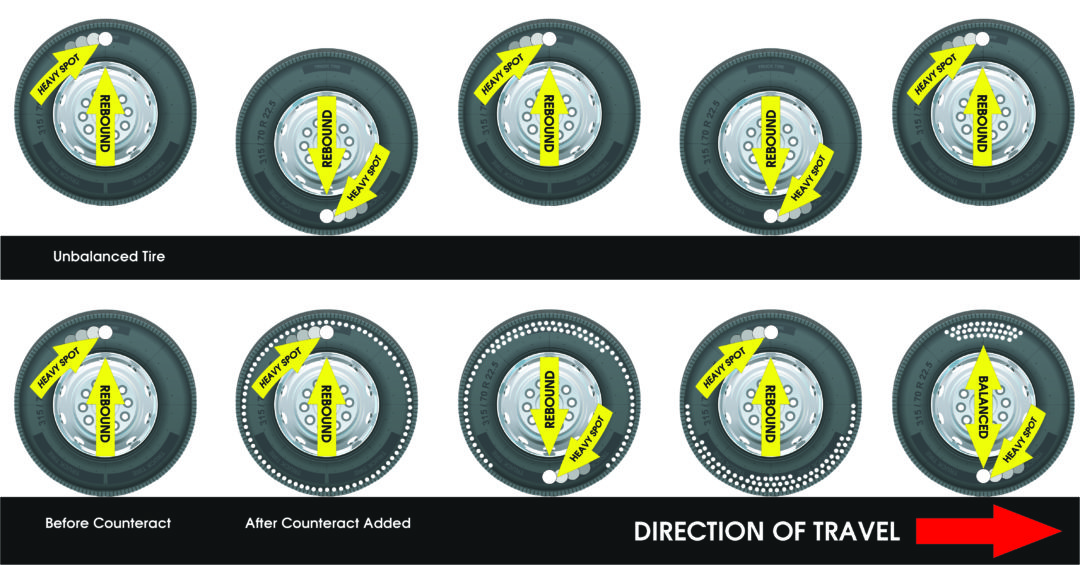 10. Balance mode selection button. 11. Button for switching to high-precision balancing. 12. Start button. 13. Emergency stop button. nine0003
10. Balance mode selection button. 11. Button for switching to high-precision balancing. 12. Start button. 13. Emergency stop button. nine0003
2.3 Power on and parameter input Turn on the machine. The screen will show "000", then "A-8.0", which means the machine is working normally. Enter wheel dimensions. (Note: The balancer computer is set to dynamic balance mode by default)
Wheel size input
2.4 Balancing Press the START button. After 8 seconds, the rotation of the wheel on the machine will stop automatically. The screen will look like the one shown in Fig. 140 - imbalance on the inside of the wheel 110 - imbalance on the outside of the wheel. Rotate the wheel until all indicators for the inside of the wheel light up. Attach a 140g weight directly above the axle (use the pedal to lock the tire in place). The unbalance indicator for the inside of the wheel is “00” Rotate the wheel until the indicators on the outside of the wheel light up. Attach a 110g weight directly above the axle. The unbalance indicator for the outer side of the wheel is “00” Balancing completed. Remove the wheel from the machine. To continue working, install another wheel on the machine. There is no need to disconnect the equipment from the power source. nine0003
The unbalance indicator for the outer side of the wheel is “00” Balancing completed. Remove the wheel from the machine. To continue working, install another wheel on the machine. There is no need to disconnect the equipment from the power source. nine0003
Note To make it easier to start the machine at the beginning of work, push the wheel by hand; this will extend the life of the motor. Please note that there is always an error when installing a balancing weight related to the accuracy of calculating the balancing angle. Upon completion of work, carefully remove the wheel from the machine. Do not damage the shaft. After the machine has completely stopped and while there are any indications on the screen, it is forbidden to press the position control pedal. This may violate the duty cycle settings. nine0003
2.5 Balancing tips If the imbalance is less than 50 g, attach weights to both sides of the wheel. If the imbalance is more than 50 g, first balance one of the sides of the wheel with a large imbalance (up to "00"), and then the other side with a smaller imbalance (up to "00"). If, after completing the work, there is still an imbalance on one of the sides, move the balancing weight 1-4 cm closer to this side and repeat the procedure again. If the balancing accuracy is in doubt, calibrate the system. nine0003
If, after completing the work, there is still an imbalance on one of the sides, move the balancing weight 1-4 cm closer to this side and repeat the procedure again. If the balancing accuracy is in doubt, calibrate the system. nine0003
Note These tips are for guidance only and should not be taken as a guide to action; the operator must have his own idea of the operation of the system and be able to choose the optimal solution to the task.
3. Calibration All company equipment is pre-calibrated at the factory. After a long period of use, after replacing components, or when there is doubt about the accuracy of the equipment, it is necessary to recalibrate the machine. Install a medium-sized disk on the axle. For calibration, it is recommended to use a 13'' or 14'' steel wheel with a slight imbalance. Enter wheel parameters A, L and D into the system. nine0003
Note Please note that entering incorrect wheel parameters will affect wheel diameter measurement, resulting in inaccurate balancing results.
During the calibration process it is very important to: 1. Enter the correct values 2. Ensure the correct angular position. As soon as the indicators of the outer part of the wheel light up, it is necessary to install a weight of 100 g directly under the shaft.
4. Troubleshooting • The values on the display are correct, the angular position is incorrect, the imbalance is large. Symptoms: Unbalance does not decrease after weight is placed. Causes: the computer memory may be damaged, replace it. • The message ERR appears on the display (Err-8- for this machine). Causes: A. Damaged computer board B. Damaged sensor cable C. Damaged sensor. • Unbalance does not exceed 10 g (cannot be balanced). Causes: A. The weight of the calibration weight is different from 100g. B. The wheel rim is not round. Remove the weight, attach it to the other side of the wheel, take the reading and use the average. • Incorrect calibration, perhaps the calibration procedure was performed incorrectly. Again, simultaneously press the “R” and “START” buttons and keep them pressed for no more than 0.5 seconds to start the calibration procedure. • The imbalance is too great. Causes: Possible damage to the computer board or sensor. nine0003
Again, simultaneously press the “R” and “START” buttons and keep them pressed for no more than 0.5 seconds to start the calibration procedure. • The imbalance is too great. Causes: Possible damage to the computer board or sensor. nine0003
5. Decoding of error codes ERR1 (Err1) Damaged generator or computer board. Replace them. ERR2 (Err2) Rotation speed too low or rotation without wheel Install wheel ERR3 (Err3) Unbalance too great. Rotate the tire relative to the rim or replace the wheel, and repeat the procedure from the beginning. ERR4 (Err4) Power system failure, the wheel rotates in the opposite direction. Swap two phases of the power supply from 3 ERR5 (Err5) Impossible value - ERR7 (Err7) The computer memory is damaged, the signal is lost. Re-calibrate or check the computer memory ERR8 (Err8) The device does not work properly, the computer or sensor is damaged Replace them
6. Selection of balancing modes The selection of the balancing mode is carried out depending on the structure and material of the vehicle wheels. Press and hold the F button to select the balance type.
Press and hold the F button to select the balance type.
Note When the equipment is started, the machine will automatically enter the dynamic balancing mode (no need to press the F button).
7. Maintenance The machine is designed for continuous use. Before starting, the operator must check the serviceability of all indicators and the display. If the operator completed the job correctly, no further action is required. It is forbidden to perform actions not specified in this manual. DAILY • Clean the threads of the machine shaft, the plane of the shaft flange, replaceable cones and plastic clamps, and the spring from dust and dirt. MONTHLY • Clean, flush, lubricate, and test the locknut quick release mechanism. • Check the machine shaft for play. Only if there is a reasonable suspicion of the accuracy of the machine in stamped disc mode: • Check that the factory settings in the machine memory correspond to the information given on the plate inside the machine body. If necessary, bring them into line with each other. • Calibrate the machine. • The connection of the pneumatic lift from the machine kit to the air line must be made only through the air preparation unit (lubricator). nine0003
If necessary, bring them into line with each other. • Calibrate the machine. • The connection of the pneumatic lift from the machine kit to the air line must be made only through the air preparation unit (lubricator). nine0003
IMPORTANT: The most likely cause of electronics failure is network interference. For machines for passenger vehicles with a power supply of ~ 220V, the presence of an uninterruptible power supply is a mandatory condition for operation during the warranty period! IN Idle Time (several weeks or more): • Quit the program. • Disconnect the shaft from the machine. • Lubricate the threads and cones with a light, non-corrosive oil. • Wrap greased parts in paper to prevent dust from entering. • When resuming machine operation, thoroughly clean all lubricated parts. Replacing the main fuses • Turn off the machine. • Disconnect the mains cable from the power source. • Remove the fuse from the holder. • Replace the fuse with an identical one. • Reset the machine to its original state. nine0003
nine0003
8. Complete No. Name number 1 shaft with a thread 1 2 plastic line 1 3 calibration load 100 g 1 4 koncirkul 1 5 manual 1 6 cones Various 5 7 Puppet nut 1 8 Flain 2
Come, make sure that that the power supply has 3 phases. If the motor does not rotate, or after pressing the START button, the machine makes an unusual noise, turn off the machine, check the phases of the power source. Be careful! Don't damage the motor! nine0003
9. Checking and adjusting the factory settings* * To be performed only by qualified personnel, such as the supplier's service engineers. Simultaneously press 9.1 Checking and setting the position parameter of the balance weight installation location ( 9.2 Checking and setting the dynamic parameter ( 9.3 Checking and setting the fixed distance ( There is an opinion that after buying a new balancing machine, its calibration is not required. Let's see if this is true or not. Indeed, in the production of balancing machines, the manufacturer performs an initial check of the equipment and its calibration. However, from the moment the machine is manufactured to the moment it is purchased, a fairly long period of time passes and at least several transportations of equipment (from the manufacturer to the seller and from the seller to the buyer) pass. nine0003 We also draw your attention to the fact that periodic inspection, maintenance and calibration must be done for each balancing machine. Let's take Trommelberg balancing machines as an example - models from this manufacturer are very popular and often purchased. To check the correctness of the readings of the new balancing machine, it is enough to attach a hundred-gram weight to the right side of the empty rotor of the machine and start the machine itself. Or just turn on the machine without any wheel. Ideally, the readings should be 0 and 100 (zero on the left, 100 on the right if the weight is attached to the right side). When fixing the weight on the left side of the rotor, the readings should be 100 and 0. This is ideal and without taking into account the error of the machine (for most models of Nordberg balancing machines, the error is 1-2 grams). To go to the
To go to the  3. After each change, it is necessary to perform a standard calibration.
3. After each change, it is necessary to perform a standard calibration.  Make sure that the measured unbalance value on the inner side of the wheel is 100±10g or less, and on the outer side of the wheel is 0g. Otherwise, change the
Make sure that the measured unbalance value on the inner side of the wheel is 100±10g or less, and on the outer side of the wheel is 0g. Otherwise, change the Should a new balancing machine be calibrated?
 If during operation you notice that it is impossible to balance the wheel the first time, and the machine itself throws loads, constantly requires you to fill in additional grams, then this is the first sign that the calibration could have gone astray on the machine.
If during operation you notice that it is impossible to balance the wheel the first time, and the machine itself throws loads, constantly requires you to fill in additional grams, then this is the first sign that the calibration could have gone astray on the machine. 