Recovered motor vehicle tires can be used to make new products or burned to create energy.
Abandoned tires create problems:
The price of tires sold in Hawai‘i includes a non-refundable fee that retailers use to recycle or dispose of your old tires in accordance with state law. This allows you to leave your old tire with the retailer that sold you a tire; you already paid the fee.
Hawai‘i Revised Statutes §342I-22 prohibits the disposal of whole tires at any landfill and all island-wide transfer stations. The County of Hawai‘i is
NOT collecting any whole tires at any transfer station or landfill and is not accepting tires in the scrap metal bins at any transfer station.
If you need to dispose of old tires and you are not purchasing newer ones at the same time, the following companies will, for a fee, recycle or legally dispose of your tires. Call first to verify how many tires they will accept and fees charged.
Frequently Asked Questions About Tire Sales and Disposal (PDF)
Residents Urged To Dispose of Tires Properly – media release (PDF)
Tire Recovery Informational Flyer for Consumers (PDF)
State and County laws mandate proper recovery and management of old motor vehicle tires.
State of Hawai‘i applicable laws and publications: (see links to complete laws below)
Hawai‘i Revised Statutes Chapter 342I Part 2 is the State of Hawai‘i law on tire disposal and recycling. There are 15 sections to this statute. Click the link to view all sections (current to 2017-03-08) in a single PDF document.
Letter to Tire Retailers Clarifying Retailer Responsibilities & Definition of ‘New’ Tire – State of Hawai‘i Department of Health 2014-06-08
The Index to Hawai‘i Revised Statutes Chapter §342I is the State of Hawai‘i’s website where you can view the most current version of each section of the applicable law.
To view and download sample documentation forms, required reporting forms and the mandatory consumer notification sign go to the Hawai‘i State Department of Health Solid & Hazardous Waste Branch webpage. You’ll find the following relevant publications:
Frequently Asked Questions About Tire Sales and Disposal (PDF)
For more information contact:
State of Hawai‘i Department of Health
Solid & Hazardous Waste Branch
P.O. Box 3378
Honolulu, HI 96801
Phone: (808) 586-4226
Website: http://health.hawaii.gov/shwb/solid-waste/
Apache2 Debian Default Page
This is the default welcome page used to test the correct operation of the Apache2 server after installation on Debian systems. If you can read this page, it means that the Apache HTTP server installed at this site is working properly. You should replace this file (located at /var/www/html/index.html) before continuing to operate your HTTP server.
If you can read this page, it means that the Apache HTTP server installed at this site is working properly. You should replace this file (located at /var/www/html/index.html) before continuing to operate your HTTP server.
If you are a normal user of this web site and don't know what this page is about, this probably means that the site is currently unavailable due to maintenance. If the problem persists, please contact the site's administrator.
Debian's Apache2 default configuration is different from the upstream default configuration, and split into several files optimized for interaction with Debian tools. The configuration system is
fully documented in /usr/share/doc/apache2/README.Debian.gz. Refer to this for the full documentation. Documentation for the web server itself can be found by accessing the manual if the apache2-doc package was installed on this server.
Documentation for the web server itself can be found by accessing the manual if the apache2-doc package was installed on this server.
The configuration layout for an Apache2 web server installation on Debian systems is as follows:
/etc/apache2/ |-- apache2.conf | `-- ports.conf |-- mods-enabled | |-- *.load | `-- *.conf |-- conf-enabled | `-- *.conf |-- sites-enabled | `-- *.conf

 See their respective man pages for detailed information.
See their respective man pages for detailed information. By default, Debian does not allow access through the web browser to any file apart of those located in /var/www, public_html directories (when enabled) and /usr/share (for web applications). If your site is using a web document root located elsewhere (such as in /srv) you may need to whitelist your document root directory in /etc/apache2/apache2.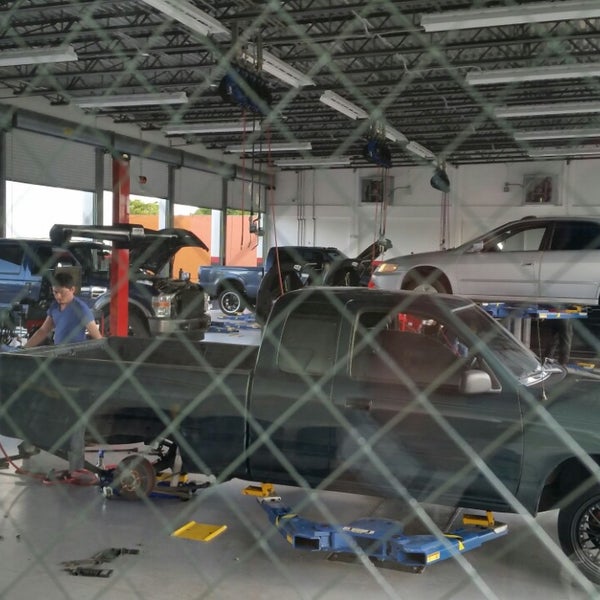 conf.
conf.
The default Debian document root is /var/www/html. You can make your own virtual hosts under /var/www. This is different to previous releases which provides better security out of the box.
Please use the reportbug tool to report bugs in the Apache2 package with Debian. However, check existing bug reports before reporting a new bug.
Please report bugs specific to modules (such as PHP and others) to respective packages, not to the web server itself.
22
_________________ ________________________________ Contents
page
Introduction 3
1. First intersets. Internet Trends -
First intersets. Internet Trends -
2. Informational – computer networks 4
3. Network devices and communications 5
4. Topologies computer network 8
4.1. Type topology star -
4.2. Ring topology 9
4.3. Bus topology 10
4.4. treelike LAN structure 12
5. Modem 13
6. Services 14
6.1. File transfer -
6. 2. Electronic Bulletin Boards -
2. Electronic Bulletin Boards -
6.3. Electronic Mail 16
7. About diversity networks 18
8. Radio equipment data networks 19
Network . one. device, product from fixed on equal terms gaps that cross threads, ropes, wire.
2. System communications located in some space.
explanatory dictionary of the RUSSIAN LANGUAGE. FROM. I. Ozhegov-Kherovich.
development phenomenon computer networks as a consequence “computerization” of society is interesting and requires special attention.
AT in our minds we are closely connected concept of personal computer with computer network. Feeling functional inferiority accompanies us if computer standing at home for any reasons not connected to the Internet, and this quite indicative - who needs such apartment from which it is impossible to leave outside?
 First internets. Trends in the development of internets.
First internets. Trends in the development of internets. History of appearance computer networks originates from the 60s, when the first forked computer systems resources.
The first network packet switching was developed in England in 1968 at the National physical laboratory.
First packet network Arpanet went into action in the US in 1969. In 1971, the Alocha network (Hawaii, USA) was created, in which implements the transfer methods radio packets.
Ethernet network model was developed by the employees of the company Xerox in 1974 - 1976. Protocol of this network was standardized in the 80s.
During 1974 - 1982 a number of leading computer companies USA developed architectures and network technologies that influenced the formation modern networks. Created by DEC in 1975 the Decnet network that developed until 1990.
AT 1982 - 1988 by universities and firms United States, the Bitnet network was created, which received worldwide distribution.
AT There are currently two directions of creation of internets - about public and specialized networks. Public networks is computer networks providing services to everyone for a certain fee. Basically, these are network services, and in some cases terminal access. Specialized networks are academic networks.
On the today in the world exists over 130 million computers and more than 80% of them are combined into various information and computing networks from small local area networks in offices up to global networks such as the Internet. World the trend towards merging computers in the network due to a number of important reasons, such as transfer speed informational messages, the possibility rapid exchange of information between users, receiving and transmitting messages (faxes, E - Mail letters and others) without leaving the workplace, the opportunity instant access to any information from anywhere in the world, and exchange of information between computers different manufacturing companies working under different software.
Necessary develop a fundamental solution questions on the organization of IVS (information and computer network) on based on an existing computer park and software complex meeting modern scientific and technical requirements, taking into account the increasing needs and the possibility of further gradual development of the network due to with the advent of new technical and software solutions.
Consider IVS or, simplifying the task, we can say, what is a local area network (LAN).
What is LAN? Under LAN understand joint connection several separate computers workplaces (workstations) to a single data channel. Thanks to computer networks we have received possibility of simultaneous use programs and databases by several users.
concept local area network - LAN (English LAN - Local Area Network) refers to geographically limited (territorially or production) hardware and software implementations in which several computer systems are connected to each other other through appropriate means communications. Thanks to this connection user can interact with other workstations connected to this LAN.
Thanks to this connection user can interact with other workstations connected to this LAN.
AT industrial practice lan play a very big role. Via LAN the system combines personal computers located on many remote workplaces that share equipment, software and information. Workplaces of employees cease be isolated and united into a single system.
All LANs work in one standard accepted for computer networks - as standard Open Systems Interconnection (OSI).
For transmission of information over communication lines, the data is converted into a chain consecutive bits (binary encoding with two states:"0" and "1").
Transmitted alphanumeric characters are represented using bit combinations. Bit combinations are located in certain code table, containing 4-, 5-, 6-, 7- or 8-bit codes.
Quantity presented characters in the course depends on the number of bits used in the code: a four-bit code can present a maximum of 16 values, 5-bit code - 32 values, 6-bit code - 64 values, 7-bit - 128 values and 8-bit code - 256 alphanumeric signs.
4.2. Ring topology.
With ring network topologies
, i.e. working station 1 with workstation 2, working station 3 with
workstation
4 etc. Last workstation associated with first. Communication
connection closes into the ring.
Gasket cables from one working
can be rather complicated and expensive to reach another especially if geographically working stations
are far away from the ring (for example, into a line).
Ring topology
Messages circulate regularly in the
a specific information to the final address, previously received from the ring
request.
Message forwarding is very efficient, so like most
messages can be send “on the road” via cable system one by one.
Very easy make a ring request for everything stations.
Main problem with ring topology
workstation must actively participate in forwarding information, and in
exit failure of at least one of them the entire network is paralyzed.
Special form of ring topology
network. Physically it is mounted as a connection star topologies.
Single stars switched on with the help of special switches (English Hub
- hub), which in Russian also sometimes called a "hub". AT
depending on number of workstations and length cables between working
stations are used active or passive hubs. Active
hubs additionally contain an amplifier for connecting 4 to 16
workstations. The passive hub is exclusively
splitter device (for a maximum of three working stations). Office
Office
separate working station in the logical ring network happens the same way,
as usual ring network. Each workstation is assigned a
corresponding her address to which control is transferred (from senior to
junior and from youngest to oldest). Connection break
occurs only for downstream (nearest) node of the computing network
, so that only in rare cases can be violated operation of the entire network.
4.3. Tire topology.
With tire topologies transmission medium
communication way, accessible day of all workers stations to which they
must all be connected. All workers stations can directly
enter into contact with any working
Bus topology
Working stations at any time, without interruption of the entire calculation
network, can be connected to it or disconnected. Functioning
Functioning
computing network does not depend on the state of a separate workstation.
Standard situations for an Ethernet bus network often use thin
cable or Cheapernet cable with tee connector. Shutdown and
especially connection to such a network require a break tires, which causes
violation of the circulation information flow and system hang.
4.4. The tree structure of the LAN.
In line with known topologies
bus, in practice applied and combined, for example, a tree structure
. She is formed mainly in the form of combinations the above
computing topologies networks. Base of the computer network tree
is located at the point (root) where they are collected communication lines
information (branches tree).
Computing networks with a tree structure apply where
is not possible direct application of basic network structures in their pure form
. To connect a large number of workstations respectively
To connect a large number of workstations respectively
adapter boards use network amplifiers or switches. Switch,
with simultaneously with amplifier functions, called active
hub.
5. Modem
for communication remote computers with each other other used mainly
regular telephone networks that cover more than or less extensive
territories most states - PSTN (Public Switchable Telephone
Network). The only problem with this case - conversion of digital
(discrete) signals, which the computer operates, to analog
(continuous).
For this task and intended devices, referred to as modems.
Modem is a peripheral a device designed to exchange
information with others computers via telephone net. According to
GOST terminology, they are called UPS (signal conversion devices
). In fact modem is formed by two nodes - modulator and
demodulator; he performs modulation and demodulation of information
signals. Actually the word "modem" is an abbreviation from two others:
Actually the word "modem" is an abbreviation from two others:
MODulator/DEModulator.
Others In other words, the
analog signals suitable for transmission by telephone communication channel;
modem demodulator performs the inverse task - transforms
audio signals into digital form so that they can be received
by the computer. So Thus, the data to be transmitted, are converted to
analogue signal modulator modem
, located at the opposite end of the line,
and converts it back to digital with the help of a demodulator.
Therefore, modem is a device capable of both transmitting,
and receiving data.
Thanks to that as communication media used
telephone lines, it becomes possible to contact with any
point of the earth ball.
Modern modems are based on specialized BIS
(large integrated circuits) performing almost all functions of the
modem.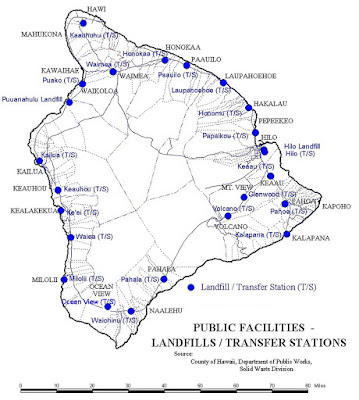 it provides small dimensions, high reliability and
it provides small dimensions, high reliability and
ease of use modems.
Last years most widely used modems at speed
transmission 2400, 9600 and 14400 bps, at the same time, the specified types of
modems allow low speed transmission (1200, 4800,
7200, 12000 bps), as well as interaction with bulk
modems over early release years.
Present time in tasks, performed by the modem, introduced
protection functions from transmission errors and function data compression,
which allowed drastically increase the credibility and baud rate
information. Thanks to data compression actual baud rate
digital information with the help of modems be increased to 40-60
Kbps.
last time modems become
Installing the modem to your computer, you actually open for yourself a new
world. Your computer turns from a separate computer in link
global networks.
6. Services
6.1. Broadcast files
If you want to promptly transfer
employee to Moscow, then you can do two ways. Someone
would prefer write this file to a floppy disk, buy plane ticket, hire
COURIER and instruct to deliver this floppy disk to him at such an address. And someone -
is reasonable decides to buy a modem and minutes using
present in every respectable establishment there is a telephone line, send all necessary information to
. For this, in addition to telephone lines, it is necessary to have
only, also present in every decent institution,
computer and the simplest communication program.
6.2. Electronic Bulletin boards
Second, not less important service, consists in use using
modem so called electronic whiteboards announcements (Bulletin Board
System, in further BBS). Physically they are
powerful PC, typically IBM compatible, based on 486 or Pentium
processor with special software (Maximus, Remote
Access, PCBoard and etc. ), which is connected via a modem to regular telephone number
), which is connected via a modem to regular telephone number
networks. The BBS node contains a large number useful (and not so)
software products of the most diverse
subject. working in the system in on-line mode, we we can get acquainted with
the list of offered files and "download" to your computer all
interested you. In addition, on the BBS are available territory of personal and
public correspondence between users of this station. So so
can be placed as commercial advertising, ads on the search for software,
stupid anonymous messages, and explanations in love and devotion.
Very different the question is what kind of extraordinary behavior it is possible, at the will of the System
Operator (hereinafter sysop) further access to the BBS.
Principle "you to me - I to you" finds widely used in
electronic board systems ads. Each registered user
gets strictly limited by System Operator daily period
time for implementation of their intentions and desires.