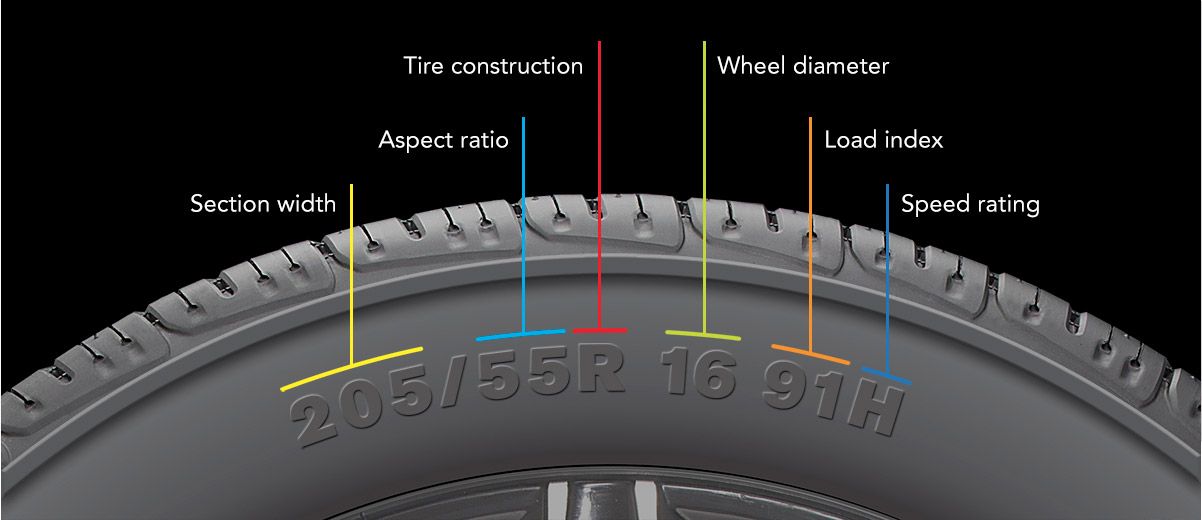Home > Company > Tire Safety > Choosing Tires > Determining Tire Size
Once you have determined it’s time to buy tires, you’ll need to know what size tires are correct for your vehicle. Depending on what you drive, you may be interested in how to find the right tire for your…
This information is usually inside your car’s doorjamb, in your owner’s manual. To ensure your current tire or a replacement tire you may be looking at matches your vehicle’s requirements, it will be good for you to understand how tire sizing works. You may have never paid attention to the string of numbers and letters on every tire, but it’s a gold mine of information.
If you’re unsure of how to read tire measurements from your tire walls, the information and graphics below will tell you how to read tire size, understand and interpret it. If you decide you want to substitute a new size or tire type, consult an authorized tire retailer who can expertly advise you, because many optional tire sizes may have different load capacities and could require wheels of a different rim width or diameter and different inflation pressure.
Not sure you need new tires? Our Tire Replacement Guidance article will help you determine whether it’s time to retire your tires.
Most passenger cars, SUVs and light pickups (1/2 ton and smaller) will come with tires that are either P-Metric or Euro-Metric. For P-Metric tires, you’ll see the letter “P” before the number sequence begins: P225/70R16 97H. P-metric is a designation standardized by the Tire and Rim Association for a “passenger car” tire type. For Euro-Metric there will be no preceding letter before the number sequence begins: 225/70R16 98H. Euro-Metric is a designation standardized by the European Tyre and Rim Technical Organization for a “passenger car” tire type.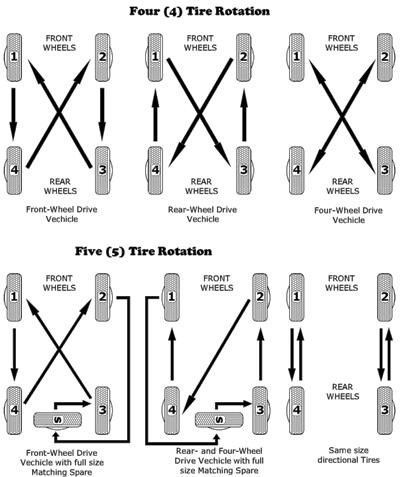 Both P-Metric and Euro-Metric size tires are designed to primarily be used on passenger vehicles, which can include cars, minivans, SUVs, and other light duty pickup trucks.
Both P-Metric and Euro-Metric size tires are designed to primarily be used on passenger vehicles, which can include cars, minivans, SUVs, and other light duty pickup trucks.
If your vehicle is an SUV, Pickup truck or van, you might see a different type of size designation on your placard that is specific for heavy duty light trucks and vans, especially common on ¾ ton and larger pickup trucks and vans. There are two common size types in this category, LT-Metric and Euro-Metric Commercial (aka C-type). Both size types are metric and so use the same structure as P-Metric and Euro-Metric but have some different characters in the size that differentiate them from their passenger car cousins. LT-Metric tires will have the letters “LT” before the size number sequence: LT245/75R17 119/116R Load Range E. Notice that there are two load index numbers and a Load Range, see the section on Load Index for more info. LT-Metric is a designation standardized by the Tire and Rim Association for a “light truck” type tire. Euro-Metric Commercial or C-Type tires will look very similar to a passenger Euro-Metric size except that there will be a “C” right after the rim size: 23/65R16C 121/119R. Notice that the C-type tires also have two load index numbers. Euro-Metric Commercial, or C-Type is a designation standardized by the European Tyre and Rim Technical Organization for a light truck type tire. Light truck tires are designed to be used on vehicles capable of carrying heavy cargo and are usually only specified by a vehicle manufacturer on vehicles exceeding a certain load capacity.
Euro-Metric Commercial or C-Type tires will look very similar to a passenger Euro-Metric size except that there will be a “C” right after the rim size: 23/65R16C 121/119R. Notice that the C-type tires also have two load index numbers. Euro-Metric Commercial, or C-Type is a designation standardized by the European Tyre and Rim Technical Organization for a light truck type tire. Light truck tires are designed to be used on vehicles capable of carrying heavy cargo and are usually only specified by a vehicle manufacturer on vehicles exceeding a certain load capacity.
Other types of tires that fall into the Metric sizing type are Temporary Spares, they start with “T”. If you see a size that starts with “ST,” that means “special trailer” and is only for use on a trailer.
Regardless of whether you are looking at a P-Metric, Euro-Metric, LT-Metric, Euro-Metric Commercial, T or ST tire the numbers in the size mean the same thing.
The first number to appear in your tire size information is the width, in millimeters, of the correct tires for your vehicle: P225/70R16 91S.
Tire width always refers to the measurement from one sidewall to another. Thus, a tire with the measurement “P225” is for a passenger vehicle and has a nominal width of 225 millimeters.
After the slash mark, the next number you see is for the tire’s aspect ratio, which essentially tells you how tall your tire’s profile is: P225/70R16 91S. Aspect ratios are delivered in percentages. Tire makers calculate the aspect ratio by dividing a tire’s height off the rim by its width. If a tire has an aspect ratio of 70, it means the tire’s height is 70% of its width.
Lower aspect ratio tires, such as a 60 series, generally offer vehicle handling performance advantages over higher aspect ratio tires, such as a 75 series, but a typical trade off can be ride harshness.
After the aspect ratio comes a letter that indicates the type of internal construction maintaining your tire’s stability: P225/70R16 91S.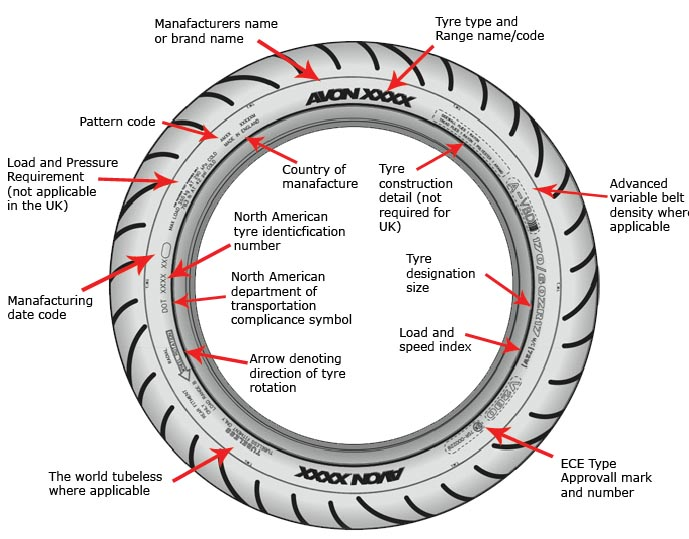
There are two types of construction that you may see on the sidewall of a tire:
Radial tires are the most common tires on the road in the United States today; thus “R” will usually be shown in the tire size designation. Radial construction means the tire’s internal ply cords are oriented in a radial direction, from one bead over to the other, essentially perpendicular to the direction of rotation. You may also occasionally see RF indicating a run flat tire or ZR indicating a tire that is a speed rating higher than V.
The next number is the diameter code, in inches, of the rim onto which the tire can be mounted. For example, a tire with the P225/70R16 91S would fit a rim with a 16-inch diameter.
Load index can be a confusing subject because there are so many different caveats, but we will try to explain everything here.
The next figure after the rim size in the sequence is your tire’s load index, which tells us how much weight, in pounds, the tire can support when fully inflated: P225/70R16 91S
We call it the load “index” because the number doesn’t tell us the precise number of pounds the tire can carry, at least not by itself. However, the number does correspond to a specific load capacity listed in an index. Beginning with 1 and ending with 150, numbers in the load index represent carrying capacities of 99 to 7385 lbs.
There are two types of load types for passenger tires though, Standard Load and Extra Load. If a tire is Standard Load there will be no markings indicating it but if it is Extra Load the letters XL will appear after the size and load index.
Standard Load Euro-Metric: 215/55R17 94V
Extra Load Euro-Metric: 215/55R17 98V XL
Passenger car tires like P-Metric and Euro-Metric will only have one load index number where LT-Metric and Euro-Metric Commercial (C-Type) will have two numbers separated by a slash. The first number is the load index if the tire is used in a single application, the second number is the load index if the tire is used in a dual application. Passenger type tires cannot be used in a dual application. Light truck tires will also have a Load Range that is indicated by a letter, such as Load Range E. Load Range is an older term that is still commonly used in the industry so you may hear your tire dealer reference it but the load index numbers are the best way to ensure you have the proper tire.
The first number is the load index if the tire is used in a single application, the second number is the load index if the tire is used in a dual application. Passenger type tires cannot be used in a dual application. Light truck tires will also have a Load Range that is indicated by a letter, such as Load Range E. Load Range is an older term that is still commonly used in the industry so you may hear your tire dealer reference it but the load index numbers are the best way to ensure you have the proper tire.
One important but often misunderstood facet about load index is that the load index numbers between standards organizations (P-Metric vs Euro-Metric) are not necessarily on the same scale. Meaning that two tires in the two different systems that have the same load index number could have different maximum load capacities. This is why it’s important to not only look at the load index number but also verify the actual load capacity.
The final figure in a tire size sequence is the speed rating, which is indicated by a letter: P225/70R16 91S.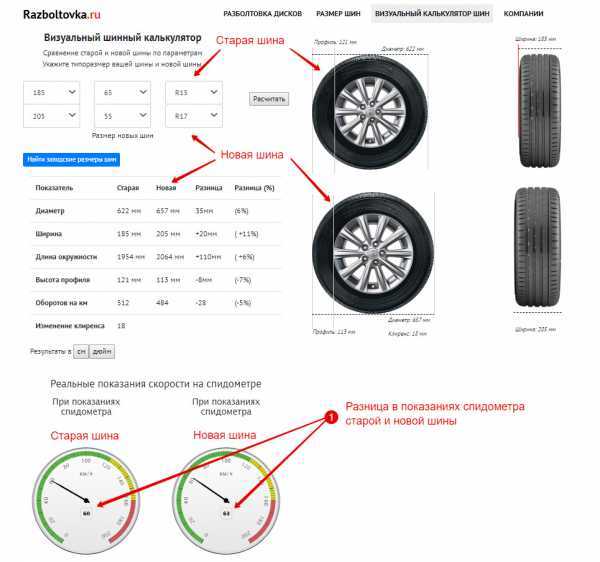 Just as your load index number corresponds to a specific load, your speed rating letter corresponds to a particular speed capability based on a standardized laboratory test.
Just as your load index number corresponds to a specific load, your speed rating letter corresponds to a particular speed capability based on a standardized laboratory test.
For example, a tire with speed rating “S” is rated for up to 112 mph, while a tire rated “R” is up to 106 mph. Remember that this isn’t a recommended cruising speed. Of course, you should always follow legal speed limits on roadways.
Replacement tires must have the same or higher speed rating as the vehicle’s Original Equipment to maintain vehicle speed capability. If a vehicle has tires with different speed ratings, it is the speed rating of the “slowest” tire that dictates the vehicle top speed.
There is one last sizing type that you should know about, especially if you are in the market for off road tires for a light truck or SUV. It’s called a Flotation size and the numbers in this sizing format are very different from the Metric formats. Flotation sized tires are similar to LT-Metric tires in application except for a few important points. Number one, they cannot be used in dual applications and number two, an equivalent size tire may have different load capacity than its LT-Metric counterpart.
Flotation sized tires are similar to LT-Metric tires in application except for a few important points. Number one, they cannot be used in dual applications and number two, an equivalent size tire may have different load capacity than its LT-Metric counterpart.
The first number in the Flotation tire size is the overall diameter in inches. Pretty straight forward.
The second number is the section width (sidewall to sidewall) measurement in inches. Again, fairly simple.
After the section width comes a letter that indicates the type of internal construction: 33X12.50R17LT 120Q.
This is the same as is found in the metric sizing systems.
There are two types of construction that you may see on the sidewall of a tire:
Radial tires are the most common tires on the road in the United States today; thus “R” will usually be shown in the tire size designation.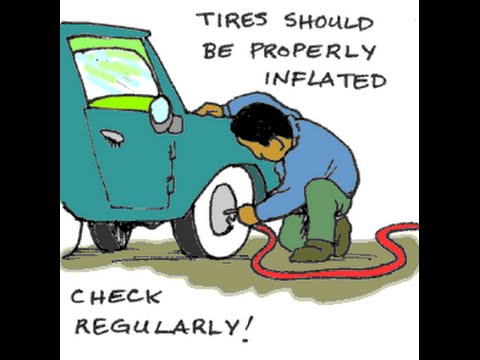 Radial construction means the tire’s internal ply cords are oriented in a radial direction, from one bead over to the other, essentially perpendicular to the direction of rotation.
Radial construction means the tire’s internal ply cords are oriented in a radial direction, from one bead over to the other, essentially perpendicular to the direction of rotation.
The next number is the diameter code, in inches, of the rim onto which the tire can be mounted. For example, a tire with the 33X12.50R17LT 120Q would fit a rim with a 17-inch diameter.
The letters LT will be after the Rim Diameter indicating that this tire type is intended for Light Truck vehicles similar to the LT-Metric and Euro-Metric Commercial (C-Type) tires.
Load Index and Speed Rating have the same meaning and format as the tires using the metric sizing system. Note that since flotation tires cannot be used in a dual application there will be only one load index number instead of two.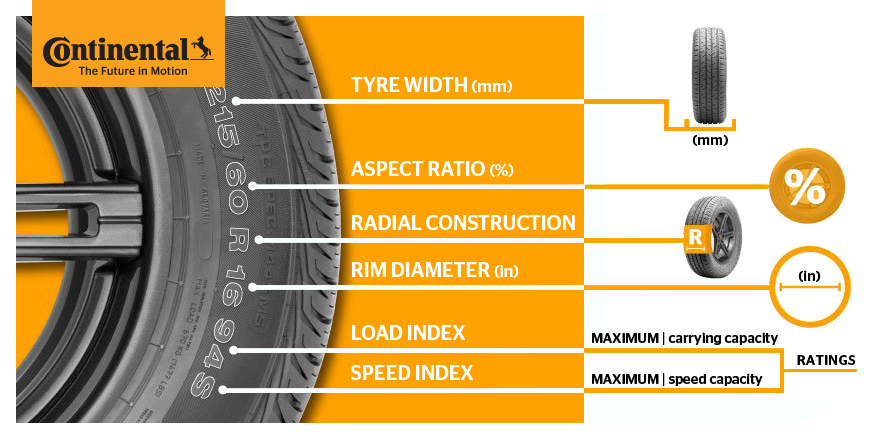
Another group of stamping on certain types of tires is the Uniform Tire Quality Grading or UTQG. This grading and stamping is required for passenger car tires (i.e. P-metric and Euro-metric) in the all season and summer categories. Dedicated winter tires, Light Truck (LT-Metric, Euro-Metric Commercial, Flotation) and Motorcycle tires are excluded from this requirement.
Quality grading is designed to make the tire purchase decision easier for you. Ideally, the system is intended to provide simple, comparative data so you can make an intelligent buying decision. However, the ratings are based upon test results achieved under special conditions. This means it’s possible to misinterpret the comparative data as it relates to your individual driving habits, conditions, etc. You should still rely on your service or tire professional for assistance.
Quality grading designates the comparative performance levels of a tire based on government-specified tests but commissioned by the individual tire manufacturers. All tire manufacturers are required to grade regular and all-season passenger tires in three categories:
All tire manufacturers are required to grade regular and all-season passenger tires in three categories:
UTQG
Treadwear
The treadwear grade is a comparative rating based on the wear rate of the tire when tested under controlled conditions on a specified government test course for 6,000 miles (9,600 km). For example, a tire graded 150 would wear one and a half times as well on the government course as a tire graded 100. However actual tire performance depends on driving habits, road characteristics, service practices, and other factors that can influence the outcome.
Traction Grades AA, A, B and C
The traction grades from highest to lowest are AA (the highest), A, B and C. They represent how well tires stop on wet pavement as measured under controlled conditions on specified government test surfaces of asphalt and concrete. C-rated tires will have the lowest traction performance.
WARNING: THE TRACTION GRADE ASSIGNED IS BASED ON A WET BRAKING (STRAIGHT AHEAD) TRACTION TEST AND DOES NOT INCLUDE CORNERING (TURNING) TRACTION.
Temperature Grades A, B and C
The temperature grades A, B, and C represent the tire's resistance to the generation of heat and its ability to dissipate heat when tested under controlled conditions on a specified indoor laboratory test wheel. Sustained high temperature can cause the tire’s material to degenerate and reduce tire life, and excessive temperature can lead to sudden tire failure. The grade C corresponds to a performance level all passenger car tires must meet under the Federal Motor Vehicle Safety Standard No. 109. Grades A and B represent higher levels of performance on the laboratory test wheel than the minimum required by law.
WARNING: THE TEMPERATURE GRADE IS ESTABLISHED FOR A TIRE THAT IS PROPERLY INFLATED AND NOT OVERLOADED. EXCESSIVE SPEED, UNDER INFLATION, OR EXCESSIVE LOADING, EITHER SEPARATELY OR IN COMBINATION, CAN CAUSE HEAT BUILDUP AND POSSIBLE TIRE FAILURE.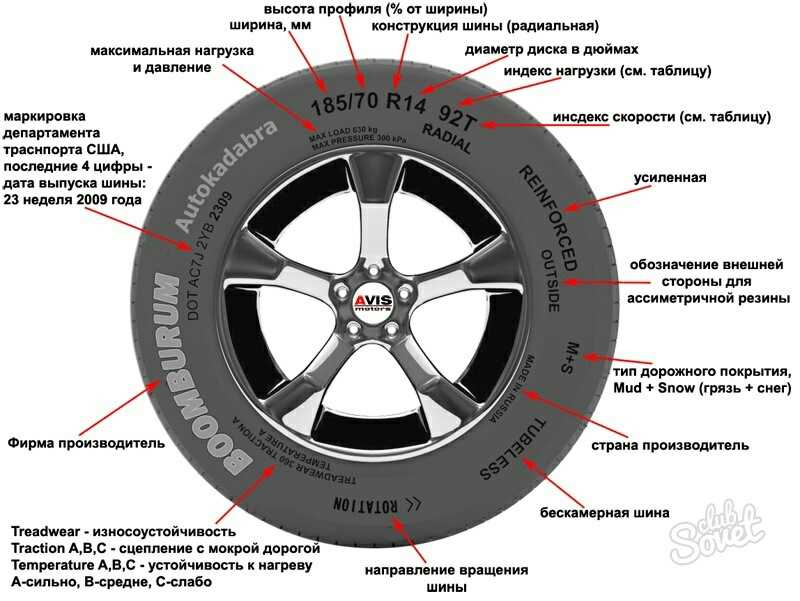
DOT Quality Grades
All passenger car tires must conform to other federal requirements in addition to these grades.
Learn about our mission, our achievements, and our ongoing commitments
Read Our Origin Story
Installing the right tires on your vehicle is essential to the overall performance and safety of your vehicle. Your tire choice should reflect the conditions in which you drive and your preferences for vehicle response and handling. To make the most informed decision, though, you must understand how to read tire size when it's time to buy tires.
Thankfully, determining the correct tire size for your vehicle is relatively simple. All the information you need is immediately available either in your owner's manual or somewhere on the vehicle itself. Already know how to read tire size numbers? Skip the explanation and find the right Bridgestone tire for your vehicle online or by visiting a Bridgestone tire dealer near you.
While actual, physical measurements like width and diameter are factors in finding the right tire size, there are additional details to consider. Knowing how to read car tire sizes also means understanding terms like load index and speed rating that affect your vehicle's overall capabilities.
No matter what vehicle you drive, finding the manufacturer-recommended tire size should be easy. The best place to start looking is the owner's manual.
Don't worry if you can't locate the manual; you may also find a tire fit guide in these locations:
You can also find tire size data on the sidewall of your current tires (assuming they're the proper size). However, no matter where you find your tire size, you will have to decipher a sequence of numbers and letters. Don't worry if it looks confusing at first — every letter and number has a straightforward meaning.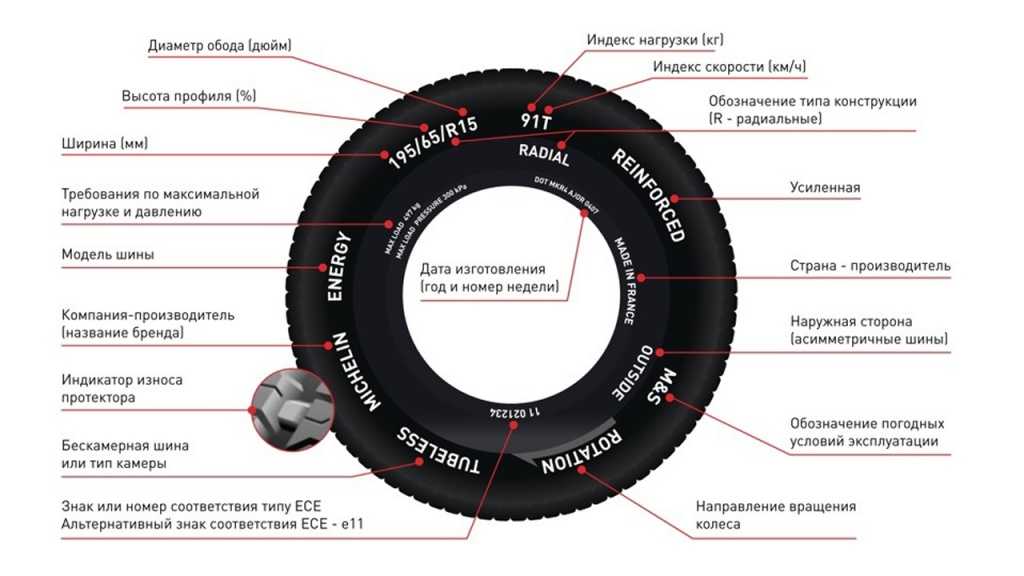 Let's break down how to read car tire size.
Let's break down how to read car tire size.
Let's take a look at what each number or letter stands for, one by one, in the order they appear in your tire size data. We'll be using this tire size as an example: P225/70R16 91S.
For most vehicles, you'll see the letter "P" before the number sequence begins: P225/70R16 91S. The "P" is short for "P-metric," which is a designation by the Tire and Rim Association for a "passenger car" tire type. A "P" signifies the tire was designed to primarily be used on passenger vehicles, which can include cars, minivans, SUV's and other light-duty pickup trucks.
If you see "LT" instead of "P," it's because you need "light truck" tires – "LT" is short for "LT-metric," which is a designation by the Tire and Rim Association for a "light truck" type tire. Light truck tires are designed to be used on vehicles capable of carrying heavy cargo or pulling trailers.
Similarly, "T" stands for "temporary" and is for your spare tire.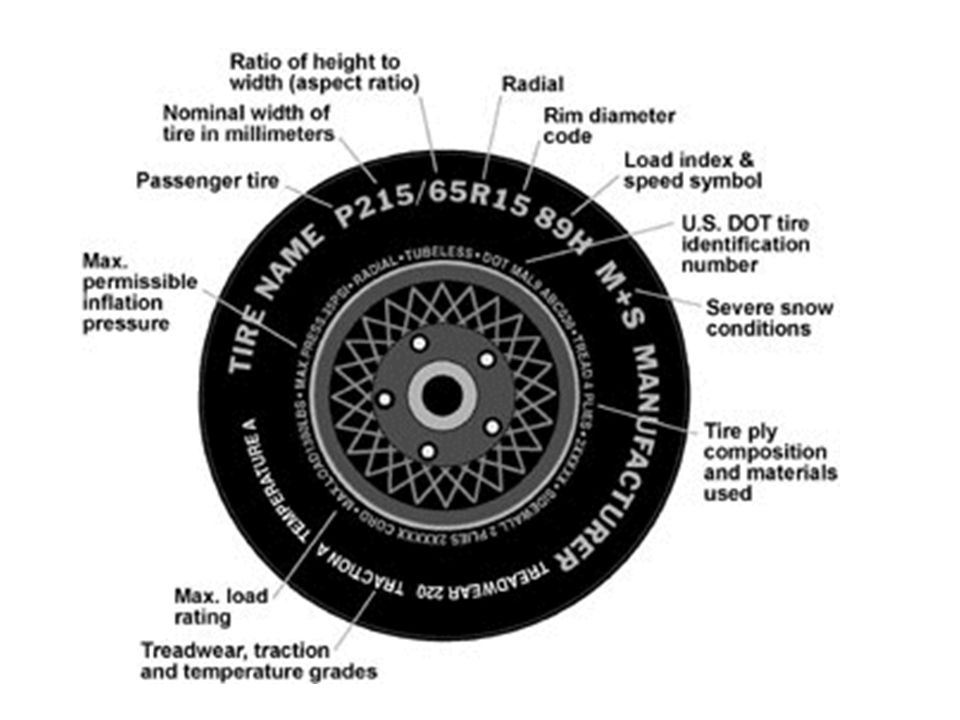 If you see "ST," that means "special trailer." A special trailer tire is never installed on the drive or steer wheels. It's only intended for use on trailer axles.
If you see "ST," that means "special trailer." A special trailer tire is never installed on the drive or steer wheels. It's only intended for use on trailer axles.
The first number to appear in your tire size information is the width, in millimeters, of the correct tires for your vehicle: P225/70R16 91S.
Tire width always refers to the measurement from one sidewall to another. Thus, a tire with the measurement "P225" is for a passenger vehicle and has a nominal width of 225 millimeters.
After the slash mark, the next number you see is for the tire's aspect ratio, which essentially tells you how tall your tire's profile is: P225/70R16 91S. Aspect ratios are delivered in percentages. Tire makers calculate the aspect ratio by dividing a tire's sidewall height by its width. If a tire has an aspect ratio of 70, it means the tire's height is 70% of its width.
Lower aspect ratio tires, such as a 60 series, generally offer vehicle handling performance advantages over higher aspect ratio tires, such as a 75 series.
After the aspect ratio comes a letter to indicate the tire's construction: P225/70R16 91S. "R" refers to the internal structure of your tire and gives you a general idea of its stability.
There are two types of construction that you may see on the sidewall of a tire
"Bias-ply" tires were used on automobiles and light trucks until the '70s," reports the classic car site, Hemmings. But radial tires represent the vast majority of tires on the road in the United States today. In fact, you will almost always see the letter "R" on tires as radial tires have been the industry standard for over 40 years. Radial construction means the tire's internal ply cords are oriented in a radial direction (at 90 degrees to the centerline of the tread).
The next number is the wheel’s diameter. For example, a tire with the P225/70R16 91S would fit a rim with a 16-inch diameter.
Take note: if you decide to change your rims' size, you will also need to get new tires that are compatible with the change in size.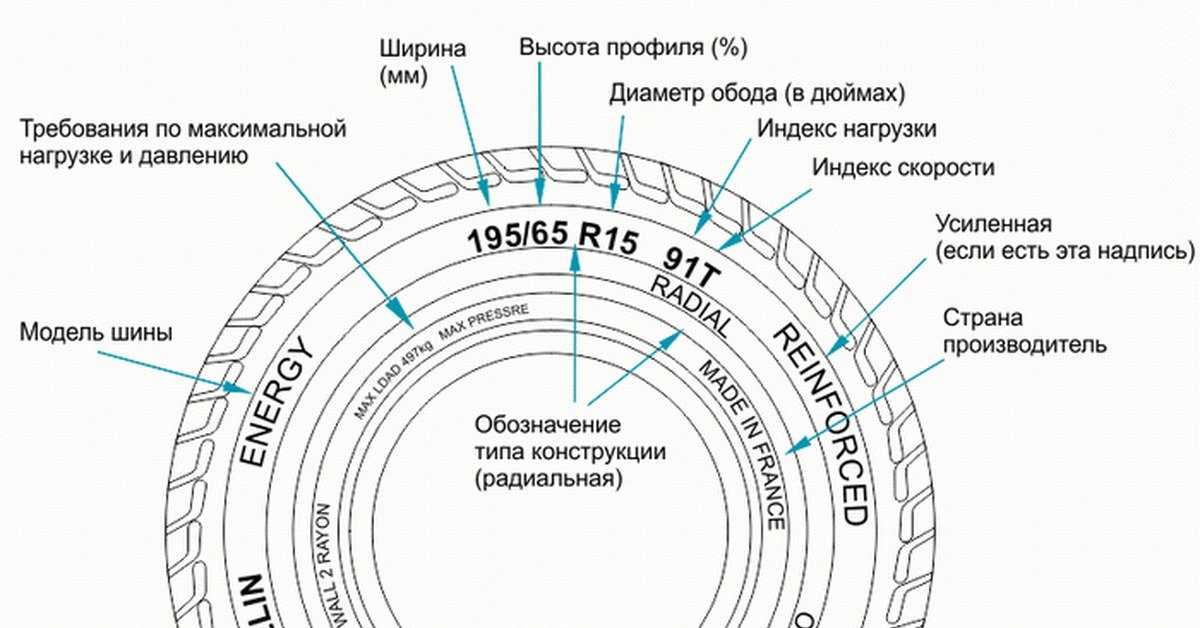 Tires designed to fit a 16-inch wheel diameter will not stretch to fit on new 18-inch rims.
Tires designed to fit a 16-inch wheel diameter will not stretch to fit on new 18-inch rims.
View Other Common Diameter Sizes:
14-Inch Diameter Tires
15-Inch Diameter Tires
17-Inch Diameter Tires
18-Inch Diameter Tires
19-Inch Diameter Tires
20-Inch Diameter Tires
21-Inch Diameter Tires
22-Inch Diameter Tires
The next figure needed to read tire size numbers is your tire's load index. The load index tells us how much weight, in pounds, the tire can support when fully inflated: P225/70R16 91S.
It is called the load "index" because the figure doesn't tell us the precise number of pounds the tire can support, at least not by itself. Instead, the number corresponds to a specific load capacity listed in an index. Beginning with one and ending with 150, numbers in the load index represent carrying capacities of 99 to 7385 lbs.
Additionally, you may not find this number present on all tires. This is because the load index is not required by law to be printed on tires.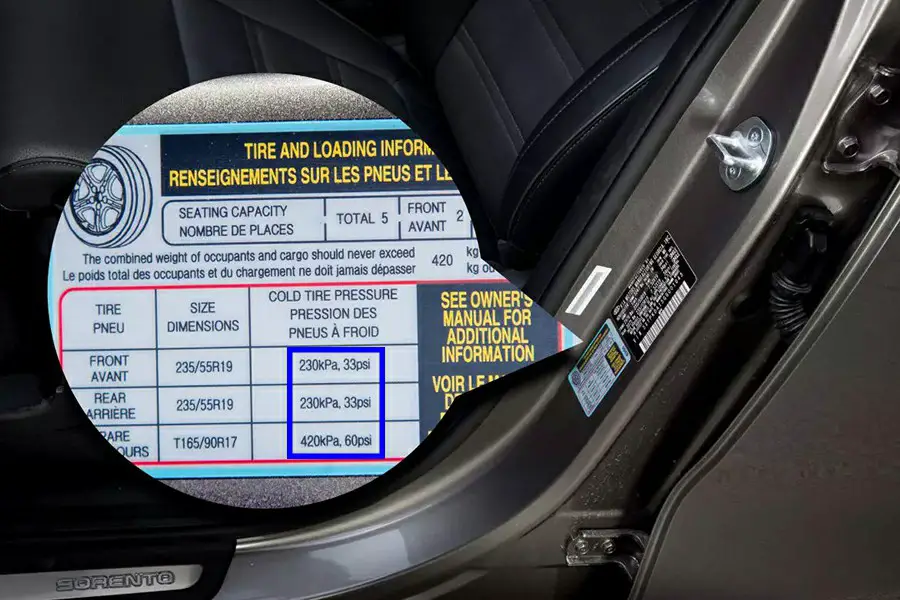 If there is no load index measurement on your tires, check the owner's manual or contact your local Bridgestone tire dealer for more information.
If there is no load index measurement on your tires, check the owner's manual or contact your local Bridgestone tire dealer for more information.
The final figure in a tire size sequence is the speed rating indicated by a letter: P225/70R16 91S. Just as your load index number corresponds to a particular load, your speed rating letter corresponds to a specific speed capability based on a standardized laboratory test.
For example, a tire with a speed rating "S" is rated for up to 112 mph, while a tire rated "R" is up to 106 mph. Remember that this isn't a recommended cruising speed, but rather the maximum speed that tire type can withstand. Of course, you should always follow legal speed limits on roadways.
Here are the most common letters for speed ratings and their corresponding maximum speeds:
Tires with higher speed ratings tend to offer increased handling performance.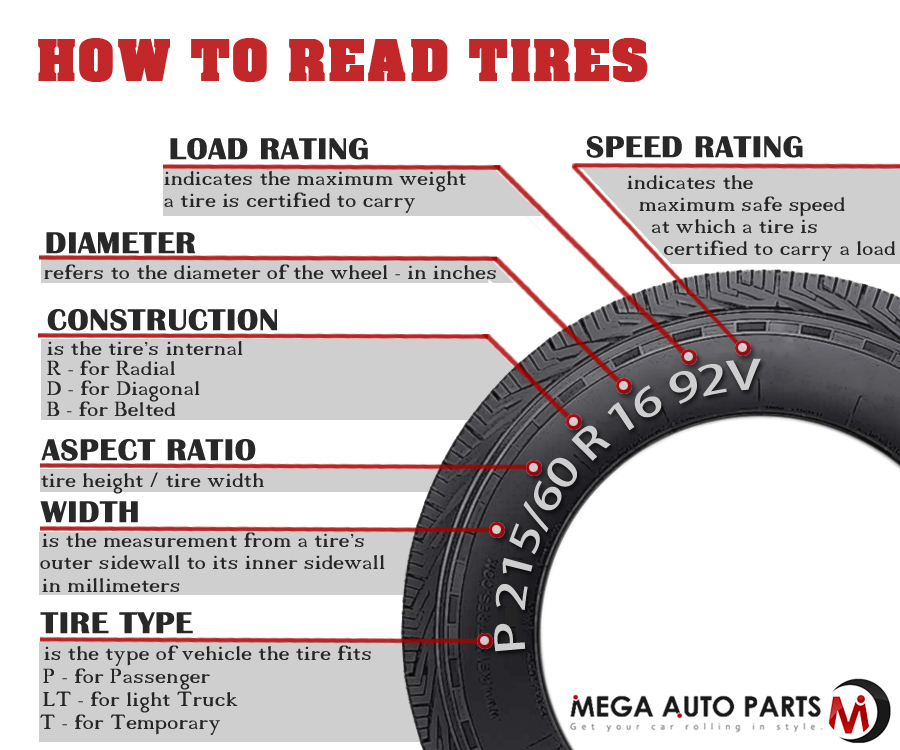 Replacement tires must have the same or higher speed rating to maintain vehicle speed capability. If a vehicle has tires with different speed ratings, the speed rating of the "slowest" tire dictates the vehicle's top speed.
Replacement tires must have the same or higher speed rating to maintain vehicle speed capability. If a vehicle has tires with different speed ratings, the speed rating of the "slowest" tire dictates the vehicle's top speed.
Like the load index, the speed rating is not required by law to be listed on all tires. If your tires do not have the speed rating listed, your owner's manual will have the relevant information for your model's stock tire type.
You may find "M+S" or "M/S" after the main tire size sequence on some tires. This indicates that the tire has some capacity to handle snow and mud conditions. This indication is common on most radial or "R" type tires.
You may notice another set of letters and numbers on your tire's sidewall beginning with "DOT." This is not an indication of tire size, but rather that the tire complies with Federal Motor Vehicle Safety Standards. The "DOT" stands for Department of Transportation and is followed by the tire identification number.
The first two letters or numbers after DOT refer to the manufacturing plant where the tire was produced and the last four numbers indicate the week and year the tire was made. The numbers 4318, for instance, indicate that the tire was manufactured during the 43rd week of 2018.
While it's certainly possible to upgrade your tires' size, it's usually best to stick to your manufacturer-recommended tire size for optimal performance. Increasing the size of your tires may give your car more ground clearance, but it may also affect handling, drivetrain performance and fuel economy. Keep in mind the changes to key figures mentioned above, such as load index and speed rating, and how they may affect your vehicle's capabilities if you decide to increase tire size.
Once you know how to read the numbers on tires, you can explore tires by size and narrow down your tire options quickly. Compare tire sizes online or visit a Bridgestone tire dealer near you for help.
Do you want to choose a tire for your car, but do not understand tire markings well? It's not a problem! In this section, we will help you figure out what tire parameters are, what they mean, and which tire is right for your car.
Select tires / tire catalog
195/65 R15 91 T XL
195 is the tire width in mm.
65 - Proportionality, i.e. profile height to width ratio. In our case, it is equal to 65%. Simply put, with the same width, the larger this indicator, the higher the tire will be and vice versa. Usually this value is simply called “profile”.
Since the tire profile is a relative value, it is important to take into account when choosing rubber that if you want to put tires with a size of 205/65 R15 instead of the size 195/65 R15, then not only the width of the tire will increase, but also the height! Which in most cases is unacceptable! (except when both of these sizes are indicated in the car's operating book). You can calculate the exact data on changing the outer dimensions of the wheel in a special tire calculator.
You can calculate the exact data on changing the outer dimensions of the wheel in a special tire calculator.
If this ratio is not specified (for example, 185/R14C), then it is equal to 80-82% and the tire is called full profile. Reinforced tires with this marking are usually used on minibuses and light trucks, where a large maximum wheel load is very important.
R - means a tire with a radial cord (in fact, almost all tires are made this way now).
Many mistakenly believe that R- means the radius of the tire, but this is the radial design of the tire. There is also a diagonal design (indicated by the letter D), but recently it has practically not been produced, since its performance is noticeably worse.
15 - wheel (rim) diameter in inches. (It is the diameter, not the radius! This is also a common mistake). This is the “landing” diameter of the tire on the disk, i.e. is the inside size of the tire or the outside of the rim.
91 - load index. This is the level of maximum permissible load on one wheel. For passenger cars, it is usually done with a margin and is not a decisive factor when choosing tires (in our case, IN - 91 - 670 kg.). For minibuses and small trucks, this parameter is very important and must be observed.
T is the tire speed index. The larger it is, the faster you can ride on this tire (in our case, IS - H - up to 210 km / h). Speaking about the tire speed index, I would like to note that with this parameter, the tire manufacturer guarantees the normal operation of the rubber when the car is constantly moving at the specified speed for several hours.
There are two different American tire markings. The first one is very similar to the European one, only the letters “P” (Passanger - for a passenger car) or “LT” (Light Truck - light truck) are placed before the size.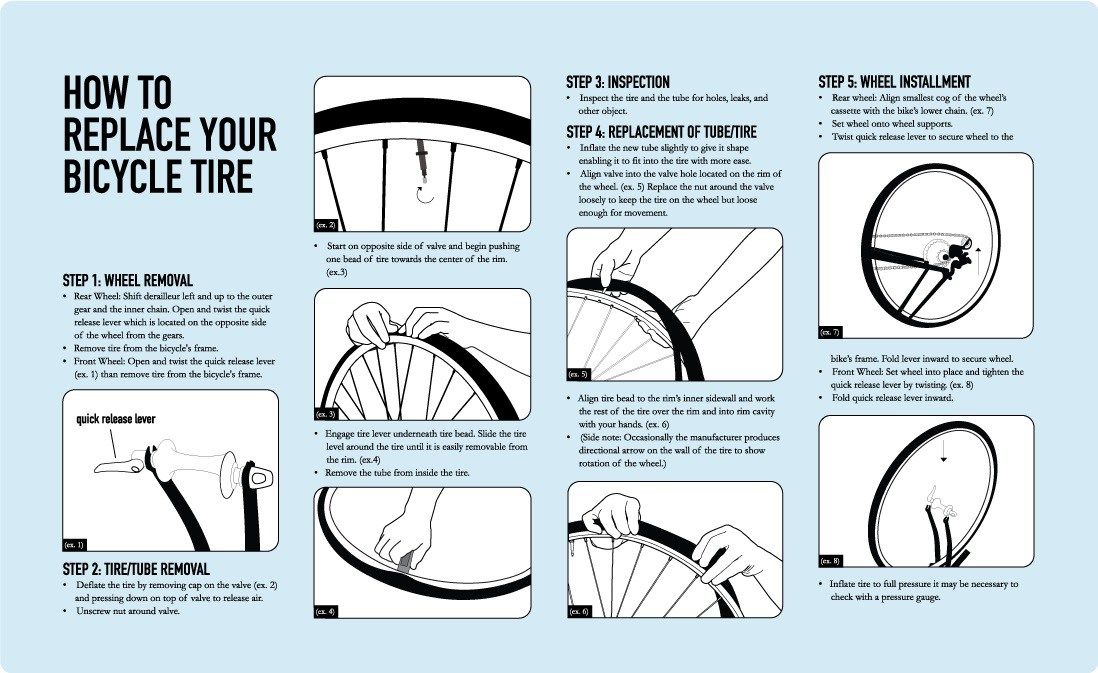 For example: P 195/60 R 14 or LT 235/75 R15. And another tire marking, which is fundamentally different from the European one.
For example: P 195/60 R 14 or LT 235/75 R15. And another tire marking, which is fundamentally different from the European one.
Example: 31x10.5 R15 (corresponds to European size 265/75 R15)
31 is the outside diameter of the tire in inches.
10.5 is tire width in inches.
R - a tire with a radial design (older tire models were with a diagonal design).
15 is the inner diameter of the tire in inches.
Generally speaking, except for inches that are unusual for us, the American tire marking is logical and more understandable, unlike the European one, where the height of the tire profile is not constant and depends on the width of the tire. And here everything is simple with decoding: the first digit of the standard size is the outer diameter, the second is the width, the third is the inner diameter.
XL or Extra Load is a reinforced tire, the load index of which is 3 units higher than that of conventional tires of the same size. In other words, if a given tire has a load index of 91 marked XL or Extra Load, then this means that with this index, the tire is able to withstand a maximum load of 670 kg instead of 615 kg (see the table of tire load indices).
In other words, if a given tire has a load index of 91 marked XL or Extra Load, then this means that with this index, the tire is able to withstand a maximum load of 670 kg instead of 615 kg (see the table of tire load indices).
M+S or tire marking M&S (Mud + Snow) - mud plus snow and means that the tires are all-season or winter. Many summer tires for SUVs are labeled M&S. However, these tires must not be used in winter, as winter tires have a completely different rubber compound and tread pattern, and the M&S badge indicates good flotation performance.
All Season or AS all season tires. Aw (Any Weather) - Any weather.
Pictogram * (snowflake) — rubber is designed for use in harsh winter conditions. If this marking is not on the sidewall of the tire, then this tire is intended for use only in summer conditions.
Aquatred, Aquacontact, Rain, Water, Aqua or icon (umbrella) Special rain tyres..jpg)
Outside and Inside ; asymmetric tires, i.e. It is important not to confuse which side is the outside and which is the inside. When installing, the Outside inscription must be on the outside of the car, and Inside on the inside.
RSC (RunFlat System Component) - RunFlat tires are tires on which you can continue to drive a car at a speed of no more than 80 km / h with a FULL tire pressure drop (due to a puncture or cut). On these tires, depending on the manufacturer's recommendations, you can drive from 50 to 150 km. Different tire manufacturers use different designations for RSC technology. For example: Bridgestone RFT, Continental SSR, Goodyear RunOnFlat, Nokian Run Flat, Michelin ZP etc.
Rotation or arrow This marking on the tire sidewall indicates a directional tire. When installing the tire, you must strictly observe the direction of rotation of the wheel, indicated by the arrow.
Tubeless - tubeless tire.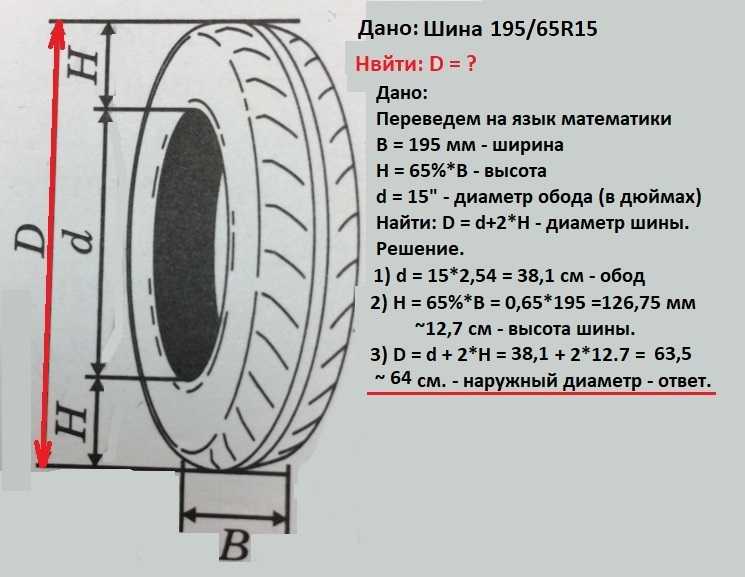 In the absence of this inscription, the tire can only be used with a camera. Tube Type - indicates that this tire must be used only with a tube.
In the absence of this inscription, the tire can only be used with a camera. Tube Type - indicates that this tire must be used only with a tube.
Max Pressure ; maximum allowable tire pressure. Max Load - the maximum allowable load on each wheel of the car, in kg.
Reinforced or the letters RF in the size (for example 195/70 R15RF) means that this is a reinforced tire (6 layers). The letter C at the end of the size (for example 195/70 R15C) indicates a truck tire (8 layers).
Radial this marking on the rubber in the standard size means that it is a radial construction tire. Steel means that there is a metal cord in the tire structure.
Letter E (in a circle) - the tire meets the European requirements of ECE (Economic Commission for Europe). DOT (Department of Transportation - US Department of Transportation) is an American quality standard.
Temperature A, B, or C Temperature resistance of the tire at high speeds on the test bench (A is best).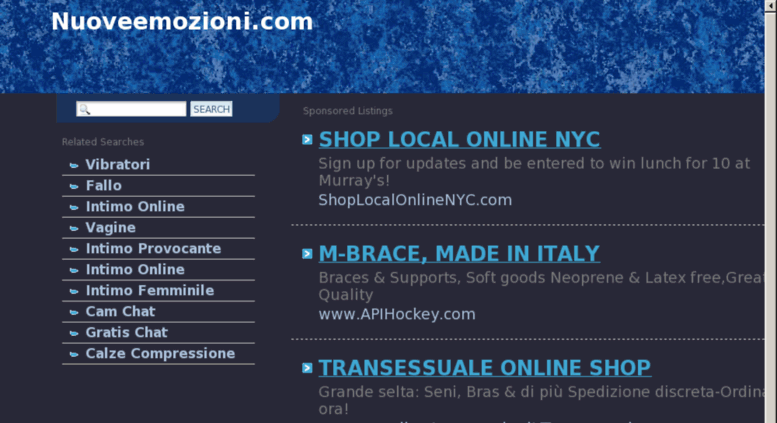
Traction A, B, or C
Treadwear ; relative expected mileage compared to a specific US standard test.
TWI (Tread Wear Indiration) - tire tread wear indicators. The marking on the TWI wheel can also be with an arrow. Pointers are located evenly in eight or six places around the entire circumference of the tire and show the minimum allowable tread depth. The wear indicator is made in the form of a protrusion with a height of 1.6 mm (the minimum tread value for light vehicles) and is located in the tread recess (usually in the drainage grooves).
DOT - Manufacturer's coded address, tire size code, certificate, issue date (week/year).
Find tires / tire catalog
The FSB (Front Side Bus) connects the computer's CPU to other components.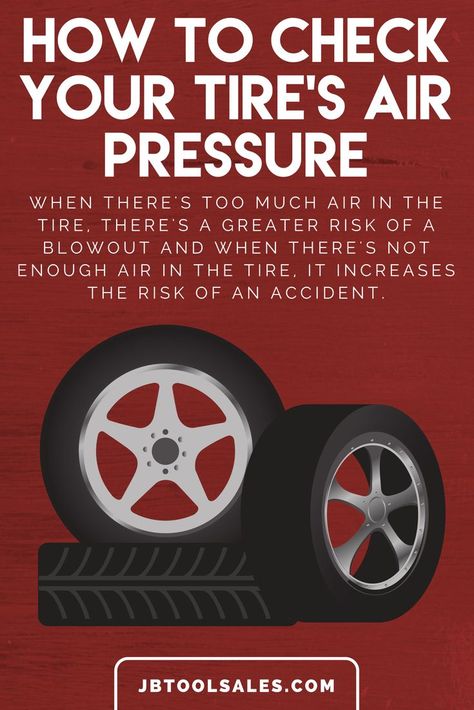 The effective frequency of this bus is an order of magnitude less than the clock frequency of the CPU.
The effective frequency of this bus is an order of magnitude less than the clock frequency of the CPU.
This is due to the fact that other components do not require all the data processed by the processor, but only the final results of calculations.
By changing this setting, you can improve overall system performance. As it increases, data is transferred to other components more frequently. It is logical that the maximum efficiency can be achieved at the maximum bus frequency.
However, only overclockable CPUs support this option - those with the letter K in the marking (we are talking about Intel). Also, the computer motherboard must support changing the multiplier.
If these conditions are not met, "squeeze out" more in your assembly will not work.
A typical example is the use of a sophisticated CPU in conjunction with a budget motherboard. If the motherboard won't allow you to overclock the bus, it doesn't make much sense to invest in other expensive components.
Now let's look at programs that can be used to find out the characteristic we are interested in.
Hello dear readers of the Pc-information-guide.ru blog. Very often on the Internet you can find a lot of all kinds of computer terminology, in particular, such a concept as "System Bus". But few people know what exactly this computer term means. I think today's article will help clarify.
The system bus (backbone) includes data, address and control bus. Each of them transmits its own information: on the data bus - data, addresses - respectively, the address (of devices and memory cells), controls - control signals for devices. But now we will not delve into the wilds of the theory of organization of computer architecture, we will leave it to university students. Physically, the highway is presented in the form of numerous tracks (contacts) on the motherboard.
It was no coincidence that I pointed to the inscription “FSB” in the photo for this article.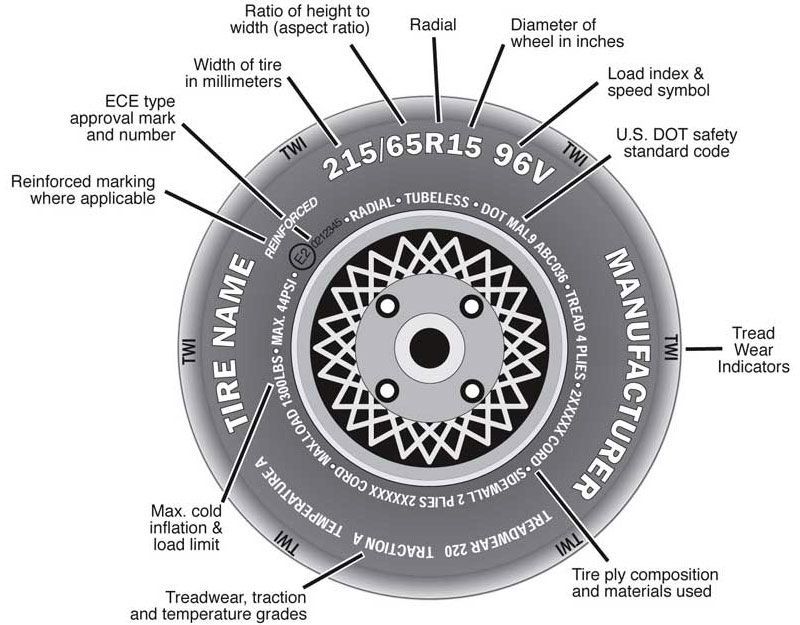 The fact is that for the connection of the processor with the chipset, the FSB bus is responsible, which stands for "Front-side bus" - that is, "front" or "system". And its frequency is an important parameter, which is usually guided by when overclocking the processor, for example.
The fact is that for the connection of the processor with the chipset, the FSB bus is responsible, which stands for "Front-side bus" - that is, "front" or "system". And its frequency is an important parameter, which is usually guided by when overclocking the processor, for example.
There are several varieties of the FSB, for example, on motherboards with Intel processors, the FSB is usually of the QPB type, in which data is transferred 4 times per clock cycle. If we are talking about AMD processors, then data is transferred there 2 times per clock, and the type of bus is called EV6. And in the latest AMD CPU models, there is no FSB at all, its role is played by the latest HyperTransport.
So, data is transferred between the chipset and the central processor at a frequency that is 4 times higher than the FSB bus frequency. Why only 4 times, see paragraph above. It turns out that if 1600 MHz (effective frequency) is indicated on the box, in reality the frequency will be 400 MHz (actual). In the future, when we talk about overclocking the processor (in the following articles), you will learn why you need to pay attention to this parameter. For now, just remember, the higher the frequency value, the better.
In the future, when we talk about overclocking the processor (in the following articles), you will learn why you need to pay attention to this parameter. For now, just remember, the higher the frequency value, the better.
By the way, the inscription "O.C." means literally "acceleration", this is an abbreviation for the English. Overclock, that is, this is the maximum possible system bus frequency that the motherboard supports. The system bus can easily operate at a frequency significantly lower than that indicated on the package, but not higher than it.
The second parameter characterizing the system bus is the bandwidth. This is the amount of information (data) that it can pass through itself in one second. It is measured in Bit/s. The bandwidth can be independently calculated using a very simple formula: bus frequency (FSB) * bus width. You already know about the first multiplier, the second multiplier corresponds to the processor capacity - remember, x64, x86(32)? All modern processors already have a bit depth of 64 bits.
So, we substitute our data into the formula, as a result it turns out: 1600 * 64 = 102,400 Mbps = 100 Gbps = 12.5 Gbps. This is the bandwidth of the line between the chipset and the processor, or rather, between the north bridge and the processor. That is, system, FSB, processor buses are all synonyms for . All motherboard connectors - video card, hard drive, RAM "communicate" with each other only through the highway. But FSB is not the only one on the motherboard, although the most important one, of course.
As you can see from the figure, the Front-side bus (the thickest line) in fact connects only the processor and the chipset, and several different buses go from the chipset in other directions: PCI, video adapter, RAM, USB. And it's not at all a fact that the operating frequencies of these sub-buses should be equal or a multiple of the FSB frequency, no, they can be completely different. However, in modern processors, the RAM controller often moves from the north bridge to the processor itself, in which case it turns out that there is no separate RAM highway, all data between the processor and RAM is transferred via FSB directly with a frequency equal to the FSB frequency.
That's all for now, thanks.
The program is Russified, but it is paid (I accidentally remind you of the pirate bay, yo-ho-ho). Unlike the previous utility, this application can show not only the current frequency, but also the allowable limits for increasing or decreasing.
After starting the program, find the motherboard in the list on the left side of the interface. If you select this part, a summary with detailed characteristics will appear on the right side of the screen. The parameter we need is located in the "FSB properties" category in the "Real frequency" line.
I also advise you to read “What is a GPU and what are its capabilities?” and "Is there a way to increase the performance of the central processing unit in a computer?". You can read about why it is worth lowering CPU performance and how to do it here.
Subscribe to me on social networks if you want to receive timely notifications about the publication of new materials.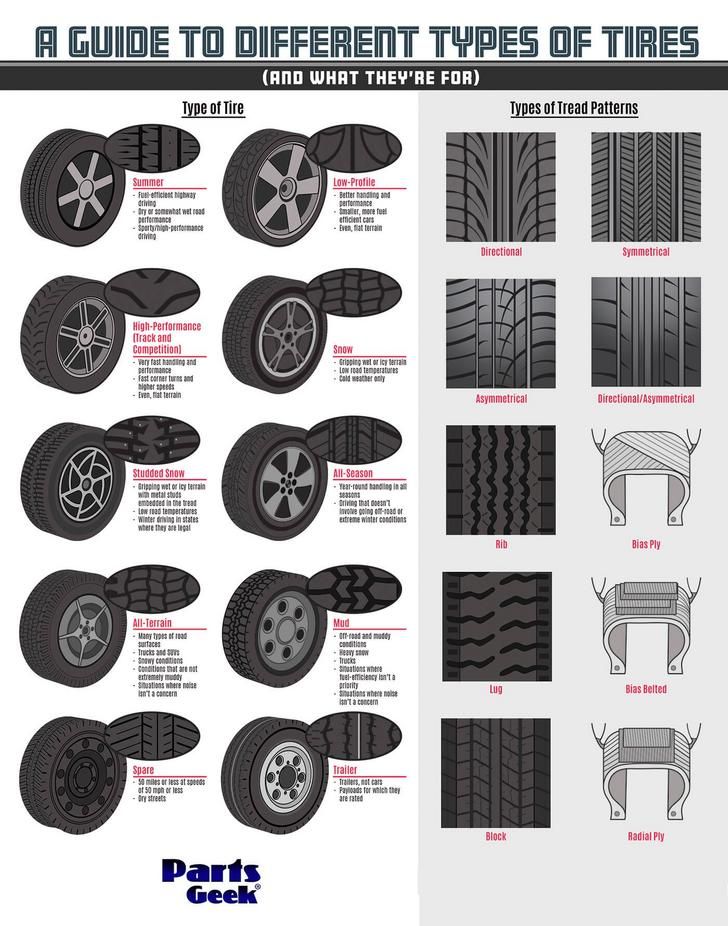 See you soon!
See you soon!
Sincerely, Andrey Andreev, the author of the blog.
Hello everyone! Today we will analyze the topic - the frequency of the processor bus: what is this parameter and what does it affect. And also what a tire is for and how it works.
The central processing unit is the fastest component in a computer. The speed of its work is already measured in gigahertz, that is, millions of computational operations per second. Other components already adapt to the CPU, actually ensuring its efficient operation.
The CPU is connected to all components via a serial bus on the motherboard type DMI (Direct Media Interface). It is called FSB - short for Front Side Bus.
The speed of its work is decent and can reach up to 8 Gt s, that is, millions of microtransactions per second, but for top models. For mass motherboards, this parameter is usually lower.

I will not delve too deeply into the wilds and describe in general how each of the computer components works - we focus on the bus. Its only task is to transport the data that the CPU processes to other parts of the PC.
And how fast this will happen is determined by its base frequency. Usually the FSB is equipped with a controller with which you can reduce or increase its frequency.
As I said, the processor frequency is several times higher than the FSB frequency. This feature is due to the fact that there is no need to send all the data to other components - many numbers are “digested” inside the CPU until the final result is obtained, which can already be sent for further processing.
The ratio by which the CPU hertz exceeds the bus frequency is called the multiplier. In fact, you can increase the performance of the system as a whole by raising the FSB hertz, which is successfully practiced by many overclockers.
However, there are some limitations here too - the CPU itself must support such a "feature". The letter K in the marking indicates the possibility of its overclocking. All this is configured through the BIOS or UEFI.
The letter K in the marking indicates the possibility of its overclocking. All this is configured through the BIOS or UEFI.
And in conclusion, I want to note that neither the tire nor the “stone” itself can be dispersed several times. The maximum that can be squeezed out in most cases is a performance increase of up to 30% of the rated power. On the other hand, this is also not bad - almost a third.
It will also be useful for you to read "Is there a way to increase the performance of the central processing unit in a computer?" and "What is TBW and how is it calculated." You can read about what CPU stepping is and how to find it out here.
Subscribe to me on social networks so as not to miss notifications of new publications. See you soon!
Sincerely, Andrey Andreev, the author of the blog.
As many people should know, one of the main parameters of any processor is its clock frequency, or as it is also called the operating frequency of the processor.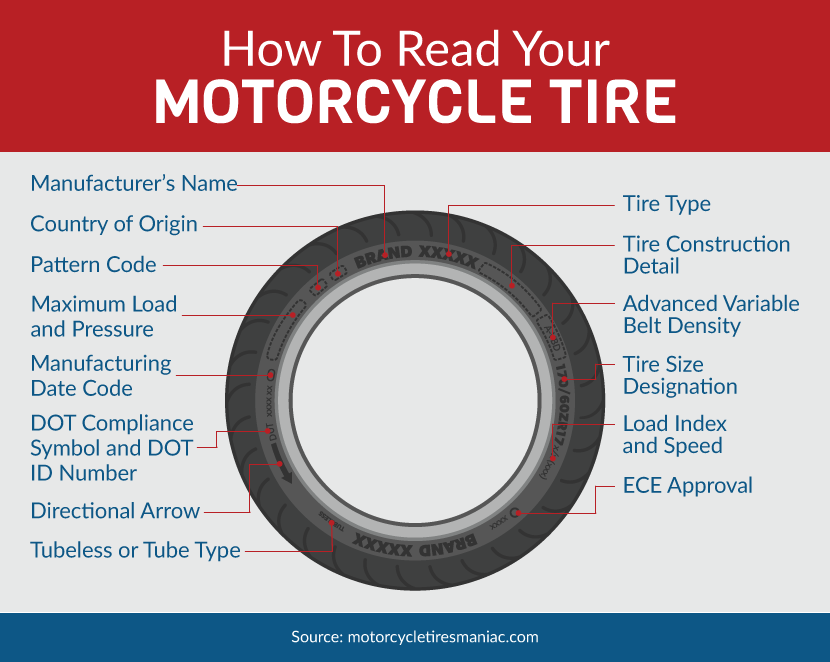
So it is determined by two indicators - the frequency of the system bus and the multiplier.
FSB (cpu frequency) (system bus frequency) x Ratio (multiplier) = CPU operating freq (central processor operating frequency)
So cpu frequency is the system bus frequency. It can also be referred to as FSB and is measured in MHz (megahertz).
Parameters that determine the processor frequency in the BIOS
The system bus is a transport corridor that connects the processor and all other computer components. CPU frequency determines the speed at which information is exchanged on this bus.
This parameter is changed in the BIOS of some models of motherboards when overclocking the processor and other PC components.
Unconsciously changing the value of cpu frequency can lead to unstable operation of the computer and even to the inability to turn on.
If you accidentally changed the cpu frequency and now the computer does not work correctly or does not work at all, then it is enough to reset the BIOS settings and the value of this parameter will return to the factory settings.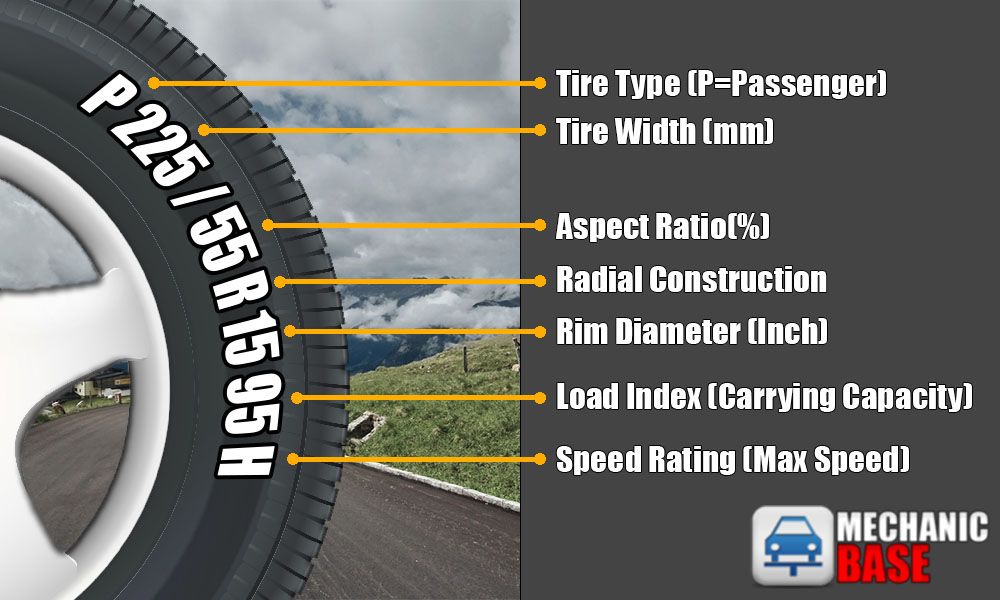
How to overclock a P35 Platinum motherboard? (1
P35 Platinum motherboard BIOS menu. All performance-related functions, except for peripherals (peripherals), system time (time), power management (power management), are in the “Cell Menu”. Users who wish to adjust the frequency of the processor, memory, or other devices (such as graphics card bus and southbridge) can use this menu.
Remember that if you are not familiar with the BIOS settings, it is recommended that you complete all the settings quickly by completing the “Load Optimized Defaults” item, which will ensure the normal operation of the system. Before overclocking, we recommend users to complete this item first, and then make fine adjustments.
| Attention: It is very important to maintain stability during the installation of the operating system (OS). Any minor mistake can lead to loss of OS stability. Therefore, we strongly recommend that you load the default settings before installing the OS. 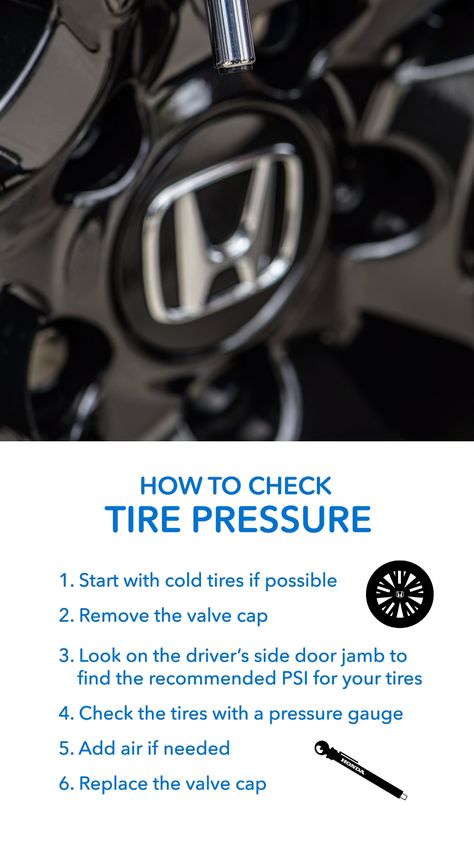 |
HyperTransport Technology (formerly known as LDT, Lightning Data Transport, now often referred to simply as "HT") is a HyperTransport Technology consortium (led by AMD), a point-to-point, high-speed, low-latency packet communications bus. -point", which allows microcircuits to transfer data at a maximum speed of up to 41.6 Gb / s (for the 32-bit version of version 3.0). The scalability of its architecture is able to simplify intra-system connections by replacing some of the existing buses and bridges, as well as by reducing the number of bottlenecks and delays within the system.
Processor bus - connects the processor to the northbridge or memory controller MCH. It operates at frequencies of 66-200 MHz and is used to transfer data between the processor and the main system bus or between the processor and external cache in systems based on fifth generation processors. The scheme of bus interaction in a typical computer based on the Pentium processor (Socket 7) is shown in the figure.
The scheme of bus interaction in a typical computer based on the Pentium processor (Socket 7) is shown in the figure.
This figure clearly shows a three-tier architecture with 9 at the top level of the hierarchy.0011 is the processor bus, followed by the PCI bus and then the ISA bus. Most system components are connected to one of these three buses.
Systems based on Socket 7 processors have an external L2 cache installed on the motherboard and connected to the processor's bus, which runs at the motherboard's frequency (typically 66 to 100 MHz). Thus, when Socket 7 processors with a higher clock speed appeared, the operating frequency of the cache memory remained equal to the relatively low frequency of the motherboard. For example, in the fastest Intel Socket 7 systems, the processor frequency is 233 MHz, and , the bus frequency of the processor with a multiplier of 3.5x reaches only 66 MHz. Therefore, the L2 cache also runs at 66 MHz. Take, for example, a Socket 7 system using AMD K6-2 550 processors running at 550 MHz: at a multiplier of 5. 5x, the processor bus speed is 100 MHz. Therefore, in these systems, the L2 cache frequency only reaches 100 MHz.
5x, the processor bus speed is 100 MHz. Therefore, in these systems, the L2 cache frequency only reaches 100 MHz.
The slow L2 cache issue has been resolved in P6-class processors such as Pentium Pro, Pentium II, Celeron, Pentium III, and AMD Athlon and Duron. These processors used Socket 8, Slot 1, Slot 2, Slot A, Socket A, or Socket 370. In addition, the L2 cache was moved from the motherboard directly to the processor and connected to it using an on-board bus. Now this bus has become known as the Front-Side Bus (FSB), but I, according to established tradition, continue to call it the processor bus.
The inclusion of a second-level cache in the processor has significantly increased its speed. In modern processors, cache memory is located directly on the processor chip, i.e. runs at the processor speed. In earlier versions, the L2 cache was on a separate chip integrated into the processor package and ran at 1/2, 2/5, or 1/3 of the processor frequency. However, even in this case, the speed of the integrated cache was significantly faster than the speed of the external cache, limited by the frequency of the Socket 7 motherboard.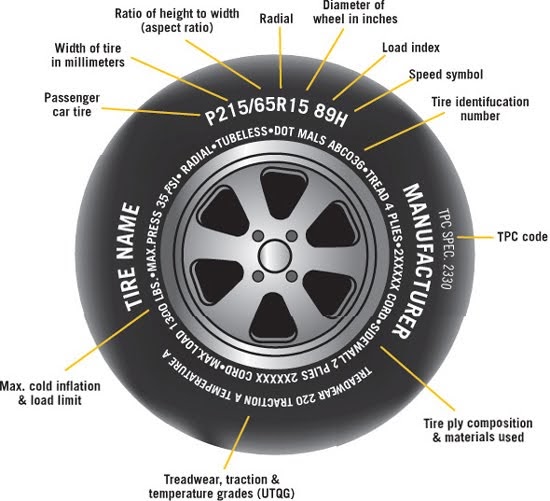
On Slot 1 systems, the L2 cache was built into the processor, but only ran at half its frequency. Increasing the processor bus frequency from 66 to 100 MHz resulted in an increase in throughput to 800 MB/s. It should be noted that AGP support has been included in most systems. The standard AGP interface is clocked at 66MHz (twice the speed of PCI), but most systems support an AGP 2x port that is twice the speed of standard AGP, resulting in a throughput increase of up to 533MB/s. In addition, these systems typically used PC100 SDRAM DIMMs with a data transfer rate of 800 MB/s.
On Pentium III and Celeron systems, Slot 1 gave way to Socket 370. This was mainly due to the fact that more modern processors include an integrated L2 cache (running at full core frequency), and therefore disappeared the need for an expensive package containing several chips. The processor bus speed increased to 133 MHz, which resulted in an increase in throughput to 1066 MB / s. In modern systems, AGP 4x is already used with a data transfer rate of 1066 MB / s.
Note the Intel hub architecture used instead of the traditional northbridge/southbridge architecture. In this design, the main connection between the components of the chipset is moved to a dedicated hub interface with a data transfer rate of 266 MB / s (twice that of the PCI bus), which allows PCI devices to use the full bandwidth of the PCI bus, without taking into account the southbridge. In addition, the Flash ROM BIOS chip, now called the Firmware Hub, is connected to the system via the LPC bus. As already noted, in the north/south bridge architecture, the Super I/O chip was used for this. Most systems now use the LPC bus instead of the ISA bus to connect the Super I/O chip. At the same time, the hub architecture allows you to abandon the use of Super I / O. The ports supported by the Super I/O chip are called legacy, so the non-Super I/O design is called a legacy-free system. In such a system, devices using standard ports must be connected to the computer using the USB bus.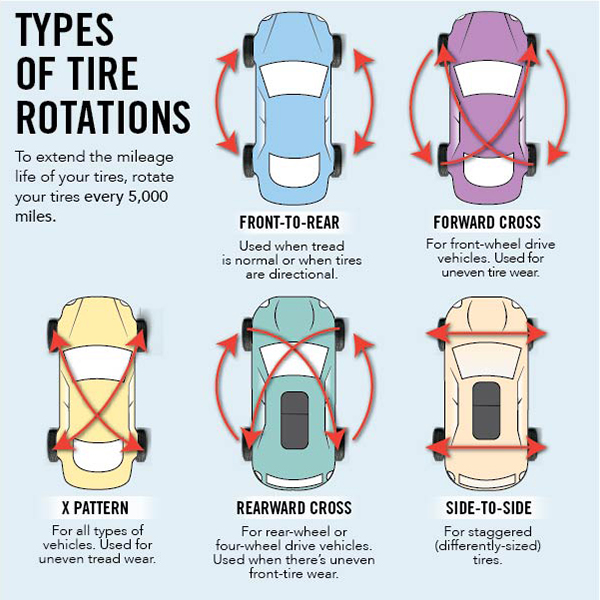 These systems typically use two controllers and up to four shared ports (additional ports can be connected to USB hosts).
These systems typically use two controllers and up to four shared ports (additional ports can be connected to USB hosts).
AMD-based systems use the Socket A design, which uses a faster processor and memory bus than Socket 370, but still retains the northbridge/southbridge design. Note the processor's fast bus speed of up to 333 MHz (2664 MB/s bandwidth) and the DDR SDRAM DIMMs used that support the same bandwidth (ie 2664 MB/s). It should also be noted that most southbridges include features found on Super I/O chips. These microcircuits are called Super South Bridge (Super South Bridge).
A Pentium 4 (Socket 423 or Socket 478) system based on the hub architecture is shown in the figure below. A feature of this design is the bus of the processor with a clock frequency of 400/533/800 MHz and a bandwidth of 3200/4266/6400 MB/s, respectively. Today it is the fastest tire. Also look out for the dual-channel PC3200 (DDR400) modules, whose 3200 MB/s bandwidth matches the CPU bus bandwidth to maximize system performance. Higher performance systems that include a 6400 MB/s bus use dual-channel DDR400 modules at 400 MHz, bringing the total memory bus throughput to 6400 MB/s. 533MHz processors can use dual memory modules (PC2100/DDR266 or PC2700/DDR333) in dual-channel mode to achieve 4266MB/s memory bus bandwidth. Matching the bandwidth of the memory bus with the operating parameters of the processor bus is a condition for optimal performance.
Higher performance systems that include a 6400 MB/s bus use dual-channel DDR400 modules at 400 MHz, bringing the total memory bus throughput to 6400 MB/s. 533MHz processors can use dual memory modules (PC2100/DDR266 or PC2700/DDR333) in dual-channel mode to achieve 4266MB/s memory bus bandwidth. Matching the bandwidth of the memory bus with the operating parameters of the processor bus is a condition for optimal performance.
The Athlon 64 processor, regardless of socket type (Socket 754, Socket 939, or Socket 940), uses the high-speed HyperTransport architecture to communicate with the Northbridge or the AGP Graphics Tunnel chip. The first chipsets for the Athlon 64 processors used a 16-bit/800 MHz version of the HyperTransport bus, but subsequent models designed to support the Socket 939 Athlon 64 and Athlon 64 FX processors use a faster version of the 16-bit/1 HyperTransport bus GHz.
The most notable difference between the Athlon 64 architecture and all other PC architectures is that the memory controller is located not in the northbridge chip (or MCH/GMCH chip), but in the processor itself.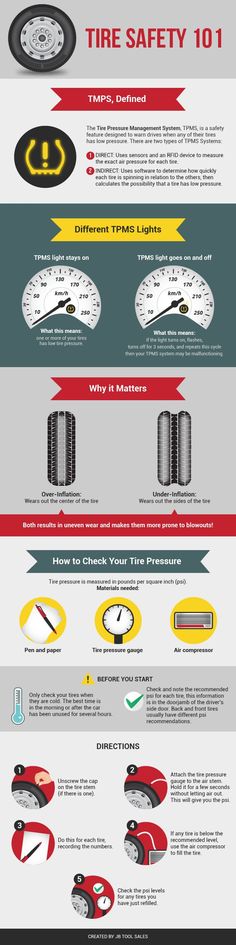 Athlon 64/FX/Opteron processors have an integrated memory controller. This eliminates many bottlenecks associated with an external memory controller, which has a positive effect on the overall system performance. The main disadvantage of this approach is that to add support for new technologies, such as DDR2 memory, you will have to change the processor architecture.
Athlon 64/FX/Opteron processors have an integrated memory controller. This eliminates many bottlenecks associated with an external memory controller, which has a positive effect on the overall system performance. The main disadvantage of this approach is that to add support for new technologies, such as DDR2 memory, you will have to change the processor architecture.
Because the processor bus must communicate with the processor as fast as possible, it is much faster in a computer than any other bus. The signal lines (electrical communication lines) representing the bus are designed to transfer data, addresses, and control signals between individual computer components. Most Pentium processors have a 64-bit data bus, so 64 bits of data (8 bytes) are transferred on the processor bus in one cycle.
The clock frequency used for data transfer on the processor bus corresponds to its external frequency. This should be taken into account, since in most processors the internal clock frequency, which determines the speed of the internal units, can exceed the external one.