Shop by Manufacturer...31 Inc.3D ProductsA-1 CouplingACME AutomotiveAcro Plastics Inc.Active ToolActive ToolsAllbrite Car CareAlligator VentilfabrikAllpart Supply (Haweka)AME InternationalAmerican Forge & FoundryAmermac Inc.Amrep Inc.Aronson Mfg.Ascot Supply Corp.Associated EquipmentAstro PneumaticAteq USAAUTELB & J Rocket America Inc.Badac EquipmentBalcranck ProductsBartec USABattenfield Grease & OilBeicoBlackJack Tire RepairBlasterBorg Equipment & SupplyBoss ManufacturingBrake Drum ToolBranick IndustriesBurke EnterpriseCalifornia Tool Co. Inc.CEMB USACEMB USA (BL Systems Inc.)Central Tools, Inc.Challenger LiftsChannellock, Inc.Chicago PneumaticCliplight Inc.Cordova Safety ProductsCORGHI USACounteractCoxreels (Northern Tool + Equi..CPS ProductsCRC IndustriesCrushproof Tubing Co.Custom LeatherCraftDavenport EnterprisesDell Corning Corp.Delta First Corp.Dexter-Russell, Inc.Dill Air ControlsDixon TiconderogaDual DynamicsDuallyvalveDuro Manufacturing, Inc.
EATON - Hansen CouplingElrick Industries Inc.Elwood Corp.ESCO - Equipment Supply Co.Everhard ProductsExcalibur Wheel AccessoriesExten, Inc.Fejes ToolsFreylubeGaither Tool Co.Gardner DenverGator Corp.Gojo Industries, Inc.Great Lakes PartsGrey Pneumatic Corp.H.L. BoutonHALTEC CorporationHardwareHein-Werner AutomotiveHennessy Ind. AMMCO/COATSHofmann Corporation (Snap-On)Hosetract IndustriesHunter Engineering Co.Ideal Heated Knives, Inc.Imperial Western ProductsIngalls Engineering Co.Ingersoll-RandInstant Tools Inc.International Marketing, Inc.ISN - Integrated Supply Networ..Jackco Transnational IncJET ToolsJohnDow IndustriesJTM Products, Inc.K-Tool InternationalKen-ToolKex Tire RepairKTB Products Corp.LA-CO / Markal Co.Laitner Brush Co.Levin's Auto SupplyLincoln IndustrialLiquiTubeLisle CorporationLock Technology (LTI)Loomis Root Inc.M.L. Bernie Co.MAHLE Industries, Inc.Maken Material HandlingMartins IndustriesMaster PneumaticMcCourt Marketing GroupMechanix Wear Inc.MEDCO CorporationMilton Industries, INC.
 Milwaukee HydraulicsMinder Research, Inc.Mohawk Rubber SalesMoMax Sales, Inc.Morton Safety CompanyMotion Industries, Inc.Mov-It Tire Products, Inc.Nathan Kimmel Co.Niagara Lubricant Co.Norbar Torque Tools Ltd.Norco Industries, Inc.Northstar Manufacturing, Inc.Novus Device CorporationOmega (Shinn Fu)Orbit Manufacturing, Inc.OTC ToolsP.C. Products InternationalParkerPerfect Equipment Corp.Petersen Supply Co.Pincott International Pty Ltd.Plews & Edelmann (Amflo)PlombcoPrecision Instruments, Inc.Prema Products, Inc.Protoco Enterprise, LLC.Reading Technologies, Inc.Reelcraft IndustriesRELS DistributionRema Tip TopRidgerock Tools, Inc.Ringers Gloves USARobbins LLCRobinairRock-n-Road ProductsRolair SystemsRSC Sales CompanyRTI Technologies Inc.Safety Seal (North Shore Labs)SAS Safety Corp.Schrader InternationalShark Industries, Ltd.Shepard Brothers., Inc.Sirco Industries, Inc.SlickSpecialty Products CompanySt. Louis PneumaticStandard AbrasivesStellar Industries, Inc.Storm Industries, Inc.Sunex ToolsSVI International, Inc.
Milwaukee HydraulicsMinder Research, Inc.Mohawk Rubber SalesMoMax Sales, Inc.Morton Safety CompanyMotion Industries, Inc.Mov-It Tire Products, Inc.Nathan Kimmel Co.Niagara Lubricant Co.Norbar Torque Tools Ltd.Norco Industries, Inc.Northstar Manufacturing, Inc.Novus Device CorporationOmega (Shinn Fu)Orbit Manufacturing, Inc.OTC ToolsP.C. Products InternationalParkerPerfect Equipment Corp.Petersen Supply Co.Pincott International Pty Ltd.Plews & Edelmann (Amflo)PlombcoPrecision Instruments, Inc.Prema Products, Inc.Protoco Enterprise, LLC.Reading Technologies, Inc.Reelcraft IndustriesRELS DistributionRema Tip TopRidgerock Tools, Inc.Ringers Gloves USARobbins LLCRobinairRock-n-Road ProductsRolair SystemsRSC Sales CompanyRTI Technologies Inc.Safety Seal (North Shore Labs)SAS Safety Corp.Schrader InternationalShark Industries, Ltd.Shepard Brothers., Inc.Sirco Industries, Inc.SlickSpecialty Products CompanySt. Louis PneumaticStandard AbrasivesStellar Industries, Inc.Storm Industries, Inc.Sunex ToolsSVI International, Inc. TECH Tire RepairTechnical Chemical (TCC)Texas Refinery Corp.The Main Resource (TMR)Tire Equipment Corp. (TEC)Tire Service Equipment (TSISSG..TITAN Professional ToolsTo-Air Inc.Todd EnterprisesTracer ProductsTTS ProductsTuffy ManufacturingTunstalloy - Universal CarbideVacula Automotive (Cejn)VIAIR CorporationWeiler CorporationWest Coast Wheel AccessoriesWestern Lift-Western Hoist, In..Western SupplyWestern WeldWicking ProductsWinner FoundriesWTD - Weiss ToolZinko Hydraulic Jack
TECH Tire RepairTechnical Chemical (TCC)Texas Refinery Corp.The Main Resource (TMR)Tire Equipment Corp. (TEC)Tire Service Equipment (TSISSG..TITAN Professional ToolsTo-Air Inc.Todd EnterprisesTracer ProductsTTS ProductsTuffy ManufacturingTunstalloy - Universal CarbideVacula Automotive (Cejn)VIAIR CorporationWeiler CorporationWest Coast Wheel AccessoriesWestern Lift-Western Hoist, In..Western SupplyWestern WeldWicking ProductsWinner FoundriesWTD - Weiss ToolZinko Hydraulic Jack
404 means the file is not found. If you have already uploaded the file then the name may be misspelled or it is in a different folder.
Other Possible CausesYou may get a 404 error for images because you have Hot Link Protection turned on and the domain is not on the list of authorized domains.
If you go to your temporary url (http://ip/~username/) and get this error, there maybe a problem with the rule set stored in an . htaccess file. You can try renaming that file to .htaccess-backup and refreshing the site to see if that resolves the issue.
htaccess file. You can try renaming that file to .htaccess-backup and refreshing the site to see if that resolves the issue.
It is also possible that you have inadvertently deleted your document root or the your account may need to be recreated. Either way, please contact your web host immediately.
Are you using WordPress? See the Section on 404 errors after clicking a link in WordPress.
When you get a 404 error be sure to check the URL that you are attempting to use in your browser.This tells the server what resource it should attempt to request.
http://example.com/example/Example/help.html
In this example the file must be in public_html/example/Example/
Notice that the CaSe is important in this example. On platforms that enforce case-sensitivity example and Example are not the same locations.
For addon domains, the file must be in public_html/addondomain.com/example/Example/ and the names are case-sensitive.
Broken ImageWhen you have a missing image on your site you may see a box on your page with with a red X where the image is missing. Right click on the X and choose Properties. The properties will tell you the path and file name that cannot be found.
This varies by browser, if you do not see a box on your page with a red X try right clicking on the page, then select View Page Info, and goto the Media Tab.
http://example.com/cgi-sys/images/banner.PNG
In this example the image file must be in public_html/cgi-sys/images/
Notice that the CaSe is important in this example. On platforms that enforce case-sensitivity PNG and png are not the same locations.
When working with WordPress, 404 Page Not Found errors can often occur when a new theme has been activated or when the rewrite rules in the . htaccess file have been altered.
htaccess file have been altered.
When you encounter a 404 error in WordPress, you have two options for correcting it.
Option 1: Correct the PermalinksThis will reset the permalinks and fix the issue in many cases. If this doesn't work, you may need to edit your .htaccess file directly.
Option 2: Modify the .htaccess FileAdd the following snippet of code to the top of your . index.php$ - [L]
index.php$ - [L]
RewriteCond %{REQUEST_FILENAME} !-f
RewriteCond %{REQUEST_FILENAME} !-d
RewriteRule . /index.php [L]
</IfModule>
# End WordPress
If your blog is showing the wrong domain name in links, redirecting to another site, or is missing images and style, these are all usually related to the same problem: you have the wrong domain name configured in your WordPress blog.
The .htaccess file contains directives (instructions) that tell the server how to behave in certain scenarios and directly affect how your website functions.
Redirects and rewriting URLs are two very common directives found in a .htaccess file, and many scripts such as WordPress, Drupal, Joomla and Magento add directives to the .htaccess so those scripts can function.
It is possible that you may need to edit the .htaccess file at some point, for various reasons.This section covers how to edit the file in cPanel, but not what may need to be changed. (You may need to consult other articles and resources for that information.)
(You may need to consult other articles and resources for that information.)
The easiest way to edit a .htaccess file for most people is through the File Manager in cPanel.
How to Edit .htaccess files in cPanel's File ManagerBefore you do anything, it is suggested that you backup your website so that you can revert back to a previous version if something goes wrong.
Open the File Manager
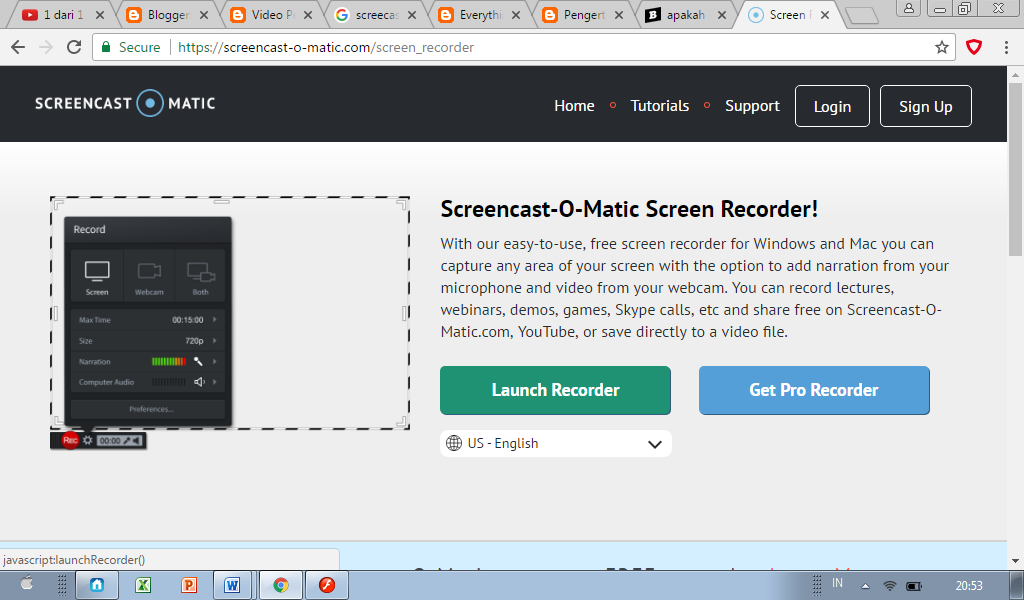
In wellness hotels, the focus is on relaxation and wellness. During numerous wellness treatments, controlled heat and hygienic steam create cleansing and beneficial air humidity.
Steam bath
Steam bath features humid heat with 100% humidity and low temperature (about 45-50°C). They have a beneficial effect on tense nerves and enslaved muscles. Opens skin pores for deep cleansing. The body is cleansed of toxins.
Steam shower
The steam shower consists of three components: a shower head mounted on the ceiling of the cabin (also known as a rain shower), a steam generator that delivers hot steam through steam nozzles into the shower cabin and massage nozzles that spray jets of water in the cabin . As in a steam bath, the hot steam relaxes the muscles and cleanses the pores of the skin.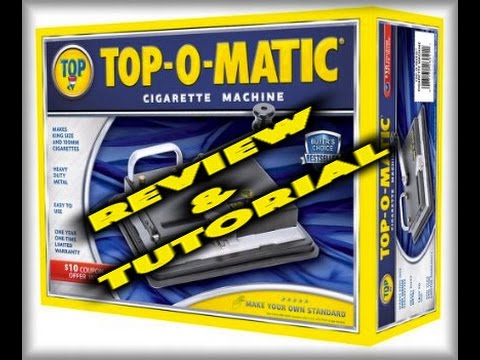
Biosauna
Biosauna is a softer version of the Finnish sauna, it is gentle on the circulatory system, heals and cares for the skin. The room temperature reaches 60°C with a relative humidity of 50-60%.
Mud steam bath
When using the mud steam bath, the relative humidity increases, reaching 80% at 40-50°C and after a shower the mud is applied to the body and left to dry. Then decoctions of specially selected herbs are sprayed, which increases the humidity, the dirt becomes moist again and can now be rubbed into the skin. At the same time, the vapors of herbal decoctions reduce overheating, and the body undergoes inhalation and aromatic therapy. Mud steam bath stimulates blood circulation and strengthens the immune system.
Hamam
Hamam (also called Turkish bath) is a steam bath that consists of several rooms. When moving from one room to another, the temperature rises by approximately 25-45°C (at a relative humidity of 80-95%). The combination of steam and water removes old dead skin particles. The hammam master performs a cleansing ritual on a massage table, first massaging the body intensively and then removing dead skin cells. Washing with cool and warm water improves blood circulation and metabolism.
The hammam master performs a cleansing ritual on a massage table, first massaging the body intensively and then removing dead skin cells. Washing with cool and warm water improves blood circulation and metabolism.
Caldarium
Caldarium is a relatively soft sauna with steam and inhalation. At very high humidity, the temperature is around 47°C. A visit to the caldarium has a beneficial effect on blood circulation, stimulates metabolism and has a positive effect on the respiratory tract, vascular and immune systems.
Hot yoga
Hot yoga is a form of fitness. Health promotion and weight loss courses are held in a heated room at about 40°C with high humidity. The steam humidifier in combination with the steam distributor supplies the rooms with the necessary humidity and creates ideal conditions for hot yoga with a relative humidity of up to 80%.
Products for this application
Downloads:
view list
Check all
Brochure Marine
Marine Humidification
Download
Similar Applications
or Litecoin continue to plummet to new lows. However, the TRON cryptocurrency, which aims to “decentralize the Internet”, has a steady and steady rise in value.
However, the TRON cryptocurrency, which aims to “decentralize the Internet”, has a steady and steady rise in value.
TRON's positive price action was largely due to the upcoming news release of the new BitTorrent Token launching on the TRON blockchain as a TRC-10 token, along with a major developer conference attended by celebrities from the likes of Kobe Bryant and many more. The constant hype and promotion offered by TRON founder Justin Sun and the recent revival that TRON has experienced has brought Sun more followers than Ethereum creator Vitalik Buterin - something that Sun immediately took the opportunity to rub Buterin's face.
Trickster Justin Sun created his Twitter account in August 2017 to help promote his new cryptocurrency TRON. The flamboyant founder made a reputation for making announcements about announcements, which apparently also earned him a large following on Twitter - something that rivals Ethereum co-founder Vitalin Buterin.
Now we are both 832k. We started six years after you, but we always know it's never too late. @VitalikButerin #TRON #BitTorrent #TRX #BTT pic.twitter.com/OTECzheO6U
— Justin Sun (@justinsuntron) February 10, 2019
Except that Buterin's Twitter account was started back in May 2011 and has 3 times the amount of tweets Sun has collected in the social media soapbox. With that comparison, Sun can be proud that his Twitter antics have more followers than his peers. However, Sun took the opportunity to rub it in the face of Vitalik Buterin, the co-founder of Ethereum and one who often opposes TRON.
Just a few days ago, Buterin even called him and EOS "centralized garbage heaps."
Related Reading | Tron's foundations continue to strengthen with new partnerships
Twitter followers were both quick to denounce Sun's public posting on Buterin and the ongoing social media feud between the two crypto industry leaders.
You should compare penis sizes in the following.
— A C B (@ArminVanBitcoin) February 11, 2019
While Sun's hitting the sucker may seem like it went out of left field and was unjustified, it received a lot of negative remarks made by the creator of Ethereum.
No comments were more confrontational than Buterin's response to an infographic posted by Sun that highlighted why "TRON is better than ETH." The tweet lists seven potential reasons, with Buterin suggesting in the eighth point that TRON plagiarized Ethereum. White Paper Buterin personally wrote.
8. Better ability to write on white paper (Ctrl + C + Ctrl + V is much more efficient than typing new content)
— Vitalik, not giving air (@VitalikButerin) April 6, 2018
Since then, they have repeatedly exchanged blows on "Crypto Twitter", and there was no sign of a ceasefire.