The Apple TV is a great addition to any existing TV setup. With an Apple TV you can play video, music and movies from your iPhone, iPad via AirPlay or browse the myriad of apps and games available from the Apple TV’s dedicated App Store – well, at least with the fourth-generation Apple TV anyway. Older variants (Apple TV 1, 2 and 3) are somewhat less impressive, only offering media playback and not much else.
But a jailbroken Apple TV is a whole different ball game. Once you have jailbreak software running on an Apple TV you can install new apps, services and systems on the Apple TV that make it far more interesting than what Apple offers by default.
The question of whether to jailbreak an iPhone is rather controversial (there are upsides and downsides). There are considerably fewer downsides to jailbreaking an old Apple TV, and lots of upsides.
Here is some of the neat software you can install on a jailbroken Apple TV:
Kodi (formally known as XMBC) is an entertainment hub that enables you to play most music, videos and podcasts. It also enables PVR functionality so you can watch, and record, live television.
aTV Flash (black) | FireCore: is user-friendly software for older Apple TVs that enables you to play niche file types (such as .mkv), browse the internet and use unofficial apps such as Last.fm.
So it’s a great idea to jailbreak your old Apple TV. Especially if you have an Apple TV lying around that’s not being used.
Fortunately, it’s pretty easy to jailbreak an Apple TV – as long as you have the right model of Apple TV, anyway.
Apple has released five generations of Apple TV over the years it has been available. The Apple TV first-generation (the white and silver model) along with the Apple TV 2, Apple TV 3 and the Apple TV 4, which came with a redesigned OS and a number of new features, including Siri and an App Store, and was followed up by the Apple TV 4K.
The Apple TV 2, along with the Apple TV 4 and Apple TV 4K are pretty easy to jailbreak using the right software (more on this in a bit).
The first-gen Apple TV can be jailbroken using software called Rowmote, although the software is somewhat outdated and won’t provide a great experience compared to the more recent Apple TV.
If you have an Apple TV 3, you cannot jailbreak it at the moment, regardless of what you read on the web.
There are a number of scams that claim to be able to jailbreak the third-generation Apple TV, they will attempt to take your money, so avoid them.
Even if they might be legitimate you should still be cautious. Take one tool for jailbreaking the Apple TV 3, Snow3rd. We’ve tried (and failed so far) to verify if it is a scam or not, but it will only work on an Apple TV that hasn’t been updated beyond iOS 5.0.2, and from what we can see it doesn’t always work.
Whatever you have read on the web, it appears that there is currently no way to jailbreak an Apple TV 3 that we can confidently confirm is not a scam.
Your best bet is to install Plexconnect and use the Plex Media Server, which doesn’t require a jailbroken device, but does allow you to play more content through your Apple TV.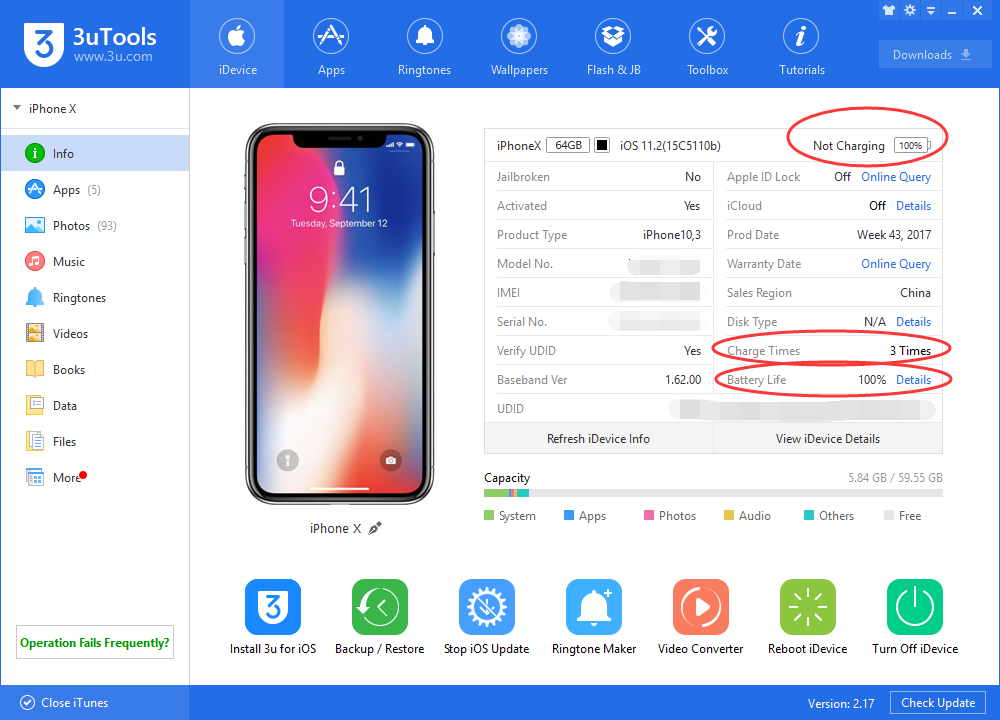 You can read more about installing and using Plex in this article about watching TV on the Apple TV.
You can read more about installing and using Plex in this article about watching TV on the Apple TV.
The Apple TV 2 running iOS 5.3 software (released on 19 June 2013) can be jailbroken using software called Seas0nPass. This is available from the FireCore website. Follow these steps to jailbreak your Apple TV 2:
As the Apple TV boots you should see the FireCore logo. That’s it, your Apple TV is now running jailbroken software. You should be able to use it as normal, but from now on you’ll be able to install other apps and services. For more information on how to get the most out of your jailbroken Apple TV take a look at the FireCore website.
That’s it, your Apple TV is now running jailbroken software. You should be able to use it as normal, but from now on you’ll be able to install other apps and services. For more information on how to get the most out of your jailbroken Apple TV take a look at the FireCore website.
It’s a slightly different process to jailbreak the fourth- and fifth-generation TVs as tvOS operates differently to the traditional Apple TV software.
Oh, and like the Apple TV 2, the Apple TV 4/4K jailbreak will only work if you’re running tvOS 12 – 12.1.1. Those that have installed tvOS 12.2 or later are sadly out of luck, as the jailbreak technique was patched by Apple in later OS updates.
Anyway, follow these steps to jailbreak your Apple TV:
 49.
49.
We have many more tutorials about the Apple TV, including how to set up and use an Apple TV, how to surf the web on an Apple TV and most importantly, how to get US Netflix in the UK on Apple TV.
Use aTV Flash to unlock your Apple TV.
Then enable Remote HD from Maintenance > Install Extras.
Remote HD's Apple TV plugin must be installed and running on the Apple TV before you can control it with Remote HD. This part explains how to unlock your Apple TV using free opensource tools and install/upgrade Remote HD plugin on it:

Connect to your Apple TV using your preferred SSH client:
Host: appletv.local
Username: frontrow
Password: frontrow
Recommended SSH clients are:
OS X: Use the buit-in SSH command line client using Terminal.app
Windows: Putty Download putty.exe from here
Here's an example of how to connect to the Apple TV using Terminal.app on OS X:
ssh [email protected]
Password: frontrow

scp ssh.remotehd.com:RemoteHelper.tar RemoteHelper.tar;
tar xvf RemoteHelper.tar;
./install-RemoteHelper
"frontrow" without the quotes is the default password.
If prompted with a security prompt to confirm connecting, type in yes.
Thats it, you're done! Now grab your device and have Remote HD scan for available connections. Your Apple TV should show up in the list of available WiFi-connections - just tap to connect!
The default password is empty.
Release notes >>>
Follow us on twitter for tips, tricks and updates, plus we want your input on how we can make Remote HD even better!
Use aTV Flash (black) to unlock your Apple TV.
Then enable Remote HD from Maintenance > Manage Extras.
Remote HD's Apple TV plugin must be installed and running on the Apple TV before you can control it with Remote HD. This part explains how to unlock your Apple TV using jailbreaking tools and install/upgrade Remote HD plugin on it:
Want to install Remote HD's plugin without any extras?
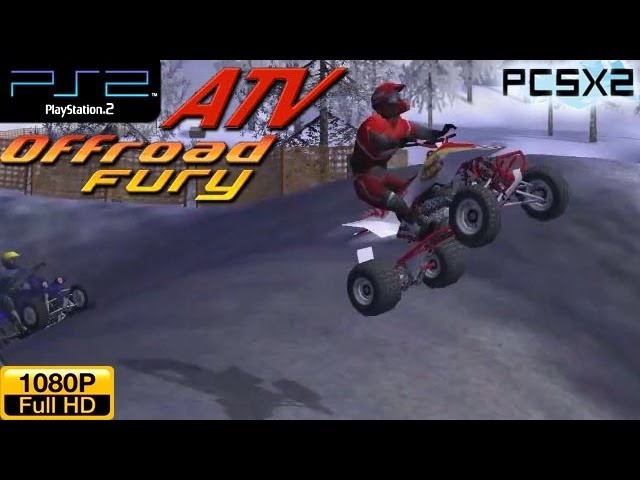
Connect to your Apple TV using your preferred SSH client:
Host: apple-tv.local
Username: root
Password: alpine
Recommended SSH clients are:
OS X: Use the buit-in SSH command line client using Terminal.app
Windows: Putty Download putty.exe from here
Here's an example of how to connect to the Apple TV using Terminal.app on OS X:
ssh [email protected]
Password: alpine

wget http://cdn.remotehd.com/atv/remotehd-atv2_4.3.6_iphoneos-arm.deb;
dpkg -i remotehd-atv2_4.3.6_iphoneos-arm.deb
Release notes >>>
* Use these same installation instructions to upgrade the Remote HD plugin to the latest version.
The Apple TV is one of the best media streamers on the market, but unless you buy into the Apple ecosystem, it lacks functionality. Here's how to reset your Apple TV by installing alternative media players like XBMC and Plex.
The first thing you need to do is jailbreak your Apple TV.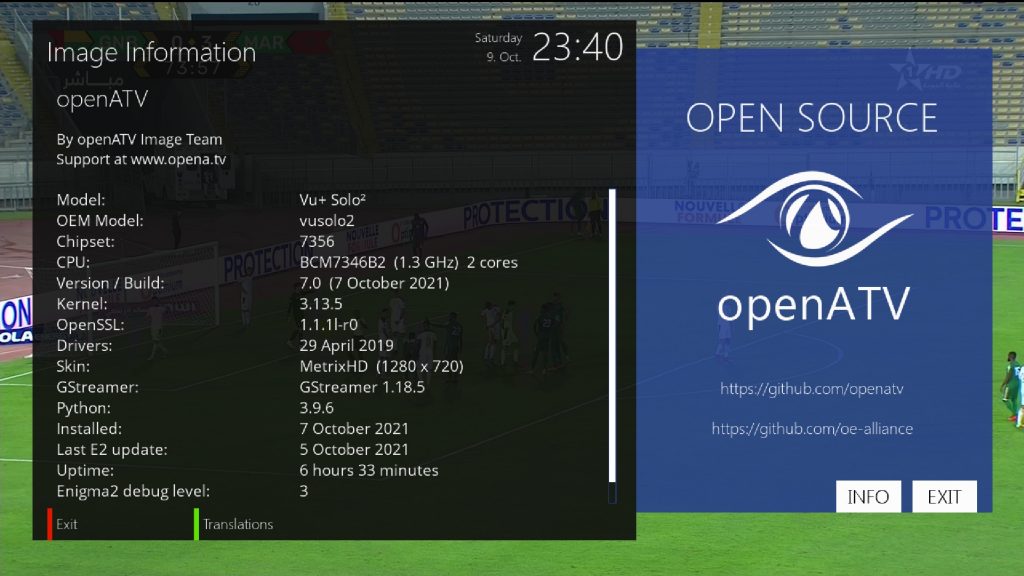 Fortunately, the process is very simple and we have already shown you how to do it.
Fortunately, the process is very simple and we have already shown you how to do it.
The next thing you need is the ability to SSH into your Apple TV. After a jailbreak, the openSSH server is automatically installed and enabled, so you just need a client to connect to the device and an IP address to connect to. We already showed you how to use SSH in a previous article if you need to take a look.
To install XBMC, first connect to your Apple TV via SSH. Discrimination will automatically allow the root user to log in with an alpine password. Use this username and password for your first connection. nine0006
is high it is recommended to change the root password on the device. You can do this with the passwd command. Once you've changed your password, use the new password to connect via SSH in the future.
Then there are several commands that you will need to enter one at a time (or copy and paste from the list below).
This command will install/upgrade your wget installation to allow you to download files from the command line. nine0006 These following commands will add boot sources to boot XBMC. Copy and paste these commands into your SSH client one at a time to avoid skipping. Finally, these commands will update your available packages, install the latest available version of XBMC, and reboot your Apple TV to reflect the new software in your menu. apt-get update All other XBMC functions will work just like on any other computer. If you're already used to XBMC, this is a great option. The only downside is that you need to launch a separate app when your Apple TV restarts. If you want to use some of the built-in Apple TV features like Netflix, you'll have to bounce between the standard Apple TV interface and XBMC, which can be a hassle. However, with XBMC's many add-ons, you'll never have to leave. Installing Plex will be exactly like XBMC, except we need to add another repository first. nine0006 SSH into your Apple TV and add the Plex repository with this command. Update sources and install Plex Reboot your system with the reboot command and you should have a new Plex app in the main menu. If you already have a Plex media server running on your network, it should be automatically discovered and your media will be available for playback. nine0006 apt-get install wget wget -O- http://apt.awkwardtv.org/awkwardtv.pub | apt-key add - echo 'deb http://apt.awkwardtv.org/ stable main' > /etc/apt/sources.list.d/awkwardtv.list echo 'deb http://mirrors.xbmc.org/apt/atv2 ./' > /etc/apt/sources.list.d/xbmc.list apt-get install org.xbmc.xbmc-atv2 reboot  You can start by installing some add-ons, new skins, or creating a centralized media database. nine0006
You can start by installing some add-ons, new skins, or creating a centralized media database. nine0006 Install Plex
echo 'deb http://www.ambertation.de ./downloads/PLEX/' > /etc/apt/sources.list.d/plex.list apt-get update && apt-get install com.plex.client-plugin 
If you're already using the Plex media player to stream your files, then this is a great option for you. The downside of Plex is the need to have a Plex server running somewhere on your network with catalog files. One benefit is the consistency of the user interface with the Apple TV, so you don't have to bounce back and forth between apps to watch your content or stream Netflix. There are reports of some Plex add-ons working with Apple TV, but they are not supported with this app, so if you have problems, your only help will come from other users on the forums. nine0006
FireCore takes a different approach to installation and provides a GUI installer for Windows and OS X. It's also the only third-party commercial software available for Apple TV, which means it will cost you $29. 95 for purchase. We'll leave that up to you if you want to buy the software, but installation is simple.
95 for purchase. We'll leave that up to you if you want to buy the software, but installation is simple.
Once you have purchased a copy of aTV Flash (black), download the installer and run it on your computer. nine0006
It automatically checks for a new installer version and then detects your Apple TV on your network.
Click Next and the installer will copy the required files and add menu items to your Apple TV. If you have changed the root password, you will be prompted for the new password during installation. Otherwise, the installer will automatically use the default alpine password.
Your Apple TV will reboot and you will have a new maintenance option in your menu. Select manage advanced features, and then install the media player. nine0006
If you haven't installed XBMC or Plex yet, you can also install both from aTV Flash with one click.
You can get more information about what can be done on your website. Once the media player is installed and the sources are added, it will appear on the main screen like the other two programs.
Once the media player is installed and the sources are added, it will appear on the main screen like the other two programs.
While aTV Flash costs money, it has the advantage of not needing a media server that works like Plex, and it integrates into the interface by default, unlike XBMC. There are other additional features, but we will let you decide which media playback software is best for your needs. nine0006
Tweet
Share
Link
Plus
Send
Send
Pin
There are several reasons to jailbreak an older Apple TV, not just to get more out of it, but also:

However, if you don't have a huge media collection on your personal media server, you may not need to jailbreak at all.
Jailbreaking is the name when you install unofficial unsupported OS software on your computer. Once your Apple TV is jailbroken, you will be able to install a number of unsupported new apps, services, and systems on your device. nine0006
Disclaimer: Be warned that jailbreaking your device is against Apple's terms of service and will void your warranty. Proceed at your own risk.
The second generation of Apple TV is the jailbreak of choice. Older models are hard to find, while fourth and third generation Apple TVs can be easily hacked. There are some online services that promise to rip these patterns for you in exchange for a fee, but they will take your money and fail to complete the task. nine0006
Tip : If you have a newer Apple TV, you can use it with Plexconnect and Plex Media Server or FireFore InFuse. These solutions will at least allow you to access a wider range of media formats if used with a media server.
These solutions will at least allow you to access a wider range of media formats if used with a media server.
Firecore Seas0nPass provides an untethered Apple TV 2nd generation jailbreak running iOS Firmware 5.3 (19 released).June 2013). This is one of the most reliable ways to jailbreak your Apple TV.

You can also use Seas0nPass to install a tethered download. This isn't as convenient as it means you'll need to connect your Apple TV to your computer every time you want to start it. This is the only way to install Seas0nPass on Apple TV iOS 6.2.1. This process is described here.
Once you've locked your device, the easiest way to start using it is also FireCore and it's called aTV Flash. Macworld says aTV Flash "Turns Apple TV into a powerful media center for your living room." nine0006
The software costs $29.00 and gives you just about everything you need to add many different features to a jailbroken Apple TV 1 or 2, including browsing the web, support for multiple media formats (including AVI, etc.) And the ability to install applications such as XBMC.