Nick | October 19, 2020 | Guide, Vehicle | No Comments
Last Updated on October 19, 2020 by Nick
How To Reset Tire Pressure Sensor TPMS Light on Chevrolet Express (2008-2021) – The Chevrolet Express and almost identical GMC Savana are pickup trucks from General Motors. The vehicle has been built on the GM GMT-610 platforms since 2003.
The Express and Savana are offered as a panel van (Work Van) and a station wagon (Passenger Van) with 8 to 15 seats. 4-speed automatic transmissions of the type 4L60E are installed as the transmission. The vehicle is available with rear-wheel drive (G-series) and all-wheel drive (H-series).
Table of Contents
If you replacing a spare tire with a road tire containing the TPMS sensor on your Chevy Express, the system will detect a malfunction and the low tire pressure warning light will blink. When that happens, the TPMS sensor reset process must be done. Depending on the vehicle model you have, here are a few ways to reset the TPMS.
Time needed: 7 minutes.
If you have 2008 2009 2010 2011 Chevrolet Express, you can reset the TPMS by increasing or decreasing the tire pressure without tools. Follow these instructions to get started:
If your vehicle has an ignition button, press the Engine Start/Stop button without touching the brake pedal
The horn will sound twice and the TIRE LEARNING ACTIVE message will appear indicating the TPMS matching process has started
Start from the driver side front tire, remove the valve cap, and then increasing or decreasing the tire’s air pressure until a horn chirp sounds
A horn chirp will confirm that the sensor has been reset
The TIRE LEARNING ACTIVE message will disappear
Done!
Unlike the previous model year, you’ll need TPMS Relearn Tool to reset the Tire Pressure Monitoring System in this 2012 2013 2014 2015 2016 2017 2018 2019 2020 2021 model years. Depending on your vehicle trim level, there are 2 ways to do this. Follow these steps to do it:
Depending on your vehicle trim level, there are 2 ways to do this. Follow these steps to do it:
Just like the previous model, you can access relearn tire mode using the button on the RKE:
Follow these instructions if your vehicle is not equipped with an RKE:
 Then press the button to activate the TPMS sensor
Then press the button to activate the TPMS sensorThese instructions are based on the Chevy Express owner’s manual. This procedure should apply to the first generation of the Chevy Express (2008 2009 2010 2011 2012 2013 2014 2015 2016 2017 2019 2020 2021 model years). Hopefully, the article How To Reset Tire Pressure Sensor TPMS Light on Chevrolet Express (2008-2021) can solve your problem. Good Luck!
Tags:2008 Chevrolet Express, Chevrolet Express Tire Pressure, Chevrolet Express TPMS Reset, Express Tire Pressure Reset, Express TPMS Light Reset, Tire Pressure Sensor Reset
Hi! Greetings, I'm Nick. I am an automotive technician and a vehicle enthusiast. I'm an expert in the field of engine oils and lubricants. After working at the dealer service station for more than a decade, I was happy to be the editor and author of the articles on automobiles.
After working at the dealer service station for more than a decade, I was happy to be the editor and author of the articles on automobiles.
Simple to follow procedure on how to reset/relearn the TPMS service maintenance indicator warning light on Chevrolet Express 2500-4500 for the year 2008, 2009, 2010, 2012, 2013, 2016, 2017 and 2019.
A TPMS tool, or another properly formatted TPMS scan tool, is required to perform this procedure.
Relearn Procedure for Models Equipped with Keyless Entry:
1. Set the parking brake.
2. Inflate all tires to the pressure listed on the placard.
3. Turn ignition to the ON/RUN position with the engine OFF (not the ACC position).
4. Using the keyless entry (key fob), press and hold the lock and the unlock buttons simultaneously until the horn sounds.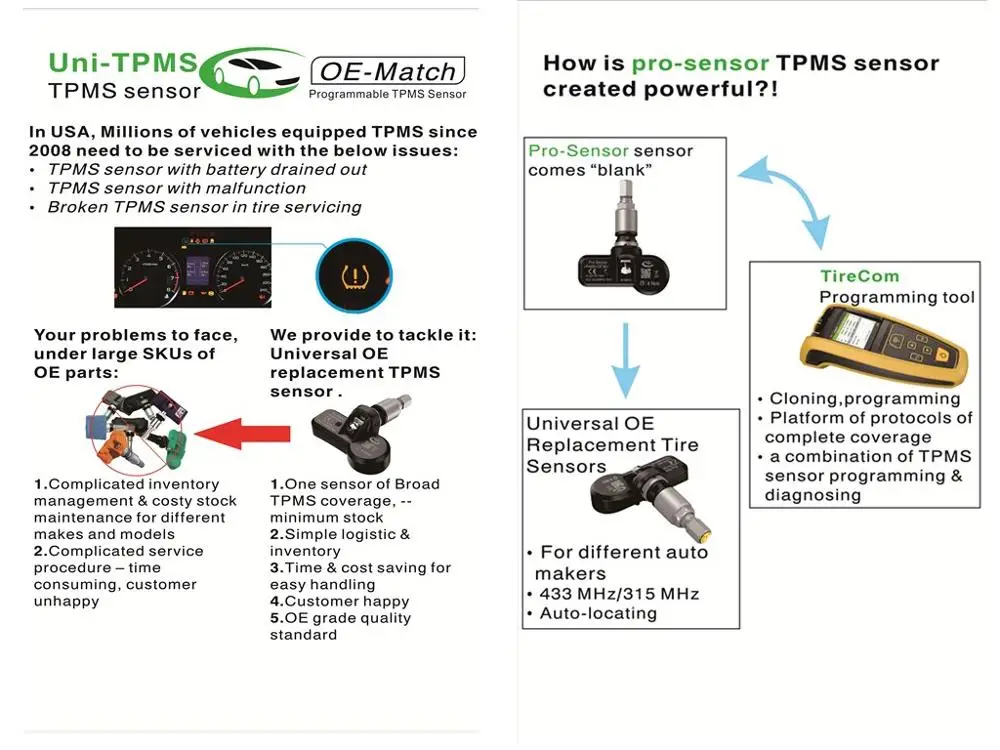 The horn sounds twice to signal the receiver is in relearn mode and TIRE LEARNING ACTIVE message displays on the DIC.
The horn sounds twice to signal the receiver is in relearn mode and TIRE LEARNING ACTIVE message displays on the DIC.
5. Select the vehicle make, model and model year in your TPMS tool.
6. Starting with the LF tire, use your TPMS tool to scan each sensor in the following order: LF, RF, RR and LR. The horn will chirp, after the vehicle has received a signal from each sensor. After activating the LR tire, the horn will chirp twice signifying the relearn is complete.
7. Turn the ignition to the OFF position.
Relearn Procedure for Models Equipped with a Driver’s Information Center (DIC):
1. Inflate all tires to the pressure listed on the placard.
2. Turn ignition to the ON/RUN position with the engine OFF (not the ACC position) and lower the driver’s side window.
3. Press the Vehicle Information button (located to the left or right of the instrument cluster) repeatedly until “LEARN TIRE PRESSURES” is displayed. Then press the checkmark button
4. Select the vehicle make, model and model year in your TPMS tool.
Select the vehicle make, model and model year in your TPMS tool.
5. Starting with the LF tire, use your TPMS tool to scan each sensor in the following order: LF, RF, RR and LR. The horn will chirp, after the vehicle has received a signal from each sensor. After activating the LR tire, the horn will chirp twice signifying the relearn is complete.
6. Turn the ignition to the OFF position.
Relearn Procedure for Models NOT Equipped with a Keyless Entry or DIC:
1. Inflate all tires to the pressure listed on the placard.
2. Turn ignition to the ON/RUN position with the engine OFF (not the ACC position) and lower the driver’s side window.
3. Press the trip odometer button until “LEARN TIRE PRESSURES” is displayed. Then hold down the trip odometer button until the horn chirps.
4. Select the vehicle make, model and model year in your TPMS tool.
5. Starting with the LF tire, use your TPMS tool to scan each sensor in the following order: LF, RF, RR and LR.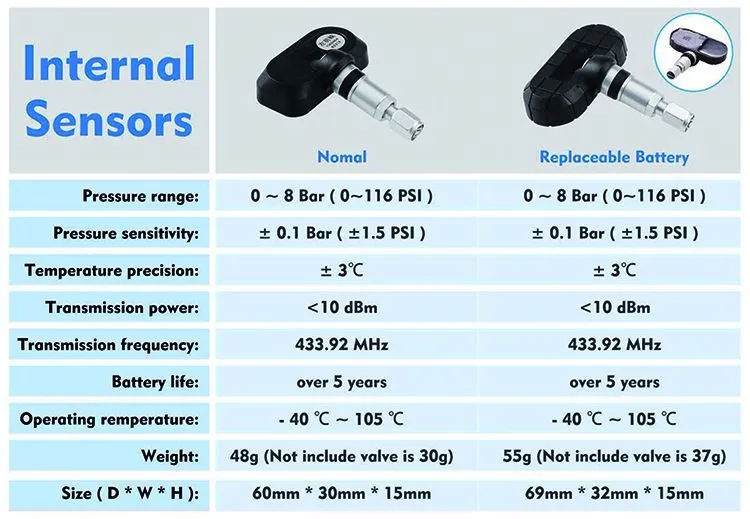 The horn will chirp, after the vehicle has received a signal from each sensor. After activating the LR tire, the horn will chirp twice signifying the relearn is complete.
The horn will chirp, after the vehicle has received a signal from each sensor. After activating the LR tire, the horn will chirp twice signifying the relearn is complete.
6. Turn the ignition to the OFF position.
Relearn Procedure for Models Equipped with Keyless Entry:
1. Inflate all tires to the pressure listed on the placard.
2. Turn ignition to the ON/RUN position with the engine OFF (not the ACC position).
3. Using the keyless entry (key fob), press and hold the lock and the unlock buttons simultaneously until the horn sounds.
4. Starting with the LF tire, use a properly formatted TPMS scan tool to scan each sensor in the following order: LF, RF, RR and LR. The horn will chirp, after the
vehicle has received a signal from each sensor. After activating the LR tire, the horn will chirp twice signifying the relearn is complete.
5. Turn the ignition to the OFF position.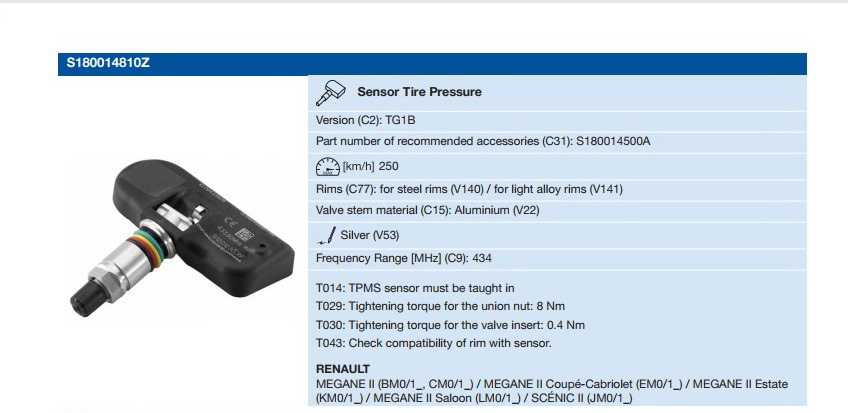
Relearn Procedure for Models Equipped with a Driver’s Information Center (DIC):
1. Inflate all tires to the pressure listed on the placard.
2. Turn ignition to the ON/RUN position with the engine OFF (not the ACC position) and lower the driver’s side window.
3. Press the Vehicle Information button (located to the left or right of the instrument cluster) repeatedly until “LEARN TIRE PRESSURES” is displayed.
Then press the checkmark button.
4. Starting with the LF tire, use a properly formatted TPMS scan tool to scan each sensor in the following order: LF, RF, RR and LR. The horn will chirp, after the vehicle has received a signal from each sensor. After activating the LR tire, the horn will chirp twice signifying the relearn is complete.
5. Turn the ignition to the OFF position.
Relearn Procedure for Models NOT Equipped with a Keyless Entry or DIC:
1. Inflate all tires to the pressure listed on the placard.
2. Turn ignition to the ON/RUN position with the engine OFF (not the ACC position) and lower the driver’s side window.
Turn ignition to the ON/RUN position with the engine OFF (not the ACC position) and lower the driver’s side window.
3. Press the trip odometer button until “LEARN TIRE PRESSURES” is displayed. Then hold down the trip odometer button until the horn chirps.
4. Starting with the LF tire, use a properly formatted TPMS scan tool to scan each sensor in the following order: LF, RF, RR and LR. The horn will chirp, after the vehicle has received a signal from each sensor. After activating the LR tire, the horn will chirp twice signifying the relearn is complete.
5. Turn the ignition to the OFF position.
In line with the previous Chevrolet Van, the Express uses “G” as its internal model designator (“H” was used for all-wheel drive vans during their production). However, the model line adopted the 1500/2500/3500 payload series used by GM full-size pickup trucks. From 2007 to 2009, the 3⁄4-ton 2500-series was withdrawn, making a return for 2010. After the 2014 model year, the 1⁄2-ton 1500-series was permanently discontinued (with GM citing it as the lowest-selling version).
After the 2014 model year, the 1⁄2-ton 1500-series was permanently discontinued (with GM citing it as the lowest-selling version).
For 2009 production, GM introduced a 4500-series Express/Savana specifically for cutaway use, raising its GVWR to 14,200 pounds. (Source Wiki)
Tags: Chevrolet, Express 2500-4500, tpms
You are an enthusiastic owner of a recent car, the joy of tactile gadgets, the integrated technologies should bring you the ease and comfort of using your Chevrolet Express, however, which suggests that the technology is talking about electronic, and as we all unfortunately often We know the problems to be solved. Today we will focus on the tire pressure sensor and specifically the tire pressure sensor. how to reset the tire pressure sensor on a Chevrolet Express so that this indicator never appears on the dashboard again. To do this, we will divide our article into two parts: first of all, we will focus on the general case of a tire pressure indicator light occurring and the technique to follow, and then on the case when the tire pressure indicator remains on despite the tires being inflated, so how to reset this tire sensor on a chevrolet express.
First, we will focus on the general method of resetting the tire sensor on the Chevrolet Express, which if it lights up, here are the basic steps:
 The indicator should disappear or turn off after a few seconds. . If it turns out that this is not the case, we recommend that you study the next section.
The indicator should disappear or turn off after a few seconds. . If it turns out that this is not the case, we recommend that you study the next section. Now that you have tried the classic method of removing the tire pressure sensor on the Chevrolet Express, and it didn't work, we'll move on to the second method, namely, the tires on my Chevrolet Express are well inflated, and I still want this light to go away. This probably means that you have Faulty tire pressure sensor. This will require to reset the value on your car's dashboard. However, be careful not to do this while driving, as pressure fluctuations will interfere with the pressure sensors. In general, you need to go through the car configurations, then you have to find the option to detect inflation or "detect deflation", once in this tab you have to hold the select button or the reset button depending on the year of your Chevrolet. Express until a message appears on the car console confirming that the reset has been taken into account (usually it takes a few seconds). You can now turn off the ignition and restart the Chevrolet Express to see if the tire pressure light has gone out.
Express until a message appears on the car console confirming that the reset has been taken into account (usually it takes a few seconds). You can now turn off the ignition and restart the Chevrolet Express to see if the tire pressure light has gone out.
If, despite your reset, the tire pressure indicator on your Chevrolet Express does not disappear, then the most reasonable course of action is to see a mechanic. tire pressure sensor on the valve which is faulty or faulty on your Chevrolet Express . Keep in mind that in most cases the unit price is around 120 euros. Another option that some prefer to use because the problem may recur in some series is to disable the sensors with your carrier and diagnose your vehicle. However, this method is not recommended as it may result in mishandling and malfunction of your Chevrolet Express. Now you have all the keys to know how to reset the tire pressure sensor on the Chevrolet Express.
If you want more Chevrolet Express lessons, go to our Chevrolet Express category.
You are an enthusiastic owner of a recent car, the benefits of tactile gadgets, integrated technologies should bring you the ease and comfort of using your Chevrolet City Express, which is nevertheless important, since the technology speaks of electronic, and, as we all, unfortunately, often know that there is a disorder that needs to be corrected. Today we will look at the tire pressure sensor and exactly how to reset the Chevrolet City Express tire pressure sensor so that this indicator never appears on the dashboard again. In order to achieve this, we will divide our article into two parts: first of all we will talk about the classic case when the tire pressure indicator appears and the method to be followed, and then that the tire pressure indicator remains on despite to the pumped air. tires, so how to reset this tire sensor on Chevrolet City Express.
First, we will look at the typical way to reset a tire sensor on a Chevrolet City Express, which if it lights up, here are the basic basic steps:
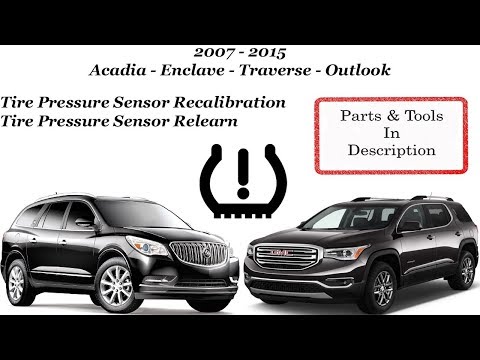 The indicator should disappear or turn off after a few seconds. . If this is not the case, we advise you to study the following sections.
The indicator should disappear or turn off after a few seconds. . If this is not the case, we advise you to study the following sections. Now that you've tried the classic method of removing the tire pressure sensor on your Chevrolet City Express and it didn't work, we'll move on to the second option, which is to have the tires on my Chevrolet City Express good pumped up and I still want that light to go. This almost certainly means you have a faulty tire pressure sensor. This problem requires to be reset on your car's dashboard. However, be careful not to do this while driving as pressure fluctuations will interfere with the pressure sensors. In most cases, you need to go through the car configurations, then you should find an option to diagnose inflation or "deflate detection". While on this tab, you must hold down the select button or reset button, depending on the year of your Chevrolet City Express, until you see a message on the car console confirming that the reset has been taken into account (usually takes a few seconds). You can now turn off the ignition and restart your Chevrolet City Express to see if the tire pressure light has gone out.
While on this tab, you must hold down the select button or reset button, depending on the year of your Chevrolet City Express, until you see a message on the car console confirming that the reset has been taken into account (usually takes a few seconds). You can now turn off the ignition and restart your Chevrolet City Express to see if the tire pressure light has gone out.
