Instruction on How to reset and relearn the TPMS on Chevy Cars.
Chevrolet Corvette 1997-2000 TPMS Reset Instruction 1
Chevrolet Corvette 2001-2004 TPMS Reset Instruction 1
Chevrolet Camaro 2010-2011 TPMS Reset Instruction 2
Chevrolet Camaro 2012-2013 TPMS Reset Instruction 2
Chevrolet Camaro 2012-2013 TPMS Reset Instruction 2
Chevrolet Camaro 2014 TPMS Reset Instruction 2
Chevrolet Camaro 2014 TPMS Reset Instruction 2
Chevrolet Camaro 2014 TPMS Reset Instruction 2
Chevrolet Camaro 2015 TPMS Reset Instruction 2
Chevrolet Camaro 2015 TPMS Reset Instruction 2
Chevrolet Camaro 2016 TPMS Reset Instruction 2
Chevrolet Camaro 2016 TPMS Reset Instruction 2
Chevrolet Camaro 2017-2018 TPMS Reset Instruction 2
Chevrolet Colorado 2015-2016 TPMS Reset Instruction 2
Chevrolet Cruze 2011-2012 TPMS Reset Instruction 2
Chevrolet Cruze 2013 TPMS Reset Instruction 2
Chevrolet Cruze 2014-2015 TPMS Reset Instruction 2
Chevrolet Cruze Limited 2016 TPMS Reset Instruction 2
Chevrolet Equinox 2010-2012 TPMS Reset Instruction 2
Chevrolet Equinox 2013-2014 TPMS Reset Instruction 2
Chevrolet Malibu 2013-2015 TPMS Reset Instruction 2
Chevrolet Orlando 2012-2014 TPMS Reset Instruction 2
Chevrolet Sonic 2012-2015 TPMS Reset Instruction 2
Chevrolet Spark 2016 TPMS Reset Instruction 2
Chevrolet Spark 2013-2016 TPMS Reset Instruction 2
Chevrolet Spark EV 2014-2016 TPMS Reset Instruction 2
Chevrolet SS 2014-2015 TPMS Reset Instruction 3
Chevrolet SS 2016 TPMS Reset Instruction 3
Chevrolet Avalanche 2005-2006 TPMS Reset Instruction 4
Chevrolet Avalanche 2007 TPMS Reset Instruction 4
Chevrolet Avalanche 2007 TPMS Reset Instruction 4
Chevrolet Colorado 2006-2012 TPMS Reset Instruction 4
Chevrolet Silverado 2004 TPMS Reset Instruction 4
Chevrolet Avalanche 2004 TPMS Reset Instruction 4
Chevrolet Silverado 2005-2006 TPMS Reset Instruction 4
Chevrolet Silverado 2007 TPMS Reset Instruction 4
Chevrolet Silverado 2007 TPMS Reset Instruction 4
Chevrolet Silverado 2007 TPMS Reset Instruction 4
Chevrolet Silverado 2007 TPMS Reset Instruction 4
Chevrolet SSR 2006-2007 TPMS Reset Instruction 4
Chevrolet Suburban 2004 TPMS Reset Instruction 4
Chevrolet Suburban 2005-2006 TPMS Reset Instruction 4
Chevrolet Suburban 2007 TPMS Reset Instruction 4
Chevrolet Suburban 2007 TPMS Reset Instruction 4
Chevrolet Suburban 2007 TPMS Reset Instruction 4
Chevrolet Suburban 2007 TPMS Reset Instruction 4
Chevrolet Tahoe 2004 TPMS Reset Instruction 4
Chevrolet Tahoe 2005-2006 TPMS Reset Instruction 4
Chevrolet Tahoe 2007 TPMS Reset Instruction 4
Chevrolet Tahoe 2007 TPMS Reset Instruction 4
Chevrolet Tahoe 2007 TPMS Reset Instruction 4
Chevrolet Tahoe 2007 TPMS Reset Instruction 4
Chevrolet TrailBlazer 2006-2009 TPMS Reset Instruction 4
Chevrolet Avalanche 2008-2013 TPMS Reset Instruction 5
Chevrolet Caprice 2011-2013 TPMS Reset Instruction 5
Chevrolet Caprice 2014-2016 TPMS Reset Instruction 5
Chevrolet Captiva Sport 2012-2013 TPMS Reset Instruction 5
Chevrolet Captiva Sport 2014-2015 TPMS Reset Instruction 5
Chevrolet Cobalt 2008-2009 TPMS Reset Instruction 5
Chevrolet Cobalt 2008-2009 TPMS Reset Instruction 5
Chevrolet Cobalt 2008-2009 TPMS Reset Instruction 5
Chevrolet Cobalt 2010 TPMS Reset Instruction 5
Chevrolet Corvette 2005-2009 TPMS Reset Instruction 5
Chevrolet Corvette 2010-2012 TPMS Reset Instruction 5
Chevrolet Corvette 2010-2012 TPMS Reset Instruction 5
Chevrolet Corvette 2013 TPMS Reset Instruction 5
Chevrolet Equinox 2007-2009 TPMS Reset Instruction 5
Chevrolet Equinox 2007-2009 TPMS Reset Instruction 5
Chevrolet Express 1500 2008-2009 TPMS Reset Instruction 5
Chevrolet Express 1500 2008-2009 TPMS Reset Instruction 5
Chevrolet Express 1500 2008-2009 TPMS Reset Instruction 5
Chevrolet Express 1500 2010-2012 TPMS Reset Instruction 5
Chevrolet Express 1500 2013-2015 TPMS Reset Instruction 5
Chevrolet Express 1500 2016 TPMS Reset Instruction 5
Chevrolet Express 1500 2017 TPMS Reset Instruction 5
Chevrolet Express 2500-4500 2008-2009 TPMS Reset Instruction 5
Chevrolet Express 2500-4500 2008-2009 TPMS Reset Instruction 5
Chevrolet Express 2500-4500 2008-2009 TPMS Reset Instruction 5
Chevrolet Express 2500-4500 2010-2012 TPMS Reset Instruction 5
Chevrolet Express 2500-4500 2013-2016 TPMS Reset Instruction 5
Chevrolet Express 2500-4500 2017 TPMS Reset Instruction 5
Chevrolet G Series 2008 TPMS Reset Instruction 5
Chevrolet G Series 2008 TPMS Reset Instruction 5
Chevrolet HHR 2008-2009 TPMS Reset Instruction 5
Chevrolet HHR 2008-2009 TPMS Reset Instruction 5
Chevrolet HHR 2008-2009 TPMS Reset Instruction 5
Chevrolet HHR 2010 TPMS Reset Instruction 5
Chevrolet HHR 2011 TPMS Reset Instruction 5
Chevrolet HHR 2011 TPMS Reset Instruction 5
Chevrolet Impala 2006 TPMS Reset Instruction 5
Chevrolet Impala 2006 TPMS Reset Instruction 5
Chevrolet Impala 2007 TPMS Reset Instruction 5
Chevrolet Impala 2007 TPMS Reset Instruction 5
Chevrolet Impala 2007 TPMS Reset Instruction 5
Chevrolet Impala 2008-2012 TPMS Reset Instruction 5
Chevrolet Impala 2013 TPMS Reset Instruction 5
Chevrolet Impala 2014-2015 TPMS Reset Instruction 5
Chevrolet Impala Limited 2014 TPMS Reset Instruction 5
Chevrolet Impala Limited 2015-2016 TPMS Reset Instruction 5
Chevrolet Malibu 2008 TPMS Reset Instruction 5
Chevrolet Malibu 2008 TPMS Reset Instruction 5
Chevrolet Malibu 2008 TPMS Reset Instruction 5
Chevrolet Malibu 2009-2012 TPMS Reset Instruction 5
Chevrolet Monte Carlo 2006 TPMS Reset Instruction 5
Chevrolet Monte Carlo 2006 TPMS Reset Instruction 5
Chevrolet Monte Carlo 2007 TPMS Reset Instruction 5
Chevrolet Monte Carlo 2007 TPMS Reset Instruction 5
Chevrolet Monte Carlo 2007 TPMS Reset Instruction 5
Chevrolet Silverado 2008-2016 TPMS Reset Instruction 5
Chevrolet Suburban 2008-2012 TPMS Reset Instruction 5
Chevrolet Suburban 2013-2014 TPMS Reset Instruction 5
Chevrolet Tahoe 2008-2012 TPMS Reset Instruction 5
Chevrolet Tahoe 2013-2014 TPMS Reset Instruction 5
Chevrolet Traverse 2009-2014 TPMS Reset Instruction 5
Chevrolet Traverse 2015 TPMS Reset Instruction 5
Chevrolet Trax 2016-2018 TPMS Reset Instruction 5
Chevrolet Uplander 2008 TPMS Reset Instruction 5
Chevrolet Uplander 2008 TPMS Reset Instruction 5
Chevrolet Volt 2011-2015 TPMS Reset Instruction 5
Chevrolet Volt 2016 TPMS Reset Instruction 5
Chevrolet Volt 2017 TPMS Reset Instruction 5
Chevrolet Bolt 2017 TPMS Reset Instruction 6
Chevrolet Camaro 2017-2018 TPMS Reset Instruction 6
Chevrolet City Express 2015-2017 TPMS Reset Instruction 6
Chevrolet Colorado 2017-2018 TPMS Reset Instruction 6
Chevrolet Cruze 2016-2017 TPMS Reset Instruction 6
Chevrolet Equinox 2015 TPMS Reset Instruction 6
Chevrolet Equinox 2016-2018 TPMS Reset Instruction 6
Chevrolet Impala 2016-2018 TPMS Reset Instruction 6
Chevrolet Malibu 2016 TPMS Reset Instruction 6
Chevrolet Silverado 2017-2018 TPMS Reset Instruction 6
Chevrolet Silverado 2017-2018 TPMS Reset Instruction 6
Chevrolet Suburban 2015-2016 TPMS Reset Instruction 6
Chevrolet Suburban 2017-2018 TPMS Reset Instruction 6
Chevrolet Suburban 2017-2018 TPMS Reset Instruction 6
Chevrolet Tahoe 2018 TPMS Reset Instruction 6
Chevrolet Tahoe 2015-2017 TPMS Reset Instruction 6
Chevrolet Tahoe 2018 TPMS Reset Instruction 6
Chevrolet Traverse 2016-2017 TPMS Reset Instruction 6
Chevrolet Traverse 2018 TPMS Reset Instruction 6
Chevrolet Trax 2015 TPMS Reset Instruction 6
Chevrolet Malibu 2016 TPMS Reset Instruction 7
Chevrolet Sonic 2016-2018 TPMS Reset Instruction 7
Chevrolet Malibu 2017 TPMS Reset Instruction 8
Chevrolet Malibu 2018 TPMS Reset Instruction 9
Chevrolet Spark 2017-2018 TPMS Reset Instruction 10
Chevrolet Silverado 1500 2019 TPMS Reset Instruction 11
Chevrolet Silverado 1500 2019 TPMS Reset Instruction 11
Chevrolet Aveo 2007-2011 TPMS Reset Instruction 12
Chevrolet Corvette 2014-2016 TPMS Reset Instruction 13
Chevrolet Corvette 2017-2018 TPMS Reset Instruction 13
CHEVY TPMS INSTRUCTION
Chevy TPMS Reset Instruction 1
A relearn magnet, or another properly formatted TPMS scan tool, is required to perform this procedure.
Relearn Procedure.
1. Inflate all tires to pressure listed on the placard.
2. Make sure the vehicle has been in park for at least 2 minutes before proceeding.
3. Turn ignition to the ON/RUN position with the engine OFF.
4. Press the RESET button on the Driver Information Center (DIC) to clear any warning messages displayed on the Instrument Panel Cluster (IPC).
5. Press and release the OPTIONS button, on the DIC, until the IPC display is blank.
6. Press and hold the RESET button, on the DIC, for three seconds.
7. Press and release the OPTIONS button again until the message TIRE TRAINING appears on the IPC.
8. Press and release the RESET button until the message LEARN L FRONT TIRE is displayed.
9. Starting at left front tire, place the relearn magnet over valve stem until the horn sounds.
10. After the horn chirp has sounded, proceed as in step 9 for the next three sensors in the following order: RF, RR, and LR. The horn will sound after each activation. After activating the LR sensor, the horn will sound twice signifying the relearn is complete.
The horn will sound after each activation. After activating the LR sensor, the horn will sound twice signifying the relearn is complete.
11. Turn the ignition switch to OFF and exit the relearn mode.
Chevy TPMS Reset Instruction 2
Note: TPMS Scan Tool is Necessary when Relearning the TPMS of this Model.
Sensor Relearn Procedure:
1. Set the parking brake.
2. Turn ignition to the ON/RUN position with the engine OFF (not the ACC position). Note: on vehicles with PUSH-BUTTON START, press and hold the push button start until the vehicle is in ACCESSORY MODE.
3. Press the MENU button, located on the turn signal lever (or the instrument cluster on some models), until VEHICLE INFORMATION MENU is displayed in the Driver Information Center (DIC).
4. Once you are in the VEHICLE INFORMATION MENU, use the ∧∨ (on the turn signal lever) to scroll to the Tire Pressures screen.
5. Press the SET/CLR button, located at the end of the turn signal lever, to begin the sensor matching (relearn) process. A message asking if you are sure you want to relearn should display.
A message asking if you are sure you want to relearn should display.
6. Press the SET/CLR button again to confirm the selection. The horn should sound twice signaling the car is in relearn mode.
7. Select the vehicle make, model and model year in your TPMS Scan tool.
8. Starting with the LF tire, use your Pro+ Tool to scan each sensor in the following order: LF, RF, RR and LR. The horn will chirp, after the vehicle has received a signal from each sensor. After activating the LR tire, the horn will chirp twice signifying the relearn is complete.
9. Turn the ignition to the OFF position.
10. Inflate all tires to the pressure listed on the placard.
Chevy TPMS Reset Instruction 3
Note: TPMS Scan Tool is Necessary when Relearning the TPMS of this Model.
Sensor Relearn Procedure:
1. Inflate all tires to the pressure listed on the placard.
2. Turn ignition to the ON/RUN position with the engine OFF (not the ACCposition) and lower the driver’s side window.
3. Scroll to the Tire Pressures screen, using the steering wheel buttons, then holddown the checkmark button until the horn sounds.
4. Starting with the LF tire, use your TPMS scan tool to scan each sensor in the following order: LF, RF, RR and LR. The horn will chirp, after the vehicle has received a signal from each sensor. After activating the LR tire, the horn will chirp twice signifying the relearn is complete.
5. Turn the ignition to the OFF position.
Sensor Relearn Procedure (select models):
1. Inflate all tires to the pressure listed on the placard.
2. Turn ignition to the ON/RUN position with the engine OFF (not the ACC position) and lower the driver’s side window.
3. Press and release the trip odometer button to scroll to the Tire Pressure display.
4. Hold down the trip odometer button for 5 seconds, then press the button again to confirm.
5. Starting with the LF tire, use your TPMS scan tool to scan each sensor in the following order: LF, RF, RR and LR. The horn will chirp, after the vehicle has received a signal from each sensor. After activating the LR tire, the horn will chirp twice signifying the relearn is complete.
The horn will chirp, after the vehicle has received a signal from each sensor. After activating the LR tire, the horn will chirp twice signifying the relearn is complete.
6. Turn the ignition to the OFF position.
Chevy TPMS Reset Instruction 4
Note: TPMS Scan Tool is Necessary when Relearning the TPMS of this Model.
Procedure using another Properly Formatted TPMS Scan Tool
1. Inflate all tires to the pressure listed on the placard.
2. Turn ignition to the ON/RUN position with the engine OFF (not the ACC position).
3. Turn the headlight switch from OFF to parking lamps 4 times within five seconds. The horn sounds twice to signal the receiver is in relearn mode.
4. Starting with the LF tire, use a properly formatted TPMS scan tool to scan each sensor in the following order: LF, RF, RR and LR. The horn will chirp, after the vehicle has received a signal from each sensor. After activating the LR tire, the horn will chirp twice signifying the relearn is complete.
5. Turn the ignition to the OFF position.
Relearn Procedure for Models Equipped with a Driver’s Information Center (DIC):
1. Inflate all tires to the pressure listed on the placard.
2. Turn ignition to the ON/RUN position with the engine OFF (not the ACC position) and lower the driver’s side window.
3. Press the Vehicle Information button (located to the left or right of the instrument cluster) repeatedly until “LEARN TIRE PRESSURES” is displayed. Then press the checkmark button.
4. Starting with the LF tire, use a properly formatted TPMS scan tool to scan each sensor in the following order: LF, RF, RR and LR. The horn will chirp, after the vehicle has received a signal from each sensor. After activating the LR tire, the horn will chirp twice signifying the relearn is complete.
5. Turn the ignition to the OFF position.
Chevy TPMS Reset Instruction 5
Note: TPMS Scan Tool is Necessary when Relearning the TPMS of this Model.
Procedure using another Properly Formatted TPMS Scan Tool
Relearn Procedure for Models Equipped with Keyless Entry:
1. Inflate all tires to the pressure listed on the placard.
2. Turn ignition to the ON/RUN position with the engine OFF (not the ACCposition).
3. Using the keyless entry (key fob), press and hold the lock and the unlock buttons simultaneously until the horn sounds.
4. Starting with the LF tire, use a properly formatted TPMS scan tool to scan each sensor in the following order: LF, RF, RR and LR. The horn will chirp, after the vehicle has received a signal from each sensor. After activating the LR tire, thehorn will chirp twice signifying the relearn is complete.
5. Turn the ignition to the OFF position.
Relearn Procedure for Models Equipped with a Driver’s Information Center (DIC):
1. Inflate all tires to the pressure listed on the placard.
2. Turn ignition to the ON/RUN position with the engine OFF (not the ACC position) and lower the driver’s side window.
3. Press the Vehicle Information button (located to the left or right of the instrument cluster) repeatedly until “LEARN TIRE PRESSURES” is displayed. Then press the checkmark button.
4. Starting with the LF tire, use a properly formatted TPMS scan tool to scan each sensor in the following order: LF, RF, RR and LR. The horn will chirp, after the vehicle has received a signal from each sensor. After activating the LR tire, thehorn will chirp twice signifying the relearn is complete.
5. Turn the ignition to the OFF position.
Relearn Procedure for Models NOT Equipped with a Keyless Entry or DIC:
1. Inflate all tires to the pressure listed on the placard.
2. Turn ignition to the ON/RUN position with the engine OFF (not the ACC position) and lower the driver’s side window.
3. Press the trip odometer button until “LEARN TIRE PRESSURES” is displayed. Then hold down the trip odometer button until the horn chirps.
4. Starting with the LF tire, use a properly formatted TPMS scan tool to scan each sensor in the following order: LF, RF, RR and LR. The horn will chirp, after the vehicle has received a signal from each sensor. After activating the LR tire, the horn will chirp twice signifying the relearn is complete.
The horn will chirp, after the vehicle has received a signal from each sensor. After activating the LR tire, the horn will chirp twice signifying the relearn is complete.
5. Turn the ignition to the OFF position.
Chevy TPMS Reset Instruction 6
Note: TPMS Scan Tool is Necessary when Relearning the TPMS of this Model.
Sensor Relearn Procedure with Steering Wheel Buttons:
1.Ensure all tires are inflated to the pressures listed on the tire placard.
2.Turn the ignition switch to the ON position (engine off) and lower the driver side window.
3.Scroll to the Tire Pressure screen using the steering wheel buttons then hold down the checkmark button until the horn sounds.
4.Starting with the LF tire, use a properly formatted TPMS scan tool to scan each sensor in the following order: LF, RF, RR and LR. The horn will chirp, after the vehicle has received a signal from each sensor. After activating the LR tire, the horn will chirp twice signifying the relearn is complete.
After activating the LR tire, the horn will chirp twice signifying the relearn is complete.
5.Turn ignition to the OFF position.
Sensor Relearn Procedure not equipped with Steering Wheel Buttons:
1.Ensure all tires are inflated to the pressures listed on the tire placard.
2.Turn the ignition switch to the ON position (engine off) and lower the driver side window. 3.Press and release the trip odometer button to scroll to the Tire Pressure display.
4.Hold down the trip odometer button for five seconds then press the button again to confirm.
5.Starting with the LF tire, use a properly formatted TPMS scan toolto scan each sensor in the following order: LF, RF, RR and LR. The horn will chirp, after the vehicle has received a signal from each sensor.After activating the LR tire, the horn will chirp twice signifying the relearn is complete.
6.Turn ignition to the OFF position.
Chevy TPMS Reset Instruction 7
Note: TPMS Scan Tool is Necessary when Relearning the TPMS of this Model.
Sensor Relearn Procedure with Steering Wheel Buttons:
1.Ensure all tires are inflated to the pressures listed on the tire placard. 2.Turn the ignition switch to the ON position (engine off) and lower the driver side window.
3.Scroll to the Tire Pressure screen using the scroll wheel on the turn signal stalk.
4.Scroll to the Tire Pressure Menu usion the scroll wheel, located to the left of the MENU button and hold down the SET/CLR button (located at the end of the turn signal stalk.
5.Using the scroll wheel, scroll to “Yes” and press the SET/CLR button again. The Horn will chirp.
6.Starting with the LF tire, use your Pro+ Tool to scan each sensor in the following order: LF, RF, RR and LR. The horn will chirp, after the vehicle has received a signal from each sensor. After activating the LR tire, the horn will chirp twice signifying the relearn is complete.
7.Turn ignition to the OFF position.
Chevy TPMS Reset Instruction 8
Note: TPMS Scan Tool is Necessary when Relearning the TPMS of this Model.
Sensor Relearn Procedure with Steering Wheel Buttons:
1.Ensure all tires are inflated to the pressures listed on the tire placard.
2.Start the Vehicle.
3.Using the streering wheel’s keypad, select “Settings,””Display Options,” then “Tire Pressure” to turn on the Tire Pressure readout display”
4.Exit the “Settings” menu and scroll to the Tire Pressure Screen.
5.Hold down the SEL/Checkmark button until the horn sounds twice.
6.Starting with the LF tire, use your Pro+ Tool to scan each sensor in the following order: LF, RF, RR and LR. The horn will chirp, after the vehicle has received a signal from each sensor. After activating the LR tire, the horn will chirp twice signifying the relearn is complete.
7.Shut the vehicle off.
Chevy TPMS Reset Instruction 9
Note: TPMS Scan Tool is Necessary when Relearning the TPMS of this Model.
Relearn Procedure with Steering Wheel Buttons:
1. Ensure all tires are inflated to the pressures listed on the tire placard.
Ensure all tires are inflated to the pressures listed on the tire placard.
2.Set the Parking Brake
3.With the vehicle off, hold down the ignition button for 5 seconds
4.Using the streering wheel’s keypad, select “Settings,””Display Options,” then “Tire Pressure” to turn on the Tire Pressure readout display”
5.Exit the “Settings” menu and scroll to the Tire Pressure Screen.
6.Hold down the SEL/Checkmark/ or scroll‐wheel until the horn sounds twice.
7.Starting with the LF tire, use your Pro+ Tool to scan each sensor in the following order: LF, RF, RR and LR. The horn will chirp, after the vehicle has received a signal from each sensor. After activating the LR tire, the horn will chirp twice signifying the relearn is complete.
8.Shut the vehicle off.
Chevy TPMS Reset Instruction 10
Note: TPMS Scan Tool is Necessary when Relearning the TPMS of this Model.
Sensor Relearn Procedure for Gas Fueled Models:
1.Ensure all tires are inflated to the pressures listed on the tire placard.
2.Place ignition into the ON position (engine OFF)
3.There are two options listed below.
4.There are two options listed below.
5.Starting with the LF tire, use your TPMS Scan Tool to scan each sensor in the following order: LF, RF, RR and LR. The horn will chirp, after the vehicle has received a signal from each sensor. After activating the LR tire, the horn will chirp twice signifying the relearn is complete.
After activating the LR tire, the horn will chirp twice signifying the relearn is complete.
6.Shut the vehicle off.
Sensor Relearn Procedure for Electric Models:
1.Ensure all tires are inflated to the pressures listed on the tire placard.
2.Place ignition into the ON position (engine OFF)
3.Navigate to the Driver Info display by pressing the SELECT knob on the steering wheel.
4.Scroll to the Tire Pressure screen and press down the SELECT knob for 5 seconds.
5.If prompted, scroll over to confirm “YES” and press the SELECT knob again.
6.Starting with the LF tire, use your TPMS Scan Tool to scan each sensor in the following order: LF, RF, RR and LR. The horn will chirp, after the vehicle has received a signal from each sensor. After activating the LR tire, the horn will chirp twice signifying the relearn is complete.
7.Shut the vehicle off.
Chevy TPMS Reset Instruction 11
Note: TPMS Scan Tool is Necessary when Relearning the TPMS of this Model.
Sensor Relearn Procedurewith Steering Wheel Buttons:
1.Ensure all tires are inflated to the pressures listed on the tire placard.
2.Turn the ignition switch to the ON position (engine off) and lower the driver side window.
3.Scroll to the Tire Pressure screen using the steering wheel buttons then hold down the center scroll wheel until the horn sounds.
4.Select the vehicle make, model and model year in your Pro+ Tool.
5.Starting with the LF tire, use your TPMS Scan Tool to scan each sensor in the following order: LF, RF, RR and LR. The horn will chirp, after the vehicle has received a signal from each sensor.After activating the LR tire, the horn will chirp twice signifying the relearn is complete.
6.Turn ignition to the OFF position.
Sensor Relearn Procedurewithout Steering Wheel Buttons:
1.Ensure all tires are inflated to the pressures listed on the tire placard.
2.Turn the ignition switch to the ON position (engine off) and lower the driver side window.
3.Press and release the trip odometer button to scroll to the Tire Pressure display.
4.Hold down the trip odometer button for five seconds then press the button again to confirm.
5.Select the vehicle make, model and model year in your TPMS Scan Tool.
6.Starting with the LF tire, use your Pro+ Tool to scan each sensor in the following order: LF, RF, RR and LR. The horn will chirp, after the vehicle has received a signal from each sensor.After activating the LR tire, the horn will chirp twice signifying the relearn is complete.
7.Turn ignition to the OFF position.
Chevy TPMS Reset Instruction 12
Dealer Relearn Currently, only the Original Equipment (OE) Dealership has the scan tool necessary to register new sensor IDs.
Chevy TPMS Reset Instruction 13
No special tools are required to perform this relearn procedure.
Sensor Relearn Procedure:
1. Inflate all tires to pressure listed on the placard.
Inflate all tires to pressure listed on the placard.
2.Vehicle must sit stationary (engine off) for 20 minutes before the system recalculates.
3.Drive the vehicle for at least 10 minutes at a speed of 15 MPH, or more. All sensor IDs will be memorized automatically.
Note: a warning message will be displayed in the Driver Information Center (DIC) if a problem occurs during the relearn process.
Service Center
Schedule Service
What does your Chevy "service tire monitor system" warning mean? What's involved in a tire pressure monitoring system (TPMS)? We're here to answer these questions and lend a hand with any tire-pressure-related concerns that you may have.
The "service tire monitor system" light can let you know of an issue with tire pressure or may indicate the TPMS itself is facing an issue. There are more complexities involved, so read on to see how it works, what it means, why your vehicle has it, and how to get it fixed. Sometimes it can require professional service at an authorized service center, and we're here to get it done for your Chevy Silverado 1500 lease, pre-owned Chevy Equinox, or any other Chevy model.
There are more complexities involved, so read on to see how it works, what it means, why your vehicle has it, and how to get it fixed. Sometimes it can require professional service at an authorized service center, and we're here to get it done for your Chevy Silverado 1500 lease, pre-owned Chevy Equinox, or any other Chevy model.
To understand what the Chevy "service tire monitor system" warning is, we must look at what a tire monitor system/TPMS is in the first place. Firstly, two types of TPMSs are used: direct and indirect. Direct TPMS, as the name suggests, directly gets a reading on tire pressure using a sensor mounted on the wheel and protruding into the tire. Indirect TPMS uses wheel speed readouts and fluctuations of it via the ABS sensor (and sometimes others) to get a measure of your tire pressure.
In either case, your vehicle is using a physical set of sensors to monitor tire pressure. When they detect pressure levels outside of a pre-programmed range, they let you know with the TPMS light on your dashboard, the "service tire monitor system" warning, a specific pressure readout on your infotainment screen, or all at once.
The TPMS light is separate from the "service tire monitor system" blinking light on your dashboard. But, it will typically be illuminated alongside it when a problem with tire pressure arises.
In some cases, it's simply there to let you know of suboptimal tire pressure but can indicate a deeper issue if it stays illuminated after filling the tires. Think about the positioning of such sensors. No matter if its on a Chevy Traverse lease or a used Chevy Trax, the sensors ride either inside or close to the wheels and are often subject to all the bumps and constant spinning force the wheels go through as you drive.
Many road contaminants can compromise indirect TPMS, and pothole-ridden commutes can do much the same for direct TPMS. Even then, these sensors can wear out and malfunction as the years roll on.
That's the gist of it. When your Chevrolet "service tire monitor system" warning comes on and does not turn off or is accompanied by a flashing TPMS light, it can mean your TPMS is malfunctioning and requires servicing.
Aside from indicating that your TPMS requires servicing, it is essential for several other reasons. When the Chevy "service tire monitor system" warning is displayed, tire pressure can be at or fall to suboptimal levels, or the tires may be compromised and unable to maintain proper tire pressure. The results of this can include problems like:
There's no benefit to incorrect tire pressure, only downsides. That's the purpose behind this warning. Maintaining optimal tire pressure or diagnosing and servicing the system malfunction as soon as possible is key to a healthy vehicle.
The TPMS light and "service tire monitor system" warning can often be reset by adjusting your tire pressure to optimal levels and then driving around like you normally would for several minutes, followed by turning the car off, then back on. If the GM "service tire monitor system" warning stays on after doing this or is joined by a flashing TPMS light, resetting it at home should not be attempted, and professional diagnosis and servicing at an authorized Chevy service center is required.
If the GM "service tire monitor system" warning stays on after doing this or is joined by a flashing TPMS light, resetting it at home should not be attempted, and professional diagnosis and servicing at an authorized Chevy service center is required.
Sometimes it's a matter of installing new tires, and sometimes the sensors must be replaced. Sometimes it can be caused by deeper electrical issues, but it will require certified technicians to figure out and service in any case. It's not a cause for significant concern, but getting it taken care of as soon as you can is necessary to maintain vehicle health.
On most models, whether a Chevy Impala or Silverado, the "service tire monitor system" warning will often be displayed in the gauge cluster on either the instrument screen or the display in-between the gauges. So will the TPMS light. That said, whether you lease a Chevy Colorado or buy a Chevy Cruze, they all follow a similar process to reset the light: Fill the tires to the correct pressure, drive around, and turn the car off then on again. If that doesn't work, stop by an authorized service center.
If that doesn't work, stop by an authorized service center.
When facing a Chevy "service tire monitor system" warning that doesn't turn off or is accompanied by a flashing TPMS light, we're here to help. Our service center will make finding the issue and servicing the system a breeze with top customer service, and your vehicle will ride smoothly in no time at all. Contact us, and we'll help set up an appointment today.
A Chevy "service tire monitor system" warning can mean one of two things. The first is that your tire pressure is suboptimal and requires adjusting to manufacturer-recommended levels. The second meaning applies if the warning does not go away after filling the tires or if a flashing TPMS light accompanies it. Such a situation means that the system has malfunctioned and requires diagnosis and servicing at an authorized service center.
The simplest way to reset the Chevy "service tire monitor system" warning light is by filling your tires with air to the optimal manufacturer-recommended pressure. This pressure level can be found in your owner's manual or on a sticker in your doorjamb. After doing so, drive around normally for as long as 10 minutes. Then, turn off the car, and turn it back on again. If this does not work, take your vehicle to an authorized Chevy service center for diagnosis, as a malfunction may have occurred.
Servicing a tire monitor system is a job that requires a set of advanced tools, thorough mechanical experience, and the correct parts per vehicle. It's not a job that should be attempted at home, and an authorized dealership's service center is the best way to have it serviced. You can find one such service center at Matt Bowers Chevy Metairie, and we have all the know-how needed to service yours and competitive prices to make it a breeze.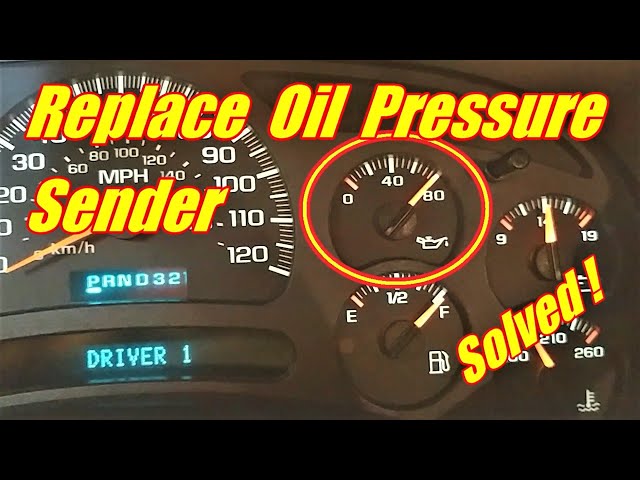
* = required
MessageSubject Message Text
Contact InformationFirst Name* Last Name* Preferred Contact EmailPhone Email* Phone ZIP Code*
IDHL7E
Joint Applicant's Information By providing my contact information above, I consent that GM and/or a GM dealer can contact me with GM and/or GM dealer offers and product information. You are the proud owner of a recent car, the joy of tactile gadgets, the integrated technology should bring you the convenience of using your Chevrolet Tahoe is important, however, what the technology says about electricity, and as we all unfortunately know, sometimes there are problems with resolve. Today we will look at the tire pressure sensor and exactly how to reset the tire pressure sensor on a Chevrolet Tahoe so that you no longer have this indicator on the dashboard. To do this, we will divide our content into two parts: first of all, we will focus on the classic situation when the tire pressure indicator light appears and the operation performed, and then on the circumstance that the tire pressure indicator remains on even if the tires are inflated, so how to reset this tire sensor on Chevrolet Tahoe.
Today we will look at the tire pressure sensor and exactly how to reset the tire pressure sensor on a Chevrolet Tahoe so that you no longer have this indicator on the dashboard. To do this, we will divide our content into two parts: first of all, we will focus on the classic situation when the tire pressure indicator light appears and the operation performed, and then on the circumstance that the tire pressure indicator remains on even if the tires are inflated, so how to reset this tire sensor on Chevrolet Tahoe.
First, we will look at the classic way to reset the tire sensor on a Chevrolet Tahoe, which, if it lights up, here are the basic tricks:
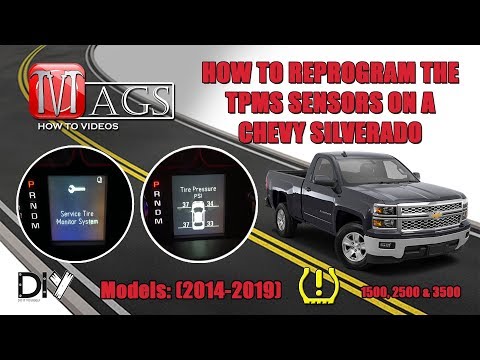
Now that you have completed the basic operation of removing the tire pressure sensor on a Chevrolet Tahoe, and it didn't work, we'll move on to the second method, namely, the tires on my Chevrolet Tahoe are well inflated, and I still want this light to go out. This almost certainly shows that you have Faulty tire pressure sensor. This requires to reset the value on your car's dashboard. However, be careful not to do this while driving as pressure fluctuations will affect your pressure sensors. In most cases, you need to go through the car configurations, then you should find an option to diagnose inflation or "deflate detection". While on this tab, you must hold the select or reset button according to the year of your Chevrolet Tahoe until you see a message on the vehicle console confirming that the reset is being taken into account (usually takes a few seconds). You can now turn off the ignition and restart your Chevrolet Tahoe to see if the tire pressure light has gone out.
This almost certainly shows that you have Faulty tire pressure sensor. This requires to reset the value on your car's dashboard. However, be careful not to do this while driving as pressure fluctuations will affect your pressure sensors. In most cases, you need to go through the car configurations, then you should find an option to diagnose inflation or "deflate detection". While on this tab, you must hold the select or reset button according to the year of your Chevrolet Tahoe until you see a message on the vehicle console confirming that the reset is being taken into account (usually takes a few seconds). You can now turn off the ignition and restart your Chevrolet Tahoe to see if the tire pressure light has gone out.
 Keep in mind that in general the unit price is around 120 euros. Another option that some prefer to use because the problem may recur in some series is to disable the sensors with your carrier and diagnose your vehicle. However, this procedure is not recommended as it may result in improper handling and malfunction of your Chevrolet Tahoe. Now you have all the keys to know how to reset the tire pressure sensor on Chevrolet Tahoe.
Keep in mind that in general the unit price is around 120 euros. Another option that some prefer to use because the problem may recur in some series is to disable the sensors with your carrier and diagnose your vehicle. However, this procedure is not recommended as it may result in improper handling and malfunction of your Chevrolet Tahoe. Now you have all the keys to know how to reset the tire pressure sensor on Chevrolet Tahoe. If you want more Chevrolet Tahoe tutorials, go to our Chevrolet Tahoe category.
It is not necessary to be content with what the standard equipment of the car gave you. There are always bright ideas and wishes that are quite realizable. It's just a matter of two things - time and money. For our "inhabitants" we can offer the following:
At the moment, there are regular key fobs and GM modules that add feedback, and on ESCALADE Kaliningrad versions they significantly (several times) increase the signaling distance (an additional antenna for the module is included in the kit).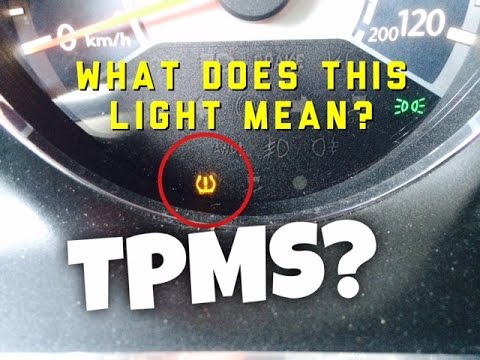 We can replace the alarm module in your car and program it so that your key fob displays:
We can replace the alarm module in your car and program it so that your key fob displays:
The cost of the kit (module, antenna, key fob) - specify
The cost of installing and programming the system - 5000r
The cost of adding autorun (if it has not been previously programmed) - 8000r
* If you have a Kaliningrad ESCALADE, then you will need to change tire pressure sensors to 315MHZ (if installed), change boards in old key fobs (if needed).
The cost of changing the board in the key fob to a board with an American frequency - 1500r
If you do not understand something or have questions - call 3298889
We are glad to announce that thanks to our Moscow colleagues, a software update for CADILLAC CTS II 2008-2013 radio tape recorders has appeared. You will be able to watch DVD / TV video regardless of the selector position or vehicle speed. Total service cost: 6000r
Access to the dealer programming system makes it possible to update the firmware in the car's dashboards and fully translate them into Russian. Service cost: 6000 rub
Most Cadillac Escalade 2007-2009 guards (Kaliningrad assembly) are not equipped with a tire pressure monitoring system. We can fix it.
Reprogramming the system and instrument panel 6000 rub. Specify the cost of a set of sensors, it may vary depending on the USD exchange rate. The cost of installing sensors depends on the tire size. When ordering a service and your desire, we can completely Russify the dashboard of the car.
The cost of installing sensors depends on the tire size. When ordering a service and your desire, we can completely Russify the dashboard of the car.
Tired of burning light bulbs and inscriptions about not working sensors? No problem! We'll turn it off.
Programmatic removal of the system from the instrument panel ESCALADE 2500r .
Programmatic removal of the system from the instrument panel STS / SRX 900r .
The location of the air pump compressor under the bottom of the car made the compressor extremely unreliable and not durable. The output of the intake pipe into the cabin dramatically increases the life of the pneumatic compressor. Service cost: 1500 rub
The owners of these SUVs unwittingly face the problem of inconvenience in using the washer. The most accessible button washes the rear window, and the more inaccessible joystick front. We can reconnect (reassign) these buttons in reverse. Service cost: 3500r
The most accessible button washes the rear window, and the more inaccessible joystick front. We can reconnect (reassign) these buttons in reverse. Service cost: 3500r
On the Kaliningrad version of ESCALADE of the first years of release, the manufacturer for some reason turned off autorun from the package. Moreover, it is turned off, since in principle the system working for autorun is no different from the system of later years of release.
This is a fully standard software upgrade, no trick modules, key chips attached to the immobilizer are produced.
The cost of software development of the system: 8000r
Comfort module adds functions of automatic folding mirrors and finishing of glass doors
Installing a module with a mirror connection + front windows - 7000r
Installing a module with a mirror connection + front and rear windows - 11000r
For cars not equipped with a rear view camera, we can offer installation of a camera, connecting it to a standard head unit, reprogramming the system for a w/camera package. Camera installation (includes camera) - 11000r
It is quite possible to remove catalysts, remove unremovable errors from the brains, remove the speed limiter on American cars and is not a problem for us.
Brain firmware editing - 9900r
Cost of physical removal of catalysts - SPECIFY
If you want your ESCALADE to have a front turn signal that glows like a marker (as it is implemented in the USA versions), this is not difficult to do. Service cost - 3000r
Most cars are simply not equipped with a cabin filter, although there is a niche for its presence on cars. We can install it there, later it will be easy to change it.
The cost of installing a filter - 2000r
Filter price - SPECIFY
The module for additional heating of the washer fluid is provided as standard equipment for the above vehicles.