SUBJECT VEHICLE: Chrysler 200, model years 2011-13.
RELEARN PROCEDURE? Yes.
SPECIAL TOOLS NEEDED? A TPM-RKE analyzer, special tool 9936, may be used with a scan tool.
The tire pressure monitoring system (TPMS) monitors air pressure in the four road tires (excludes spare). Pressure in the spare tire is not monitored. There are two tire pressure monitoring systems available, a base system and a premium system. The base system does not specify how many tires are low or where they are located. The premium system does so.
The base TPMS consists of tire pressure monitoring sensors attached to each road wheel through the valve stem mounting hole, a central receiver module wireless control module (WCM), and an indicator lamp. The premium TPMS consists of tire pressure monitoring sensors attached to each road wheel through the valve stem mounting hole, a wireless control module (WCM), three wheel sensor transponders located in three of the four wheel wells, an electronic display, and an indicator lamp.
Upon detection of a warning or fault condition, the WCM will send a request to the module that controls the indicator lamp (and the text display if equipped with the premium system) via the vehicle bus system to illuminate or flash the indicator lamp.
Also, upon detection of a warning or fault condition, the electronic display will send a request to sound the “chime.” The WCM will store all warning and fault conditions, placard pressure values and low-pressure threshold values (lamp ON and OFF) in memory that can be accessed through diagnostic communication.
If new sensors are introduced to the vehicle, the data stored for the sensor being replaced will be deleted.
The WCM will store all wheel sensor IDs and locations and faults in memory that can be accessed through diagnostic communication. All other data values transmitted from each active wheel sensor (not the spare tire) shall be stored in the WCM memory. After a sensor has been replaced, the WCM automatically learns and stores the sensor IDs while driving continuously above 15 mph (24 km/h) for 10 minutes. The learning sequence will initiate when the vehicle has been stopped for more than 20 minutes.
The learning sequence will initiate when the vehicle has been stopped for more than 20 minutes.
Warning indicators
If the TPMS detects that the tire pressure in any road tire is going low, the TPMS will continuously illuminate an indicator lamp. The premium TPMS system can display text messages and a tire pressure graphic display on the information cluster. If a low pressure condition is detected, in addition to a chime and indicator lamp turning ON, a graphic display of the pressure value(s) with the low tire(s) flashing will appear in the electronic vehicle information center (EVIC). The light will remain on until tire pressure is properly set.
After adjusting air pressure in a tire, allow approximately two minutes for the warning indicators to turn off. If a system fault is detected, the indicator lamp will flash on/off for 75 seconds, then remain on solid. See appropriate manufacturer service information.
Reset procedures
NOTE: If a tire pressure sensor has been replaced, the tire pressure sensors must be retrained.
When the tire pressure warning light illuminates and warning message appears, immediately check air pressure of all tires and adjust to the specified pressure. After adjusting air pressure, allow approximately two minutes for the warning indicators to turn off.
Tire pressure sensor retraining
The WCM automatically learns and stores the sensor’s ID while driving after a sensor has been replaced. There is no formal retraining procedure necessary. The WCM automatically learns and stores the sensor IDs while driving within 10 minutes continuously above 15 mph (24 km/h) after a sensor has been replaced.
The learning sequence will initiate when the vehicle has been stopped for more than 20 minutes. If a sensor cannot be trained, see appropriate manufacturer service information.
NOTE: A new sensor ID can also be programmed directly into the WCM by using a TPM-RKE analyzer in conjunction with a scan tool. Once the new sensor ID has been programmed, the TPM-RKE analyzer can be used to update the TPMS by activating the sensor.
Demounting/mounting procedures
CAUTION: The TPMS has been optimized for the original equipment tires and wheels. TPMS pressures have been established for the tire size equipped on the vehicle. Undesirable system operation or sensor damage may result when using replacement equipment that is not of the same size, type or style. Aftermarket wheels can cause sensor damage. Do not use aftermarket tire sealants or balance beads if the vehicle is equipped with TPMS, as damage to the sensors may result.
NOTE: If tires require leak-testing, a water test may be used to check for a leak around the sensor, as long as any water at the valve core is removed when the procedure is completed. Water can be expelled from the core area by pushing in on the core for several seconds, allowing escaping air to drive out any moisture. Reinflate the tire as necessary. Install the original valve stem cap.
Tire pressure sensor
IMPORTANT: The domestic TPMS operates on a 315 MHz radio frequency. The 315 MHz sensors can be easily identified by a white outline oval (black center) insignia on the sensor body. The export TPMS operates on a 433 MHz radio frequency. The 433 MHz sensors can be easily identified by either a solid white oval insignia on the body or a solid white oval insignia with 433 printed in the center. The sensors are identical except for the oval insignia. The 433 MHz sensors can either have a black or grey sensor body.
The 315 MHz sensors can be easily identified by a white outline oval (black center) insignia on the sensor body. The export TPMS operates on a 433 MHz radio frequency. The 433 MHz sensors can be easily identified by either a solid white oval insignia on the body or a solid white oval insignia with 433 printed in the center. The sensors are identical except for the oval insignia. The 433 MHz sensors can either have a black or grey sensor body.
Although 315 MHz and 433 MHz sensors are identical in size and shape, they are not interchangeable. Always make sure the correct sensor is being used.
NOTE: Sensors may be identified by valve stem cap color. From the factory, 315 MHz sensors have a gray valve stem cap while 433 MHz sensors have a black valve stem cap. Otherwise, once mounted inside a tire and wheel assembly you are not able to visually tell the difference between a 315 MHz and 433 MHz sensor. At that point, the TPM-RKE analyzer, special tool 9936, with the scan tool may be used to identify the sensor frequency or the tire can be demounted allowing visual inspection of the sensor body.
CAUTION: The cap used on this valve stem contains an O-ring seal to prevent contamination and moisture from entering the valve stem. Retain this valve stem cap for reuse. Do not substitute a regular valve stem cap in its place.
CAUTION: Do not attempt to install a tire pressure sensor in an aftermarket wheel. (This could cause sealing and system performance issues.) Always use tire pressure sensors in the original style factory wheels only.
If aftermarket wheels are installed, and therefore do not contain tire pressure sensors, the system will not function properly and the driver will be continuously notified of a system malfunction.
CAUTION: After inspecting or adjusting the tire pressure always reinstall the valve stem cap. This will prevent moisture and dirt from entering the valve stem, which could damage the tire pressure sensor.
CAUTION: The valve stem used on this vehicle is made of aluminum and the core is nickel-plated brass. The original valve stem core must be reinstalled and not substituted with a valve stem core made of a different material. This is required to prevent corrosion in the valve stem caused by the different metals.
This is required to prevent corrosion in the valve stem caused by the different metals.
CAUTION: Do not reuse the sensor-to-wheel grommet. Always make sure to use a new grommet when installing a tire pressure sensor and use caution to properly torque the sensor nut.
Removal
1) Remove the tire and wheel assembly from the vehicle.
2) Demount the tire from the wheel following the tire changer manufacturer’s
instructions while paying special attention to the following to avoid damaging the pressure sensor:
• When breaking the tire bead loose from the wheel rim, avoid using the bead breaker in the area of the sensor. That includes both front and rear beads of the tire (see Figure 3).
• When preparing to demount the tire from the wheel, carefully insert the mounting/demounting tool 280 degrees from the valve stem +/- 10 degrees, then proceed to demount the tire from the wheel. Use this process on both the upper and lower tire beads.
3) Using a thin-walled socket, remove the special nut retaining the sensor to the wheel. While removing the nut, hold pressure against the rear of the metal valve stem to keep the valve stem from pushing rearward, which could damage the antenna strap (see Figure. 2).
While removing the nut, hold pressure against the rear of the metal valve stem to keep the valve stem from pushing rearward, which could damage the antenna strap (see Figure. 2).
4) Remove the sensor from the wheel (see Figure 4).
NOTE: Before reinstalling an existing tire pressure sensor, replace the seal and metal washer at the base of the valve stem to ensure proper sealing (see Figure 1).
1) Wipe the area clean around the sensor/valve stem mounting hole in the wheel. Make sure the surface of the wheel is not damaged.
CAUTION: To avoid damaging the sensor antenna strap, hold pressure against the rear of the metal valve stem while the sensor is inserted through the wheel mounting hole and the nut is installed (see Figures 2 and 4).
2) Insert the sensor through the wheel as shown keeping pressure against the rear of the metal valve stem. The potted side of sensor is to be positioned toward the wheel. Do not attempt to mount the sensor otherwise, or damage may occur.
Install the sensor nut (with pressed-in washer) by hand (see Figure 4).
NOTE: Before tightening the sensor nut, push downward on the sensor housing in an attempt to make it flush with the interior contour of the wheel.
3) Using a thin-walled socket, install the sensor nut. While holding the sensor in position, tighten the sensor nut to 71 in.-lbs. (8 N.m).
CAUTION: Over-torquing the sensor nut by as little as 106 in.-lbs. (12 N.m) may result in sensor separation from the valve stem. Under this condition, the sensor may still function; however, the condition should be corrected immediately.
4) Mount the tire on the wheel following the tire changer manufacturer’s instructions, paying special attention to the following to avoid damaging the tire pressure sensor:
• Rotating wheel tire changers: Once the wheel is mounted to the changer, position the sensor valve stem approximately 280 degrees from the head of the changer in a clockwise direction before rotating the wheel (also in a clockwise direction) to mount the tire. Use this procedure on both the upper and lower tire beads (see Figure 5).
Use this procedure on both the upper and lower tire beads (see Figure 5).
• Rotating tool tire changers: Position the wheel on the changer so that the sensor valve stem is approximately 210 degrees from the head of the changer in a clockwise direction from the mounting end of the tool (see Figure 6).
Make sure the sensor is clear of the lower bead breaker area to avoid damaging the sensor when the breaker rises. Rotate the tool in a counterclockwise direction to mount the tire. Use this procedure on both the upper and lower tire beads.
5) Adjust air pressure to specification. Make sure the original style valve stem cap is securely installed to keep moisture out of the sensor. Install the wheel and tire assembly on the vehicle.
6) Once the vehicle has remained stationary for more than 20 minutes, drive the vehicle for a minimum of 10 minutes while maintaining a continuous speed above 15 mph (24 km/h). During this time, the system will learn the new sensor ID code and will clear any DTCs automatically. If a sensor cannot be trained, see appropriate manufacturer service information. ■
If a sensor cannot be trained, see appropriate manufacturer service information. ■
TORQUE SPECIFICATIONS
Component Ft.-lbs. (N.m)
Wheel nut 140 (190)
In.-lbs. (N.m)
Tire pressure
sensor nut* 71 (8)
* Over-torquing the sensor nut by as little as 106 in.-lbs. (12 N.m) may result in sensor separation from the valve stem. Under this condition, the sensor may still function; however, the condition should be corrected immediately.
Information for this column comes from Mitchell 1’s “Tire Pressure Monitoring Systems Guide” for domestic and import vehicles. Headquartered in Poway, Calif., Mitchell 1 has provided quality repair information solutions to the automotive industry for more than 80 years. For more information, visit www.mitchell1.com.
For more TPMS columns, see:
Hyundai Sonata 2008-2010
GMC Sierra and Yukon Series, 2007-2013
Subaru Legacy and Outback 2005-2013
Christ Posted on Posted in Tips 3 Comments Tagged with Chrysler 200 Tire Pressure, Chrysler 200 Tire Reset, Chrysler 200 tpms, Reset Chrysler 200 TPMS, Reset Tire Pressure, reset tpms light on Chrysler 200
Last Updated on February 6, 2020 by Christ
How To Reset Chrysler 200 TPMS Tire Pressure Sensor Light (2011-2016) – The Chrysler 200 is a car produced by American automaker Chrysler from 2010 and marketed since 2011. As well as the protagonist of the 2011 Chrysler commercials aired during the Super Bowl, the 200, along with the 300 is the car that marks the turning point of view, and leadership, the US carmaker after bankruptcy epilogue that has led the ‘entire group of Auburn Hills to the controlled bankruptcy. The car has been a European variant of Lancia Flavia, sold only in the convertible version. In 2014 it is presented the second generation.
As well as the protagonist of the 2011 Chrysler commercials aired during the Super Bowl, the 200, along with the 300 is the car that marks the turning point of view, and leadership, the US carmaker after bankruptcy epilogue that has led the ‘entire group of Auburn Hills to the controlled bankruptcy. The car has been a European variant of Lancia Flavia, sold only in the convertible version. In 2014 it is presented the second generation.
It is a hatchback of 4.87 meters long and, like the model that has replaced, it is sold with two body variants: sedan notchback and convertible; the latter long 4,95 meters. From the larger size of the JS Sebring, it replaces, significantly differs from the latter also in the line, definitely softened in 200, a line inspired by the Chrysler 200C EV concept presented at the Detroit Motor Show in 2009. The 200 is based on the same platform of its predecessor or the “JS”, a name with which the Chrysler identifies its own version of the Mitsubishi GS platform. It is sold in all four specifications with petrol engines: three (LX, Touring, Limited) with an engine GEMA four-cylinder for a total of 2.4 liters, and a quarter outfit called “S” equipped with engine Pentastar (6 cylinders arranged in a V) 3.6-liter.
It is sold in all four specifications with petrol engines: three (LX, Touring, Limited) with an engine GEMA four-cylinder for a total of 2.4 liters, and a quarter outfit called “S” equipped with engine Pentastar (6 cylinders arranged in a V) 3.6-liter.
Time needed: 7 minutes.
If you receive a low-tire pressure monitoring system (TPMS) warning light while driving and you want to clear or turning off the warning light on your Chrysler 200, follow these instructions:
NOTE: When filling warm tires, the tire pressure may need to be increased up to an additional 4 psi (30 kPa) above the recommended cold placard pressure in order to turn the Tire Pressure Monitoring Telltale Light off.
For more details, please watch the following video:
This tutorial is based on the Chrysler owner’s manual. The procedure above can be applied to the latest generations of Chrysler 200 (2011 2012 2013 2014 2015 2016 2017 model years). Hopefully the article of How To Reset Chrysler 200 TPMS Tire Pressure Sensor Light (2011-2016) useful for you. Good Luck!
You are the proud owner of a recent car, the pleasure of tactile gadgets, integrated technology should bring you the convenience of using your Chrysler 200, however, which says that technology is talking about electronic, and as we all unfortunately often know , there are problems in order to resolve. Today we will focus on the tire pressure sensor and specifically on how to reset the tire pressure sensor on Chrysler 200 so that you no longer have this indicator on the dashboard. To do this, we will divide our content into two parts: first of all, we will look at the typical circumstance in which the tire pressure indicator light appears and the procedure to follow, and then the circumstances when the tire pressure indicator remains on despite the tires being inflated . So how to reset this tire pressure sensor on Chrysler 200.
So how to reset this tire pressure sensor on Chrysler 200.
First, we will look at the typical methodology for resetting a tire sensor on a Chrysler 200, which if it lights up, here are the basic steps:
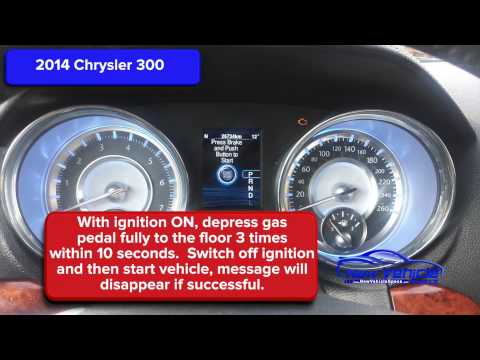 Warning light should have disappeared or turned off after a few seconds . If this is not the case, we suggest that you review the following sections.
Warning light should have disappeared or turned off after a few seconds . If this is not the case, we suggest that you review the following sections. Now that you have tried the basic Chrysler 200 tire pressure sensor removal procedure and this didn't work, we'll move on to the second solution, which is to have the tires on my Chrysler 200 well inflated and I still want that light to go away. It probably shows that you have Faulty tire pressure sensor. This will require to reset the value on your car's dashboard. However, be careful not to do this while driving, as pressure fluctuations will affect your pressure sensors. Generally, you need to go through the car settings, then you should find an option to detect inflation or "detect deflation", when in this tab you should hold the select or reset button according to the year of your Chrysler 200 until you see a message on car console confirming that the reset is taken into account (usually takes a few seconds).