by erwincsalarda
TPMS RESET
NOTE: Initialization is NOT required if re-inflating tires to the currently specified tire pressure.
NOTE: This system requires initializing after changing tires or wheels, after rotating the tires, or when tire pressure warning light blinks once every 3 seconds. Set tire pressure within the specified range before initializing. If the tire air pressure is not within the specified range, tire pressure warning system will not function.
CAUTION: DO NOT push the reset switch without adjusting tire inflation pressure. Otherwise, the low tire pressure warning light may not come on even if the tire pressure is low, or it may come on when the tire inflation pressure is actually normal. If you push the reset switch while the vehicle is moving, initialization is not performed.
1. Set the tire pressure of all wheels to pressure specified on the tire and loading information label.
2. With vehicle stopped and parking brake applied, turn ignition switch to ON position.
3. Press and hold the tire pressure warning reset switch until the tire pressure warning light blinks 3 times at one-second intervals. See Fig. 7.
NOTE: If the tire pressure warning light does not blink, turn ignition switch to OFF position and perform the initialization procedure again starting at step 2. If light still does not blink, there is a problem in the TPM system. See appropriate manufacturer service information.
4. Drive the vehicle at 19 mph (30 km/h) or more to complete the initialization of the skid control ECU (it takes more than one hour). See Fig. 8. Vehicle should be driven under the following conditions:
 l The number of passengers is 1 or 2 (including driver).
l The number of passengers is 1 or 2 (including driver).NOTE: If the tire pressure warning light repeats a cycle of ON (0.5 second) and OFF (2.5 seconds) while the vehicle is being driven, initialization may have failed. If so, turn ignition switch to OFF position and perform the initialization procedure again starting at step 1.
5. After initialization is completed, the skid control ECU monitors the tire pressure by using the wheel speed sensors.
6. To verify the system has been initialized, check the length of time the tire pressure warning light is on after turning the ignition switch to the ON position. Light will stay on for 3 seconds if system is initialized, or 4 seconds if system is not initialized.
TPMS RESET
NOTE: For Sequoia, this procedure applies to vehicles from September 2007 and later. For Sequoia models from 2005 up to August 2007, see TPMS RESET PROCEDURE 7.
NOTE: Initialization is NOT required if re-inflating tires to the currently specified tire pressure.
The system will need to be initialized when tires are rotated; tires are inflated to a specification different from currently logged pressures; tire pressure sensor and/or tire pressure monitor ECU are replaced. See Initialization. When a tire pressure sensor and/or tire pressure monitor ECU are replaced, the sensor IDs must be memorized by the tire pressure monitor ECU prior to system initialization. See Registration. Registration
NOTE: The transmitter ID is written on the tire pressure warning valve and transmitter. It will be unable to be read after installing the tire pressure warning valve and transmitter on the tire and wheel. Therefore, take a note of the transmitter ID before installing the tire pressure warning valve and transmitter.
1. Set the air pressure of all wheels to the specified value
2. Turn the ignition switch off.
3. Connect Techstream to the DLC3.
4. Turn the ignition switch on (IG) and the Techstream on.
5. Enter the menu items in this order: Chassis / Tire Pressure Monitor / Utility / ID Registration
6. Perform the transmitter ID registration.
7. Input the transmitter IDs (ID1 to ID5) using the Techstream and transmit them to the tire pressure warning ECU.
8. The “ID Registration is complete” is displayed on the Techstream display.
9. Confirm transmitter ID registration.
a. Enter the menu items in this order: Chassis / Tire Pressure Monitor / Data List
b. Read the “ID Tire Inflation Pressure” values.
c. Confirm that the data of tire pressure of all tires are displayed on the screen.
NOTE: l It may take up to about 2 or 3 minutes to update the tire pressure data. If the values are not displayed after a few minutes, perform troubleshooting according to the inspection procedure for DTCs C2121/21 to C2124/24 (on models with full-sized spare, up to C2125/25).
Initialization
NOTE: Initialization is NOT required if re-inflating tires to the currently specified tire pressure. The purpose of Initialization is to tell the TPMS ECU what the inflation pressures should be for the current set of tires.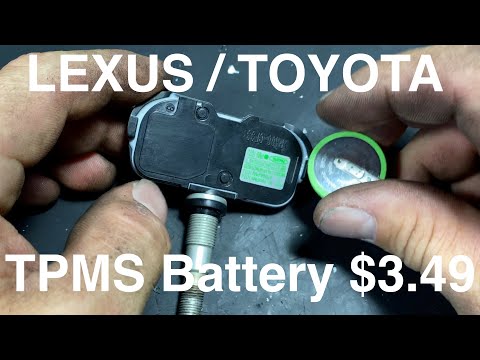 Perform Initialization if the specification changes.
Perform Initialization if the specification changes.
Also perform initialization in the following cases:
1. Turn the ignition switch to ON.
2. Press and hold the tire pressure warning reset switch for 3 seconds or more so that the tire pressure warning light blinks 3 times.
3. Turn the ignition switch to OFF.
4. Connect Techstream to the DLC3.
5. Turn the ignition switch to ON and turn the tester on.
6. Enter the following menus: Chassis / Tire Pressure Monitor / Data List.
7. Check that the initialization has been completed.
8. Confirm that the tire pressure data of all tires are displayed on the tester screen.
NOTE: l The initialization is normally completed within 2 to 3 minutes.
Spread the love
5 months ago
by admin
10 Views
How to Reset the Tire Pressure Light on a 2010 Toyota Corolla You can reset the tire pressure light on a 2010 Toyota Corolla by pressing the Reset button on the instrument panel, inside glove box, or knee bolster. In addition, you can read the recommended tire pressure for the specific size of your car’s tires. The following recommendations are for a variety of 2010 Toyota corolla trim levels. You can read the recommended pressures for each tire size below.
The following recommendations are for a variety of 2010 Toyota corolla trim levels. You can read the recommended pressures for each tire size below.
Table of Contents
Resetting the tire pressure light on a 2010 Toyota CorollaIf you have a 2010 Toyota Corolla, you may need to learn how to reset the tire pressure light. You can find the button by going inside the glove box or on the knee bolster. To reset the warning light, press and hold the button for three seconds. The TPMS indicator light will then blink three times in a row. You can also reset the light on your own by following the steps below.
First, get your vehicle’s tire pressure gauge. This way, you can determine if there is a problem with the tire pressure. Once you have the pressure gauge, press the button on the steering wheel that blinks three times. If you are unable to see the button, turn the steering wheel to the left. This will return the light to normal operation. You can then check the tire pressure by using a tire gauge or by using a TPMS.
How to Reset the Tire Pressure Light on a 2010 Toyota Corolla
Checking the tire pressure on a 2010 Toyota CorollaFor safe driving, check your tire pressure often. Low tire pressure can lead to uneven tire wear, less traction, and decreased gas mileage. In addition, low tire pressure can lower your car’s fuel efficiency. For these reasons, it’s important to check your tire pressure regularly. Read your car’s manual to learn more about maintaining proper tire pressure. Your Toyota Corolla’s manual also lists the recommended pressure for each tire size.
If your vehicle was built after 2007, it probably has a Tire Pressure Monitoring System. If your car has TPMS, consult your owners manual to learn more about its features. If you’ve noticed a warning light on the dashboard, your tires are underinflated. To resolve this issue, check the tire pressure in both the front and rear tires. If the warning light comes on only half of the time, your car’s tires may be underinflated.
A low tire pressure warning light on your 2010 Toyota Corolla can be very annoying, but resetting the light is easy. To reset the TPMS light, you can use a tire pressure gauge to check the tires’ pressure. Look for the reset button located on the instrument panel, lower right. Push it until it blinks three times and then press it to confirm the reset.
You can find the TPMS reset button in the instrument panel, to the right of the steering wheel. Press the button for several seconds and wait until the TPMS indicator light blinks three times. When it stops blinking, press the button again to clear the message. Then, you can reinflate the tires. You can then drive your car without worrying about the low tire pressure.
Checking the tire pressure of a 2010 Toyota CorollaTire pressure is very important for your car. When the pressure in your tires is too low, your car will drive unevenly, give you bad gas mileage, and reduce your fuel economy. Tire pressure must be checked regularly, for a safe drive and improved fuel efficiency. Proper tire inflation will also improve your safety and gas mileage. By following these tips, you’ll be able to enjoy lower auto insurance costs and enjoy more comfortable drives.
Tire pressure must be checked regularly, for a safe drive and improved fuel efficiency. Proper tire inflation will also improve your safety and gas mileage. By following these tips, you’ll be able to enjoy lower auto insurance costs and enjoy more comfortable drives.
If you notice a warning light on your car’s dashboard, the tires may be underinflated or overinflated. If you do notice this warning light, make sure to take your car to a Toyota dealer for repair. If you have a TPMS sensor failure, the system will automatically turn off and the warning light will come on. To reset the TPMS system, you should get the recommended tire pressure on the sticker on your car’s driver’s door.
FacebookTwitterPinterestLinkedIn
View all posts
You are the proud owner of a recent car, the benefits of tactile devices, integrated technology should bring you the ease and comfort of using your Toyota Corolla, however, this is to say that the technology is talking about electronic, and as we all unfortunately know, that sometimes there are problems to solve. Today we will focus on the tire pressure sensor and specifically the tire pressure sensor. How to reset the Toyota Corolla tire pressure sensor so that this indicator is no longer displayed on the dashboard. nine0004 To do this, we will divide our article into two parts: first we will discuss the typical case of a tire pressure indicator light and the subsequent process, and then the case where the tire pressure indicator remains on even if the tires are inflated. So, how to reset this tire sensor on a Toyota Corolla.
Today we will focus on the tire pressure sensor and specifically the tire pressure sensor. How to reset the Toyota Corolla tire pressure sensor so that this indicator is no longer displayed on the dashboard. nine0004 To do this, we will divide our article into two parts: first we will discuss the typical case of a tire pressure indicator light and the subsequent process, and then the case where the tire pressure indicator remains on even if the tires are inflated. So, how to reset this tire sensor on a Toyota Corolla.
First, we will look at the general approach to reset the tire sensor on a Toyota Corolla which, if it lights up, here are the basic steps:

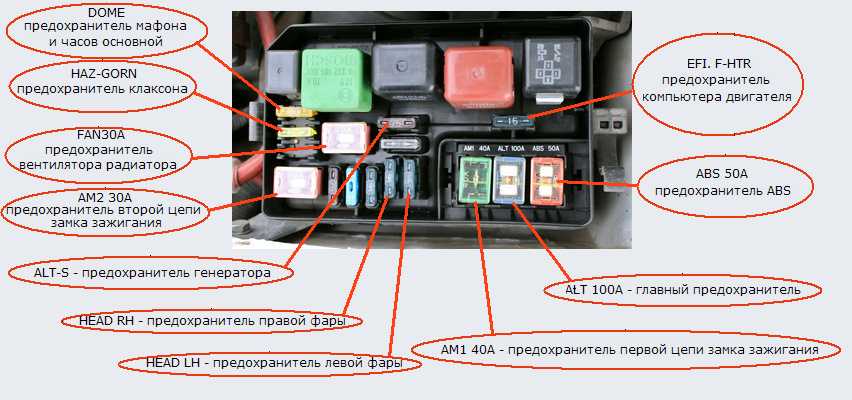 However, be careful not to do this while driving as pressure fluctuations will affect your pressure sensors. In general, you have to go through the car configurations, then you have to find an option to diagnose inflation or "deflate detection". While on this tab, you must hold the select button or reset button depending on the year of your Toyota. Corolla until a message appears from the vehicle console confirming that the reset is taken into account (usually takes a few seconds). You can now turn off the ignition and restart your Toyota Corolla to see if the tire pressure light has gone out. nine0005
However, be careful not to do this while driving as pressure fluctuations will affect your pressure sensors. In general, you have to go through the car configurations, then you have to find an option to diagnose inflation or "deflate detection". While on this tab, you must hold the select button or reset button depending on the year of your Toyota. Corolla until a message appears from the vehicle console confirming that the reset is taken into account (usually takes a few seconds). You can now turn off the ignition and restart your Toyota Corolla to see if the tire pressure light has gone out. nine0005  However, this method is not recommended as it may result in mishandling and malfunction of your Toyota Corolla. Now you have all the keys to know how to reset the Toyota Corolla tire pressure sensor. nine0005
However, this method is not recommended as it may result in mishandling and malfunction of your Toyota Corolla. Now you have all the keys to know how to reset the Toyota Corolla tire pressure sensor. nine0005 For more Toyota Corolla tips, take a look at the Toyota Corolla category.
| DIY
| |||
Toyota Corolla - Video Lesson Model: Toyota Corolla MK 5, E210 - Years 2019-2023 Resetting the tire pressure warning light on a Toyota Corolla is very easy, and now we are going to show you how. Turn on the ignition and look at the screen to your right, next to the speedometer. Scroll through the various menu sections on this screen until you reach the vehicle settings page. Enter this section and click on TPWS. Once you have entered this page regarding tire pressure, press "adjust pressure" while holding the "OK" button for a few seconds. Remember that before carrying out a reset, you must check the condition of the tires. nine0005 Published on 17 November 2021 by ScegliAuto | How to change the battery in the Seat Leon remote keyLet's see how to change the battery in the Seat Leon remote key: take our remote and press the unlock button of the metal key; Let's go with a screwdriver to lever between the two key covers (in the space where the metal key is to be placed). Lever until the cover opens, then use a small screwdriver to remove the worn out battery, take a new one of the same size and voltage. We insert a small battery into the cover or replace it with a new one and press the key body until we hear the click of the lock. Finally, we connect the two covers and test the exact functioning of the remote control by pressing the buttons. nine0005 Watch the video! by ScegliAuto more videos Posted on 14 September 2022 byScegliAutoPosted on 13 September 2022 by ScegliAuto Posted on 12 September 2022 by ScegliAuto Posted on 11 September 2022 by ScegliAuto Posted on 10 September 2022 by ScegliAuto Posted 9September 2022 by ScegliAuto  |