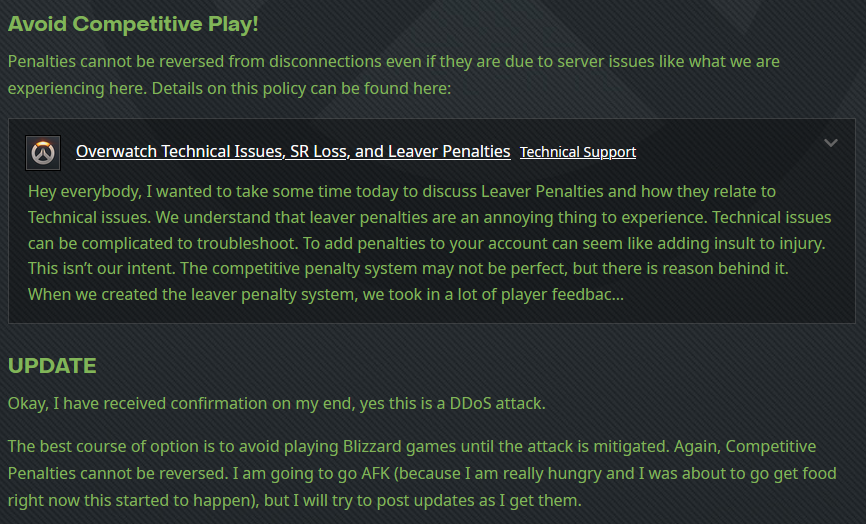With 30 million players and counting, an ever-growing universe and a keen fanbase desperate for stats as they play competitive mode.
The details some of these websites go into is insane, allowing for comparisons vs other players, medal stats, life time stats and win rate trend graphs.
If you love data and you love Overwatch, this is heaven.
You’ll find the majority of these are very similar in what they tell you, and always take the exact statistics with a ‘pinch of salt’ because they will never be truly accurate. But looking from a trend perspective (“Am I getting better or not?”) then these websites and apps are perfect.
Update July 2018: The below stat websites and apps will no work unless your profile is public. You can change this in Overwatch by going to Option > Social, then restart Overwatch.
My personal favourite website for your stats.
Overview — it is what it says it is, an overview of all your most played heroes, roles and lifetime stats
Heroes — An overview, combat statistics, elimination details and medals per game
Records — Information such as highest averages per game, highest in a single game and highest per life
Trends — Shows graphical data such as skill rating (SR), win rate percentage, eliminations, objectives kills, objective time, damage, healing and deaths
The detail that Overbuff allows you to go into is brilliant and even has hidden stats that allow you to see how many hours you’ve watched loading screens, how many basketballs shots you’ve made and your total wasted ultimates (don’t ask me how they work those out…).
My favourite app and one I use on a weekly basis. It not only provides stats per character and per gaming session, it is also a perfect assistant in-game with its ‘pick your hero’ option. This section provides tips but also heroes strengths and weaknesses vs other heroes.
This section provides tips but also heroes strengths and weaknesses vs other heroes.
Available on both Android and iOS:
I highly recommend.
Join our Discord and Follow us on TwitchAnother great website to track your Overwatch play (and make you feel like you spend too much time playing the game).
I love the little bar along the top that splits your usage into offence, defence tank and support.
If you are not a fan of the above three options, then Master Overwatch is a great option to see your overall performance across all games and individual characters.
Overwatch’s own statistics are a less attractive way of seeing what all the other websites present, but can act as a better way to see the stats you may look at in-game.
Fancy learning how to stream? Check out part one and two of our beginner guides here:
We are a gaming platform, dedicated to telling the stories of how your favourite gamers and streamers got to where they are now.
We seek out the emerging heroes of the future.
You can find more of what we do here:
Written by Mark Longhurst.
:) ❤
Guide & Tutorial > FPS > Overwatch
Daniel Borjas
Updated: Oct 7th, 2022, 12:38
With the launch of Overwatch 2, you should find out which websites are the best for keeping up with your gameplay stats.
With the launch of Overwatch 2, players will want to start off on the right foot when playing competitively. That means knowing all the latest stats and keeping up with the meta as it develops.
There are ways to keep up with personal stats in-game, but what about overall stats that players all over the world are developing? There are websites out there created to help players keep up with the latest stats for Overwatch 2 competitive gameplay.
Websites To Help You Keep Up With Your Overwatch 2 StatsThis is a small look on what some of the competitive menus will look like in Overwatch 2. (Picture: Blizzard)In Overwatch 2, Blizzard has provided many menus to help you keep up with how you are doing in competitive. From showing you your win count in game reports to scoreboards in game to help you keep track, there are loads of ways you can find good info on your Overwatch 2 competitive progression.
If you want to find a way to keep up with global stats in Overwatch 2, you should consider using Overbuff, a website made for competitive Overwatch.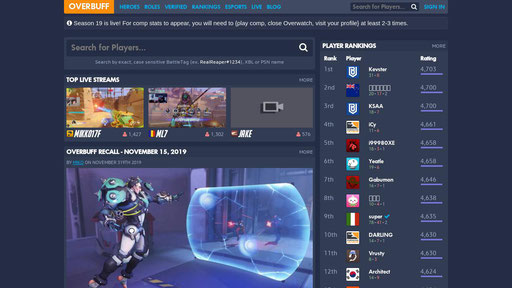
Overbuff is a website that sees top characters per role, the popularity of each role, and provides insight on the latest news for Overwatch. Overbuff has been around for years helping competitive Overwatch players improve, and they strive to do the same in Overwatch 2.
On top of that, Overbuff keeps stats on how long you play each character, how well you do with each character, your deaths, and so much more.How well you do on stages like Tronto New Queen Street could be a stat that you might want to keep up with. (Picture: Blizzard)
Overbuff is great as well because they only feature Overwatch stats and no other game. Another website that is great for stat tracking in Overwatch 2 is Tracker.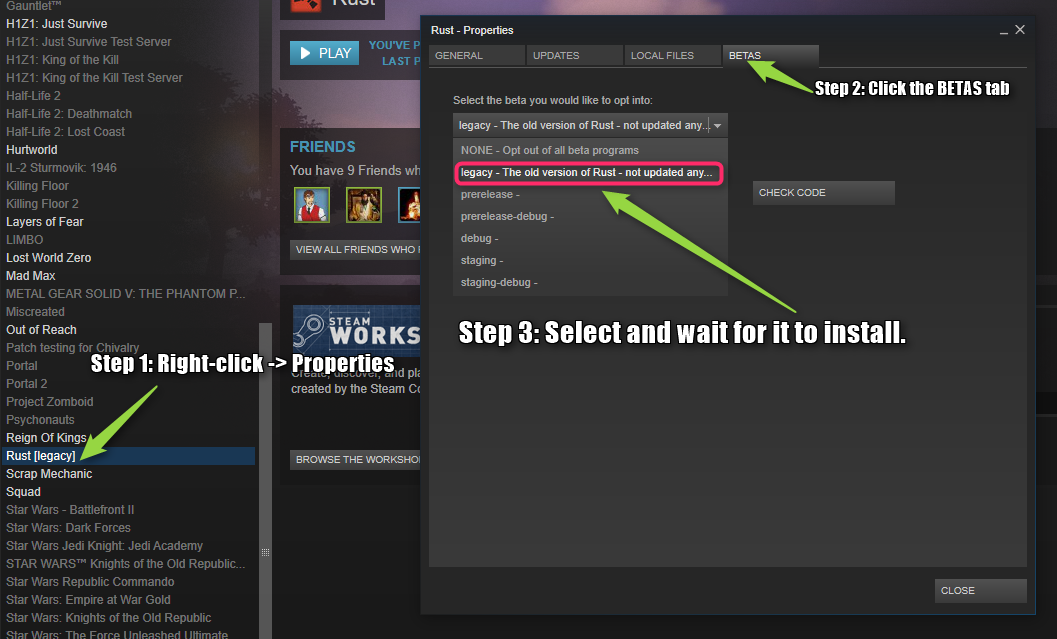 gg.
gg.
Tracker.gg focuses more on individual stats rather than global stats like Overbuff does. The website also has other games on it, so you have to make sure that you are looking specifically for Overwatch 2 stats.
But Tracker.gg is updating its website to host Overwatch 2 stats as well. Using both of these websites can help you immensely when it comes to improving your Overwatch 2 gameplay. That's all about the stat tracker websites.
For more on the game, check our section dedicated to Overwatch 2 news, guides, and features.
Featured image courtesy of Blizzard Entertainment.
Daniel Borjas is a full-time Contributing Writer at GINX. He enjoys covering gaming news across the board, whether it is esports or game updates. When he isn't writing about video games, Daniel is playing them. He enjoys playing TeamFight Tactics, Pokémon, and the latest single-player games. Feel free to follow him on Twitter at @DannysDomain65.
How To Unlock All Heroes In Overwatch 2
Overwatch
How To Get Kiriko Skin In Overwatch 2 For Free
Overwatch
Overwatch 2 Players Report Lost Progress And Skins After Merging Accounts
Overwatch
Updated: 3 weeks ago
Article ID 28343
Applies to games:
If your region has received an update or is undergoing maintenance, all players in that region may be experiencing the same issue. To stay up to date, follow the @BlizzardCSEU_RU channel on Twitter or visit the technical support forum, a link to which you will find at the end of the article.
If you encounter a specific error code (for example, BLZBNTAGT00000BB8), you can try searching for an article about that error by searching this link. Articles about a particular bug will have more specific troubleshooting steps. If you don't receive a specific error message, the steps below may help resolve issues updating or downloading files in the Blizzard Battle.net app.
Articles about a particular bug will have more specific troubleshooting steps. If you don't receive a specific error message, the steps below may help resolve issues updating or downloading files in the Blizzard Battle.net app.
Additional Tips

If you have tried all the steps suggested for your operating system, but the problem is not solved, you can discuss the problem on the support forum or contact us.
To leave a review, log in.
Did this article help you?
Cancel
This information does not apply to my problem.
The information in the article is not clear to me or is presented in bad language.
Following the suggested steps did not lead to the desired result.
I am annoyed by Blizzard policy or current process.
Cancel
Thank you for your feedback!
Click to watch this video in a web browser.
Having problems? Let's figure it out.
Getting Started | Personal statistics | Mastery levels
Getting Started
You can log in with Steam to access your Dotabuff profile.
Sign in with Steam
Dotabuff can only get data about your matches if the "Provide match data" option is enabled in the Dota 2 game client. If this option is disabled now or has been disabled in the past, then we most likely do not have all the data about your matches.
Let's start by logging into Steam, then we'll provide a link to update your match history.
Login with Steam
Personal Stats
Sometimes missing matches can take up to an hour to appear. Please be patient and come back soon.
Note: We only have access to the last 500 games on each hero. If you have played more than 500 matches with any hero recently, we will not be able to get statistics.
Usually, if you did not take part in the match or were disconnected for more than 5 minutes, this is counted as leaving the game.
If you leave the match, you get a personal loss, regardless of whether your team won or not. We understand that this is frustrating, but it helps discourage intentional exit from the game. We are unable to manually change these statistics.
The process we use to determine whether or not a match is "cleared" is slightly different from that used by Valve.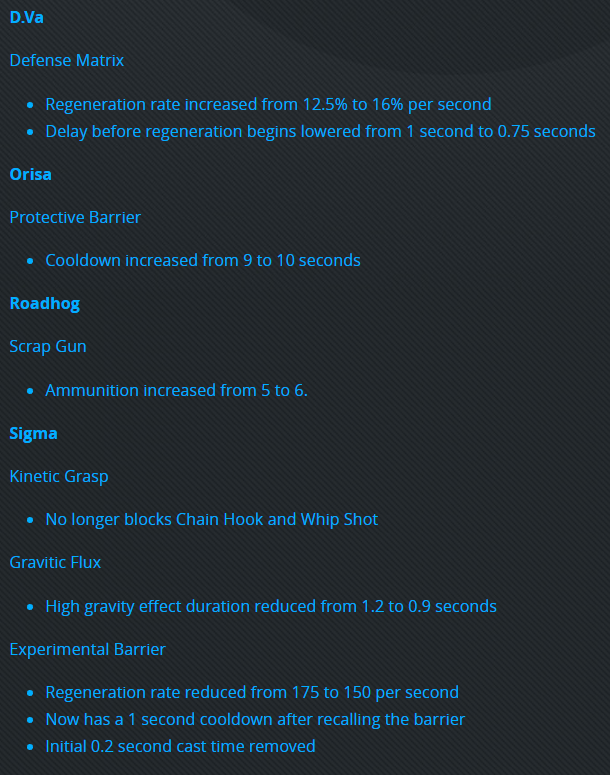 The Dota API does not provide enough information or a specific schema to get it. We have developed an algorithm that is over 99% accurate, but cannot be sure in all situations.
The Dota API does not provide enough information or a specific schema to get it. We have developed an algorithm that is over 99% accurate, but cannot be sure in all situations.
If Valve ever adds API support that will allow us to accurately determine if a match has been scored, which players have won, lost, or left the game, then we can fix the results of all matches and recalculate the recorded games. Please do not contact support about this issue, unfortunately we are powerless here.
Due to the problem of identifying matches for which "Statistics will not be recorded", your records may be offset by several matches in each field. In the event that Valve provides us with correct correction data, we will correct all matches and recalculate your wins and losses.
The list of friends on the profile page is updated only once a day.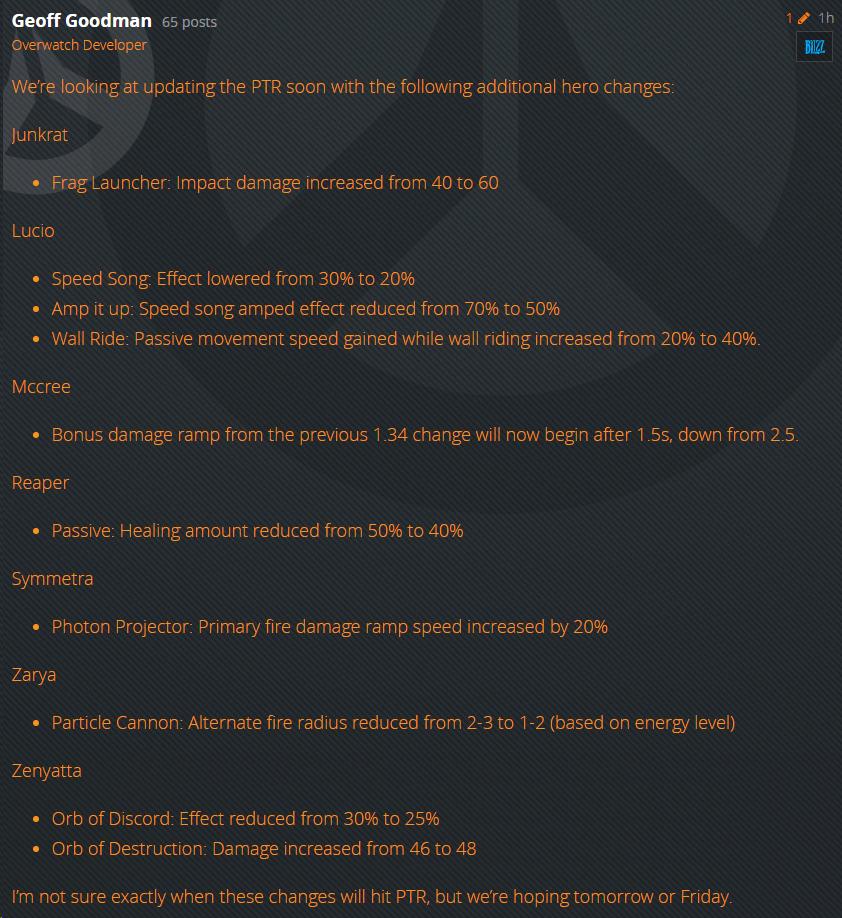 We hope to fix this limitation in the future.
We hope to fix this limitation in the future.
If the main match data appears very quickly, then additional data needs additional time (several minutes). This data may also not be available, depending on the region. Unfortunately, we cannot guarantee that this data will be available for every match.
Role and line data require Truesight to process. The most reliable way to get data is to subscribe to Dotabuff Plus. We try to break down as many matches as possible, but we can only guarantee matchmaking for Plus users. If you've just joined Plus, you may not have a large data archive. We're looking at old replays, but they've only been around for a few days. Keep playing and your profile will fill up before you even look back!
Mastery Levels
All matches in Dota 2 are divided into three skill levels: normal, high and very high. Each match is assigned a skill level by Valve based on the skill level of the match participants. You can see the skill level in the upper right corner of the match page, as well as in the leftmost column of the match list on the player page.
Each match is assigned a skill level by Valve based on the skill level of the match participants. You can see the skill level in the upper right corner of the match page, as well as in the leftmost column of the match list on the player page.
Skill level information is not available for all matches. Matches left without it are usually (but not always) of the normal tier. Most often, skill level data is lost during a heavy server load, or due to Dota 2 API problems.
Since the skill level directly depends on the skills of the participants in the match, your skill level may change if your friends are significantly weaker or stronger than you. It can also fluctuate depending on matchmaking features, such as lobby type (regular or ranked), server region, or time of day.
Skill level is determined by Valve's matchmaking system and shows the average level of play of all players in the match.