By Safet Satara Dec 18 2021 - 9:06am
The latest software update for the newest versions of the Model S and Model X, called 2021.44.5, introduced us to a new feature - the Active Road Noise Reduction. If you have the latest Model S or the X, you can access it in the Audio Settings.
Advertisement
What does Tesla say about its Active Road Noise Reduction feature?
The Active Road Noise Reduction effectively reduces low-frequency road noise by "creating quiet zones near headrests". The feature is available only on the top-notch versions of the Model S and the Model X SUV. After a recent interior upgrade, these cars already have all the necessary hardware installed inside.
Some have already tested the feature and found that it is still somewhat subtle yet noticeable. Official Tesla explanation found on the list of improvements after the update says this:
"Your vehicle now has the ability to actively reduce low-frequency road noise while driving on rough surfaces. To accomplish this, the system uses the seat microphones to measure the noise in the cabin, then generates anti-noise through the speakers to create quiet zones around the occupants."
Woke up and boom active road noise reduction enabled. @elonmusk you are a mad man. #plaidarmy @JoshWest247 @PauljHorton pic.twitter.com/Y5t3xaz1pV
— Aleksa St. (@astanoje) December 15, 2021
The latest software update also includes improvements for the following:
- TIDAL
- Rear Display
- Traffic-Aware Cruise Control Chime
- Add Stop
- Rear Cabin Climate improvement
Why does Tesla call it Active Road Noise Reduction and not Active Road Noise Cancelation?
You must have heard about the Active noise-canceling headphones by now. This technology has been around in one way or another for more than a few decades. Today, you have it even with your Apple AirPods. The tech appeared in the auto industry sometime in the 2000s as an option for certain Honda models. Still, it became, sort of, mainstream in the US when Bose introduced it as Engine Harmonic Cancellation (EHC) in the 2011 Cadillac Escalade and Infiniti M.
Still, it became, sort of, mainstream in the US when Bose introduced it as Engine Harmonic Cancellation (EHC) in the 2011 Cadillac Escalade and Infiniti M.
Now, the feature has several different names:
- Bose called it Engine Harmonic Cancellation (EHC)
- Jaguar calls it Active Road Noise Cancellation
- Hyundai dubbed it Road-Noise Active Noise Control (RANC)
- BMW and Mini played with the name of Active Sound Design
Nevertheless, the idea behind it is clear - to cancel out or, at least, reduce unwanted sounds in the cabin, thus basically making the cabin a quieter place.
The actual reason why Tesla calls its system Active Road Noise Reduction is that the tech cannot cancel out all unwanted sounds. It can, however, reduce it by a bit. I would say that this shows Tesla's transparency.
How does Active Road Noise Reduction work?
To figure out how it works, I will, once again, shift your focus to noise-canceling headphones. The principles are the same.
Noise-canceling headphones can eliminate unwanted noise produced by the external environment while simultaneously playing the desired audio.
These headphones do this by using the microphone to measure the unwanted noise produced by the environment and then calculate an anti-sound wave. This anti-sound wave is added to the audio waveform (like the music you listen to). When the combined waveform plays through the audio, it cancels the environment noise.
More in-depth?
As Wikipedia teaches us, "in physics, the sound is a vibration that propagates as an acoustic wave, through a transmission medium." In this case, the medium is the atmosphere around us. Now, if the headphones know what kind of sound waves are coming to them, they can produce a sound that cancels them out. You can see a microphone on the exterior of the noise-canceling headphones, which picks up all the exterior sounds. Then, the microprocessor inside the headphones calculates what kind of sound waves a headphone should produce to smooth and cancel out the waves inside the ear.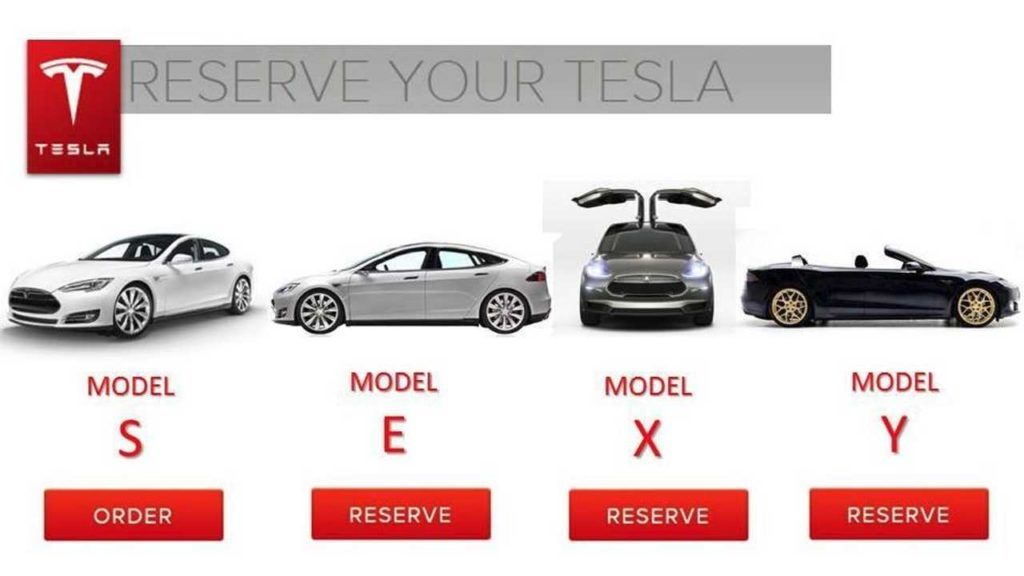 Headphones can make that sound wave, thus canceling exterior sounds while playing your favorite tune.
Headphones can make that sound wave, thus canceling exterior sounds while playing your favorite tune.
Even more in-depth!
Sound waves are "traveling high-pressure zones" called compressions, and low-pressure zones are known as rarefactions. Noise-canceling headphones' job is to figure where high pressure and low-pressure zones are and then produce sound waves that are equal and opposite. By that, I mean that headphones need to generate a low-pressure zone for every high-pressure zone, and for every low-pressure zone, headphones need to generate a high-pressure zone.
This is the principle Tesla uses for its Active Road Noise Reduction. The microphone they have put in the seat is precisely there to identify sounds coming from beneath the vehicle and actively instruct the chips to calculate adequate response from the speakers.
According to drivers who tested the feature, the tech works, but it is subtle. Tesla will likely continue to perfect it and release an update in the future.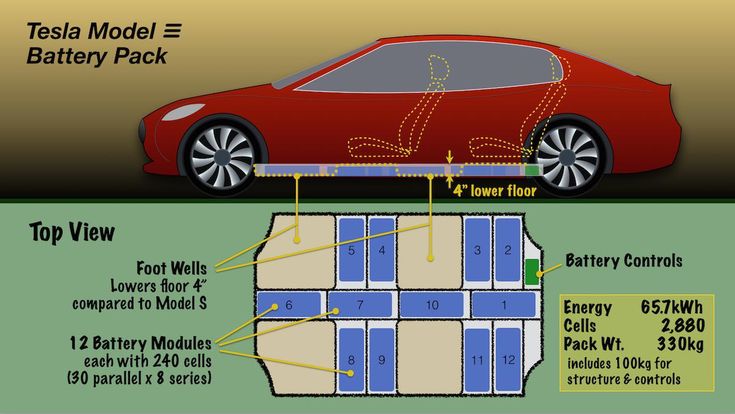
Conclusion
Active Road Noise Reduction is available only for the high-end Model S and Model X. The tech could reach cheaper cars in the future if Tesla decides to install needed hardware.
This is a welcomed addition to an electric car.
Image source: Courtesy of Tesla for media.
Image source: Courtesy of Hyundai for media.
Safet Satara is an automotive journalist and car enthusiast who has nurtured his automotive endeavors since he was 19 years old. He specializes in European cars, EV technology, and research about automotive industry issues. Safet has also written automotive pieces for Gearheads.org, Topspeed.com, Autowise.com, and various print magazines, including ProAuto. His specialty - testing cars - more than 500 tested cars under his belt. You can follow Safet via Facebook, Instagram, and Twitter.
You can follow Safet via Facebook, Instagram, and Twitter.
Automotive News
Electric Vehicle News, Reviews and Analysis
Tesla News and Updates
Follow Torque News on YouTube, Twitter and Facebook.
Tesla has started rolling out its Active Road Noise Reduction feature for the new Model S and Model X. The function allows the cabin to be quieter when the vehicle is driving over rough surfaces. The feature was introduced as part of software update 2021.44.5.
The following are the feature’s Release Notes: “Your vehicle now has the ability to actively reduce low-frequency road noise while driving on rough surfaces. To accomplish this, the system uses the seat microphones to measure the noise in the cabin, then generates anti-noise through the speakers to create quiet zones around the occupants. To access, tap Audio Settings > Options > Active Road Noise Reduction.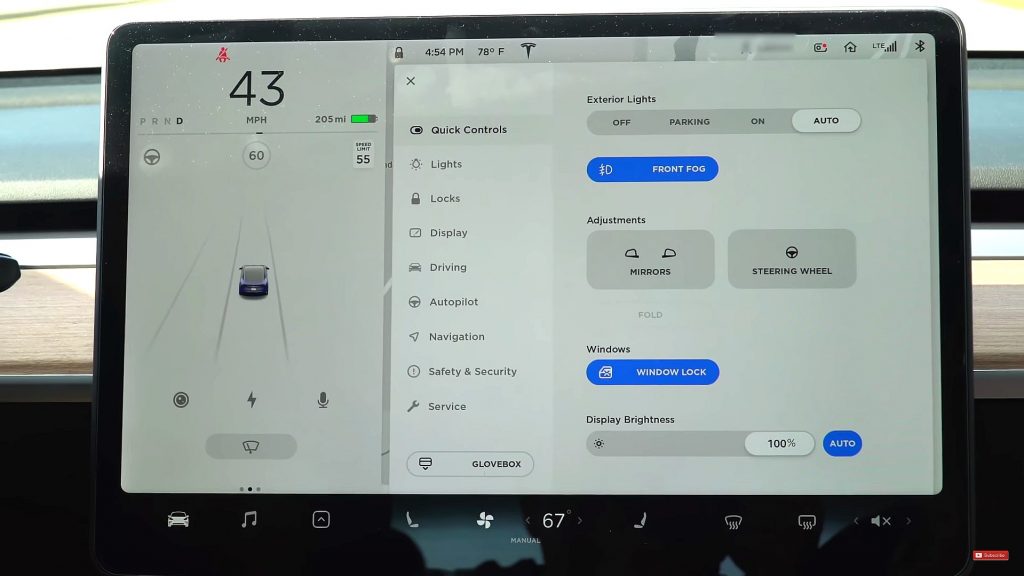 ”
”
Woke up and boom 💥 active road noise reduction enabled. @elonmusk you are a mad man. #plaidarmy @JoshWest247 @PauljHorton pic.twitter.com/Y5t3xaz1pV
— Aleksa St. ⚡️ (@astanoje) December 15, 2021
It should be noted that Active Road Noise Reduction would only be made available for Tesla’s flagship vehicles — the Model S sedan and the Model X SUV. This is because the feature is hardware-related, with Tesla installing Active Noise Canceling Microphones in the vehicles’ front seats as part of the Model S and Model X’s interior refresh. Such components are currently not installed in the Model 3 sedan and Model Y crossover.
That being said, initial videos from new Model S drivers that have been shared on YouTube suggest that Tesla’s Active Road Noise Reduction is still quite subtle right now. Tesla Model S Long Range driver Michael Hopwood, for example, tested the feature while driving on a rough chip seal road. During his drive, the Model S owner noted that he felt like the cabin was better with Active Road Noise Reduction enabled, though its effects seemed very understated.
Considering that this is only the initial release of Tesla’s Active Road Noise Reduction feature, it is all but certain that the function will get significantly better in the near future. Tesla is known to refine its vehicles’ features over time through over-the-air software updates, after all. Together with the noise-canceling microphones that have been installed in the new Model S and Model X’s interior, Tesla’s software improvements could make the flagship EVs’ cabins into some of the best in the industry.
Watch a Model S owner’s drive with Tesla’s Active Road Noise Reduction enabled in the video below.
Don’t hesitate to contact us with news tips. Just send a message to [email protected] to give us a heads up.
Tesla rolls out Active Road Noise Reduction for new Model S and Model X
Up-to-date information about the launch of new virtual servers with Tesla A10, A40, A100 graphics accelerators.
| Designation | Status | Plan |
|---|---|---|
| A10 | Servers started | - |
| A40 | - | - |
| A100 | Servers started | - |
Subscribe to notifications about the launch of new servers with Tesla A-series GPUs in the immers. cloud cloud.
I agree to the processing of personal data
Tesla A100, A40 and A10 graphics accelerators with tensor cores are based on the Ampere architecture.
Double the number of single precision floating point operations (FP32) thanks to CUDA cores. This allows you to significantly speed up the work with graphics and video, as well as the modeling of complex 3D models in computer-aided design (CAD) programs.
The second generation of RT cores simultaneously provides ray tracing and shading or noise reduction. This speeds up the tasks of photorealistic cinematic rendering, architectural design evaluation, and motion rendering, allowing you to create more accurate images — faster.
Support for Tensor Float 32 (TF32) operations allows you to speed up the training of artificial intelligence (AI) and data models by 5 times compared to the previous generation without changes in the code. Tensor Cores also provide AI-based technologies such as DLSS, noise reduction, and photo and video editing features in some apps.
PCI Express Gen 4 doubles the bandwidth of PCIe Gen 3, accelerating data transfer from processor memory for demanding tasks such as AI, data processing, and 3D graphics.
With ultra-fast GDDR6 memory, scientists, engineers and data scientists have the resources they need to process large datasets and simulations.
Subscribe to notifications about the launch of new servers with Tesla A-series GPUs in the immers.cloud cloud.
I agree to the processing of personal data
Servers started. More information on the page: GPU servers with Tesla A100.
The Tesla A40 GPU provides a significant performance boost by combining advanced graphics, computing, AI acceleration for today's science, design and graphics workloads. The Tesla A40 provides state-of-the-art capabilities for ray-traced rendering, simulation, virtualization, and more.
Dedicated encoders (NVENC) and decoders (NVDEC) provide the performance you need for multi-streaming, faster video exports, and applications for broadcast, security, and video streaming.
| Video memory size | 48 GB |
| Video memory type | GDDR6 ECC |
| Memory bandwidth | 696 Gbps |
| Encoder/Decoder | 1 encoder, 2 decoders (AV1 decoding) |
Subscribe to notifications about the launch of new servers with Tesla A-series GPUs in the immers.cloud cloud.
I agree to the processing of personal data
Servers started. More information on the page: GPU servers with Tesla A10.
We only assign physical processor cores and graphics adapters to one client.
This means that:
Testing virtual machines with local boot disks shows up to 75,000 IOPS 1 for random reads and up to 20,000 IOPS for random writes.
Testing virtual machines with network boot disks shows up to 22,500 IOPS 1 for random reads and up to 20,000 IOPS for random writes.
You can be sure that the leased CPUs and GPUs are used only by your virtual machine.
You can rent a virtual GPU server for any period. Make a payment for any amount from 100 ₽ and work within the prepaid balance. Upon completion of the work - remove the server to stop the spending of funds.
In the control panel, you create the required number of GPU servers yourself by choosing the appropriate hardware configuration and operating system. As a rule, the ordered capacities become available for use within a few minutes.
If something went wrong, please contact our 24/7 support: https://t.me/immerscloudsupport.
You can choose from base images: Windows Server 2019, Windows Server 2022, Ubuntu, Debian, CentOS, Fedora, OpenSUSE. Or use a preconfigured image from the Marketplace.
All operating systems are installed automatically when you create a GPU server.
By default, we provide connection to servers based on Windows Server via RDP, and for servers based on Linux — via SSH.
In the future, you can set up any connection method convenient for you yourself.
Yes, it is possible. Contact our 24/7 support team (https://t.me/immerscloudsupport) and tell us what configuration you need.
Find cheaper - we will make a discount!
25% and 50% discount for prepayment for 1 and 3 months
Use virtual machines only as long as you need them
Registration
Create virtual machines based on any of the pre-installed operating systems with the necessary set of additional software.
Ubuntu
Debian
CentOS
Fedora
OpenSUSE
MS Windows Server
3dsMax
Cinema 4D
Corona
Deadline
Ubuntu
Graphics drivers, CUDA, cuDNN
Graphics drivers, CUDA, cuDNN
View all preinstalled images in the Marketplace.
Cloud management is available for developers and system administrators using the full OpenStack API.
Authentication example ninja_user : $ curl -g -i -X POST
-H "Accept: application/json" \
-H "Content-Type: application/json " \
-H "User-Agent: YOUR-USER-AGENT" \
-d '{"auth": {"identity": {"methods": ["password"], "password": {"user" : { "name": "ninja_user", "password": "ninja_password", "domain": {"id": "default"}}}}, "scope": {"project": {"name": " ninja_user", "domain": {"id": "default"}}}}}'
An example of creating ninja_vm : $ curl -g -i -X POST
-H "Accept: application/json" \
-H "Content-Type: application/json " \
-H "User-Agent: YOUR-USER-AGENT" \
-H "X-Auth-Token: YOUR-API-TOKEN" \
-d '{"server": {"name": "ninja_vm ", "imageRef": "8b85e210-d2c8-490a-a0ba-dc17183c0223", "key_name": "mykey01", "flavorRef": "8f9a148d-b258-42f7-bcc2-32581d86e1f1", "max_count": 1, "min_count ": 1, "networks": [{"uuid": "cc5f6f4a-2c44-44a4-af9a-f8534e34d2b7"}]}}'
Shutdown example ninja_vm : $ curl -g -i -X POST immers.cloud:8774/v2.1/servers/{server_id}/action \
-H "Accept: application/json" \
-H "Content -Type: application/json" \
-H "User-Agent: YOUR-USER-AGENT" \
-H "X-Auth-Token: YOUR-API-TOKEN" \
-d '{"os-stop" : null}'
Example of enabling ninja_vm : $ curl -g -i -X POST
-H "Accept: application/json" \
-H "Content-Type: application/json" \
-H "User-Agent: YOUR-USER-AGENT" \
-H "X-Auth-Token: YOUR-API-TOKEN" \
-d '{"os-start" : null}'
Example of removing ninja_vm : $ curl -g -i -X DELETE
-H "User-Agent: YOUR-USER-AGENT" \
-H "X-Auth-Token: YOUR-API-TOKEN"
All documentation
Register
Any questions?Write to us via chat, email or call:@immerscloudsupport [email protected] +7 499 110-44-94 | Registration |
Get notified about new promotions and special offers by e-mail.
I agree to the processing of personal data
One of the most beautiful headphones on the market is Apple's AirPods Max, which went on sale in December 2020, a few months after the Sony WH-1000XM4 headphones. The product of the "apple" corporation received a modern appearance, very stylish and fashionable, but the sound quality is very mediocre considering its cost, the metal case is too heavy, the protective case is impractical, and the complete absence of any wired connection options, at least through 3. 5mm jack no fancy with Lightning. And now, to the delight of all lovers of really high-quality sound, the Japanese corporation has revealed to the world its long-awaited new product - Sony WH-1000XM5.
The new wireless earbuds came out a year and a half after the previous generation. The novelty received an updated appearance, reminiscent of the design of Apple's AirPods Max, but with improved active noise cancellation, better sound quality and a number of other features. Compared to the 2020 version, the new model is 4 grams lighter, but it imposes a clumsy design, due to which the headphones take up significantly more space anywhere, and the protective case itself is almost twice as large. For all those who travel a lot or just use headphones on the road, this can be a good reason to buy an older model. However, due to the clumsy design, the novelty is noticeably stronger, so the chances of its failure are lower.
Inside the Sony WH-1000XM5 are 30mm carbon fiber drivers that allow you to listen to LDAC and DSEE Extreme music. According to the Japanese corporation, the new headphones sound better than any other models among all those that it has ever created. The use of modern materials and technologies has allowed to increase the depth of sound, improve the upper and lower frequencies, as well as to achieve a more detailed sound in general. The new headphones have not one, but two processors responsible for active noise cancellation. Paired with the classic branded QN1 module, the V1 coprocessor is used. In addition, ANC now uses eight microphones at once, while in the 2020 model there were only four. In practice, this means that now noise reduction will work even better and more efficiently, cutting off even more external noise.
The four microphones in the new product are used to transmit sound during voice calls, and the battery life of the Sony WH-1000XM5 is 30 days with active noise cancellation. This should be more than enough for one week of listening for two or three hours a day, to work and back.