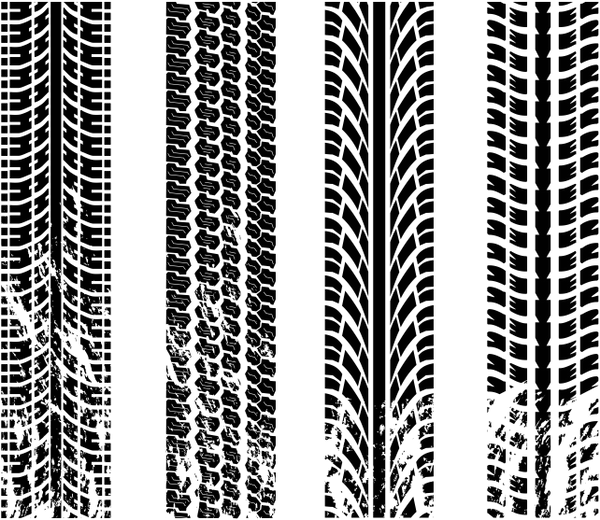⚪ This instant download includes:
📦 20 Brushes for Procreate ( in a ZIP folder )
✔️ Easy Import. ✔️ Easy Resize. ✔️ Easy Change Color. ✔️ Easy Customization. ✔️ High Quality. Open your creativity 🎨🖌️
Procreate Brush Format: .brush
-------------------------------------------
⚪ How to import the Brushes into Procreate (.brush; .ABR )?
Details official instructions:
https://procreate.art/handbook/procreate/brushes/brushes-share/
Here is a tutorial video:
www.youtube.com/watch?v=RD6gb1mP3ac&ab_channel=Procreate
-------------------------------------------
⚪ How to Install Brushes in Photoshop?
ABR - Photoshop Brushes
To install:
For Photoshop CC 2020 and newer: Open the Brushes Panel (Window > Brushes). Click the menu on the top right corner, then click Import Brushes. .. Select the file ending in .ABR, and click Open.
For Photoshop CC 2019 and older: Go to Edit > Preset > Preset Manager… then select the Brushes preset type. Click Load… then locate the file ending in .ABR, and click open.
Your brushes will be available to use with the Brush Tool and in the Brushes Panel (Window > Brush)
or
By double-clicking on the file of brushes in ABR format, they will be automatically installed in your gallery of brushes in Photoshop.
-------------------------------------------
⚪ How to download files?
Once your order is completed you will automatically be emailed a link
to an Etsy download page where you can download your digital file(s).
The email will be sent to the email address registered to your Etsy account.
If you need further help with your download, check the official Etsy download guide.
https://help.etsy.com/hc/en-us/articles/115013328108
⚠ Please note: If, for any reason, you are unable to download digital purchases through your Etsy mobile app, please log in to Etsy via your mobile browser, PC, or Mac.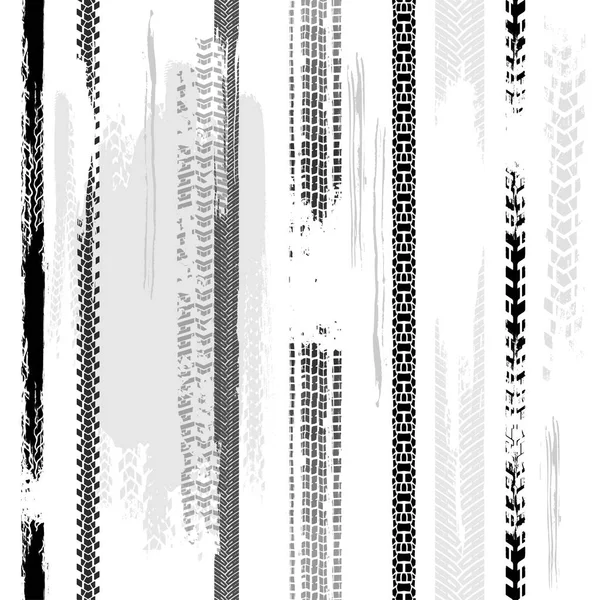
www.etsy.com/your/purchases
-------------------------------------------
⚪ How to extract the Zip file to access all the files?
Extract the Zip file to access all the files
For MAC Users – Use Archive Utility
Select your file ->Right click -> Open with -> Archive utility
For Windows Users – Use any Zip program – Winrar/Winzip/7zip etc.
*right-click zip file, select “extract all…” and select destination folder.
For iPhone or iPad users, open the Files app – Find the downloaded ZIP folder – Tap on the ZIP folder > a folder will be made containing your files
For Android users, download Files by Google on the Google Playstore and open it
On the bottom, tap Browse, and select the ZIP folder > Extract > Delete ZIP file (if you want to) > Done
Extracted files are saved in the same folders as the original .zip file
-------------------------------------------
⚪ Commercial Use
☑︎ Allowed: You can make any projects, products, and things and sell them on any platform or physical store.
☒ Not Allowed: Sell these files digitally as is in us. You can modify them, paint, them by using them in your digital projects and sell them.
-------------------------------------------
⚪ Have a question?
I will help you with everything! Contact please Me.
❤️ Thank you for reading. Happy painting!
© ProCreativeBreeze. All Rights Reserved.
Azieser Tire With Rim clip art
Vector brush plant material
Paint And Brush clip art
Auto tire tread grunge element. Car and motorcycle tire pattern, wheel tyre tread track. Black tyre print. Vector illustration isolated on white background
Car and motorcycle tire pattern, wheel tyre tread track. Black tyre print. Vector illustration isolated on white background
Tire Tracks
Shaving Brush clip art
Vector set of tire tread brushes.
Skid Marks Set
Paint Brush Vector
Thin Paint Brush clip art
Tire Track Tread Marks Font
Bicycle tire tread track
Valessiobrito Paint Brush clip art
Vector brush pen and mark material
Olympic Sports Short Track Speed Skating Pictogram clip art
Canadian Tire logo
Brush clip art
Park Outline Ride Roller Cartoon Free Coaster Tracks Swirly Track Dizzy Rollercoaster Hilusinations Coasters
Paint Brush Soaked With Paint clip art
Vector paint brush material-3
Tire
Auto tire tread grunge set. Car and motorcycle tire pattern, wheel tyre tread track. Black tyre print. Vector illustration isolated on white background
Car and motorcycle tire pattern, wheel tyre tread track. Black tyre print. Vector illustration isolated on white background
Tire tracks, grunge car or motorcycle wheel texture, off road text, tyre tread pattern
Grunge yellow tire track race frame
Paint Brush clip art
Go Media Vector material products - the ink brush-2
Brush Roller clip art
Tire tracks, grunge car, truck or motorcycle wheel texture and race text vector illustration. White trail of rubber vehicle protector on mud path, tyre tread pattern, race competition background
White trail of rubber vehicle protector on mud path, tyre tread pattern, race competition background
Tire marks
Cycle path racing track
Tire tracks, grunge car or motorcycle wheel texture, off road text, tyre tread pattern
Painter Color Palette With Brush Cartoon clip art
Scatter Brush
General tire logo
Paint Brush clip art
Brush clip art
Auto tire tread grunge element. Car and motorcycle tire pattern, wheel tyre tread track. Black tyre print. Vector illustration isolated on white background
Car and motorcycle tire pattern, wheel tyre tread track. Black tyre print. Vector illustration isolated on white background
Brush
Brush
Swirly Curls - Sick Brush Kit
Tire tracks on dirt asphalt road, white abstract ink grunge texture of car or bike
Brush Top Haircut clip art
Brush Paint Cartoon Can Automatic Tin Cans Brushes
Tire tracks on dirt asphalt road, black abstract ink grunge texture of car or bike
Our team at Designe-R has once again put together a collection of free designer textures for you. This time our collection is dedicated to tire tracks . The following textures are absolutely free to use. We hope you enjoy our collection! Go!
This time our collection is dedicated to tire tracks . The following textures are absolutely free to use. We hope you enjoy our collection! Go!
download
download
Download
Download
download
9000
Download
download
download
 Car tracks from tires
Car tracks from tires
download
download
download
Download
Download
Download
Download
9000 Download
Download
Privacy & Cookies: This site uses cookies. As you continue to tweet this website, you'll be good at their wiki.
To learn more, including how to control cookies, div. here: Cookie retrieval policy
This site uses cookies.