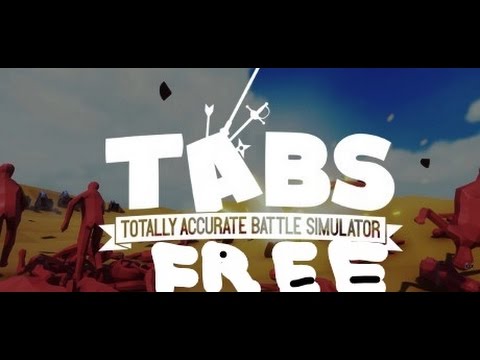This page was created as a resource for Washington State residents.
Non-residents; CLICK HERE
Parking Pass Information; CLICK HERE
If you are a Washington state resident and want to ride on public lands, your ATV must be licensed and display a metal tag. The metal tag will have tabs indicating whether the vehicle is licensed for off-road use, or off-road and on-road use. The "off-road and on-road use" tab will allow you to ride your wheeled all-terrain vehicle on certain roads.
Links to reference;
Washington WATV Department of Licensing Page; CLICK HERE
WAATVA resource page for WATV's, CLICK HERE.
WA DOL ATV Permit Reciprocity; CLICK HERE
For information about parking passes, CLICK HERE
Non Washington State Residents; CLICK HERE
If your ATV is registered in Washington State and you plan to ride in Oregon, note that all non-residents are required to take the online ATV safety education course and carry an ATV Safety Education Card.
You will not have to register your ATV with Oregon if your ATV is registered in Washington State due to Oregon's reciprocity for Out-of-State Permits. Oregon recognizes other state’s plates or ATV Permits in lieu of the Oregon ATV Permit when operating off-road.
Links to Reference;
If your ATV is registered in Washington State and you plan to ride in Idaho, you'll be happy to note that you have the same use privileges and responsibilities as a resident of Idaho with a properly registered vehicle. Nonresidents are not required to register in Idaho unless they have operated within the state for more than 30 days.
A valid OHV registration from their state of residency or…
A valid Idaho OHV registration sticker or…
An Idaho restricted vehicle license plate with a valid IDPR OHV certificate of number sticker if they don’t have a plate from their state of residency and wish to operate on Idaho’s local jurisdiction roads (i. e. county roads).
e. county roads).
Links to Reference
Purchasing a parking pass is an expense that is here to stay. If you are going to ride an ATV in Washington State on public lands, you will need one of two (or both) parking passes, a Discover Pass or a Northwest Forest Pass, depending on where you ride. Both passes are offered as either an annual pass, or a day pass.
Discover Pass for Washington State Managed Lands
This includes all Washington Department of Natural Resource lands (DNR) state forests such as Capitol Forest, Tahuya, etc. The Discover Pass is also good for Washington Department of Fish and Wildlife lands (state wildlife areas) such as the LT Murray, Wenas, etc.
Links to Reference;
Northwest Forest Pass for Federal Recreation Sites
This includes the National Forest areas such as Hawkins Mountain, Manastash Ridge, etc., and BLM Lands. Northwest Forest passes are valid in Oregon and Washington, and can be purchased as an annual pass, or a day pass. Northwest Forest Passes can be purchased online or a local retailers.
Northwest Forest Passes can be purchased online or a local retailers.
Note that if you have an America the Beautiful Interagency Annual Pass, you do not need to purchase a Northwest Forest Pass. The America the Beautiful Interagency Annual Passes are accepted to all Forest Service, National Park and other federal sites.
Links to Reference;
Region 6 National Forest Recreation Passes and Permits; CLICK HERE
Annual Northwest Forest Pass; CLICK HERE
Day and EPass Northwest Forest Pass; CLICK HERE
Locate a Retailer; CLICK HERE
America the Beautiful Interagency Annual Pass; CLICK HERE
The Arizona Department of Transportation has recently updated their online services. For information on activating your MVDNow Account and renewing your OHV Decal use the videos provided below. To schedule an appointment with the Motor Vehicle Department (MVD) Monday-Friday (except on state holidays) 8 a. m. to 4:30 p.m. use your MVDNow Account or call 602.255.0072.
m. to 4:30 p.m. use your MVDNow Account or call 602.255.0072.
Off-Highway Vehicle Decal: A new off-highway vehicle decal is required to be purchased each year for operation of any vehicle operated on unimproved roads, trails and approved use areas not suitable for conventional two-wheel-drive vehicular travel. Examples include All-Terrain Vehicles (ATV), trail motorcycles and dirt bikes. This does not apply to pickup trucks, SUVs, cars and other recreational vehicles.
License Plate Holder Law: State law (A.R.S. 28-2354 B) requires that the state name at the top of Arizona license plates must be visible.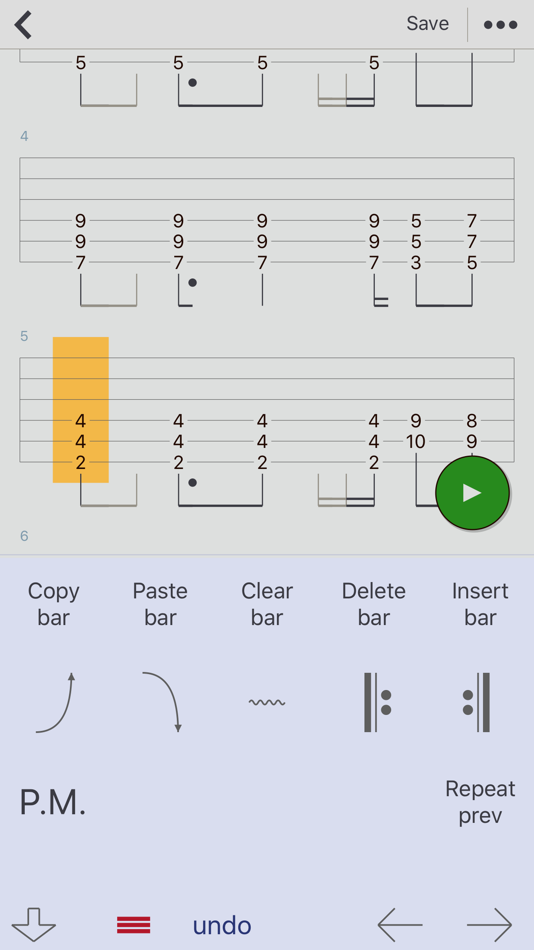 Any license plate holder or cover which prevents the license plate from being clearly legible is in violation of this law.
Any license plate holder or cover which prevents the license plate from being clearly legible is in violation of this law.
RV Plate
Title Plate (RV)
The “Off-Road” or “RV” plate that you may have on your OHV is only an indication that the vehicle has been titled in the State of Arizona. It is NOT a registration plate and does not allow you to ride or drive on roads which require your vehicle to be registered (street legal/licensed). However, there are exemptions for incidental use on roads requiring registration (street legal/licensed vehicles). In general, incidental use would be crossing a street or conducting very limited travel on it for the purpose of access to OHV area/trails. Check with the local land management agency for information on road status. (Photos courtesy Arizona Game & Fish)
MC Plate
Registration Plate (MC)
State motor vehicle laws apply on many backcountry roads, which means your vehicle must be registered and you must be licensed. Here’s a good rule of thumb: If a passenger car can use the road, it needs to be registered. You also need an OHV Decal to operate on unimproved roads, trails and approved use areas not suitable for conventional two-wheel-drive vehicular travel if your vehicle meets the criteria listed below.
Here’s a good rule of thumb: If a passenger car can use the road, it needs to be registered. You also need an OHV Decal to operate on unimproved roads, trails and approved use areas not suitable for conventional two-wheel-drive vehicular travel if your vehicle meets the criteria listed below.
OHV Decal
What is the OHV Decal?
The OHV Decal is a sticker which must be purchased annually to allow your OHV to be operated within Arizona. The decal will need to be applied to the upper left corner of your license plate, and your license plate will need to be visibly displayed on the rear of your OHV. The dollars collected through the purchase of the OHV Decal are considered an OHV user fee and apply to all OHVs meeting the bulleted criteria in the following paragraph. The OHV Decal should not be confused with “registration.” Registration is required if you want your OHV to be “street legal” (legal to be operated on paved and improved roads and streets).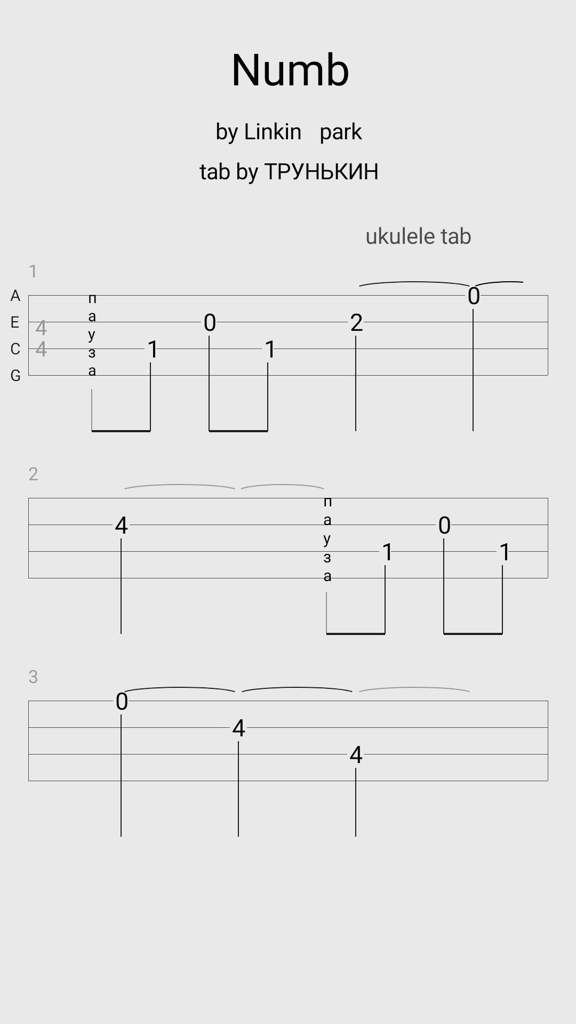
The OHV Legislation used the word “indicia” to describe what needs to be put on the title of registration plates of covered OHV’s. “Indicia” means distinctive marks or indication. It’s also commonly referred to as a “sticker” or “decal.”
What is considered an off-highway vehicle for the purpose of obtaining the OHV Decal?
An off-highway vehicle is any motor vehicle operated on unimproved roads, trails and approved use areas not suitable for conventional two-wheel-drive vehicular travel. Examples include ATVs, UTVs, trail motorcycles and dirt bikes.
The requirement to purchase an OHV Decal only applies to OHVs meeting both of the following criteria:
Pickup trucks, SUVs, cars and other recreational vehicles are not required (and will not be able) to obtain an OHV decal. All other regulations apply.
All other regulations apply.
How do I obtain an OHV Decal and what does it cost?
The OHV Decal is available for purchase online at ServiceArizona.com or at a Motor Vehicle Division (MVD) Office or Authorized Third Party Provider. The cost is $25.00. The decal is valid for one year. It is the ATV/OHV owner’s responsibility to purchase subsequent year decals.
Click HERE to learn about how Off-Highway Vehicle Decal funds are legislated to be spent.
OHV Decal
The OHV Decal (available from ServiceArizona.com) goes on your OHV license plate. (Photo courtesy Arizona Game & Fish)
What steps do I need to take to be in compliance with the law?
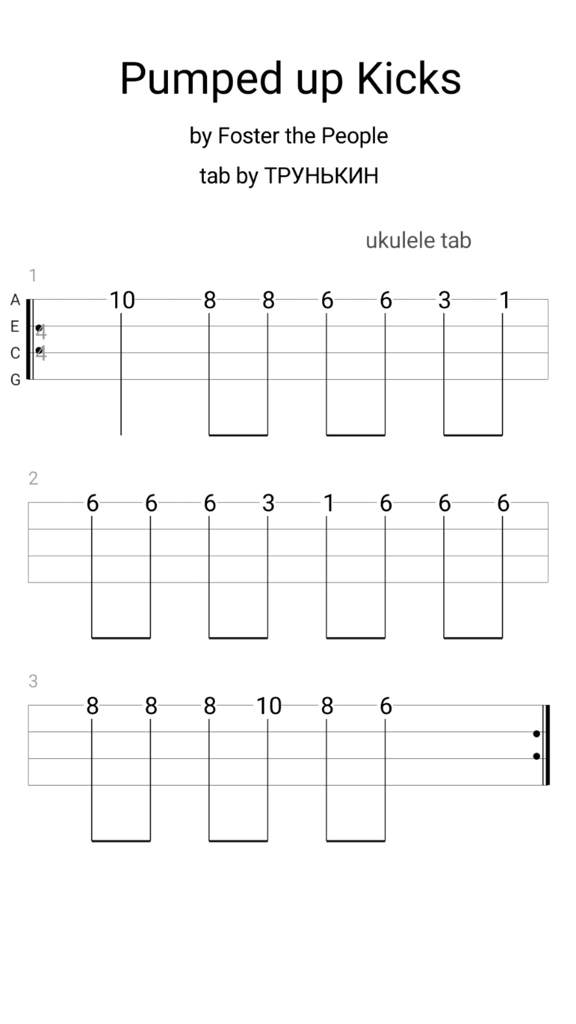 Vehicles with an engine displacement less than 49cc’s are not titled in Arizona.
Vehicles with an engine displacement less than 49cc’s are not titled in Arizona.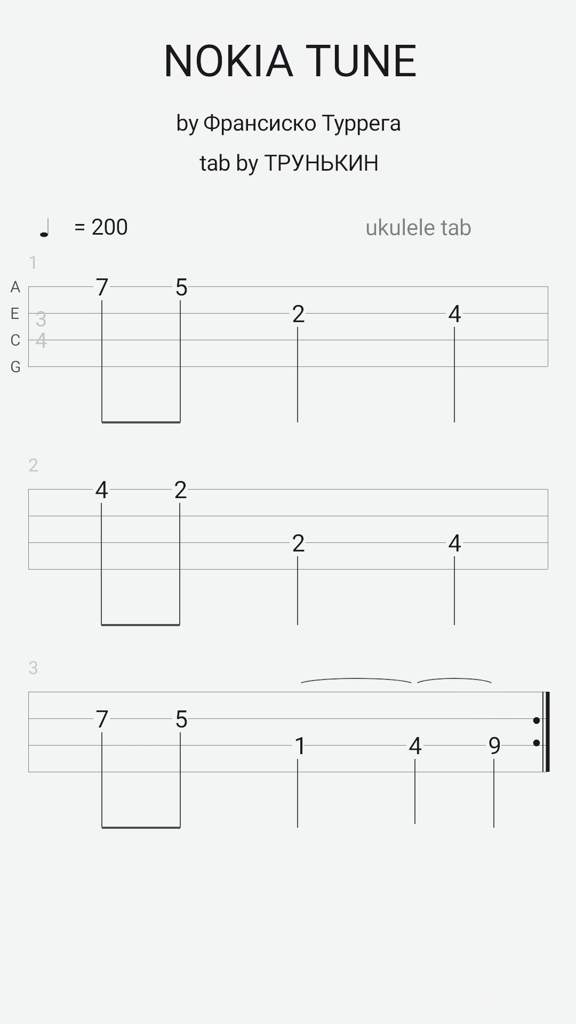
How do I register my OHV to be “street legal?” i.e., to operate it on paved or maintained roads; Depending on how you plan to operate your OHV in Arizona, you have two options:
Off-Highway
If you operate primarily off-highway, then your vehicle is eligible for a reduced Vehicle License Tax (VLT) of $3.00 and a waiver of the registration fee.
The following requirements must be satisfied:

improved roads and highways
If you operate primarily on improved roads and highways (such as city driving), then you are required to register your vehicle and pay all fees, through the standard registration process.
You must also satisfy the following requirements:

My OHV is currently registered for highway use and is street legal, but I primarily use it off highway. When can I get the reduced Vehicle License Tax (VLT) and the registration fee waived?
At the time of your vehicle registration renewal, you will be eligible for the reduced VLT and a waiver of the registration fee if your qualifying vehicle has a valid OHV Decal. There are no refunds for VLT or registration and you WILL still need to purchase the OHV Decal to legally operate in Arizona.
I lost my license plate and/or my OHV Decal. Now what do I do?
If it is lost, stolen or mutilated, then you may purchase a replacement for a $5.00 fee at an MVD Office or Authorized Third Party Provider.
I own a truck and would like to purchase the OHV Decal to help support the program. Can I do that?

Back to top
phone rating:
(4 - 1 vote)
Any smartphone is a multifunctional device used including timing. The device owner can view the clock on the desktop, lock screen, and status bar. However, the indicated values may differ from the correct indicators, and then you will have to set the time on Explay Atv yourself.
You can change the time on Explay Atv using the settings menu. The date and time parameters are basic, and therefore you can easily find the desired menu item by following the instructions:

In addition, depending on the Android version, the Clock application may be preinstalled on the Explay Atv. Like device settings, it's great for changing date and time settings:
The values entered by the user are automatically saved and do not require additional confirmation. New data starts to appear both in the status bar and in other places where the clock is set.
In addition to the direct date and time, you can change other settings that indirectly affect the operation of the function. In particular, this concerns the format of the date and hours, as well as the choice of the time zone. However, the main parameter that you should pay attention to will be the automatic determination of the time. By activating this option, you will avoid problems with lost clocks, and the indicators will always be up to date.
At the same time, reverse cases are known, when after switching the “Network time” slider, the clock starts to lag by several hours. A similar situation is associated with an incorrect definition of the time zone or a malfunction of the operating system. The problem is solved by setting the time yourself according to the instructions discussed in the previous paragraph.
Considering the issue of date and time, you can not bypass the setting of the clock on the main screen so that the necessary information is always in a prominent place, and not hidden in the status bar. So, you can set the time on the phone screen by following the instructions
Now the clock will be displayed not only in the status bar, but also on the main screen. By tapping on the widget, you can automatically go to the time settings if you need to change them later.
By tapping on the widget, you can automatically go to the time settings if you need to change them later.
Share this page with your friends:
If all of the above tips did not help, then read also:
How to flash Explay Atv
How to root your Explay Atv Atv
How to unlock Explay Atv
How to restart Explay Atv
What to do if Explay Atv does not turn on
What to do if Explay Atv does not charge
What to do if the computer does not see Explay Atv via USB
How to take a screenshot on Explay Atv
How to reset FRP on Explay Atv
How to update Explay Atv
How to record a conversation on Explay Atv
How to connect Explay Atv to TV
How to clear the cache on Explay Atv
How to backup Explay Atv
How to disable ads on Explay Atv
How to clear memory on Explay Atv
How to increase the font size on Explay Atv
How to share internet from Explay Atv
How to transfer data to Explay Atv
How to unlock bootloader on Explay Atv
How to restore photos on Explay Atv
How to record screen on Explay Atv
Where is the black list on Explay Atv
How to set up a fingerprint on Explay Atv
How to block a number on Explay Atv
How to enable screen auto-rotation on Explay Atv
Explay Atv
How to enable battery percentage on Explay Atv
How to disable notifications on Explay Atv
How to disable Google Assistant on Explay Atv
How to disable the screen lock on Explay Atv
How to delete an app on Explay Atv
How to restore contacts on Explay Atv
Where is the trash in Explay Atv
How to install WhatsApp on Explay Atv
How to set a photo on a contact in Explay Atv
How to scan QR code on Explay Atv
How to connect Explay Atv to computer
How to install SD card on Explay Atv
How to update Play Store on Explay Atv
How to install Google Camera on Explay Atv
How to enable USB debugging on Explay Atv
How to turn off Explay Atv
How to properly charge Explay Atv
How to setup camera on Explay Atv
How to find lost Explay0 Atv
put a password on Explay Atv
How to enable 5G on Explay Atv
How to enable VPN on Explay Atv
How to install the application on Explay Atv
How to insert a SIM card into Explay Atv
How to enable and configure NFC on Explay Atv
How to connect headphones to Explay Atv
How to clear browser history on Explay Atv
How to disassemble Explay Atv
How to hide app on Explay Atv
How to download YouTube videos on Explay Atv
How to unblock a contact on Explay Atv
How to turn on the flash (flashlight) on Explay Atv
How to split the screen on Explay Atv into 2 parts
How to turn off the camera sound on Explay Atv
How to trim video on Explay Atv
How to check how much RAM is in Explay Atv
How to set time on other Android phones Galaxy S5 Prime SM-G906S
0006 5
(4 - 1 votes)
The Explay Atv smartphone, like any other device with the Android operating system on board, has a built-in Google voice assistant. It responds to user commands and performs assigned tasks. But sometimes the assistant is activated by accident, which makes you want to turn off the Google Assistant on Explay Atv. Below are more details on how to do this.
It responds to user commands and performs assigned tasks. But sometimes the assistant is activated by accident, which makes you want to turn off the Google Assistant on Explay Atv. Below are more details on how to do this.
The phrase "OK Google" activates the assistant on Explay Atv. In this case, the smartphone may mistakenly recognize the user's words, as well as take the sound from various acoustic devices as a command. If you do not want to experience the discomfort of inadvertently calling the assistant, it is recommended that you turn off the voice command in one of two ways.
Since the assistant is directly related to Google, you can turn to the company application to turn it off. It is located either on the home screen or on the desktop in the "Google" folder. After starting, do the following:

The user is prompted to deactivate recognition on all screens, in the Google app or while using maps. After that, the assistant will no longer be launched by voice command.
Assistant is tightly integrated into the operating system of the smartphone. Therefore, it can be turned off through the Explay Atv settings:
Please note that the names of the menu items depend on which version of the operating system the phone is based on. Therefore, the instructions for your generation of Android on Explay Atv may differ.
If desired, you can completely disable the Google Assistant on Explay Atv.