Service Center
Schedule Service
What does your Chevy "service tire monitor system" warning mean? What's involved in a tire pressure monitoring system (TPMS)? We're here to answer these questions and lend a hand with any tire-pressure-related concerns that you may have.
The "service tire monitor system" light can let you know of an issue with tire pressure or may indicate the TPMS itself is facing an issue. There are more complexities involved, so read on to see how it works, what it means, why your vehicle has it, and how to get it fixed. Sometimes it can require professional service at an authorized service center, and we're here to get it done for your Chevy Silverado 1500 lease, pre-owned Chevy Equinox, or any other Chevy model.
To understand what the Chevy "service tire monitor system" warning is, we must look at what a tire monitor system/TPMS is in the first place. Firstly, two types of TPMSs are used: direct and indirect. Direct TPMS, as the name suggests, directly gets a reading on tire pressure using a sensor mounted on the wheel and protruding into the tire. Indirect TPMS uses wheel speed readouts and fluctuations of it via the ABS sensor (and sometimes others) to get a measure of your tire pressure.
In either case, your vehicle is using a physical set of sensors to monitor tire pressure. When they detect pressure levels outside of a pre-programmed range, they let you know with the TPMS light on your dashboard, the "service tire monitor system" warning, a specific pressure readout on your infotainment screen, or all at once.
The TPMS light is separate from the "service tire monitor system" blinking light on your dashboard. But, it will typically be illuminated alongside it when a problem with tire pressure arises.
In some cases, it's simply there to let you know of suboptimal tire pressure but can indicate a deeper issue if it stays illuminated after filling the tires. Think about the positioning of such sensors. No matter if its on a Chevy Traverse lease or a used Chevy Trax, the sensors ride either inside or close to the wheels and are often subject to all the bumps and constant spinning force the wheels go through as you drive.
Think about the positioning of such sensors. No matter if its on a Chevy Traverse lease or a used Chevy Trax, the sensors ride either inside or close to the wheels and are often subject to all the bumps and constant spinning force the wheels go through as you drive.
Many road contaminants can compromise indirect TPMS, and pothole-ridden commutes can do much the same for direct TPMS. Even then, these sensors can wear out and malfunction as the years roll on.
That's the gist of it. When your Chevrolet "service tire monitor system" warning comes on and does not turn off or is accompanied by a flashing TPMS light, it can mean your TPMS is malfunctioning and requires servicing.
Aside from indicating that your TPMS requires servicing, it is essential for several other reasons. When the Chevy "service tire monitor system" warning is displayed, tire pressure can be at or fall to suboptimal levels, or the tires may be compromised and unable to maintain proper tire pressure.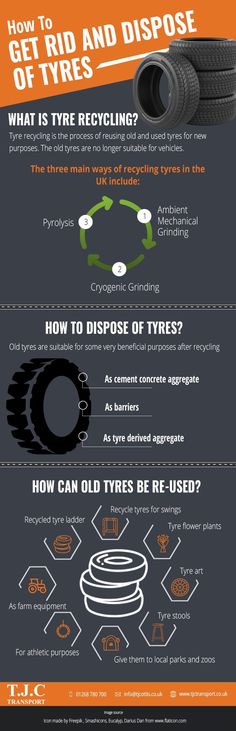 The results of this can include problems like:
The results of this can include problems like:
There's no benefit to incorrect tire pressure, only downsides. That's the purpose behind this warning. Maintaining optimal tire pressure or diagnosing and servicing the system malfunction as soon as possible is key to a healthy vehicle.
The TPMS light and "service tire monitor system" warning can often be reset by adjusting your tire pressure to optimal levels and then driving around like you normally would for several minutes, followed by turning the car off, then back on. If the GM "service tire monitor system" warning stays on after doing this or is joined by a flashing TPMS light, resetting it at home should not be attempted, and professional diagnosis and servicing at an authorized Chevy service center is required.
Sometimes it's a matter of installing new tires, and sometimes the sensors must be replaced. Sometimes it can be caused by deeper electrical issues, but it will require certified technicians to figure out and service in any case. It's not a cause for significant concern, but getting it taken care of as soon as you can is necessary to maintain vehicle health.
On most models, whether a Chevy Impala or Silverado, the "service tire monitor system" warning will often be displayed in the gauge cluster on either the instrument screen or the display in-between the gauges. So will the TPMS light. That said, whether you lease a Chevy Colorado or buy a Chevy Cruze, they all follow a similar process to reset the light: Fill the tires to the correct pressure, drive around, and turn the car off then on again. If that doesn't work, stop by an authorized service center.
When facing a Chevy "service tire monitor system" warning that doesn't turn off or is accompanied by a flashing TPMS light, we're here to help. Our service center will make finding the issue and servicing the system a breeze with top customer service, and your vehicle will ride smoothly in no time at all. Contact us, and we'll help set up an appointment today.
Our service center will make finding the issue and servicing the system a breeze with top customer service, and your vehicle will ride smoothly in no time at all. Contact us, and we'll help set up an appointment today.
A Chevy "service tire monitor system" warning can mean one of two things. The first is that your tire pressure is suboptimal and requires adjusting to manufacturer-recommended levels. The second meaning applies if the warning does not go away after filling the tires or if a flashing TPMS light accompanies it. Such a situation means that the system has malfunctioned and requires diagnosis and servicing at an authorized service center.
The simplest way to reset the Chevy "service tire monitor system" warning light is by filling your tires with air to the optimal manufacturer-recommended pressure.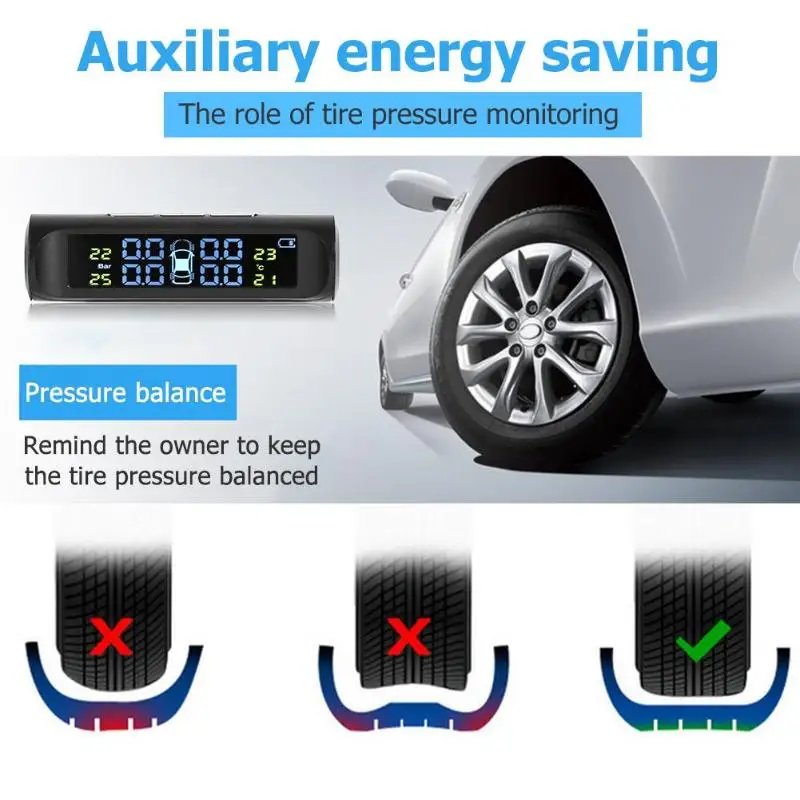 This pressure level can be found in your owner's manual or on a sticker in your doorjamb. After doing so, drive around normally for as long as 10 minutes. Then, turn off the car, and turn it back on again. If this does not work, take your vehicle to an authorized Chevy service center for diagnosis, as a malfunction may have occurred.
This pressure level can be found in your owner's manual or on a sticker in your doorjamb. After doing so, drive around normally for as long as 10 minutes. Then, turn off the car, and turn it back on again. If this does not work, take your vehicle to an authorized Chevy service center for diagnosis, as a malfunction may have occurred.
Servicing a tire monitor system is a job that requires a set of advanced tools, thorough mechanical experience, and the correct parts per vehicle. It's not a job that should be attempted at home, and an authorized dealership's service center is the best way to have it serviced. You can find one such service center at Matt Bowers Chevy Metairie, and we have all the know-how needed to service yours and competitive prices to make it a breeze.
* = required
MessageSubject Message Text
Contact InformationFirst Name* Last Name* Preferred Contact EmailPhone Email* Phone ZIP Code*
IDHL7E
Joint Applicant's Information By providing my contact information above, I consent that GM and/or a GM dealer can contact me with GM and/or GM dealer offers and product information.No matter how many times I check, empty, and refill the air in my tires, the service tire monitor system still thinks the tire pressure is low. Is there a way I can fix my tire monitor system?
Jack Walsh · Answered on Jan 27, 2022
Reviewed by Shannon Martin, Licensed Insurance Agent.
Constantly assuming your tire pressure is low must be stressful! Thankfully, there are easy ways to fix your service tire monitor system.
The easiest way to fix the service tire monitor system in your car is to reset the system. Occasionally, the sensors need some extra help, and you can reset the system using two different methods.
The first way to reset the system is by driving around at highway speeds for at least 10 minutes. The light should go away during your drive or the next time you start the vehicle.
The light should go away during your drive or the next time you start the vehicle.
If the above method doesn’t work, you should reset the TPMS light which can be done by:
If neither of the above methods works, you should visit a mechanic or dealership to have the service tire monitor system serviced by a professional.
If you’re looking for a way to pass the time while waiting for the mechanic to finish the repairs, you should download Jerry to save on your car insurance. A licensed broker that offers end-to-end support, the Jerry app gathers affordable quotes, helps you switch plans, and will even help you cancel your old policy once you’ve made a selection.
MORE: How to decide if you should take your car to a repair shop or a mobile mechanic
Car MaintenanceCar Tires
WHY YOU CAN TRUST JERRY
Jerry partners with more than 50 insurance companies, but our content is independently researched, written, and fact-checked by our team of editors and agents. We aren’t paid for reviews or other content.
Browse More Content
What To Do If Your Parking Brake Won’t Engage
Spark Plugs Replacement Cost
Clear Fluid Is Leaking: Inspection Cost
What To Do If You Hear A Grinding Noise While Shifting
Car Battery: Replacement Cost
Suzuki Grand Vitara Jls Limited Insurance Cost
Bmw M440Xi Gran Coupe Insurance Cost
Infiniti G25 Base Insurance Cost
Hyundai Tucson Value Insurance Cost
Mitsubishi 3000 Gt Insurance Cost
Cheap Car Insurance in Alabama
Cheap Car Insurance in Kansas
Cheap Car Insurance in Georgia
Cheap Car Insurance in Montana
Cheap Car Insurance in New Mexico
O Brien Car Insurance
Hawley Car Insurance
Nanticoke Car Insurance
Windsor Car Insurance
Brewster Car Insurance
I’m scheduled to take my driving test tomorrow, but it’s supposed to rain. I don’t really want to postpone it since it took so long for me to finally get an appointment, but I’m nervous. What should you do if it rains during your driving test?
I don’t really want to postpone it since it took so long for me to finally get an appointment, but I’m nervous. What should you do if it rains during your driving test?
Michelle Ballestrasse
Jan 27, 2022
I’m going on a solo road trip soon, and I want to be as efficient as possible. Can I eat and drink while driving?
Olivia Rose
Jan 27, 2022
I haven’t used my car in a while, and when I went to start it, the battery was dead. How can I charge a maintenance free car battery?
Jack Walsh
Jan 27, 2022
Browse All Questions
The 2009 Toyota Camry has an 18.5-gallons gas tank.
Cassandra Hamilton
Aug 09, 2022
If you’re in the market for a compact SUV, you may be considering the Nissan Rogue, but there are some worthy competitors like the Honda CR-V to check out.
Cassandra Hamilton
Jul 29, 2022
With proper care and maintenance, your Pontiac G6 can last over 250,000 miles and up to 15 years. Learn more here!
Cassandra Hamilton
Jul 07, 2022
Uninsured Motorist Protection
Hail Damage
VIN Lookup
driving record
Homeowners insurance
21st Century
Valuable Articles Insurance
Liability insurance
Loan Discounts
Car Wash
Car Buying
State Farm
MetLife
Auto insurance
Wear and Tear
Coronavirus
Rental Discounts
Car Dealers
Bodily Injury
Minivans
State Insurance Minimums
Home and Auto Insurance
negligent driving
misdemeanor
Driver's Permits
Night Driving
Reckless Driving
Emergency Brakes
Car Seats
No long forms
No spam or unwanted phone calls
Quotes from top insurance companies
Find insurance savings — it's 100% free
Car Insurance
Cheap Car Insurance
Car Insurance Quotes Online
Types of Insurance
Toyota
Hyundai
Mercedes-Benz
Subaru
Chevrolet
Mitsubishi
ALAKAZARCACOCTDEFLGAHIIDILINIAKSKYLAMEMDMAMIMNMSMOMTNENVNHNJNMNYNCNDOHOKORPARISCSDTNTXUTVTVAWAWVWIWY
Display messages
 g. after changing a tire or in the event of low tire pressure
g. after changing a tire or in the event of low tire pressure Updates 5/31/2021
Eg , if the message Check Status appears on the front display. autom. on the center display, you need to calibrate/store the new tire pressure in the tire pressure monitoring system.
For vehicles manufactured from November 2018, the Calibration command can be renamed to Save Pressure in the Vehicle Status folder under the TPMS option.
If, for example, the message Tire pressure low appears on the front display, Check Status. autom. on the center display, or if you have just changed a tire, or you have a vehicle with a new team name, then in order to calibrate the tire monitoring system, follow the instructions below, but instead of the Calibration option, select the Save pressure option. Calibration will be performed automatically later while driving.
After changing tires or after adjusting the tire pressure, the new tire pressure must be calibrated/stored in the tire pressure monitoring system..thumb.png.0e57771dfc73668a81eededb24256b33.png) Similarly, calibration is required if this symbol lights up and/or if the message Check Status appears on the front display. autom. on the center display. When calibrating/storing a new tire pressure, the tire pressure is checked and stored in the system. To do this:
Similarly, calibration is required if this symbol lights up and/or if the message Check Status appears on the front display. autom. on the center display. When calibrating/storing a new tire pressure, the tire pressure is checked and stored in the system. To do this:
Inflate all tires and check the pressure with the ignition off. For more information about tire pressure, see the appropriate tire pressure decal on the door pillar on the driver's side.
Start the engine.
Open the Vehicle Status application.
Press TPMS.
Select Calibration.
Press OK to confirm that all four tires have been checked and adjusted for pressure.
Travel by car.
The new tire pressure is stored when the vehicle is running at speeds above 35 km/h (22 mph).
When enough data has been collected for the system to detect low tire pressure, the messages indicating the progress of saving the data disappear from the center display. The system does not issue additional confirmation that the new tire pressure value has been saved.
Allow the system to complete the data storage within one driving cycle to ensure that the new tire pressure is correctly stored. If the new tire pressure value cannot be saved, the message Failed to save tire pressure data is displayed. Please try again.
Tire pressure information can be found on the sticker on the door pillar by the driver's door.
Remember to save the new tire pressure after every tire change or tire pressure adjustment.
The vehicle must be completely stationary when the tire pressure is restored.
We recommend that you read the owner's manual for your vehicle model for additional information and any important warnings.
XC90 and XC90 Twin Engine from model year 2016
S90, V90 and V90 Cross Country from model year 2017 to model year 2021
XC40, XC60, XC60 Twin Engine, V90 Twin Engine and S90 Twin Engine from model year 2018 to model year 2021
V60, V60 Twin Engine and V60 Cross Country from model year 2019 onwards
S60 and S60 Twin Engine from model year 2020
Model range varies from market to market.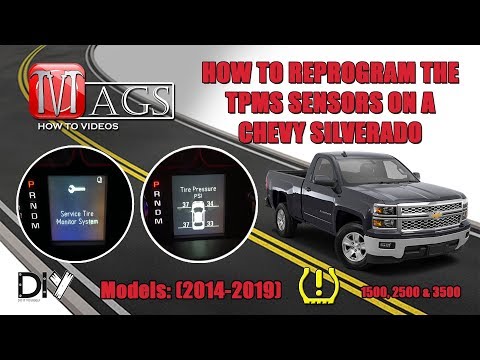
Vehicle model/model year
XC90 and XC90 Twin Engine from model year 2016
S90, V90 and V90 Cross Country from model year 2017 to model year 2021
XC40, XC60, XC60 Twin Engine, V90 Twin Engine and S90 Twin Engine from model year 2018 to model year 2021
V60 , V60 Twin Engine and V60 Cross Country from model year 2019 onwards
S60 and S60 Twin Engine from model year 2020
Model range varies from market to market.
1. What happens if I remove the sensors from the wheels?
A warning will appear on the screen. There is no way to get rid of this warning other than removing the sensor code from the driver display.
2. If one sensor in the system stops working, can I replace it?
Yes, each sensor has a unique identification code, just program a new sensor on the display, it will automatically replace the old one.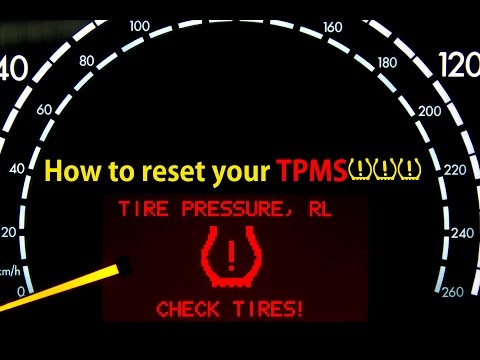 But first, try replacing the battery.
But first, try replacing the battery.
3. Do I need to reprogram the sensors after a tire rotation?
No. The vehicle owner must rotate the tires after a certain mileage, but if the rims are used in the same places as before rotation, the display will not need to be reprogrammed.
4. Can the sensors interfere with each other?
Each INCAR TPMS sensor has its own unique code, just like each car has its own VIN number. The sensors send signals independently of each other, and it takes very little time to transmit the signal, so the chance of mutual interference is extremely low.
5. I am having trouble recognizing the sensor, what could be causing it?
This problem can occur when using an extension on the valve stem. First, remove the extension and install the sensor directly on the stem, this usually solves the problem.
6. Why is there no pressure or temperature reading on the LCD, only the tire icon is blinking?
Sensors transmit pressure and temperature every 5 minutes.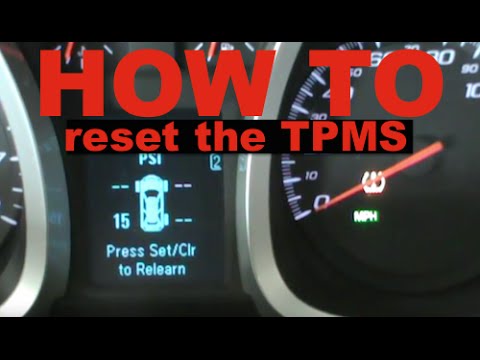 The display will stop showing pressure and temperature if it does not receive a signal from the sensor for more than an hour. It's probably time to replace the battery.
The display will stop showing pressure and temperature if it does not receive a signal from the sensor for more than an hour. It's probably time to replace the battery.
7. How can I turn off the low pressure warning on the screen?
Inflate the tire marked on the display to the correct pressure.
8. The TPMS display gives a low pressure warning when I start the car, but after a few minutes of driving the alarm goes off.
In cold weather, the sensor receives a lower pressure value. As you ride, the air inside the tires heats up and the pressure increases proportionally. Try expanding the tire pressure range from the lower limit.
9. Will the sensor cause tire wear?
There are no problems with wheel balancing. On the contrary, due to the constancy of the nominal pressure in the tire, its wear will be minimal.
10. A few weeks ago I filled up the tires and everything was fine, but now the display shows me that the tires are low pressure.
Trust the INCAR TPMS sensors. Either the average daily temperature in your area has dropped due to the change of season, or there has been a natural air leak. First you need to pump up the tires.
11. Can the display be reset to factory settings?
Yes, to restore factory default settings, turn off the display, press the Set button and turn on the display. The red indicator will turn off and the factory settings will be restored.
12. I have an alarm on the display, what should I do?
First, park in a safe place on the side of the road. Find out which wheel is causing the alarm by checking the icons on the display as well as the type of alarm. For example, it could be overpressure in a tire, which is related to base pressure settings - overheating can occur after a long break from driving on a hot day. Referring to the instructions, you will accurately determine the source of the problem and its exact location.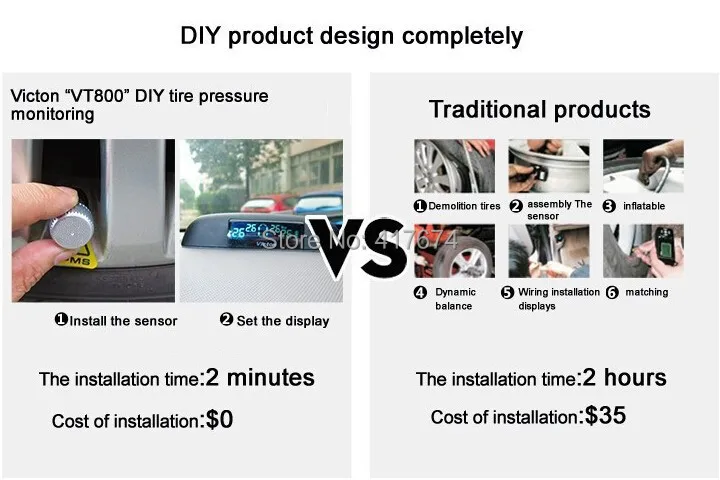 Do not continue driving until the display returns to normal.
Do not continue driving until the display returns to normal.
13. I received a low battery alarm, what should I do?
Eventually, all batteries run out. Three sensors from the INCAR TPMS range have replaceable batteries that can be easily replaced if needed. The CR1632 type battery is available from electronics stores or online. Two more sensor models do not allow you to change batteries - you will have to buy new sensors.
14. What is the display sleep mode?
If the display is left idle for more than 15 minutes, it turns off to conserve battery power. When it detects movement again, it will beep and the screen will come to life, indicating the exit from sleep mode. If the display was turned off overnight (which is optional), simply turn it on before leaving the parking lot and the tire pressure and temperature will be updated every 5 minutes again. Even if your display is in sleep mode, the INCAR TPMS system will always monitor the tires and will give an alarm if the pressure or temperature is no longer within the set parameters.
15. I receive a hard braking alarm, what should I do?
When the tire is under extreme load, a slow leak signal can be obtained. The fact is that at first the pressure in the tire jumps up, and then decreases over a short period of time. This situation is similar to a slow loss of air, and it often occurs when there is water inside the tire.
16. Everything works too well, how can I test the INCAR TPMS system?
The switched on display should be left in the driver's cab, and the sensors should be unscrewed one by one and re-tightened on the valve stem. The fast leak alarm should activate and then stop when the sensor is returned to the wheel. The beep is loud enough that you can hear it.
17. Are there any special recommendations for winter storage of INCAR TPMS equipment?
It's a good idea to remove the sensors and display from your car if it's been parked for a long time, especially in cold weather. Keep the system in a warm place, as you will significantly extend the life of the batteries. Number the sensors or put them in an egg carton so they can be put back on the same wheels. This way you avoid having to do a new setup. The sensors do not use power unless they are mounted on the wheel.
Keep the system in a warm place, as you will significantly extend the life of the batteries. Number the sensors or put them in an egg carton so they can be put back on the same wheels. This way you avoid having to do a new setup. The sensors do not use power unless they are mounted on the wheel.
18. How will the driver's display behave if the sensors are installed on only part of the vehicle's wheels?
The INCAR TPMS cycles through the tires. As the cycle progresses, the tire symbol flashes on the display to indicate that that particular tire is being tested. You will see the exact pressure and temperature for that tire. The display will then automatically move to the next wheel on which the sensor is installed. You will only get readings for tires equipped with sensors, the rest will be skipped and will not take time.
19. If you shake the driver display, you can hear something small rattling inside.
This is not a standard situation. If you feel that there is something wrong with the display, or if this sound annoys you while driving, you should have the equipment examined by our experts. But first, check the charging port on the left side to make sure it's safe.
If you feel that there is something wrong with the display, or if this sound annoys you while driving, you should have the equipment examined by our experts. But first, check the charging port on the left side to make sure it's safe.
20. How can I turn off the backlight of the display?
The backlight cannot be turned off manually as it is controlled by the ambient light sensor, but you can unplug the power cord and the display backlight will turn off automatically to conserve battery.
21. My display says that the tire pressure is 5 atm, and the pressure gauge shows 5.5 atm. What does this mean?
INCAR TPMS system tested and certified by an external laboratory, pressure measurement accuracy is 0.1 atm. Perhaps the sensor does not receive full contact and, accordingly, full pressure, in contrast to the pressure gauge. If the other pressure gauge also shows a discrepancy, and the measurements are taken in the morning before the trip, you need the help of a specialist.