You are here: Home / Video Reviews / BOB Strollers Tire and Inner Tube Replacement Instructions and Video
By Jeff Adam
BOB jogging strollers are one of the best strollers. They are rugged and elegantly built with premium comfort and safety features for children riding on them, and parents pushing the jogging strollers.
Parents looking to buy a jogging stroller quickly find out that BOB strollers are more expensive that the average brands of baby joggers. They are built to last, and are usually passed on in a family.
When you buy are BOB stroller, it is good to know one thing that you may need to do that will make your stroller last even longer, and this is how to replace the tires and inner tubes on a BOB Stroller. Over time, and depending on the surface on which you use your stroller, the tires and tubes will wear or puncture with usage at some point.
We hope these instructions and video on how to replace the tires and inner tubes on a BOB Stroller will be useful to you one day.
These instructions can also be used to replace tires and tubes on any stroller. The only difference will be the step on how to remove the wheel on your type of stroller.
What you needYou will need a compatible tire or tube, a tire pump, two flat head screw drivers, and a safety glass – if you are one of us that would consider safety first in any DIY.
How to remove BOB stroller wheels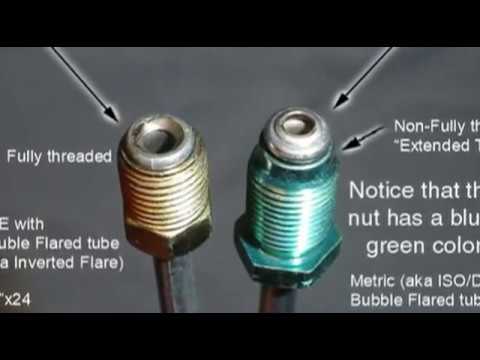
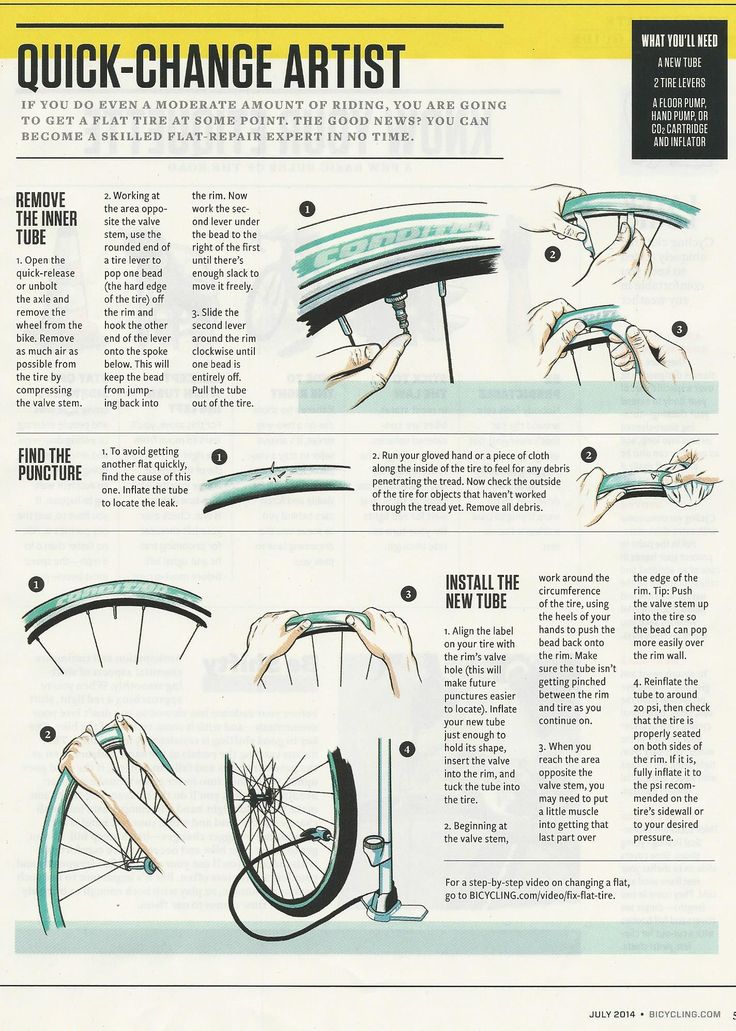
Tires and Inner Tubes Replacements for BOB strollers – 16″ rear and 12″ front wheels.
16″” x 1. 75/2.15 Back Wheel Replacement Inner Tubes (2-Pack) for BoB Revolution SE/Pro/Flex/SU/Ironman – Made from BPA/Latex Free Premium Quality Butyl Rubber[2-Pack] 16″” x 1.5/1.75 Heavy Duty Thorn Resistant Inner Tire Tube for BOB Revolution SE/Flex/Pro/Sport Utility/Ironman Strollers – Perfect for BOB Strollers16″” Back Wheel Replacement Tires (2-Pack) and Inner Tubes (2-Pack) for BoB Revolution SE/Pro/Flex – Made from BPA/Latex Free Premium Quality Butyl Rubber
75/2.15 Back Wheel Replacement Inner Tubes (2-Pack) for BoB Revolution SE/Pro/Flex/SU/Ironman – Made from BPA/Latex Free Premium Quality Butyl Rubber[2-Pack] 16″” x 1.5/1.75 Heavy Duty Thorn Resistant Inner Tire Tube for BOB Revolution SE/Flex/Pro/Sport Utility/Ironman Strollers – Perfect for BOB Strollers16″” Back Wheel Replacement Tires (2-Pack) and Inner Tubes (2-Pack) for BoB Revolution SE/Pro/Flex – Made from BPA/Latex Free Premium Quality Butyl Rubber
Tagged With: jogging stroller
If you have any questions, ask in comment box below and I will reply. And if you have any other thoughts to share about this review, your comments are also welcome.
If your BOB Stroller, Yak or Ibex Trailer has a flat tire you may need to replace the inner tube. The inner tube is what holds the air and gives shape to the tire when pumped up (see also Anatomy of a Stroller Wheel). Simply replacing the tire will not solve the problem. We recommend using bicycle tire levers to remove and install a tire, not screw drivers or sharp tools.
Simply replacing the tire will not solve the problem. We recommend using bicycle tire levers to remove and install a tire, not screw drivers or sharp tools.
Most times you can use your tire again, but it is a judgement call on your part. If the tread is worn or there is a large hole or rip in the tire then it may be prudent to replace it. Thoroughly inspect the tire to make sure what ever punctured the inner tube is not still stuck in the tread of your tire. You will need to remove the tire and inner tube from the wheel to properly inspect your tire. Visually inspect the outside of the tread and then gingerly run your fingers along the inside of the tire to feel for anything poking through. If you locate a compromising object (thorn, piece of glass, etc.) you can remove it with tweezers.
You can even patch the punctured inner tube if it's a small hole. Locate the puncture by pumping up the tube and submerging in a sink or large bowl full of water. Where the bubbles originate is the location of the puncture! Keep your eye on that hole, wipe the spot down and draw a circle around the puncture with a marker. Now you can patch it up!
Now you can patch it up!
If you keep sustaining flat tires and you have determined that the culprit is not a foreign object poking through the tire or a damaged inner tube valve stem, then it may be something on the wheel or rim. You will want to closely inspect your wheel after the tire and inner tube have been removed for any inconsistencies (burrs, etc).
If you have an aluminum wheel (BOB Ironman Strollers, BOB Revolution AW 12", BOB Revolution CE, or older model BOB Sport Utility D'Lux Strollers, BOB Yak & Ibex Trailers) and the Rubber Rim Strip is missing, exposing the spoke nipples, that could be your problem. It is very important to keep the spoke nipples covered. The Rubber Rim Strip acts as a barrier between the metal spoke nipples and the inner tube. If the spoke nipples are exposed, inner tube punctures are possible. Add or replace the rim strip if damaged or use duct/wheel tape.
NOTE! Rubber Rim Strips are specific to the aluminum wheels. They are not needed if you have any BOB Stroller with the polymer (black plastic) wheels.
They are not needed if you have any BOB Stroller with the polymer (black plastic) wheels.
Simple Inner Tube Mounting Instructions

Tips for Step 8 & 9: After partially inflating tube, prior to inserting in between the rim of the wheel and tire, rub a little talcum powder on the tube. This may lower the risk of pinch flats during installation. Install one side of the tire at a time and try to do this by hand. Tools should be used only if necessary. Always make sure no part of the tube is visible or exposed once the tire is seated back onto the rim before inflating.
SPECIAL NOTE ON 12" WHEEL/TIRE/TUBE INSTALLATION!
The 12" tire can be very tight when installing on the associated wheel and can pose a significant challenge to the inexperienced. If you do not feel comfortable installing a 12" tire and inner tube onto these smaller wheels, we strongly recommend taking the parts into your local bike shop mechanic to have it done. Otherwise, you run the risk of "pinch flatting" the inner tube if you are not diligent in the installation process.
Tubes sustaining pinch flats due to improper installation can not be returned or warranted.
Caution! To avoid damage to tire or tube, and to prevent injury do not use screwdrivers or other sharp tools to mount tires and tubes. Never use high volume gas station pumps to fill low volume stroller tires.
03/05/2013
Probably the most common breakdown in a cyclist is a tire puncture, especially if he rides in an aggressive style. Either he hit the glass, then a nail, and sometimes he just ran into the curb at speed. Experienced cyclists can to change the camera in a bicycle with eyes closed, but what about a beginner who can’t even remove the wheel, let alone change the camera. The main thing is not to despair! If you are traveling a long distance (and always better), take a pump with you, a spare tube, or, in extreme cases, a "bike first aid kit" for the wheel. Someday she will save you from the fate of pulling the bike "on yourself".
The main thing is not to despair! If you are traveling a long distance (and always better), take a pump with you, a spare tube, or, in extreme cases, a "bike first aid kit" for the wheel. Someday she will save you from the fate of pulling the bike "on yourself".
So, if you punctured the wheel , first you need to get off the bike, in no case continue to move on a flat tire . Firstly, you will tear the tube even more, and secondly, you can ruin the tire, and in the worst case, the rim.
How to change the tube on a bicycle
1) If the wheel has not completely deflated - deflate it to the end, to do this, unscrew the nipple (spool) cap. If you have a nipple (spool) the same as in the car, press something sharp on the small button in the middle and hold until the tire is flat. If you have a cap with a key for the spool, then just unscrew it. If you have a nipple (spool) like in old bicycles, unscrew the lamb and take it out. nine0013
nine0013
2) Remove the wheel. If the wheel is on an eccentric, removal will not cause difficulties, if not, then keys will be needed (depending on the bike and wheel - 13-17).
3) If you have "pliers", use them to remove the rim from the wheel, if there are no pliers, you can use an improvised tool (wrenches, etc.), but it is advisable not to use objects with a sharp edge - this can lead to damage to the tube or rim. Tear the tire with your tool and, resting it against the rim, press down until the edge of the tire comes out of the rim, then take the second key or mount and do this action again, while NOT removing the first key. When you feel that the keys do not lean back when you release them - just try to move the second key in a circle away from the first key. nine0013
4) Remove the camera by simply grasping it with your fingers. Grasp the opposite side of the nipple (spool).
5) In principle, you can insert a new tube, but I recommend removing the tire completely (this can be done by hand or with pliers (wrenches)).
Check the condition of the rim: there are no metal burrs inside, check the condition of the rim tape, look inside the tire. This should be done if you change cameras frequently and don't know where you might have blown a tire. nine0013
How to install a tube in a bicycle wheel
1) Take a new tube or a sealed tube (how to tape a tube), squeeze it with one hand and move it around - this will help to clean it of unwanted foreign objects (rubber pieces, metal chips, etc.) .d.)
2) Lightly inflate it, if you removed the tire completely, put it on one rib (if the rubber is directional - make sure you install it correctly (you can peek at the rear wheel if the treads are the same)). Roughly mark where the hole from the nipple (spool) is, put the chamber into the tire without twisting or breaking it. Insert the spool (nipple) into the hole and screw on the cap. nine0013
3) With your hands (if the tire is soft) or using the same tool, slide the second rib of the tire onto the rim. BE CAREFUL if using the tool, do not tear the chamber.
BE CAREFUL if using the tool, do not tear the chamber.
4) Immediately inflate the wheel lightly and roll it until the tube settles, then inflate the wheel to the desired pressure (how to find out what pressure to inflate the wheel)
5) Put the wheel on the bike and clamp it.
6) MANDATORY! Check the brakes.
Type of valves
There are three main valve types:
1) Velonipel (French)
2) Auto-nipel (American)
3) A nipple like in old bikes (German)
bike shop)
| AUDIORESOURCEMANAGEMENT_RESOURCEGROUP This section describes the structure AUDIORESOURCEMANAGEMENT_RESOURCEGROUP. |
| DDPIXELFORMAT The DDPIXELFORMAT structure describes the pixel format of a DirectDrawSurface object. |
| DDVIDEOPORTCONNECT The DDVIDEOPORTCONNECT structure describes a connection to a hardware video port. |
| DEVCAPS The DEVCAPS structure describes the capabilities of an external device. nine0013 |
| DS3DVECTOR The DS3DVECTOR structure contains three-dimensional position coordinates, position vector components, or velocity vector components. |
| INTERLEAVED_AUDIO_FORMAT_INFORMATION The INTERLEAVED_AUDIO_FORMAT_INFORMATION structure specifies how the loopback audio alternates with the microphone for KSPROPERTY_INTERLEAVEDAUDIO_FORMATINFORMATION. |
| KS_AM_ExactRateChange The KS_AM_ExactRateChange structure has not yet been implemented. nine0013 |
| KS_AM_SimpleRateChange The KS_AM_SimpleRateChange structure is used to describe a simple rate change (fast transfer or rewind) for an MPEG2 stream. |
| KS_AMVPDATAINFO The KS_AMVPDATAINFO structure is used to describe video port properties. |
| KS_AMVPDIMINFO The KS_AMVPDIMINFO structure is used to describe video port measurements. |
| KS_AMVPSIZE The KS_AMVPSIZE structure is used to describe the measurement of the video port (width by height). |
| KS_ANALOGVIDEOINFO The KS_ANALOGVIDEOINFO structure describes an analog video stream. |
| KS_BITMAPINFOHEADER The KS_BITMAPINFOHEADER structure describes information about the video stream, such as image dimensions and pixel depth. |
| KS_COLCON The KS_COLCON structure is used to describe color and contrast parameters. nine0013 |
| KS_COPY_MACROVISION The KS_COPY_MACROVISION structure defines the macro vision level of the data stream. |
| KS_DATAFORMAT_h364VIDEOINFO The KS_DATAFORMAT_h364VIDEOINFO structure describes the range of data formats available for the stream. |
| KS_DATAFORMAT_IMAGEINFO Specifies the image data format used for the independent image (or stream) pin. |
| KS_DATAFORMAT_VBIINFOHEADER The KS_DATAFORMAT_VBIINFOHEADER structure describes the vertical whitespace stream (VBI). |
| KS_DATAFORMAT_VIDEOINFO_PALETTE The KS_DATAFORMAT_VIDEOINFO_PALETTE structure describes information about a color palette. |
| KS_DATAFORMAT_VIDEOINFOHEADER The KS_DATAFORMAT_VIDEOINFOHEADER structure describes a video stream that does not include the bob or weave parameters. |
| KS_DATAFORMAT_VIDEOINFOHEADER2 The KS_DATAFORMAT_VIDEOINFOHEADER2 structure describes a video stream that includes the bean or weave parameters. nine0013 |
| KS_DATARANGE_ANALOGVIDEO The KS_DATARANGE_ANALOGVIDEO structure describes an analog video stream. |
| KS_DATARANGE_h364_VIDEO The KS_DATARANGE_h364_VIDEO structure describes the range of MPEG-2 video formats available for the stream. |
| KS_DATARANGE_IMAGE Specifies the range of image data used in a KSPIN_DESCRIPTOR structure that describes a pin (or stream). |
| KS_DATARANGE_MPEG1_VIDEO The KS_DATARANGE_MPEG1_VIDEO structure describes the range of MPEG-1 video formats available for the stream. |
| KS_DATARANGE_MPEG2_VIDEO The KS_DATARANGE_MPEG2_VIDEO structure describes the range of MPEG-2 video formats available for the stream. |
| KS_DATARANGE_VIDEO The KS_DATARANGE_VIDEO structure describes a range of video streams without bob or weave parameters. |
| KS_DATARANGE_VIDEO_PALETTE The KS_DATARANGE_VIDEO_PALETTE structure describes the stream and its color capabilities. |
| KS_DATARANGE_VIDEO_VBI The KS_DATARANGE_VIDEO_VBI structure describes a range of data formats containing vertical space interval (VBI) data. |
| KS_DATARANGE_VIDEO2 The KS_DATARANGE_VIDEO2 structure describes the video stream, including the bob or weave parameters. |
| KS_DVD_YCrCb The KS_DVD_YCrCb structure is used to describe a color in the YCrCb color space. nine0013 |
| KS_DVD_YUV The KS_DVD_YUV structure is used to describe a color in the YUV color space. |
| KS_DVDCOPY_BUSKEY The KS_DVDCOPY_BUSKEY structure is used to describe bus key information for the DVD copyright protection authentication process. |
| KS_DVDCOPY_CHLGKEY The KS_DVDCOPY_CHLGKEY structure is used to describe key problem information for the DVD copyright protection authentication process. nine0013 |
| KS_DVDCOPY_DISCKEY The KS_DVDCOPY_DISCKEY structure is used to describe disc key information for the DVD copyright protection authentication process. |
| KS_DVDCOPY_REGION The KS_DVDCOPY_REGION structure is used to describe a copy control area according to language restrictions. |
| KS_DVDCOPY_SET_COPY_STATE The KS_DVDCOPY_SET_COPY_STATE structure is used to indicate the copyright protection status of the DVD decoder stream. nine0013 |
| KS_DVDCOPY_TITLEKEY The KS_DVDCOPY_TITLEKEY structure is used to describe title key information for the DVD copyright protection authentication process. |
| KS_FRAME_INFO The KS_FRAME_INFO structure extends the KSSTREAM_HEADER structure for video streams. |
| KS_h364VIDEOINFO KS_h364VIDEOINFO describes the device capabilities that apply to the current media type. | nine0080
| KS_MPEG1VIDEOINFO The KS_MPEG1VIDEOINFO structure describes an MPEG-1 video stream. |
| KS_MPEGAUDIOINFO The KS_MPEGAUDIOINFO structure describes an MPEG audio stream. |
| KS_MPEGVIDEOINFO2 The KS_MPEGVIDEOINFO2 structure describes an MPEG-2 video stream, including the bob or weave parameters. |
| KS_RGBQUAD The KS_RGBQUAD structure describes a color consisting of the relative intensity of red, green and blue, from 0 to 255 (0x0 to 0xff). nine0013 |
| KS_TRUECOLORINFO The KS_TRUECOLORINFO structure describes the color palette and bitmask for video images that also contain a palette. |
| KS_TVTUNER_CHANGE_INFO The KS_TVTUNER_CHANGE_INFO structure provides vertical clearing interval (VBI) codecs with information about the currently tuned channel. |
| KS_VBI_FRAME_INFO The KS_VBI_FRAME_INFO structure extends the KSSTREAM_HEADER structure for vertical space streams (VBI). nine0013 |
| KS_VBIINFOHEADER The KS_VBIINFOHEADER structure describes vertical blank interval (VBI) raw streams. |
| KS_VIDEO_STREAM_CONFIG_CAPS The KS_VIDEO_STREAM_CONFIG_CAPS structure describes the configuration and capabilities of the video stream, including the analog video standard (such as NTSC, PAL, or SECAM), scaling, and cropping; minimum and maximum frame rates; and minimum and maximum data rates. nine0013 |
| KS_VIDEOINFO The KS_VIDEOINFO structure describes the bitmap and color information for the video stream. |
| KS_VIDEOINFOHEADER The KS_VIDEOINFOHEADER structure describes the bitmap and color information for the video stream. |
| KS_VIDEOINFOHEADER2 The KS_VIDEOINFOHEADER2 structure describes information about the video stream, including bean or weave options, copy protection, and pixel aspect ratio. nine0013 |
| KSAC3_ALTERNATE_AUDIO The KSAC3_ALTERNATE_AUDIO structure specifies whether two mono channels in an AC-3 encoded stream should be interpreted as a stereo pair or as two independent program channels. |
| KSAC3_BIT_STREAM_MODE The KSAC3_BIT_STREAM_MODE structure specifies the bitstream mode, which is the type of audio service encoded into the AC-3 stream. |
| KSAC3_DIALOGUE_LEVEL The KSAC3_DIALOGUE_LEVEL structure specifies the average volume level of voiced dialogue in an audio program encoded in an AC-3 stream. nine0013 |
| KSAC3_DOWNMIX The KSAC3_DOWNMIX structure specifies whether the program channels in the AC-3 encoded stream should be downgraded to accommodate the speaker's configuration. |
| KSAC3_ERROR_CONCEALMENT The KSAC3_ERROR_CONCEALMENT structure specifies how errors in an AC-3 encoded stream should be hidden during playback. |
| KSAC3_ROOM_TYPE The KSAC3_ROOM_TYPE structure specifies the type of audio mixing room in which the AC-3 encoded stream was created. nine0013 |
| KSATTRIBUTE_AUDIOSIGNALPROCESSING_MODE The KSATTRIBUTE_AUDIOSIGNALPROCESSING_MODE structure specifies the audio signal processing mode. |
| KSAUDIO_CHANNEL_CONFIG The KSAUDIO_CHANNEL_CONFIG structure specifies the channel configuration in audio stream data format. |
| KSAUDIO_COPY_PROTECTION The KSAUDIO_COPY_PROTECTION structure indicates the copy protection status of an audio stream. |
| KSAUDIO_DYNAMIC_RANGE The KSAUDIO_DYNAMIC_RANGE structure specifies the dynamic range of the audio stream. This structure is used to get or set the data value for the KSPROPERTY_AUDIO_DYNAMIC_RANGE property. |
| KSAUDIO_MIC_ARRAY_GEOMETRY The KSAUDIO_MIC_ARRAY_GEOMETRY structure specifies the microphone array type and geometry. |
| KSAUDIO_MICROPHONE_COORDINATES The KSAUDIO_MICROPHONE_COORDINATES structure specifies the type and coordinates of a single microphone in the microphone array. nine0013 |
| KSAUDIO_MIX_CAPS The KSAUDIO_MIX_CAPS structure indicates the mixing capabilities of a particular data path from one input channel of a supermixer node (KSNODETYPE_SUPERMIX) to an output channel of one node. |
| KSAUDIO_MIXCAP_TABLE The KSAUDIO_MIXCAP_TABLE structure specifies the mixing capabilities of the Super Mixer node (KSNODETYPE_SUPERMIX). This structure is used to get or set the data value for the KSPROPERTY_AUDIO_MIX_LEVEL_CAPS property. nine0013 |
| KSAUDIO_MIXLEVEL The KSAUDIO_MIXLEVEL structure specifies the mix level of the I/O path in the supermixer node (KSNODETYPE_SUPERMIX). |
| KSAUDIO_PACKETSIZE_CONSTRAINTS The KSAUDIO_PACKETSIZE_CONSTRAINTS structure describes physical hardware constraints. |
| KSAUDIO_PACKETSIZE_CONSTRAINTS2 The KSAUDIO_PACKETSIZE_CONSTRAINTS2 structure describes physical hardware constraints. |
| KSAUDIO_PACKETSIZE_PROCESSINGMODE_CONSTRAINT The KSAUDIO_PACKETSIZE_PROCESSINGMODE_CONSTRAINT structure describes the restrictions that apply to any signal processing mode. |
| KSAUDIO_POSITION The KSAUDIO_POSITION structure specifies the current positions of the play and write cursors in the audio buffer for the audio stream. |
| KSAUDIO_POSITIONEX The KSAUDIO_POSITIONEX structure specifies the stream position and associated timestamp information for a kernel-based (KS) sound driver. nine0013 |
| KSAUDIO_PREFERRED_STATUS The KSAUDIO_PREFERRED_STATUS structure indicates the status of a preferred device. |
| KSAUDIO_PRESENTATION_POSITION The KSAUDIO_PRESENTATION_POSITION structure specifies the current position of the cursor in the audio data stream displayed at the endpoint. |
| KSAUDIOENGINE_BUFFER_SIZE_RANGE The KSAUDIOENGINE_BUFFER_SIZE_RANGE structure specifies the minimum and maximum buffer size that a hardware sound module can support in an instance when called. nine0013 |
| KSAUDIOENGINE_DESCRIPTOR The KSAUDIOENGINE_DESCRIPTOR structure describes the static external properties of the sound module. |
| KSAUDIOENGINE_DEVICECONTROLS Describes the KSAUDIOENGINE_DEVICECONTROLS structure. |
| KSAUDIOENGINE_VOLUMELEVEL The KSAUDIOENGINE_VOLUMELEVEL structure specifies the target volume level, ramp type, and duration during which the volume level must change for a given volume level query through the KSPROPERTY_AUDIOENGINE_VOLUMELEVEL property. nine0013 |
| KSAUDIOMODULE_DESCRIPTOR The KSAUDIOMODULE_DESCRIPTOR structure describes the static external properties of sound modules. |
| KSAUDIOMODULE_NOTIFICATION The KSAUDIOMODULE_NOTIFICATION structure describes the properties associated with sound module change notification. |
| KSAUDIOMODULE_PROPERTY The KSAUDIOMODULE_DESCRIPTOR structure describes the static external properties of sound modules. |
| KSCAMERA_EXTENDEDPROP_BACKGROUNDSEGMENTATION_CONFIGCAPS The KSCAMERA_EXTENDEDPROP_BACKGROUNDSEGMENTATION_CONFIGCAPS structure is used to enumerate stream configurations that support background segmentation. |
| KSCAMERA_EXTENDEDPROP_CAMERAOFFSET The KSCAMERA_EXTENDEDPROP_CAMERAOFFSET structure contains parameters for the camera angle offset control property. |
| KSCAMERA_EXTENDEDPROP_DIGITALWINDOW_CONFIGCAPS KSCAMERA_EXTENDEDPROP_DIGITALWINDOW_CONFIGCAPS specifies the available resolution and supported configuration values. |
| KSCAMERA_EXTENDEDPROP_DIGITALWINDOW_CONFIGCAPSHEADER KSCAMERA_EXTENDEDPROP_DIGITALWINDOW_CONFIGCAPSHEADER contains size and quantity information for the KSCAMERA_EXTENDEDPROP_DIGITALWINDOW_CONFIGCAPSHEADER and KSCAMERA_EXTENDEDPROP_DIGITAL_CAPSHEADER structures. |
| KSCAMERA_EXTENDEDPROP_DIGITALWINDOW_SETTING KSCAMERA_EXTENDEDPROP_DIGITALWINDOW_SETTING contains the x and y size of the digital window source and window in Q24 format. |
| KSCAMERA_EXTENDEDPROP_EVCOMPENSATION ev compensation control provides impact control that is adjusted by incrementing EV compensation steps. |
| KSCAMERA_EXTENDEDPROP_FIELDOFVIEW The View Control Field property describes the current view field (FOV) of the camera along with the tilt angle of the camera position. nine0013 |
| KSCAMERA_EXTENDEDPROP_HEADER The KSCAMERA_EXTENDEDPROP_HEADER structure is a payload header for a control's extension property. |
| KSCAMERA_EXTENDEDPROP_METADATAINFO This structure represents metadata information for an extended property control. |
| KSCAMERA_EXTENDEDPROP_PHOTOMODE The KSCAMERA_EXTENDEDPROP_PHOTOMODE structure contains property data for photo log frame counters. |
| KSCAMERA_EXTENDEDPROP_PROFILE The payload of the KSPROPERTY_CAMERACONTROL_EXTENDED_PROFILE control contains KSCAMERA_EXTENDEDPROP_HEADER + KSCAMERA_EXTENDEDPROP_PROFILE. |
| KSCAMERA_EXTENDEDPROP_ROI_CONFIGCAPS This structure contains the capabilities for the ROI control. |
| KSCAMERA_EXTENDEDPROP_ROI_CONFIGCAPSHEADER This structure contains header information for roI capabilities. nine0013 |
| KSCAMERA_EXTENDEDPROP_ROI_EXPOSURE This structure contains the ROI information structure for disclosure. |
| KSCAMERA_EXTENDEDPROP_ROI_FOCUS This structure contains the ROI information structure for a focus. |
| KSCAMERA_EXTENDEDPROP_ROI_INFO This structure contains information about roI. |
| KSCAMERA_EXTENDEDPROP_ROI_ISPCONTROL This structure contains information for the ROI ISP control. |
| KSCAMERA_EXTENDEDPROP_ROI_ISPCONTROLHEADER This structure contains header information for ISP ROI controls. |
| KSCAMERA_EXTENDEDPROP_ROI_WHITEBALANCE This structure contains the white balance ROI structure. |
| KSCAMERA_EXTENDEDPROP_VALUE The KSCAMERA_EXTENDEDPROP_VALUE structure is a union of data types used to express the value of an extended property. nine0013 |
| KSCAMERA_EXTENDEDPROP_VIDEOPROCSETTING KSCAMERA_EXTENDEDPROP_VIDEOPROCSETTING is a property payload structure for video processing parameters related to white balance, exposure mode, and focus mode. |
| KSCAMERA_MAXVIDEOFPS_FORPHOTORES The KSCAMERA_MAXVIDEOFPS_FORPHOTORES structure contains property data for the maximum frame rate at a specific resolution for a camera that supports preview and capture. nine0013 |
| KSCAMERA_METADATA_BACKGROUNDSEGMENTATIONMASK The KSCAMERA_METADATA_BACKGROUNDSEGMENTATIONMASK structure contains information about the dimensions of the background mask, as well as its scope of the frame from which the frame output by the stream is derived. |
| KSCAMERA_METADATA_DIGITALWINDOW KSCAMERA_METADATA_DIGITALWINDOW contains metadata header information along with x and y digital window and size in Q24 format. |
| KSCAMERA_METADATA_ITEMHEADER This structure contains metadata header information populated by the camera driver. |
| KSCAMERA_METADATA_PHOTOCONFIRMATION This structure contains the photo confirmation metadata information populated by the camera driver. |
| KSCAMERA_PERFRAMESETTING_CAP_HEADER This structure contains header information for frame parameter capabilities. |
| KSCAMERA_PERFRAMESETTING_CAP_ITEM_HEADER The KSCAMERA_PERFRAMESETTING_CAP_ITEM_HEADER structure contains the header information for the parameter element of each frame. |
| KSCAMERA_PERFRAMESETTING_CUSTOM_ITEM This structure contains a custom item. |
| KSCAMERA_PERFRAMESETTING_FRAME_HEADER This structure contains frame header information in the settings payload for each frame. |
| KSCAMERA_PERFRAMESETTING_HEADER This structure contains header information for the frame settings payload. nine0013 |
| KSCAMERA_PERFRAMESETTING_ITEM_HEADER The KSCAMERA_PERFRAMESETTING_ITEM_HEADER structure contains information about the settings element header for each frame. |
| KSCAMERA_PROFILE_CONCURRENCYINFO The array of KSCAMERA_PROFILE_CONCURRENCYINFO structures generates the Camera.Concurrency parameter of the KSDEVICE_PROFILE_INFO structure (the array size of which is set by the Camera.CountOfConcurrency parameter), indicating which profiles of different profiles identified in KSCAMERA_PROFILE_INFO can be executed simultaneously on the structure. nine0013 |
| KSCAMERA_PROFILE_INFO The KSCAMERA_PROFILE_INFO structure is used to uniquely identify a given profile. |
| KSCAMERA_PROFILE_MEDIAINFO This structure contains the relevant media type information provided for each camera profile. |
| KSCAMERA_PROFILE_PININFO This structure specifies the available list of media types for each camera driver pin. nine0013 |
| KSDATAFORMAT_DSOUND The KSDATAFORMAT_DSOUND structure provides detailed information about the DirectSound audio stream. |
| KSDATAFORMAT_WAVEFORMATEX The KSDATAFORMAT_WAVEFORMATEX structure provides details about the data format of an audio stream composed of wave data. |
| KSDATAFORMAT_WAVEFORMATEXTENSIBLE The KSDATAFORMAT_WAVEFORMATEXTENSIBLE structure is a convenient wrapper structure for the case where WaveFormatExt does not contain additional data. nine0013 |
| KSDATARANGE_AUDIO The KSDATARANGE_AUDIO structure specifies a range of audio formats. |
| KSDATARANGE_MUSIC The KSDATARANGE_MUSIC structure specifies a DirectMusic MIDI format range. |
| KSDEVICE_PROFILE_INFO KSDEVICE_PROFILE_INFO is a generic structure for handling profile information for various device types. |
| KSDS3D_BUFFER_ALL The KSDS3D_BUFFER_ALL structure specifies all 3D characteristics of a DirectSound 3D buffer. |
| KSDS3D_BUFFER_CONE_ANGLES The KSDS3D_BUFFER_CONE_ANGLES structure defines the interior and exterior corners of a cone. |
| KSDS3D_HRTF_FILTER_FORMAT_MSG The KSDS3D_HRTF_FILTER_FORMAT_MSG structure specifies the filter format used for the Head Relative Transfer Function (HRTF). |
| KSDS3D_HRTF_INIT_MSG The KSDS3D_HRTF_INIT_MSG structure specifies the parameter parameters used to initialize the Head Relative Transfer Function (HRTF). |
| KSDS3D_HRTF_PARAMS_MSG The KSDS3D_HRTF_PARAMS_MSG structure specifies the parameter parameters applied to the head relative transfer function (HRTF). |
| KSDS3D_ITD_PARAMS The KSDS3D_ITD_PARAMS structure specifies the parameters applied by the ITD algorithm to the left or right of the 3D node (KSNODETYPE_3D_EFFECTS). |
| KSDS3D_ITD_PARAMS_MSG The KSDS3D_ITD_PARAMS_MSG structure specifies the parameters used by the Interdimensional Time Delay (ITD) algorithm in the 3D node (KSNODETYPE_3D_EFFECTS). |
| KSDS3D_LISTENER_ALL The KSDS3D_LISTENER_ALL structure specifies all DirectSound 3D listener properties. This structure is used to get or set the data value for the KSPROPERTY_DIRECTSOUND3DLISTENER_ALL property. |
| KSDS3D_LISTENER_ORIENTATION The KSD3D_LISTENER_ORIENTATION structure specifies the position vector of a 3D listener. This structure is used to get or set the data value for the KSPROPERTY_DIRECTSOUND3DLISTENER_ORIENTATION property. |
| KSDSOUND_BUFFERDESC The KSDSOUND_BUFFERDESC structure describes the DirectSound buffer. |
| KSEVENT_TUNER_INITIATE_SCAN_S The KSEVENT_TUNER_INITIATE_SCAN_S structure is used in the KSEVENT_TUNER_INITIATE_SCAN event in the EVENTSETID_TUNER event set. |
| KSJACK_DESCRIPTION3 This section describes the KSJACK_DESCRIPTION3 structure. |
| KSJACK_SINK_INFORMATION The KSJACK_SINK_INFORMATION structure specifies information about the digital audio device associated with the display, such as an HDMI device or display port. |
| KSMPEGVID_RECT structure KSMPEGVID_RECT |
| KSMUSICFORMAT The KSMUSICFORMAT structure is used to send and receive information about MIDI data that is input and output to WDM audio devices. nine0013 |
| KSNODEPROPERTY The KSNODEPROPERTY structure specifies a node and a property of that node. |
| KSNODEPROPERTY_AUDIO_CHANNEL The KSNODEPROPERTY_AUDIO_CHANNEL structure specifies a channel property in a node. |
| KSPROPERTY_ALLOCATOR_CONTROL_CAPTURE_CAPS_S The KSPROPERTY_ALLOCATOR_CONTROL_CAPTURE_CAPS_S structure indicates whether striped writing is supported. |
| KSPROPERTY_ALLOCATOR_CONTROL_CAPTURE_INTERLEAVE_S The KSPROPERTY_ALLOCATOR_CONTROL_CAPTURE_INTERLEAVE_S structure indicates whether interleaved writing is possible. |
| KSPROPERTY_ALLOCATOR_CONTROL_SURFACE_SIZE_S The KSPROPERTY_ALLOCATOR_CONTROL_SURFACE_SIZE_S structure specifies the width and height of the overlay surface. |
| KSPROPERTY_CAMERACONTROL_FLASH_S Describes the properties of the flash control in the PROPSETID_VIDCAP_CAMERACONTROL_FLASH camera control property set. This structure specifies the property values used by applications to configure the camera's flash. nine0013 |
| KSPROPERTY_CAMERACONTROL_FOCAL_LENGTH_S The KSPROPERTY_CAMERACONTROL_FOCAL_LENGTH_S structure returns filter-related data queried using the KSPROPERTY_CAMERACONTROL_FOCAL_LENGTH property. |
| KSPROPERTY_CAMERACONTROL_IMAGE_PIN_CAPABILITY_S Description of the properties of the image pinning control in the PROPSETID_VIDCAP_CAMERACONTROL_IMAGE_PIN_CAPABILITY camera control property set. |
| KSPROPERTY_CAMERACONTROL_NODE_FOCAL_LENGTH_S The KSPROPERTY_CAMERACONTROL_NODE_FOCAL_LENGTH_S structure returns requested node-specific data using the KSPROPERTY_CAMERACONTROL_FOCAL_LENGTH property. |
| KSPROPERTY_CAMERACONTROL_NODE_S The KSPROPERTY_CAMERACONTROL_NODE_S structure describes node-based properties in the PROPSETID_VIDCAP_CAMERACONTROL property set. This structure specifies property values in requests to the USB video class driver. nine0013 |
| KSPROPERTY_CAMERACONTROL_NODE_S2 The KSPROPERTY_CAMERACONTROL_NODE_S2 structure describes node-based properties in the PROPSETID_VIDCAP_CAMERACONTROL property set, which uses two values at the same time. This structure sets property values in requests to the USB video class driver. |
| KSPROPERTY_CAMERACONTROL_REGION_OF_INTEREST_S Describes the Region of Interest (ROI) control properties in the PROPSETID_VIDCAP_CAMERACONTROL_REGION_OF_INTEREST camera control property set. |
| KSPROPERTY_CAMERACONTROL_S The KSPROPERTY_CAMERACONTROL_S structure describes properties based on filters in the PROPSETID_VIDCAP_CAMERACONTROL property set. |
| KSPROPERTY_CAMERACONTROL_S_EX Specifies the camera control operation, including flash setting, image pinning control properties, image area of interest, or video stabilization. |
| KSPROPERTY_CAMERACONTROL_S2 The KSPROPERTY_CAMERACONTROL_S2 structure describes filter-based properties in the PROPSETID_VIDCAP_CAMERACONTROL property set that uses two values at the same time. |
| KSPROPERTY_CAMERACONTROL_VIDEOSTABILIZATION_MODE_S Describes the properties of the video stabilization control in the PROPSETID_VIDCAP_CAMERACONTROL_VIDEO_STABILIZATION camera control property set. This structure specifies property values used in requests to the camera driver. nine0013 |
| KSPROPERTY_CROSSBAR_CAPS_S The KSPROPERTY_CROSSBAR_CAPS_S structure describes the cross bar capabilities for a device. |
| KSPROPERTY_CROSSBAR_PININFO_S The KSPROPERTY_CROSSBAR_PININFO_S structure describes information about a device's cross pinning. |
| KSPROPERTY_CROSSBAR_ROUTE_S The KSPROPERTY_CROSSBAR_ROUTE_S structure describes whether a particular routing is possible and indicates the current routing for the pin. nine0013 |
| KSPROPERTY_DROPPEDFRAMES_CURRENT_S The KSPROPERTY_DROPPEDFRAMES_CURRENT_S structure describes the dropped frame information from the minidriver. |
| KSPROPERTY_EXTDEVICE_S The KSPROPERTY_EXTDEVICE_S structure describes an external device and its capabilities. |
| KSPROPERTY_EXTXPORT_NODE_S The KSPROPERTY_EXTXPORT_NODE_S structure describes the external transport and its capabilities. |
| KSPROPERTY_EXTXPORT_S The KSPROPERTY_EXTXPORT_S structure describes the external transport and its capabilities. |
| KSPROPERTY_NETWORKCAMERACONTROL_EVENT_INFO Defines the KSPROPERTY_NETWORKCAMERACONTROL_EVENT_INFO structure. |
| KSPROPERTY_NETWORKCAMERACONTROL_METADATA_INFO Defines the KSPROPERTY_NETWORKCAMERACONTROL_METADATA_INFO structure. |
| KSPROPERTY_NETWORKCAMERACONTROL_NTPINFO_HEADER The KSPROPERTY_NETWORKCAMERACONTROL_NTPINFO_HEADER structure contains an NTP-related payload that is used to set or disable the NTP server on the Onvif protocol camera. |
| KSPROPERTY_SELECTOR_NODE_S The KSPROPERTY_SELECTOR_NODE_S structure describes the node-based property settings in the PROPSETID_VIDCAP_SELECTOR property set. |
| KSPROPERTY_SELECTOR_S The KSPROPERTY_SELECTOR_S structure describes the filter-based property settings in the PROPSETID_VIDCAP_SELECTOR property set. nine0013 |
| KSPROPERTY_SPHLI The KSPROPERTY_SPHLI structure is used to describe a subpicture or screen rectangle whose color or contrast is to be changed. |
| KSPROPERTY_SPPAL The KSPROPERTY_SPPAL structure is used to describe the subpicture display palette. |
| KSPROPERTY_TIMECODE_NODE_S The KSPROPERTY_TIMECODE_NODE_S structure describes the time code. |
| KSPROPERTY_TIMECODE_S The KSPROPERTY_TIMECODE_S structure describes the time code. |
| KSPROPERTY_TUNER_CAPS_S The KSPROPERTY_TUNER_CAPS_S structure describes the hardware capabilities of TV and radio tuning. |
| KSPROPERTY_TUNER_FREQUENCY_S The KSPROPERTY_TUNER_FREQUENCY_S structure describes the frequency of the TV device or radio tune. |
| KSPROPERTY_TUNER_IF_MEDIUM_S The KSPROPERTY_TUNER_IF_MEDIUM_S structure returns the average GUID for a pin that can support tuning up to an intermediate frequency. nine0013 |
| KSPROPERTY_TUNER_INPUT_S The KSPROPERTY_TUNER_INPUT_S structure describes the melody device input connection index for devices that support multiple inputs. |
| KSPROPERTY_TUNER_MODE_CAPS_S The KS_PROPERTY_TUNER_MODE_CAPS_S structure describes the capabilities of TV and radio melodies devices. |
| KSPROPERTY_TUNER_MODE_S The KSPROPERTY_TUNER_MODE_S structure describes the device mode of the TV or radio tune. nine0013 |
| KSPROPERTY_TUNER_NETWORKTYPE_SCAN_CAPS_S The KSPROPERTY_TUNER_NETWORKTYPE_SCAN_CAPS_S structure describes the scanning capabilities of the broadcast network type that the tuning device supports. |
| KSPROPERTY_TUNER_SCAN_CAPS_S The KSPROPERTY_TUNER_SCAN_CAPS_S structure describes the hardware scanning capabilities of a tuner. |
| KSPROPERTY_TUNER_SCAN_STATUS_S The KSPROPERTY_TUNER_SCAN_STATUS_S structure describes the status of a scan operation. nine0013 |
| KSPROPERTY_TUNER_STANDARD_MODE_S The KSPROPERTY_TUNER_STANDARD_MODE_S structure describes whether the tuner can determine the tuner standard from the signal itself. |
| KSPROPERTY_TUNER_STANDARD_S The KSPROPERTY_TUNER_STANDARD_S structure describes the TV tuner device standard, such as PAL, NTSC or SECAM. |
| KSPROPERTY_TUNER_STATUS_S The KSPROPERTY_TUNER_STATUS_S structure describes the progress of the tuning operation for TV and radio tuners, including the tuning frequency. nine0013 |
| KSPROPERTY_TVAUDIO_CAPS_S The KSPROPERTY_TVAUDIO_CAPS_S structure describes the capabilities of the TV audio device, such as stereo and mono audio support and language capabilities. |
| KSPROPERTY_TVAUDIO_S The KSPROPERTY_TVAUDIO_S structure describes the current TV audio mode, such as stereo or mono audio, and language settings. |
| KSPROPERTY_VIDEOCOMPRESSION_GETINFO_S The KSPROPERTY_VIDEOCOMPRESSION_GETINFO_S structure describes information about the video compression capabilities supported by the device. nine0013 |
| KSPROPERTY_VIDEOCOMPRESSION_S The KSPROPERTY_VIDEOCOMPRESSION_S structure describes one KSPROPERTY_VIDEOCOMPRESSION_Xxx property of the specified stream. |
| KSPROPERTY_VIDEOCONTROL_ACTUAL_FRAME_RATE_S The KSPROPERTY_VIDEOCONTROL_ACTUAL_FRAME_RATE_S structure describes the actual frame rate information in response to requests for the KSPROPERTY_VIDEOCONTROL_ACTUAL_FRAME_RATE properties. |
| KSPROPERTY_VIDEOCONTROL_CAPS_S The KSPROPERTY_VIDEOCONTROL_CAPS_S structure describes the minidriver's video file control capabilities, such as the ability to scroll through images or trigger events. |
| KSPROPERTY_VIDEOCONTROL_FRAME_RATES_S The KSPROPERTY_VIDEOCONTROL_FRAME_RATES structure describes the available frame rates in 100 nanoseconds. |
| KSPROPERTY_VIDEOCONTROL_MODE_S The KSPROPERTY_VIDEOCONTROL_MODE_S structure describes the video control modes for a stream, such as swiping images or activating events. nine0013 |
| KSPROPERTY_VIDEODECODER_CAPS_S The KSPROPERTY_VIDEODECODER_CAPS_S structure describes the hardware capabilities of the video decoder. |
| KSPROPERTY_VIDEODECODER_S The KSPROPERTY_VIDEODECODER_S structure describes the property settings in the PROPSETID_VIDCAP_VIDEODECODER property set. |
| KSPROPERTY_VIDEODECODER_STATUS_S The KSPROPERTY_VIDEODECODER_STATUS_S structure describes the current status of the video decoder, such as the number of lines in the incoming analog signal and signal blocking. |
| KSPROPERTY_VIDEOPROCAMP_NODE_S The KSPROPERTY_VIDEOPROCAMP_NODE_S structure describes the node-based property settings in the PROPSETID_VIDCAP_VIDEOPROCAMP property set. |
| KSPROPERTY_VIDEOPROCAMP_NODE_S2 The KSPROPERTY_VIDEOPROCAMP_NODE_S2 structure describes node-based property settings in the PROPSETID_VIDCAP_VIDEOPROCAMP property set, which uses two values at the same time. |
| KSPROPERTY_VIDEOPROCAMP_S The KSPROPERTY_VIDEOPROCAMP_S structure describes the filter-based property settings in the PROPSETID_VIDCAP_VIDEOPROCAMP property set. |
| KSRTAUDIO_BUFFER The KSRTAUDIO_BUFFER structure specifies the buffer address, size, and call memory barrier flag for the cyclic audio data buffer. |
| KSRTAUDIO_BUFFER_PROPERTY_WITH_NOTIFICATION The KSRTAUDIO_BUFFER_PROPERTY_WITH_NOTIFICATION structure adds the buffer base address, the requested buffer size, and the number of notifications to the KSPROPERTY structure. |
| KSRTAUDIO_GETREADPACKET_INFO The KSRTAUDIO_GETREADPACKET_INFO structure describes information about a sound package. |
| KSRTAUDIO_HWLATENCY The KSRTAUDIO_HWLATENCY structure describes the delay that audio hardware adds to the waveform during playback or recording. |
| KSRTAUDIO_HWREGISTER The KSRTAUDIO_HWREGISTER structure specifies the address and additional details of the hardware register requested by the client. nine0013 |
| KSRTAUDIO_HWREGISTER_PROPERTY The KSRTAUDIO_HWREGISTRY_PROPERTY structure adds a register base address to the KSPROPERTY structure. |
| KSRTAUDIO_NOTIFICATION_EVENT_PROPERTY The KSRTAUDIO_NOTIFICATION_EVENT_PROPERTY structure adds an event handle to the KSPROPERTY structure. |
| KSRTAUDIO_PACKETVREGISTER The KSRTAUDIO_PACKETVREGISTER structure contains information about the package's virtual register pointers. |
| KSRTAUDIO_PACKETVREGISTER_PROPERTY The KSRTAUDIO_PACKETVREGISTER_PROPERTY structure contains information about the KSPROPERTY_RTAUDIO_PACKETVREGISTER property. |
| KSRTAUDIO_SETWRITEPACKET_INFO The KSRTAUDIO_SETWRITEPACKET_INFO structure describes information associated with a sound pack. |
| KSSOUNDDETECTORPROPERTY The KSSOUNDDETECTORPROPERTY structure specifies the node and event identifier. | nine0080
| KSTELEPHONY_CALLCONTROL The KSTELEPHONY_CALLCONTROL structure specifies the call type and control operation to use for the KSPROPERTY_TELEPHONY_CALLCONTROL property. |
| KSTELEPHONY_CALLINFO The KSTELEPHONY_CALLINFO structure specifies the type and state of a telephone call for the KSPROPERTY_TELEPHONY_CALLINFO property. |
| KSTELEPHONY_PROVIDERCHANGE The KSTELEPHONY_PROVIDERCHANGE structure specifies the call type and provider change operation to be used for the KSPROPERTY_TELEPHONY_PROVIDERCHANGE property. |
| KSTOPOLOGY_ENDPOINTID The KSTOPOLOGY_ENDPOINTID structure specifies the name and pin ID of the topology endpoint. |
| KSTOPOLOGY_ENDPOINTIDPAIR The KSTOPOLOGY_ENDPOINTIDPAIR structure specifies the rendering and write endpoint IDs to be used for the KSPROPERTY_TELEPHONY_ENDPOINTIDPAIR property. |
| KSVPMAXPIXELRATE The KSVPMAXPIXELRATE structure is used to describe the maximum pixel rate of the video port. nine0013 |
| KSVPSURFACEPARAMS The KSVPSURFACEPARAMS structure is used to describe the surface parameters of the video port surface. |
| KSWAVE_BUFFER The KSWAVE_BUFFER structure is used to describe an example buffer. |
| KSWAVE_COMPATCAPS The KSWAVE_COMPATCAPS structure is used to describe the compatible capabilities of a device. |
| KSWAVE_INPUT_CAPABILITIES The KSWAVE_INPUT_CAPABILITIES structure is used to describe the input capabilities of a device. |
| KSWAVE_OUTPUT_CAPABILITIES The KSWAVE_OUTPUT_CAPABILITIES structure is used to describe the device's output capabilities. |
| KSWAVE_VOLUME The KSWAVE_VOLUME structure is used to describe an example volume. |
| LOOPEDSTREAMING_POSITION_EVENT_DATA The LOOPEDSTREAMING_POSITION_EVENT_DATA structure describes a position event in a looped buffer. |
| MEDIUM_INFO The MEDIUM_INFO structure describes the media loaded on the external device. |
| SOUNDDETECTOR_PATTERNHEADER The SOUNDDETECTOR_PATTERNHEADER (ksmedia.h) structure specifies the template header for the sound detector. |
| SYSAUDIO_ATTACH_VIRTUAL_SOURCE The SYSAUDIO_ATTACH_VIRTUAL_SOURCE structure is used to connect a virtual mixer source (such as volume or power off) to a mixer pin on a virtual audio device. nine0013 |
| SYSAUDIO_CREATE_VIRTUAL_SOURCE The SYSAUDIO_CREATE_VIRTUAL_SOURCE structure is used to create a virtual mixed string source, such as a volume or mute control. |
| SYSAUDIO_INSTANCE_INFO The SYSAUDIO_INSTANCE_INFO structure specifies which virtual audio device to open and contains flags to configure that device. |
| SYSAUDIO_SELECT_GRAPH The SYSAUDIO_SELECT_GRAPH structure is used to specify a graph that includes an optional node, such as an AEC control. |
| TIMECODE The TIMECODE concatenation describes the time code from an external device. This structure is no longer used. |
| TIMECODE_SAMPLE The TIMECODE_SAMPLE structure describes the complete time code. |
| TRANSPORT_STATE Structure TRANSPORT_STATE |
| TRANSPORTAUDIOPARMS A TRANSPORTAUDIOPARMS structure is defined but not used. |
| TRANSPORTBASICPARMS A TRANSPORTBASICPARMS structure is defined but not used. |
| TRANSPORTSTATUS The TRANSPORTSTATUS structure describes the current state of the transport. |