Home ATV/UTV Safety Safety Flags
Open filters
You can refine your search by selecting one or more filters. The following filters are the attributes for ATV Safety Flags.
Price
from
to
BRAND
CATEGORY
SECTION
TYPE
STYLE
HEIGHT
LIGHT TYPE
COLOR
MATERIAL
MOUNT TYPE
If you think that an item should be in our collection, contact us!
Products per page
12244896
Sort by
Description A-ZDescription Z-APrice low to highPrice high to lowDiscount % low to highDiscount % high to lowBestsellers
Prices displayed on this web site are exclusive for online orders and might be different in store.
X
Delivery
Eligible amount for free delivery excludes taxes and/or other applicable fees
(ex: environmental taxes: tire or hazardous substance taxes).
Some items available for purchase online can also incur additional delivery costs due to excess weight or size.
Shipping
Shipping time excludes weekends and/or holidays.
It represents the time needed by the supplier to prepare and ship the products after receiving your purchase order. Please do not confuse with the receiving date which could vary among carriers.
There’s nothing quite like a good day of shredding sand at the dunes. Of course, the right equipment can make all the difference. For example, sand-specific tires can be the difference between ecstasy and frustration. ATV flags fall right in line with necessary equipment because they are required by law.
Part of the fun of riding in rolling dunes comes from climbing crest after crest. However, another quad can very well be coming in the opposite direction. In a worst-case scenario, two ATVs reach the top of the dune at the same time from different directions, resulting in a horrific crash. The solution? ATV flags. Attached to a pole, the flag alerts other riders of quads that are nearby. They’re perfect to solve the visibility problem that comes inherent with riding in the dunes.
However, another quad can very well be coming in the opposite direction. In a worst-case scenario, two ATVs reach the top of the dune at the same time from different directions, resulting in a horrific crash. The solution? ATV flags. Attached to a pole, the flag alerts other riders of quads that are nearby. They’re perfect to solve the visibility problem that comes inherent with riding in the dunes.
At Rocky Mountain ATV/MC, we carry a variety of flags, poles and pole holders. We recognize that whip flags aren’t just about safety – they’re also about personal expression. That’s why we offer flags in a variety of styles, from patriotic American flags to the hard-core skull-and-crossbones image.
ATV flags fit right up toward the top of the list of things never to leave home without. Take a look at our selection, choose one that fits your particular style, and order it today!
★★★★★
Tom in AZ
I purchased 2. One for each size whip. Bolt in bottom of whip is long enough to protrude through Tusk whip holder. A question I had myself. Works great.
One for each size whip. Bolt in bottom of whip is long enough to protrude through Tusk whip holder. A question I had myself. Works great.
Read All Reviews
★★★★★
David in CO
Beautiful and the length is long enough to be seen from a long ways away plus it looks good flapping in the wind
Read All Reviews
★★★★★
Brian in CA
Love these whips, they are fair priced and very bright! I'm on my second set. The first set were great but unfortunately I broke them due to user error nothing to fault Tusk for! The remote allows for seemingly endless color combinations which keeps my kids entertained. I've received plenty of questions and compliments on how bright these things are! The quick connect couplers are fantastic for removing prior to loading into the trailer (Don't forget this step or let kids distract you! Lol).
Read All Reviews
★★★★★
gerald in VA
Great Product very well built and easy to install. Would buy again.
Read All Reviews
★★★★☆
KURT in UT
Great flag but it needs to come with the zip ties or some kind of mounting attachments. Not a big deal but zip ties are cheap.
Read All Reviews
★★★★★
Michael in OR
Looks great in my shop. Bright colors and detail. Corners seem durable and hard to tear.
Read All Reviews
January 17, 2021
Consider design features that apply to all ATVs that contribute to safer operation.
ATV suspension systems vary by machine.
ATV may have rear brakes only or have both front and rear independently controlled brakes.
Drivers should be trained to properly operate the braking system to reduce the risk of loss of control due to hard braking.
The rear fenders and the footrest or footrest must be designed to make it difficult or impossible for the foot to slip off and get caught under the rear wheel.
Muffler, exhaust gases and other hot engine components must be located or protected to prevent burns. The design must also prevent dry debris from accumulating near hot exhaust parts to reduce the risk of fire.
The design must also prevent dry debris from accumulating near hot exhaust parts to reduce the risk of fire.
Safe ATV operation includes proper clothing, protective equipment, and proper ATV safety practices.
Full face shield helmets provide the most protection.
The helmet must fit snugly and securely.
In wooded areas, eye protection is required if the helmet does not have a face shield. Ankle-high shoes with sturdy, non-slip heels and soles should be worn with gloves and a long-sleeve shirt and trousers.
Riders of all ages must follow ATV rules:
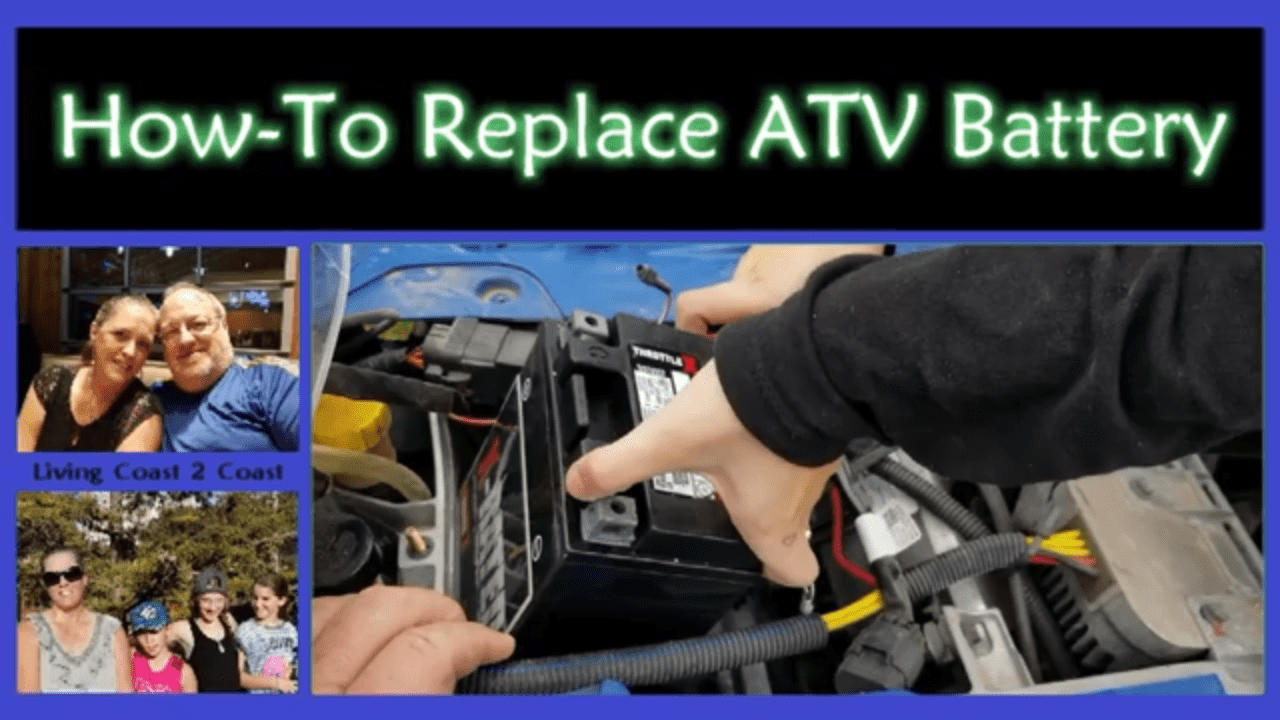
Twitter LinkedIn Facebook E-mail address
In its routine AddDevice each driver creates a device object (filter device object (Do), functional device object (FDO), or physical device object (PDO)) and sets DO_ flags xxx in the device object to describe device attributes and driver configuration. The following device object flags are related to power management.
| Flag | Description |
|---|---|
| DO_POWER_INRUSH | Specifies that the current image drawn by the device is transmitted when the device is first turned on. This burst or "Urgent" continues for a short period, after which the device's current appearance transitions to a lower operating level. This burst or "Urgent" continues for a short period, after which the device's current appearance transitions to a lower operating level. |
| DO_POWER_PAGABLE | Specifies that the driver can be paged. Starting with Windows 2000, drivers that can be paged must set the DO_POWER_PAGABLE flag. The power manager calls these drivers at IRQL = PASSIVE_LEVEL. For more information about page drivers, see Creating a Driver Swap. |
Device object flags are usually set by the bus driver when creating a PDO for a device. However, some function drivers may need to change the values of these flags as part of their routines AddDevice . Starting with Windows Vista, the operating system does not require that all device objects in a device stack have the same power-related flags set. however, in Windows Server 2003, Windows XP, and Windows 2000, all device objects in a device stack must have the same power-related flags.
Beginning with Windows 2000, device drivers that are on the paging path should not set the DO_POWER_PAGABLE flag. The driver is located in the "swap path" folder if it participates in I/O operations in the page file. Drivers that do not set this flag must be called at IRQL = DISPATCH_LEVEL. For more information, see Limitations for Dispatch Routines.
The driver is located in the "swap path" folder if it participates in I/O operations in the page file. Drivers that do not set this flag must be called at IRQL = DISPATCH_LEVEL. For more information, see Limitations for Dispatch Routines.
In general, drivers should not change the bus driver's value for the DO_POWER_PAGABLE flag, and the driver should not set this flag if it has been cleared by a lower level driver. When handling transitions that use PnP paging requests (usually in response to IRP_MJ_PNP requesting IRP_MN_DEVICE_USAGE_NOTIFICATION ), the storage driver must carefully set its settings and clear the flag.
Drivers for devices that require power on at startup must set the DO_POWER_INRUSH flag on the device object before clearing the DO_DEVICE_INITIALIZING flag. Only one driver in a device stack (typically the bus driver (PDO)) should set the DO_POWER_INRUSH flag for a device. This flag notifies Power Manager that such devices should be daisy-chained to other devices to avoid overloading the power supply.