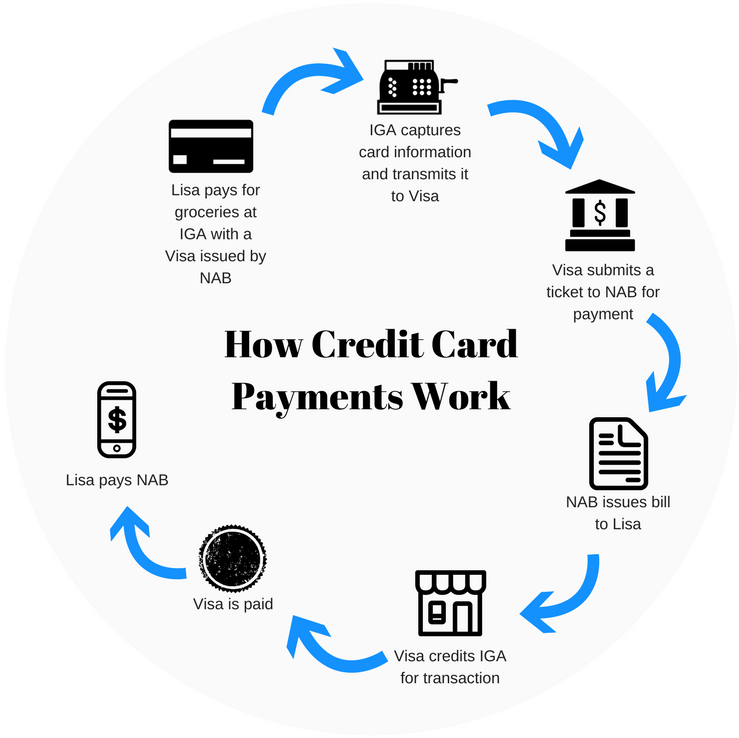As soon as you receive your Canadiantire Triangle World Elite MasterCard, you need to activate it either online using the link they provided triangle.com/activate or by calling the toll free number listed in your paper.
1. If you are activating your credit card online, follow the link triangle.com/activate and choose any one of the following that applies to you. "I know my pin", "I don't know my pin", "Sign in to activate". If this is your brand new card and you never had a pin before, choose "I don't know my pin". Then follow the steps that comes up on your phone screen.
2. Once you successfully activated your Canadiantire Triangle World Elite MasterCard, you need to create an online account for yourself so you can do things like checking your credit card balance, checking your Canadiantire E-Money rewards balance, your credit card limit remaining, and all the transactions you did on your credit card.
To enroll in online account, choose here ENROLL NOW.
3. You will need your Canadiantire Triangle World Elite MasterCard ready on your hand to type in the card details to enroll in online account. Always remember your username and password. Your email is also important when you need to recover forgotten password. So choose the right email that you can remember.
4. To login to your just created online account, click here SIGN IN. Once you get your notification in your email that your E-Statement is ready for viewing, you will login into your ONLINE ACCOUNT.
5. Once you are logged in, you can see your Canadiantire E-Money balance, transactions details, credit limit balance and many more things that you can explore yourself. Click on "E-Statements" and here you can see all the bills that has been issued and ready for viewing. Click on the bills dates you want to view.
6. To pay the balance shown on the E-Statement you just received, you can use your own online banking account such as TD Bank, CIBC, RBC, BMO.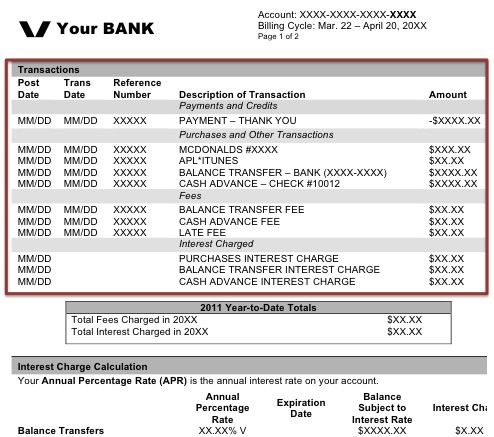 Simply add payee as "Canadiantire MasterCard" on your bank online access account "Manage Payee", "Pay Bills" section. Enter your MasterCard number for "Account Number" and then enter the amount you want to pay. Choose "Pay now".
Simply add payee as "Canadiantire MasterCard" on your bank online access account "Manage Payee", "Pay Bills" section. Enter your MasterCard number for "Account Number" and then enter the amount you want to pay. Choose "Pay now".
7. The money that you just paid from your online bank such as TD BANK, RBC, CIBC, BMO, HSBC will not reflect on your Canadiantire Online account immediately after paying your Canadiantire MasterCard bills. It will take a couple of days before the payment transaction will show in your Canadiantire Online account. So don't panic and call the customer service because they will tell you the same thing to wait as well.
So it is not as difficult as you thought it would be if you follow the correct instructions. You just need to do a bit of exploring here and there and you will get the hang of it once you do it one time or more.
The Triangle™ App for iOS makes everyday shopping more rewarding.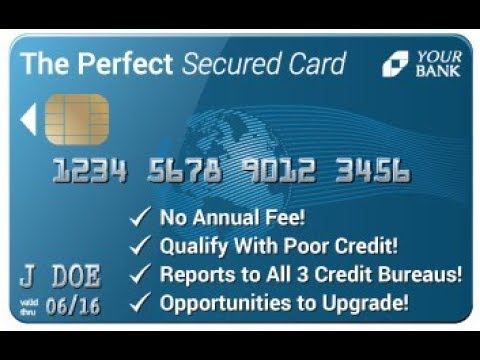
Designed for New & Existing Customers
Triangle Rewards is the same great My Canadian Tire Money Program you know and love, with more places to collecy CT Money® - including Canadian Tire, Sport Chek, Atmosphere, Mark’s/L’Équipeur, Gas+, Sports Rousseau, L’Entrepôt du Hockey, Hockey Experts and participating Sports Experts stores, and Husky stations across Canada.
Offers Tailored to You
Check out our exclusive weekly offers based on things you’re into – Activate all your offers with just one tap and start collecting.
Simple Account Servicing
Manage your loyalty and Triangle credit card accounts in one spot. Check your CT Money® balance, your transactions and pay your credit card statement directly from the app.
Sign in using your Triangle ID or your credit card Online Account. If you already have an account with Triangle.com, CanadianTire.ca, or CTFS.com, use the same user ID and password you would on these sites.
By clicking "Install", you consent to the installation of the Triangle App that is provided by Canadian Tire Corporation and its future updates and upgrades. You may withdraw your consent at any time by deleting or uninstalling this app. You are also acknowledging that you understand that the Triangle App includes the functions as described below. The Triangle App is free to download; however standard wireless carrier message and data rates may apply.
You may withdraw your consent at any time by deleting or uninstalling this app. You are also acknowledging that you understand that the Triangle App includes the functions as described below. The Triangle App is free to download; however standard wireless carrier message and data rates may apply.
Requirements
For use with Triangle Rewards™ Card, My Canadian Tire Money® Card, Triangle™ World Elite Mastercard®, Triangle™ World Mastercard®, Triangle™ Mastercard®, Canadian Tire Options® World Mastercard®, Canadian Tire Options® Mastercard®, Gas Advantage® Mastercard® and Cash Advantage® Mastercard®.
Available Languages
• English
• French
Contact Us
Call: 1-800-226-8473
Mail: PO Box 2000, Station Main, Welland, ON, L3B 5S3
Visit: Triangle.com
†The Triangle Rewards Program is owned and operated by Canadian Tire Corporation, Limited. Triangle Mastercard, Triangle World Mastercard and Triangle World Elite Mastercard are issued by Canadian Tire Bank.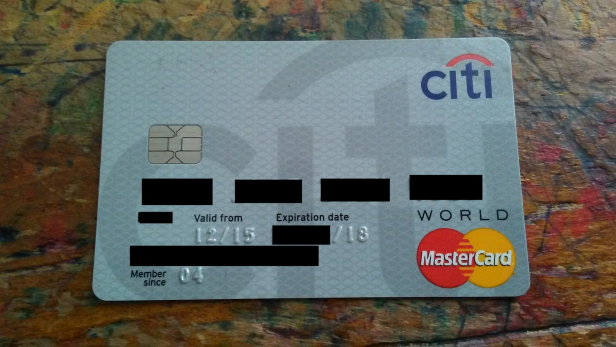 Rewards are in the form of electronic Canadian Tire Money® (CT Money®). Terms and Conditions apply to collecting and redeeming.
Rewards are in the form of electronic Canadian Tire Money® (CT Money®). Terms and Conditions apply to collecting and redeeming.
®/™ Unless otherwise noted, all trademarks are owned by Canadian Tire Corporation, Limited and are used under licence.
®FGL Sports Ltd.
®/™ Mark’s and L’Equipeur are registered trademarks of Mark’s Work Wearhouse Ltd.
®/™ Mastercard, World Mastercard, World Elite Mastercard and the Mastercard Brand are registered trademarks of Mastercard International Incorporated.
HUSKY is a trademark owned or used under licence by Husky Oil Marketing Company, a Division of Husky Oil Operations Limited.
Version 3.5.3
We have updated our in app experience to improve your browsing experience.
73K Ratings
Incapable d’acceder a mon releve de transaction .
.. ca load et ca bog ben raide j’aimais mieux l’ancienne version avant que ce soit triangle
Great but the Face ID feature needs work, when you log out it it keeps signing back it automatically. Had to disable Face ID to make it stop
Hi, there. We're sorry to hear of the difficulties you encountered with our Face ID feature. We have shared your feedback to our team to see if we can improve this feature for you. Thank you.
I just downloaded the app because I got a card today. It opens and takes me through the introduction slides, but when I press next after the last slide nothing happens. Nothing opens, or takes me to the next part where I can sign in my card.
Help please
The developer, Canadian Tire Corporation, Limited, indicated that the app’s privacy practices may include handling of data as described below. For more information, see the developer's privacy policy.
The following data may be used to track you across apps and websites owned by other companies:
The following data may be collected and linked to your identity:
The following data may be collected but it is not linked to your identity:
Privacy practices may vary, for example, based on the features you use or your age. Learn More
Learn More
Try different Azure services, experiment and learn.
Create development environments whenever you need them.
Perfect for individual development and test workloads.
Activate
Currency: USA - Dollar (USD, $) Australia - Dollar (AUD, $) Argentina - Peso (ARS, $) Brazil - Real (BRL, R$) Hong Kong - Dollar (HKD, HK$) Denmark - Krone (DKK, kr) Eurozone - Euro (EUR, €) India - Rupee (INR, ₹) Indonesia - Rupee (IDR, Rp) Canada - Dollar (CAD, $) China - Yuan (CNY, CN¥) Malaysia - Ringgit (MYR, RM$) Mexico - pesos (MXN, MXN $) New Zealand - dollar (NZD, $) Norway - krone (NOK, kr) Republic of Korea - won (KRW, ₩) Russia - ruble (RUB, rub) Saudi Arabia - riyal (SAR, SR) United Kingdom - Pound (GBP, £) Taiwan - Dollar (TWD, NT$) Turkey - Lira (TRY, TL) Switzerland - Franc (CHF, chf) Sweden - Krone (SEK, kr) South Africa - Rand (ZAR, R) Japan - Yen (JPY, ¥)
As a Visual Studio Enterprise subscriber, you have the power of the cloud at your fingertips. Azure's integrated tools, built-in templates, and managed services make it easier, faster, and more manageable to build and manage enterprise, mobile, web, and IoT apps using the skills you already know and the technologies you know.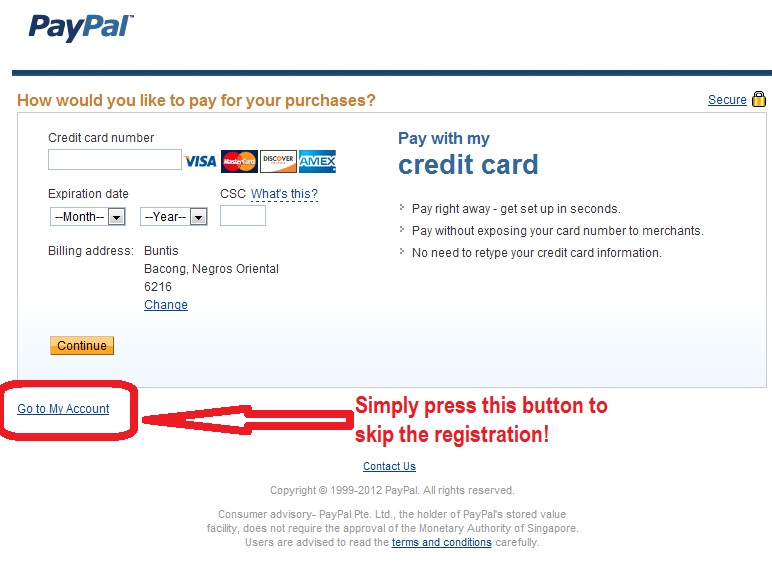
Activate $150 monthly credit!
When you first set up your monthly Azure balance, you don't need to provide credit card information. Even if you choose to keep your credit card details in your account, you will automatically start with a $0 spending limit, so there is no risk of any unplanned payments until you are ready.
Use the Microsoft software included with your Visual Studio subscription to develop and test on Azure Virtual Machines at no additional charge. You will be charged the same amount as the Linux VMs you use, although machines running SQL Server, SharePoint Server, or other software are charged at a higher rate. Upload your own VM images or use one of our preconfigured images from the Azure Gallery. nine0003
In addition to low development and testing rates for virtual machines, you also get a discount on cloud services, HDInsight, and web applications.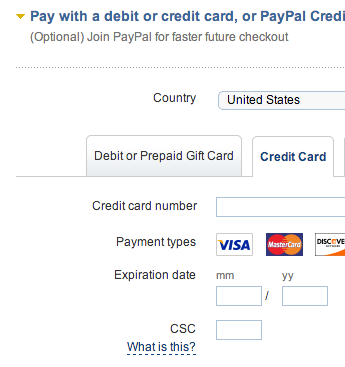
After setting up your monthly Azure account, you can run Windows 10 images on Azure for development and testing purposes.
You choose how you use your monthly Azure balance. Use credit to use any Azure service, including Virtual Machines, Web Apps, Cloud Services, Mobility Services, Data Warehouse, SQL Databases, SQL Managed Instance, Content Delivery Network, HDInsight, Media Services, and more . nine0003
Support plans, Application Insights, Visual Studio subscriptions, Azure DevOps (formerly Visual Studio Team Services), third party products, products distributed through the Marketplace, and products sold separately from Azure (such as Microsoft Azure Active Directory Premium) , are the only exceptions for which you will be charged.
The monthly Azure credit for Visual Studio Enterprise can be used for personal development and testing, but may not be sufficient for team work. Fortunately, we've developed two options to help you enjoy lower dev/test rates, access to Windows 10 dev/test, and a few other benefits. nine0003
Fortunately, we've developed two options to help you enjoy lower dev/test rates, access to Windows 10 dev/test, and a few other benefits. nine0003
Enterprise Development and Testing: if your organization has an Enterprise Agreement (EA) purchase contract with Microsoft
Pay-as-you-go Development and Testing: for cases where you have not entered into an Enterprise Agreement
All Windows and Windows Server virtual machines, cloud services, web apps, and HDInsight are discounted from published pay-as-you-go pricing. These services are priced at the same price for a Linux VM of the same size and type. Here are examples:
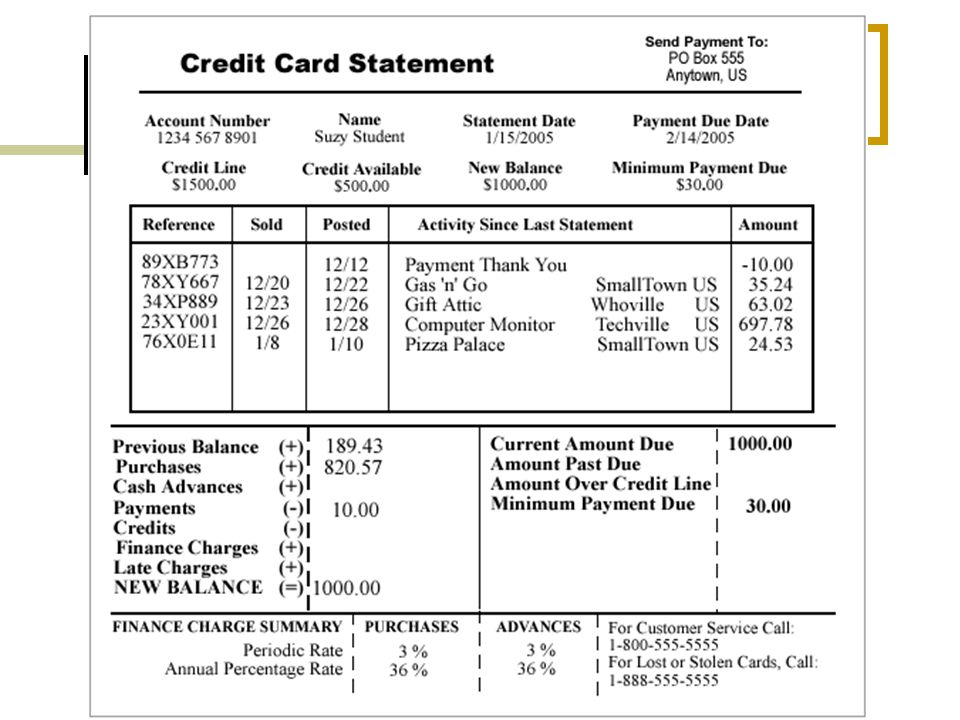
If you remove the spend limit, you will be charged according to pay-as-you-go rates. If you maintain your spending limit and use your monthly credit in full, or use any service that is not included in your monthly credit, your subscription will be suspended for the remainder of the billing period.
You will be notified at least 30 days before any rate increases. nine0003
The responsibility for any taxes that may apply to the free provision of services lies entirely with the customer.
To take advantage of this benefit, you must own an active Visual Studio Enterprise subscription. Each subscriber can use this offer only once.
You agree not to engage in or facilitate any use of the Azure services for cryptocurrency mining, denial of service attacks, spamming or illegal activities, or any other use that could harm Microsoft or others, and not facilitate such use and undertake to maintain strict internal controls to prevent such use. Microsoft may contact you from time to time regarding your use of the Azure services, and upon request, you will provide appropriate documentation regarding your use of the services. If Microsoft believes for any reason that such Azure services are being used for any prohibited purpose, Microsoft may, in its sole discretion, suspend or block access to those services. nine0003
Microsoft may contact you from time to time regarding your use of the Azure services, and upon request, you will provide appropriate documentation regarding your use of the services. If Microsoft believes for any reason that such Azure services are being used for any prohibited purpose, Microsoft may, in its sole discretion, suspend or block access to those services. nine0003
All you need is a phone number, credit or debit card (no prepayment), and a Microsoft or GitHub account. Hong Kong and Brazil only accept credit cards.
For more pricing and billing information, see the Azure pricing page.
You can cancel the offer at any time. All additional fees must be paid.
This offer is available to customers located in the countries/regions listed below. The invoice will be issued in the currency indicated below. nine0003
| Country or region | Billing currency |
|---|---|
| Afghanistan | US dollar (USD, $) |
| Albania | US dollar (USD, $) |
| Algeria | US dollar (USD, $) |
| Angola | US dollar (USD, $) |
| Argentina | US dollar (USD, $) |
| Armenia | US dollar (USD, $) |
| Australia | Australia - dollar (AUD, $) |
| Austria | Eurozone - Euro (EUR, €) |
| Azerbaijan | US dollar (USD, $) |
| Bahamas | US dollar (USD, $) |
| Bahrain | US dollar (USD, $) |
| Bangladesh | US dollar (USD, $) |
| Barbados | US dollar (USD, $) |
| Belgium | Eurozone - Euro (EUR, €) |
| Belize | US dollar (USD, $) |
| Bermuda | US dollar (USD, $) |
| Bolivia | nine0098 US dollar (USD, $)|
| Bosnia and Herzegovina | US dollar (USD, $) |
| Botswana | US dollar (USD, $) |
| Brazil | Brazil - Real (BRL, R$) | nine0094
| Brunei Darussalam | US dollar (USD, $) |
| Bulgaria | Eurozone - Euro (EUR, €) |
| Republic of Cape Verde | US dollar (USD, $) |
| Cameroon | nine0098 US dollar (USD, $)|
| Canada | Canada - dollar (CAD, $) |
| Cayman Islands | US dollar (USD, $) |
| Chile | US dollar (USD, $) | nine0094
| Columbia | US dollar (USD, $) |
| Republic of the Congo | US dollar (USD, $) |
| Costa Rica | US dollar (USD, $) |
| Ivory Coast | nine0098 US dollar (USD, $)|
| Croatia | Eurozone - Euro (EUR, €) |
| Curacao | US dollar (USD, $) |
| Cyprus | Eurozone - Euro (EUR, €) |
| Czech Republic | Eurozone - Euro (EUR, €) |
| Denmark | Denmark - krone (DKK, kr) |
| Dominican Republic | US dollar (USD, $) |
| Ecuador | nine0098 US dollar (USD, $)|
| Egypt | US dollar (USD, $) |
| El Salvador | US dollar (USD, $) |
| Estonia | Eurozone - Euro (EUR, €) | nine0094
| Ethiopia | US dollar (USD, $) |
| Faroe Islands | Denmark - krone (DKK, kr) |
| Fiji | Australia - dollar (AUD, $) |
| Finland | nine0098 Eurozone - euro (EUR, €)|
| France | Eurozone - Euro (EUR, €) |
| Georgia | US dollar (USD, $) |
| Germany | Eurozone - Euro (EUR, €) | nine0094
| Ghana | US dollar (USD, $) |
| Greece | Eurozone - Euro (EUR, €) |
| Guatemala | US dollar (USD, $) |
| Honduras | nine0098 US dollar (USD, $)|
| Hong Kong SAR | US dollar (USD, $) |
| Hungary | Eurozone - Euro (EUR, €) |
| Iceland | Eurozone - Euro (EUR, €) | nine0094
| India | India - Rupee (INR, ₹) |
| Indonesia | US dollar (USD, $) |
| Iraq | US dollar (USD, $) |
| Ireland | Eurozone - euro (EUR, €) |
| Israel | US dollar (USD, $) |
| Italy | Eurozone - Euro (EUR, €) |
| Jamaica | US dollar (USD, $) |
| Japan | Japan - Yen (JPY, ¥) |
| Jordan | US dollar (USD, $) |
| Kazakhstan | US dollar (USD, $) |
| Kenya | US dollar (USD, $) |
| Republic of Korea | Republic of Korea won (KRW, ₩) |
| Kuwait | US dollar (USD, $) |
| Kyrgyzstan | US dollar (USD, $) |
| Latvia | Eurozone - Euro (EUR, €) |
| Country or region | Billing currency |
|---|---|
| Lebanon | US dollar (USD, $) | nine0094
| Libya | US dollar (USD, $) |
| Liechtenstein | Switzerland - franc (CHF, chf) |
| Lithuania | Eurozone - Euro (EUR, €) |
| Luxembourg | nine0098 Eurozone - euro (EUR, €)|
| Macau (SAR) | US dollar (USD, $) |
| North Macedonia | US dollar (USD, $) |
| Malaysia | US dollar (USD, $) | nine0094
| Malta | Eurozone - Euro (EUR, €) |
| Mauritius | US dollar (USD, $) |
| Mexico | US dollar (USD, $) |
| Moldova | nine0098 US dollar (USD, $)|
| Monaco | Eurozone - Euro (EUR, €) |
| Mongolia | US dollar (USD, $) |
| Montenegro | US dollar (USD, $) | nine0094
| Morocco | US dollar (USD, $) |
| Namibia | US dollar (USD, $) |
| Nepal | US dollar (USD, $) |
| Netherlands | Eurozone - euro (EUR, €) |
| New Zealand | New Zealand - dollar (NZD, $) |
| Nicaragua | US dollar (USD, $) |
| Nigeria | US dollar (USD, $) | nine0094
| Norway | Norway - krone (NOK, kr) |
| Oman | US dollar (USD, $) |
| Pakistan | US dollar (USD, $) |
| Palestinian National Authority | nine0098 US dollar (USD, $)|
| Panama | US dollar (USD, $) |
| Paraguay | US dollar (USD, $) |
| Peru | US dollar (USD, $) |
| Philippines | US dollar (USD, $) |
| Poland | Eurozone - Euro (EUR, €) |
| Portugal | Eurozone - Euro (EUR, €) |
| Puerto Rico | nine0098 US dollar (USD, $)|
| Qatar | US dollar (USD, $) |
| Romania | Eurozone - Euro (EUR, €) |
| Rwanda | US dollar (USD, $) |
| Saint Kitts and Nevis | US dollar (USD, $) |
| Saudi Arabia | US dollar (USD, $) |
| Senegal | US dollar (USD, $) |
| Serbia | nine0098 US dollar (USD, $)|
| Singapore | US dollar (USD, $) |
| Slovakia | Eurozone - Euro (EUR, €) |
| Slovenia | Eurozone - Euro (EUR, €) | nine0094
| South Africa | US dollar (USD, $) |
| Spain | Eurozone - Euro (EUR, €) |
| Sri Lanka | US dollar (USD, $) |
| Sweden | nine0098 Sweden - krone (SEK, kr)|
| Switzerland | Switzerland - franc (CHF, chf) |
| Taiwan | Taiwan dollar (TWD, NT$) |
| Tajikistan | US dollar (USD, $) | nine0094
| Tanzania | US dollar (USD, $) |
| Thailand | US dollar (USD, $) |
| Trinidad and Tobago | US dollar (USD, $) |
| Tunisia | nine0098 US dollar (USD, $)|
| Turkey | US dollar (USD, $) |
| Turkmenistan | US dollar (USD, $) |
| Uganda | US dollar (USD, $) |
| Ukraine | US dollar (USD, $) |
| UAE | US dollar (USD, $) |
| United Kingdom | United Kingdom - pound (GBP, £) |
| USA | nine0098 US dollar (USD, $)|
| Uruguay | US dollar (USD, $) |
| Uzbekistan | US dollar (USD, $) |
| Venezuela | US dollar (USD, $) |
| Vietnam | US dollar (USD, $) |
U. S. Virgin Islands S. Virgin Islands | US dollar (USD, $) |
| Yemen | US dollar (USD, $) |
| Zambia | nine0098 US dollar (USD, $)|
| Zimbabwe | US dollar (USD, $) |
For a list of general Microsoft Azure limits and quotas, see this document.
The following monthly usage quotas apply. If you need more resources, you can contact customer support at any time and arrange to change quotas to suit your needs. nine0003
This benefit is available for development and testing only. We reserve the right to suspend any instance (VM or cloud service) that is running continuously for more than 120 hours or if we determine that the instance is being used for a workload. Workloads must be run using regular subscriptions.
Workloads must be run using regular subscriptions.
The offer is for the sole purpose of developing and testing your applications. We do not provide a financially guaranteed SLA when the offer is used in a subscription, except when you use Azure DevOps and the Visual Studio App Center. nine0003
The ability to increase resource usage of such services (eg, add more compute or increase storage) will depend on the availability of those resources. The quotas described in the "Limits and Quotas" section do not guarantee that there will be sufficient resources available to meet these quotas.
If subscriptions under this offer remain inactive for more than 90 days or are not charged, we reserve the right to remove any computing resources, including hosted services, virtual machines, and websites. Keep in mind that data will not be deleted and clients can redeploy resources at any time. We will provide prior notice before deleting any computing resources.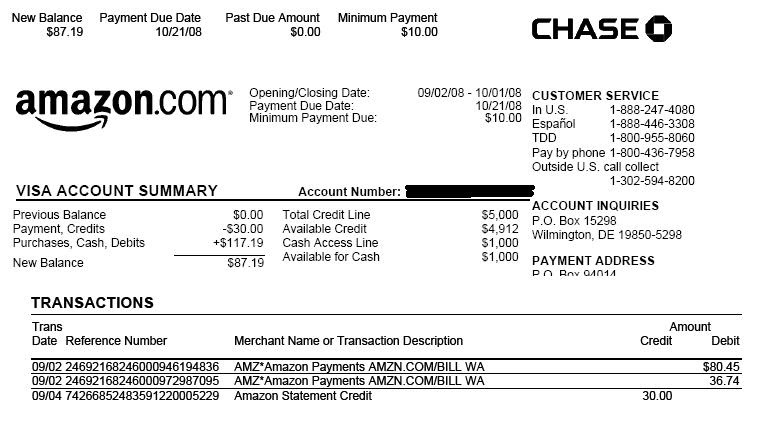 nine0003
nine0003
To avoid deleting your compute resources, do one of the following every 90 days:
The arbitrariness of ransomware Trojans is so annoying to everyone: ordinary people, large organizations, intelligence agencies and government members — that the United States and Canada have announced the creation of a joint collection of tips for victims and potential victims of ransomware. nine0003
The year has begun quite recently, and only lazy people have not heard about the tricks of encryption viruses. The newly created Loki Trojan leaves two large American hospitals without medical records. Encryptor "Petya" "eats" the hard drives of corporate users. Or even new ransomware for the “invulnerable” Mac OS X is found. Now there are more such infections on the Internet than fleas on a cur, because, with rare exceptions, the creators of encrypting Trojans are very problematic to catch.
Experts from the US Cyber Emergency Response Team (CERTS) and the Canadian Cyber Incident Response Center analyzed the magnitude of the threat and the potential consequences of infection, and also offered several solutions to private and corporate users.
The authors of the study emphasize that victims should not forget that they are dealing with criminals. The ransom paid does not guarantee the return of data and does not protect against re-infection of the system with some new muck concocted by the same attackers. In addition, when transferring money, an inexperienced user can easily expose his bank card details or other important information to hackers. nine0003
Even if the criminals are kind enough to send the key, after decrypting the files, the victim must definitely remove the malware from the system and take all measures so that the infection does not occur again. By itself, the fact that the data was returned does not mean that the system has been cleansed of this Trojan and its brothers, whom it could quietly call for help.
Can't Pay, Don't Pay: How We Recovered Files from Tens of Thousands of Ransomware Victims https://t.co/uKQJ2h9zPG pic.twitter.com/FiZvoM1IzM
— Kaspersky (@Kaspersky_ru) October 30, 2015
Each user should become familiar with computer security rules. We all know that it is dangerous to cross the road at a red light, just like giving the PIN code from your card to a waiter or a pretty girl in a bar.
Nevertheless, Trojans consistently get onto users' computers through phishing and spam, about which everyone seems to know everything. Many people still do not make any backups, although it is so easy to upload important files to at least Dropbox or Google Drive. nine0003
In general, for protection against ransomware Trojans, members of CERTS and CCIRC offer at least some of what we described in our article with a dozen ransomware protection tips. They recommend regularly backing up all important data, installing software updates on time, and being wary of all links and files received by email or social media messages.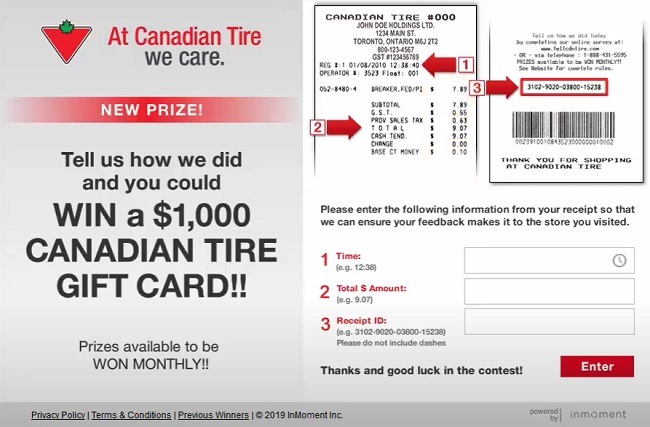
Very often extortionists arrive in the mail in the form of resumes for HR, documents for accountants, letters from the bank, and so on. Such a virus can also be downloaded on a fake torrent tracker or by clicking on a link that promises some kind of gaming “gadget” on social networks. Moral: Don't click on suspicious links or open suspicious email attachments. nine0003
It is also important to install a reliable antivirus and be sure to follow its recommendations. Encryption Trojans infect smartphones and tablets just as easily as PCs, so we recommend that you use Kaspersky Internet Security.
This solution provides multi-layered protection, as it monitors Trojans all the way to desired files: the built-in mail anti-virus catches spam, and the file anti-virus checks attachments and downloaded data. And most importantly, the Activity Monitor module will detect a suspicious process and block the actions of malware that tries to encrypt files. nine0003
Many famous break-ins began during the Christmas holidays. A few simple tips will reduce your risk of becoming the next victim.
Avast solutions have a good reputation, but several incidents cast doubt on their reliability. We tell you whether you can trust Avast products.
How to watch the World Cup without becoming a victim of fraud.