SUBJECT VEHICLES: Nissan Pathfinder 2004-2012.
RELEARN PROCEDURE? Yes.
SPECIAL TOOLS NEEDED? Yes. A CONSULT scan tool or Signal Tech II Tool (J-50190) may be used for some tire pressure monitoring system (TPMS) procedures. A Transmitter Activation Tool (J-45295) is used in the wake-up procedure and can aid in the registration procedure if using the CONSULT tool system.
A sensor-transmitter integrated with a valve (installed on each wheel) on 2004-2012 Nissan Pathfinders transmits a detected air pressure signal in the form of a radio wave. The remote keyless entry receiver receives the air pressure signal transmitted by the transmitter in each wheel. The body control module (BCM) reads the air pressure signal received by the remote keyless entry receiver, and controls the warning light and the buzzer operations. It also has a judgment function to detect a system malfunction.
During driving at speeds above 25 mph (40 km/h), the low tire pressure warning system receives the signal transmitted from the transmitter installed in each wheel, and gives alarms when the tire pressure becomes low.
Tire pressure monitor warning light
NOTE: Tire pressure rises and falls depending on heat caused by the vehicle’s operation and the outside temperature. If the outside temperature is low, the air inside the tire may cool, causing a lower tire inflation pressure. This may cause the low tire pressure warning light to illuminate.
When the low tire pressure warning system detects low inflation pressure or another unusual symptom, the warning light in the instrument cluster comes on.
If the system detects that air pressure is less than 29 psi (200 kPa), it also will sound a buzzer for 10 seconds and a “flat tire” warning message will appear in the instrument cluster display (if equipped).
If the warning light is flashing once per second, there is a system malfunction.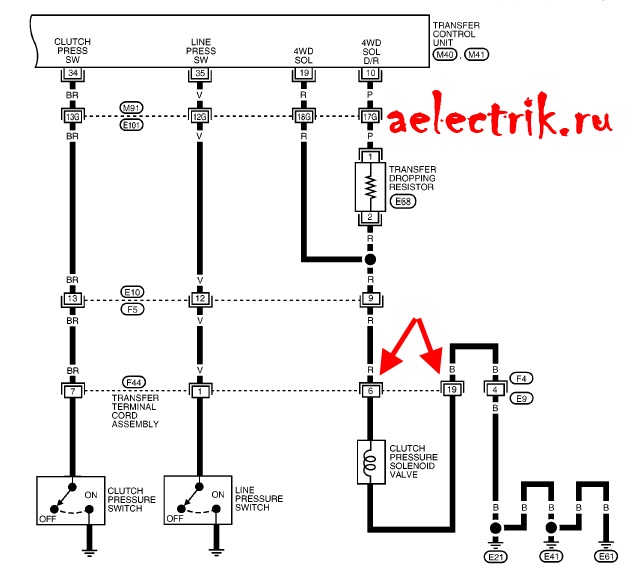
When the tire pressure warning light comes on, immediately check the air pressure of all the tires and adjust to the specified pressure.
Make sure the warning light goes off. If the warning light stays on or flashes (when tire pressure is OK), there is a malfunction in the TPMS. See the appropriate manufacturer service information.
The instrument cluster display unit displays the air pressure of each tire (except the spare tire). After the ignition switch is turned on, the tire pressure values will not be displayed until the data of each wheel is received.
NOTE: Pressure indication in “** psi” on the screen indicates that the pressure is being measured. After a few driving trips, the pressure for all four tires will be displayed.
The order of tire pressure figures displayed does not correspond with the actual order of tire position.
Reset procedures
NOTE: When a spare tire is mounted, or a wheel, tire pressure sensor or BCM is replaced, the tire pressure sensor must be registered.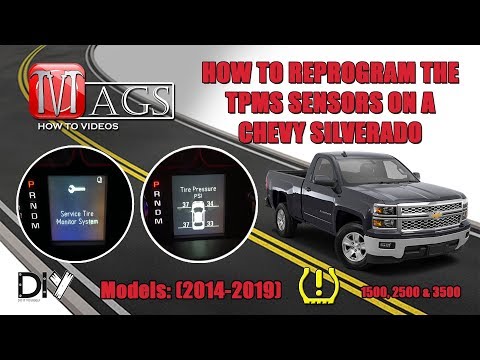
The low tire pressure warning light does not automatically turn off when the tire pressure is adjusted.
After the tire is inflated to the recommended pressure, the vehicle must be driven at speeds above 25 mph (40 km/h) to activate the TPMS and turn off the low tire pressure warning light.
Tire pressure sensor registration
NOTE: If the tire pressure sensor was replaced, the new sensor will be in an “asleep” mode.
To wake up the sensor, see “Transmitter wake-up operation.”
NOTE: To register a new tire pressure sensor, a Nissan Signal Tech II scan tool or CONSULT scan tool can be used.
A Transmitter Activation Tool (J-45295) is used in the wake-up procedure and can aid in the registration procedure if using the CONSULT tool system. Sensor registration and wake-up methods in this article reference CONSULT-type scan tool procedures.
NOTE: If the CONSULT-II is used without being connected to a CONSULT-II converter, a malfunction might be detected during self-diagnosis depending on which control unit carries out CAN communication.
NOTE: The Signal Tech II Tool (J-50190) can be used to perform the following functions:
ID registration with transmitter activation tool
1) With the ignition switch in the “off” position, connect the CONSULT scan to the data link connector (DLC). Turn the ignition switch to the “on” position.
2) Select “start (NISSAN BASED VHCL).”
3) Touch “BCM” on the “select system” screen.
4) Select “air pressure monitor” on the “select work item” screen.
5) Select “work support” on the “select diag mode” screen, and select “ID regist.”
6) With the Transmitter Activation Tool (J-45295) pushed against the front left transmitter tire air valve, press the button for five seconds (see Figure 1).
NOTE: Be sure to register the IDs in the specified order, or the self-diagnostic results display will not function properly.
7) Register the IDs in the order specified in the tire registration order table.
When ID registration of each wheel has been completed, a buzzer sounds as indicated in the table, the hazard warning lights or turn signal indicators flash twice, and the indicator light on the activation tool goes from red to green.
Tire registration order
Tire registration order buzzer will sound:
8) After completing all ID registrations, press “END” to complete the procedure.
ID registration without transmitter activation tool
1) With the ignition switch in the “off” position, connect the CONSULT scan to the DLC. Turn the ignition switch to the “on” position.
2) Select “start (NISSAN BASED VHCL).”
3) Touch “BCM” on the “select system” screen.
4) Select “air pressure monitor” on the “select work item” screen.
5) Select “work support” on the “select diag mode” screen, and select “ID regist.”
6) Adjust the tire pressure to the values specified in the sensor ID.
See the registration tire pressure specifications table below, and drive the vehicle at 25 mph (40 km/h) or more for a few minutes.
Sensor ID registration tire pressure specifications
Tire position Tire pressure – psi (kPa)
Front left 36 (250)
Front right 33 (230)
Rear right 30 (210)
Rear left 27 (190)
7) After completing all ID registrations, press “END” to complete the procedure.
8) Inflate all tires to specification.
Transmitter wake-up operation
NOTE: New replacement transmitters are provided “asleep” and must first be “woken up” using Transmitter Activation Tool J-45295 or Signal Tech II Tool J-50190 before ID registration can be performed.
Use the following procedure when using the Transmitter Activation Tool J-45295.
1) With the ignition switch in the “off” position, connect the scan tool to the DLC. Turn the ignition switch to the “on” position.
2) Display the “work support” screen, and select “ID regist.”
3) With the Transmitter Activation Tool (J-45295) pushed against the left front tire air valve, press the button for five seconds (see Figure 1). Sensor activation must be performed in the order listed below:
As each sensor ID is activated, the hazard warning lights and the TPMS warning light flash four times, and the scan tool indicator light changes from red to green.
5) Check that the transmitter wake-up procedure for all wheels is completed using the scan tool.
6) Make sure the TPMS warning light goes out.
Demounting/mounting procedures
CAUTION: The tire should be demounted from the wheel using the tire changer manufacturer’s instructions. Use the following information to avoid damage during the demounting/mounting procedures.
CAUTION: Ensure there is no metallized film or any metal parts (antenna, etc.) on the windows, as this may cause poor reception of the signals from tire pressure sensors, and the TPMS will not function properly.
NOTE: When a spare tire is mounted, or a wheel, tire pressure sensor or BCM is replaced, the tire pressure sensor must be registered.
See reset procedures.
Tire pressure sensor
CAUTION: Do not inject any tire liquid or aerosol tire sealant into the tires, as this may cause a malfunction of the tire pressure sensors.
Removal
1) Deflate the tire. Unscrew the transmitter retaining nut, and allow the transmitter to fall into the tire.
2) Gently bounce the tire so that the transmitter falls to the bottom of the tire. Place the wheel and tire assembly on the tire changing machine and break both tire beads. Ensure that the transmitter remains at the bottom of the tire while breaking the bead.
3) Turn the tire so that the valve hole is at the bottom, and gently bounce the tire to ensure the transmitter is near the valve hole. Carefully lift the tire onto the turntable, and position the valve hole (and transmitter) 270 degrees from the mounting/demounting head (see Figure 2).
Carefully lift the tire onto the turntable, and position the valve hole (and transmitter) 270 degrees from the mounting/demounting head (see Figure 2).
4) Lubricate the tire well, and remove the top side of the tire. Reach inside the tire and remove the transmitter (see Figure 3).
5) Remove the second side of the tire as normal.
Installation
1) Place the first side of the tire onto the rim. NOTE: After every disassembly, use a new seal.
2) Apply a suitable silicone lubricant to the new seal, and then install the seal on the sensor.
NOTE: Ensure no burrs exist in the valve stem hole of the wheel.
3) Mount the transmitter on the rim and tighten the nut to 49 in.-lbs. (5.5 N.m). See Figure 3.
NOTE: Do not touch the transmitter with the mounting head.
4) Place the wheel on the turntable of the tire machine. Ensure that the transmitter is 270 degrees from the mounting/demounting head (see Figure 2).
5) Lubricate the tire well, and install the second side of the tire as normal. Ensure that the tire does not rotate relative to the rim.
Ensure that the tire does not rotate relative to the rim.
6) Inflate the tire. Balance the wheel and tire assembly.
7) Install the wheel and tire assembly in the appropriate wheel position on the vehicle.
8) Ensure that the front wheel alignment is correct. To adjust the neutral position of the steering angle sensor, turn the tires straight ahead and ensure that the steering wheel is in the neutral position. If it is not in the neutral position, perform the next step.
9) Remove the steering wheel and reinstall it correctly.
If the neutral position cannot be attained by repositioning the steering wheel two teeth or less on the steering stem, loosen the tie-rod lock nuts of the steering outer sockets, and then adjust the tie-rods by the same amount in the opposite direction.
10) Register the tire pressure sensor. See reset procedures. ■
Torque specifications
Component Ft.-lbs. (N.m)
Wheel nut 98 (133)
In. -lbs. (N.m)
-lbs. (N.m)
Tire pressure
sensor nut 49 (5.5)
Information for this column comes from Mitchell 1’s “Tire Pressure Monitoring Systems Guide” for domestic and import vehicles. Headquartered in Poway, Calif., Mitchell 1 has provided quality repair information solutions to the automotive industry for more than 80 years.
For more information, visit Mitchell 1’s website at www.mitchell1.com.
For more TPMS columns, see:
2007-2013 Chevrolet Traverse and GMC Acadia
2011-2013 Chrysler 200
2007-2013 GMC Sierra and Yukon Series
Nissan TPMS Types & Fitment Including Universal Sensors
Contact Us
TPMS or Tire Pressure Monitoring System is fitted to Nissan cars to provide a warning of low pressure on any one of four or five tires on the vehicle (five if TPMS fitted in spare). A TPMS from one of two manufacturers is fitted as part of the valve assembly in all Nissan cars according to the table shown below.
A TPMS from one of two manufacturers is fitted as part of the valve assembly in all Nissan cars according to the table shown below.
The sensor measures the pressure and temperature in the tire and transmits this data along with the unique ID of the TPMS to the tire pressure monitor ECU/receiver.
If the TPMS ID is logged with the ECU then it is compared with the placard pressure and if under pressure then a warning light is lit on the dash mounted display.
The manufacturer of the Nissan TPMS is Schrader Electronics. The Nissan Model range utilising TPMS Technology includes:
The tables below show which models they are fitted to.
Grey indicates either no TPMS, it was indirect TPMS, or the model was discontinued.
| Nissan | ||||||||||||||||||||
|---|---|---|---|---|---|---|---|---|---|---|---|---|---|---|---|---|---|---|---|---|
| Model | Year | |||||||||||||||||||
| 2022 | 2021 | 2020 | 2019 | 2018 | 2017 | 2016 | 2015 | 2014 | 2013 | 2012 | 2011 | 2010 | 2009 | 2008 | 2007 | 2006 | 2005 | 2004 | 2003 | |
| 350Z | Schrader | Schrader | Schrader | Schrader | Schrader | Schrader | Schrader | |||||||||||||
| 370Z | Schrader | Schrader | Schrader | Schrader | Schrader | Schrader | Schrader | Schrader | Schrader | Schrader | Schrader | Schrader | Schrader | |||||||
| Altima Coupe | Schrader | Schrader | Schrader | Schrader | ||||||||||||||||
| Altima Sedan | VDO | VDO | VDO | VDO | Nissan | Nissan | Nissan | Nissan | Nissan | Schrader | Schrader | Schrader | Schrader | Schrader | Schrader | Schrader | ||||
| Cube | Schrader | Schrader | Schrader | Schrader | Schrader | Schrader | Schrader | |||||||||||||
| GT-R | Schrader | Schrader | Schrader | Schrader | Schrader | Schrader | Schrader | Schrader | Schrader | Schrader | Schrader | Schrader | Schrader | |||||||
| NV (Full size) | Schrader | Schrader | Schrader | Schrader | Schrader | Schrader | Schrader | Schrader | Schrader | Schrader | ||||||||||
| NV Passenger | Schrader | Schrader | Schrader | Schrader | ||||||||||||||||
| NV200 | Schrader | Schrader | Schrader | Schrader | Schrader | Schrader | Schrader | Schrader | Schrader | |||||||||||
| NV200 Taxi | Schrader | Schrader | Schrader | Schrader | Schrader | Schrader | Schrader | Schrader | Schrader | |||||||||||
| NV200 Taxi | Schrader | Schrader | Schrader | Schrader | Schrader | Schrader | Schrader | Schrader | Schrader | |||||||||||
| March | VDO | VDO | VDO | VDO | VDO | |||||||||||||||
| Maxima | Nissan | Nissan | Nissan | Nissan | Nissan | Nissan | Schrader | Schrader | Schrader | Schrader | Schrader | Schrader | Schrader | Schrader | Schrader | Schrader | ||||
| Maxima GCC | Schrader | Schrader | ||||||||||||||||||
| Micra | VDO | VDO | VDO | VDO | VDO | VDO | VDO | |||||||||||||
| Quest | Schrader | Schrader | Schrader | Schrader | Schrader | Schrader | Schrader | Schrader | Schrader | Schrader | Schrader | Schrader | Schrader | Schrader | Schrader | Schrader | Schrader | |||
| Sentra | VDO | VDO | Schrader | Schrader | Schrader | Schrader | Schrader | Schrader | Schrader | Schrader | Schrader | Schrader | Schrader | Schrader | Schrader | |||||
| Versa Hatchback | Schrader | Schrader | Schrader | Schrader | Schrader | Schrader | ||||||||||||||
| Versa Note | Schrader | Schrader | Schrader | Schrader | Schrader | Schrader | Schrader | |||||||||||||
| Versa Sedan | VDO | Schrader | Schrader | Schrader | Schrader | Schrader | Schrader | Schrader | Schrader | Schrader | Schrader | Schrader | Schrader | Schrader | ||||||
| Crossover & SUVs | ||||||||||||||||||||
| Model | Year | |||||||||||||||||||
| 2022 | 2021 | 2020 | 2019 | 2018 | 2017 | 2016 | 2015 | 2014 | 2013 | 2012 | 2011 | 2010 | 2009 | 2008 | 2007 | 2006 | 2005 | 2004 | 2003 | |
| Armada | VDO | VDO | VDO | VDO | VDO | Schrader | Schrader | Schrader | Schrader | Schrader | Schrader | Schrader | Schrader | Schrader | Schrader | Schrader | Schrader | |||
| Armada GCC | Schrader | Schrader | ||||||||||||||||||
| Juke | Schrader | Schrader | Schrader | Schrader | Schrader | Schrader | Schrader | Schrader | Schrader | Schrader | ||||||||||
| Kicks | VDO | VDO | VDO | VDO | VDO | |||||||||||||||
| Kicks GCC | VDO | VDO | VDO | |||||||||||||||||
| Murano | Nissan | Nissan | Nissan | Nissan | Nissan | Nissan | Nissan | Schrader | Schrader | Schrader | Schrader | Schrader | Schrader | Schrader | Schrader | Schrader | Schrader | Schrader | Schrader | |
| Pathfinder | VDO | VDO | Nissan | Nissan | Nissan | Nissan | Nissan | Nissan | Nissan | Nissan | Schrader | Schrader | Schrader | Schrader | Schrader | Schrader | Schrader | Schrader | Schrader | Schrader |
| Qashqai | VDO | VDO | VDO | |||||||||||||||||
| Rogue | VDO | VDO | VDO | VDO | VDO | VDO | VDO | VDO | VDO | Schrader | Schrader | Schrader | Schrader | Schrader | Schrader | |||||
| Rogue Select | Schrader | Schrader | ||||||||||||||||||
| Rogue Sport | VDO | VDO | VDO | VDO | ||||||||||||||||
| Xterra | Schrader | Schrader | Schrader | Schrader | Schrader | Schrader | Schrader | Schrader | Schrader | Schrader | Schrader | Schrader | Schrader | |||||||
| Trucks | ||||||||||||||||||||
| Model | Year | |||||||||||||||||||
| 2022 | 2021 | 2020 | 2019 | 2018 | 2017 | 2016 | 2015 | 2014 | 2013 | 2012 | 2011 | 2010 | 2009 | 2008 | 2007 | 2006 | 2005 | 2004 | 2003 | |
| Frontier | Nissan | Nissan | Schrader | Schrader | Schrader | Schrader | Schrader | Schrader | Schrader | Schrader | Schrader | Schrader | Schrader | Schrader | Schrader | Schrader | Schrader | Schrader | Schrader | |
| Titan | VDO | VDO | VDO | VDO | VDO | VDO | Schrader | Schrader | Schrader | Schrader | Schrader | Schrader | Schrader | Schrader | Schrader | Schrader | Schrader | Schrader | ||
| Titan Pro 4X | Schrader | |||||||||||||||||||
| Titan XD | VDO | VDO | VDO | VDO | VDO | |||||||||||||||
| Hybrids | ||||||||||||||||||||
| Model | Year | |||||||||||||||||||
| 2022 | 2021 | 2020 | 2019 | 2018 | 2017 | 2016 | 2015 | 2014 | 2013 | 2012 | 2011 | 2010 | 2009 | 2008 | 2007 | 2006 | 2005 | 2004 | 2003 | |
| Altima | Schrader | Schrader | Schrader | Schrader | Schrader | Schrader | Schrader | |||||||||||||
| Electric | ||||||||||||||||||||
| Model | Year | |||||||||||||||||||
| 2022 | 2021 | 2020 | 2019 | 2018 | 2017 | 2016 | 2015 | 2014 | 2013 | 2012 | 2011 | 2010 | 2009 | 2008 | 2007 | 2006 | 2005 | 2004 | 2003 | |
| Ariya | VDO | |||||||||||||||||||
| Leaf | VDO | VDO | VDO | Schrader VDO |
Schrader VDO |
Schrader | Schrader | Schrader | Schrader | Schrader | Schrader | |||||||||
| Leaf Korea | Schrader | |||||||||||||||||||
TPMS replacement is called for when the TPMS fails due to mechanical or electrical failure, broken accelerometer, low TPMS battery power or blocked pressure port.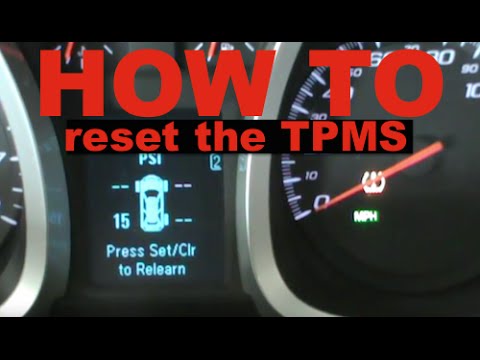 One of the most common causes of failure is inappropriate handling during wheel or tire removal or servicing. The TPMS is an electronic component fitted as part of a heavyweight mechanical process.
One of the most common causes of failure is inappropriate handling during wheel or tire removal or servicing. The TPMS is an electronic component fitted as part of a heavyweight mechanical process.
Before attempting to replace a Nissan TPMS we advise the use of one our Bartec TPMS tools to establish the need for replacement and the nature of the fault. This may support a warranty claim but will also ensure that the dealer or tire shop is covered for liability claims. The legal position is that as soon as the dealer breaks down the wheel then he becomes liable and cannot allow the car to be driven away from his shop with the TPMS warning light still on. Many dealers have found that customers will not accept the costs for repair and may attribute any breakage to the dealer if there is no audit trail.
Bartec tools offer the capability to carry out a TPMS audit of the car and then show the customer the audit results from the screen or download them to a PC and print the audit results to show to the customer so that a cost can be agreed and the go ahead given before work commences. It is important to have a tool which can distinguish the correct TPMS in order to avoid picking up the transmission of other TPMS sensors, key fobs etc. It is important to limit your liability for any problems which occur.
It is important to have a tool which can distinguish the correct TPMS in order to avoid picking up the transmission of other TPMS sensors, key fobs etc. It is important to limit your liability for any problems which occur.
The TPMS tool should be able to decode the transmission from the sensor and display the data. This will enable the technician to establish if the sensor has failed or is not fitted, whether the pressure port on the sensor is blocked, where the part is running at too high a temperature and other diagnostic information which might be included in the specific sensor (e.g. if there is a low battery condition on the TPMS). The direct TPMS will be attached to the back of the tire valve.
The Bartec Tire Pressure Monitoring Systems Guide contains comprehensive information on the mechanical and electrical procedure for Nissan TPMS replacement for all makes/models/year types going back to the year of their introduction including:
Model articles referencing all makes/models/years and including:
Bartec are world leaders in the implementation of TPMS systems for the wheel and tire assembly plant and the car plant with over 70 installations worldwide.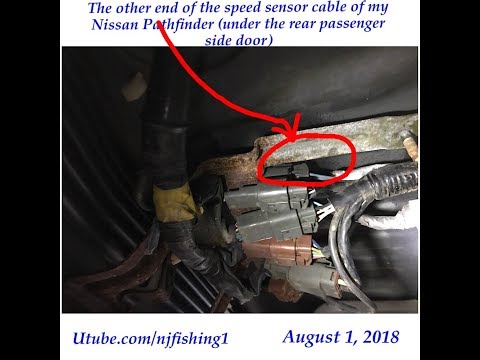
As a result of this activity the company also leads the aftermarket with the most comprehensive range of TPMS dealer tools for the dealer, the tire shop and even the end user specialising in Nissan models.
The market desperately needs information and training on TPMS, diagnosing faults and repairing/replacing, TPMS tools and support. Bartec has sought to answer some of the many questions by putting together a series of training videos which can be viewed by visiting www.bartecusa.com
A programmable sensor such as the Ritesensor is the best option for the Nissan range as the Qashqai has been fitted with a variety of OE sensors from Continental between 2017 and 2022, so it is very easy to fit the wrong replacement sensor as they all have different specifications. A tool such as a TECH600Pro will identify the correct specification of part and program a sensor, such as Ritesensor, to replace ensuring correct functionality.
A programmable sensor such as the Ritesensor is the best option for the Nissan range as the Altima has been fitted with OE sensors from Schrader between 2006 and 2013 before being substituted by various Continental parts between 2013 and 2022. It is very easy to fit the wrong replacement sensor as they all have different specifications. A tool such as a TECH600Pro will identify the correct specification of part and program a replacement sensor such as Ritesensor to replicate the correct functionality.
A programmable sensor such as the Ritesensor is the best option for the Nissan range as the Pathfinder has been fitted with various OE sensors from Schrader between 2003 and 2012 before replacement with various Continental parts between 2012 and 2022. It is very easy to fit the wrong replacement sensor as they all have different specifications. A tool such as a TECH600Pro will identify the correct specification of part for your MMY and program a sensor such as Ritesensor to replace ensuring correct functionality.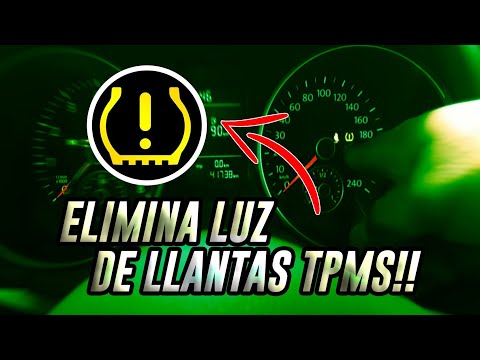
To carry out a TPMS repair on the Nissan range of vehicles you need one which can diagnose a fault by activating each sensor in turn at LF and identifying which sensor is causing the warning light to come on. You then need the same tool to program a programmable TPMS sensor such as the Ritesensor with the correct specification of sensor and relearn the vehicle ECU and turn out the warning light. The TECH600Pro has all of these attributes and is fast and easy to learn.
The tool needs to be able to identify the correct relearn or reset process and apply it. It should be capable of automatic relearn and should also have the manual relearn on the tool. The process termed RiteSync combines the relearn and programming steps and also turns out the warning light thereby reducing the time and simplifying the steps required to do a TPMS repair.
The Nissan range of cars do not have an inbuilt process where the TPMS IDs are relearned after repair or replacement. It is important therefore to have access to a TECH600Pro tool which is able to diagnose Nissan TPMS issues and also interface to the vehicle OBDII/CANbus to communicate with the vehicle Engine Control Unit (ECU) and download the TPMS IDs and their wheel locations. As an example, the TECH600Pro relearn process is as follows for the Nissan Pathfinder:
It is important therefore to have access to a TECH600Pro tool which is able to diagnose Nissan TPMS issues and also interface to the vehicle OBDII/CANbus to communicate with the vehicle Engine Control Unit (ECU) and download the TPMS IDs and their wheel locations. As an example, the TECH600Pro relearn process is as follows for the Nissan Pathfinder:
OBD Connect
Inflate tires to Placard
Read all sensor IDs using tool
Connect tool to OBDII port
Tool will prompt you to ensure the key is on/engine off. Following the prompts, continue through the process until tool indicates relearn successful. If light does not go off, verify sensor modes are correct.
The tool displays the OE part number for the TPMS sensor to ensure the correct specification of replacement part is programmed.
You are the proud owner of a recent car, the joy of tactile gadgets, integrated technology should bring you the ease and comfort of using your Nissan Pathfinder, which is nevertheless important, which says that technology speaks of electricity, and like we all Unfortunately, in some cases we know there are problems that need to be fixed. Today we will look at the tire pressure sensor and specifically how to reset the tire pressure sensor on the Nissan Pathfinder so that this indicator never appears on the dashboard again. To do this, we will divide our article into two parts: first we will explain the classic case of a tire pressure indicator light and the procedure to follow, and then the case where the tire pressure indicator remains on despite the tires being inflated. So, how to reset this tire sensor on Nissan Pathfinder.
Today we will look at the tire pressure sensor and specifically how to reset the tire pressure sensor on the Nissan Pathfinder so that this indicator never appears on the dashboard again. To do this, we will divide our article into two parts: first we will explain the classic case of a tire pressure indicator light and the procedure to follow, and then the case where the tire pressure indicator remains on despite the tires being inflated. So, how to reset this tire sensor on Nissan Pathfinder.
First, we will focus on the normal way to reset the tire sensor on Nissan Pathfinder which if it lights up, here are the basic basic steps: and tire pressure indicators pop up on your Nissan Pathfinder, get out of the way quickly if you're driving on the highway, keep a firm grip on the steering wheel just in case.

Now that you have followed the basic procedure for removing the tire pressure sensor on the Nissan Pathfinder, and it didn't work, we'll move on to the second solution, which is, the tires on my Nissan Pathfinder are well inflated and I still want that light to go out. It probably shows that you have Faulty tire pressure sensor. This trouble will require to reset the value on your car's dashboard. However, be careful not to do this while driving as pressure fluctuations will affect your pressure sensors. In most cases, you need to go through the car configurations, then you should find an option to diagnose inflation or "deflate detection". While on this tab, you must hold the select button or reset button depending on the year of your Nissan Pathfinder until you see a message on the car console confirming that the reset is being taken into account (usually takes a few seconds). You can now turn off the ignition and restart your Nissan Pathfinder to see if the tire pressure indicator has gone out.
It probably shows that you have Faulty tire pressure sensor. This trouble will require to reset the value on your car's dashboard. However, be careful not to do this while driving as pressure fluctuations will affect your pressure sensors. In most cases, you need to go through the car configurations, then you should find an option to diagnose inflation or "deflate detection". While on this tab, you must hold the select button or reset button depending on the year of your Nissan Pathfinder until you see a message on the car console confirming that the reset is being taken into account (usually takes a few seconds). You can now turn off the ignition and restart your Nissan Pathfinder to see if the tire pressure indicator has gone out.
 Keep in mind that usually the unit price is around 120 euros. Another option that some choose to use as the problem may recur in some series is to disable the sensors with your carrier and diagnose your vehicle. However, this method is not recommended as it may result in mishandling and malfunction of your Nissan Pathfinder. Now you have all the keys to know how to reset the tire pressure sensor on Nissan Pathfinder.
Keep in mind that usually the unit price is around 120 euros. Another option that some choose to use as the problem may recur in some series is to disable the sensors with your carrier and diagnose your vehicle. However, this method is not recommended as it may result in mishandling and malfunction of your Nissan Pathfinder. Now you have all the keys to know how to reset the tire pressure sensor on Nissan Pathfinder. If you have any further questions about the Nissan Pathfinder, do not hesitate to contact us. Nissan Pathfinder category.
Nissan introduced the Tire Pressure Monitoring System (TPMS) in 2003 as standard on vehicles or as an option on most models.
There is one little trick to servicing Nissan TPMS systems, and that is...buying the right equipment.The TPMS equipment connected via OBD II must be compatible with Nissan TPMS sensors and be able to reprogram the system for repair and service.0005
Most customer complaints are due to pressure drop. If a Nissan came to your car service with a TPMS indicator on, in most cases this means that the system is working normally, just one of the wheels has low pressure. First you need to inflate the tires to the specified pressure and drive at a speed of about 25 km / h for three minutes, the indicator lamp should go out. If the system does not work correctly, the control lamp will blink for a minute, then it will burn continuously. The nature of the flashes may indicate that one of the sensors, or several, are not activated (the ID code is not registered in the system module).
If a Nissan came to your car service with a TPMS indicator on, in most cases this means that the system is working normally, just one of the wheels has low pressure. First you need to inflate the tires to the specified pressure and drive at a speed of about 25 km / h for three minutes, the indicator lamp should go out. If the system does not work correctly, the control lamp will blink for a minute, then it will burn continuously. The nature of the flashes may indicate that one of the sensors, or several, are not activated (the ID code is not registered in the system module).
However, this does not indicate low wheel sensor voltage, loss of signal, or other problem. Resetting the system data and restoring operation will require special equipment that works with the Body Control Module (BCM). It is possible to read codes by recording warning lamp flashes. Nissan uses one receiver that receives signals from four wheel sensors (or five if installed on the spare wheel. The sensor transmits a personal ID signal and pressure information at prescribed intervals or in the event of tire pressure loss. The sensors have built-in accelerometers, transmitting signals while driving
The sensors have built-in accelerometers, transmitting signals while driving
The system receiver identifies the position of each of the sensors according to the transmitted sensor ID signals. The sensor can also send information about the battery charge if the voltage drops below normal.
If a sensor malfunction is diagnosed, it should not be concluded that it is the sensor that has failed. It is sensitive to how it is mounted on the wheel. A change in the position of the sensor during installation can interfere with the use of the equipment, when initializing the system, and also affect the signal transmission of the sensor. Always mount the sensor housing parallel to the wheel. And if the sensor is not registered in the system, try to drive the car for one or two meters. This will help the signal flow of the sensor, the suspension or brake components will not interfere.
Nissan uses TPMS sensors from Continental, Schrader and Pacific. Sensors and sensor repair kits are not interchangeable. The factory replaced sensor models on some vehicles after the 2010 floods in Thailand where supplier factories were flooded.
The factory replaced sensor models on some vehicles after the 2010 floods in Thailand where supplier factories were flooded.
Unlike many other systems in which the registration procedure for sensors is performed by simply pressing a few buttons on the scanner, most Nissan TPMS require the use of special / factory equipment or equipment specialized to work with systems only TPMS. The equipment must be able to communicate via the OBD II connector with the body control unit and enter the learning mode or receive sensor ID signals.
This method is sometimes referred to as the "in-company method" of learning the TPMS system, as the process can only be performed with genuine Nissan equipment.
But, nevertheless, there are diagnostic equipment from other manufacturers on the market that can perform the "training" functions of Nissan TPMS systems.
The Nissan equipment method is to put the body control module into learning mode using the diagnostic scanner and activate the sensors using the activation equipment. The activation equipment sends a low frequency signal to the sensor antennas. This signal initiates the transmission of information from the sensors to the receiver.
The activation equipment sends a low frequency signal to the sensor antennas. This signal initiates the transmission of information from the sensors to the receiver.
On some equipment it is possible to start the sensors to transmit a signal by creating a low-frequency control signal and write the received information to the scanner. The information can then be written to the TPMS module via the OBD II connector.
Another option, if you don't have the activation hardware, is to try and test drive your scanner on board.
First pressurize the tires to the following pressure:
Left middle wheel - 2.3 bar
Right front wheel - 2.1 bar
Right rear wheel - 2.0 bar
Left rear wheel - 1.8 bar
Then, using the diagnostic scanner, enter the body control module into "sensor registration ID" mode. Drive at a speed of 40-50 km / h for several minutes until the scanner gives you a “done” signal - ready, this means that all sensors are registered and identified with different tire pressures.